The game was provided by Bandai Namco for review. Thank you!
Ever since I can remember, I have loved Naruto. It quickly became my favorite manga, anime, and anime-styled video game series. I still have fond memories playing Clash of Ninja on my Gamecube for the first time and loving every part of it, but my favorite Naruto series of all of these was the Ultimate Ninja games. From playing the first game on PlayStation 2, I was hooked by the artstyle and platform-fighting mechanics, as well as the cool cutscenes and interactivity for ultimate moves. The series has come a long way 20 years later, and Naruto X Boruto Ultimate Ninja Storm Connections is the culmination of it all.
The general gameplay mechanics haven't been changed much. You will choose a team of up to 3 ninja and run around a 3D landscape and fight against your opponent. You can utilize different attacks, items, throwables, and chakra to turn the tide with different Jutsu and ultimate attacks. You can also awaken, which enhances your attacks and Jutsu to turn the tide and your other teammates to use support attacks.
Unlike the other games, though, this is the largest offering by far. With over 130 characters to choose, including Ashura, Indra, and Karma Boruto, and over 66 stages, there is no Naruto game with a matched roster. It is awesome being able to play as each of these unique characters and see their cinematic moves or team attacks. It would have been really awesome to see a bit more variety in the some of the character's moves, especially the Boruto/New Age versions of the other original characters like Shikamaru or Sakura, but I am happy that they added a second Ninjutsu attack to each character and made support transitions easier for greater combo potential.

This is also the first time you are able to experience the entirety of the Naruto and Sasuke arcs in a single video game. It goes through when they first meet, all the way up to their final battle after the Ninja War. After playing through all of the other Ultimate Ninja Storm games, I do wish more cinematic boss fights were brought in, instead of a general overview of most events, but it was still great being able to fight the Shukaku as young Naruto and destroy Pain in the same game. There is also an enjoyable original story told through Boruto. It is cool having a new story to play while experiencing the original, and I enjoyed it.
And like the other games, the multiplayer aspect is largely in-tact. There is the local fights, which you can use a 2nd controller for, and online battles. Unfortunately, I wasn't able to find a match for online battles, somethign I will try once the game is officially released, but if it works similarly to the older games, I will be pleased. You can also customize your fighters a bit too with different costumes and new accessories, both of which can be fun to play around with.
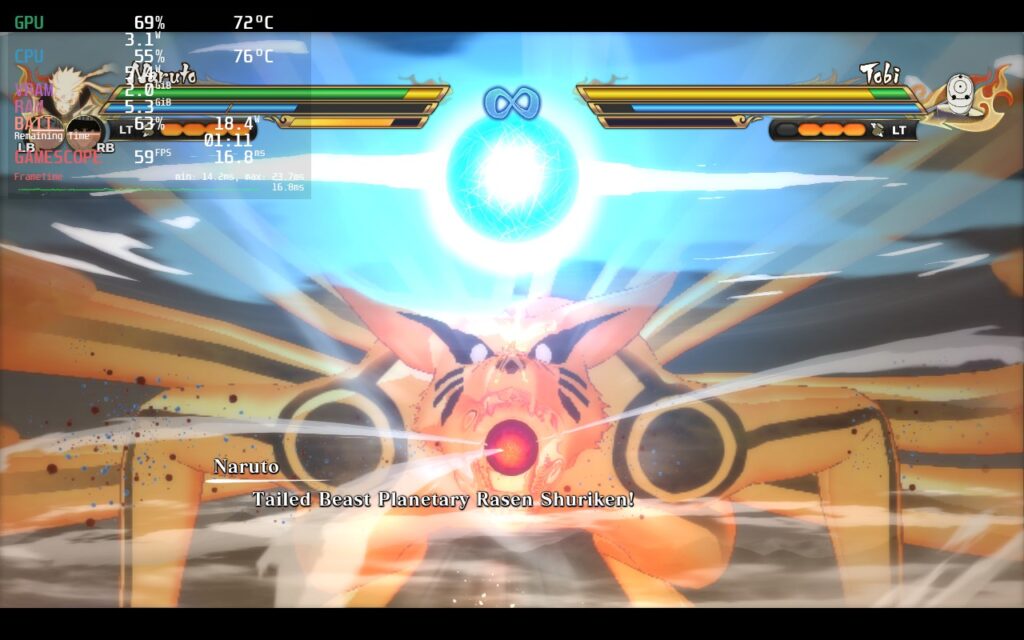
If you are looking for the best version of this series, Naruto X Boruto Ultimate Ninja Storm Connections is the way to go. It really is the best aspects of the games thanks to its expanded roster and story coverage. I still wish more of those larger cinematic battles made it into this game, and a bit more variety with some of the other forms of the original characters, but I still had a blast nonetheless! And even though it has some odd behavior, it is just wonderful to play on the Steam Deck.
My time with Naruto X Boruto Ultimate Ninja Storm Connections started off a bit rocky. When I first got in, I was aiming for 60 FPS and it kept going down to 45, which did slow it down greatly. I initially thought this meant I would have to cap to 30 FPS in game, which is ok, but not great for a game like this. Luckily, thanks to the ability to set a static GPU Clock Speed frequency, this is completely fixed.
By setting the frequency to 1200, the framerate immediately shot up to 60 with some minor dips to 58-59, which weren't noticeable. For 99% of the game, and during normal combat, this held perfectly. I noticed some dips in the story mode during certain battles, like Kurama vs Yugito, or some heavy cinematic moves, could dip a little. To account for the story mode, I would keep the TDP limit at 11, but regular matches will have high drain that is unnecessary. I was able to set TDP limit to 9 when just doing some local battles.
Oddly enough, the game may sometimes completely dip in performance. I was able to fix this by turning the GPU Frequency off and on, or making sure the game was connected to Wi-Fi. I initially thought the latter was more important due to performance going down when the device was in sleep mode and being woken up, but then some of the time, it would work again, so it was a bit hard to pinpoint the issue.

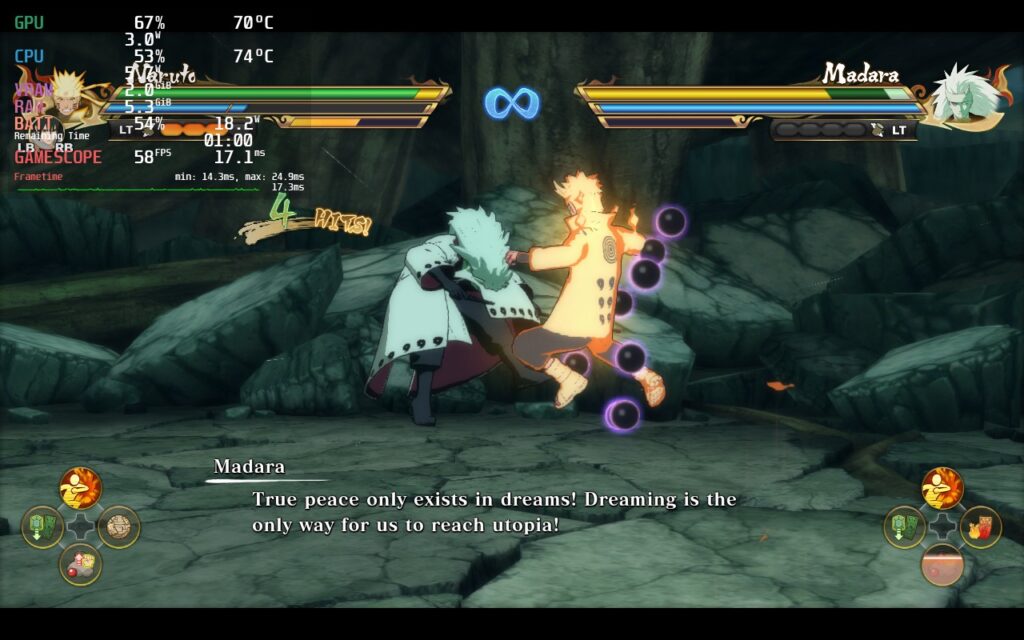
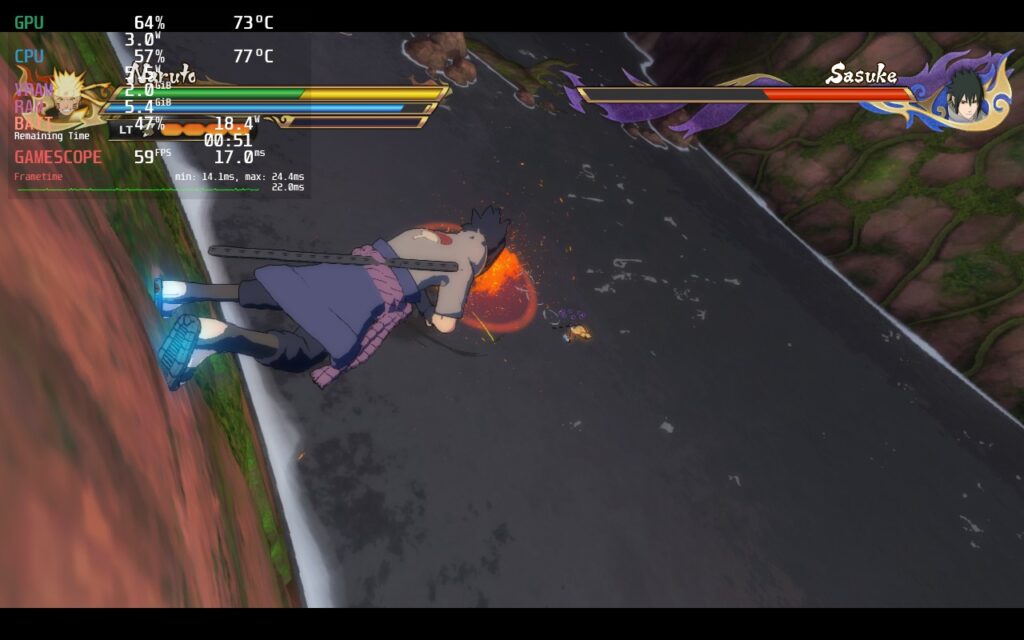

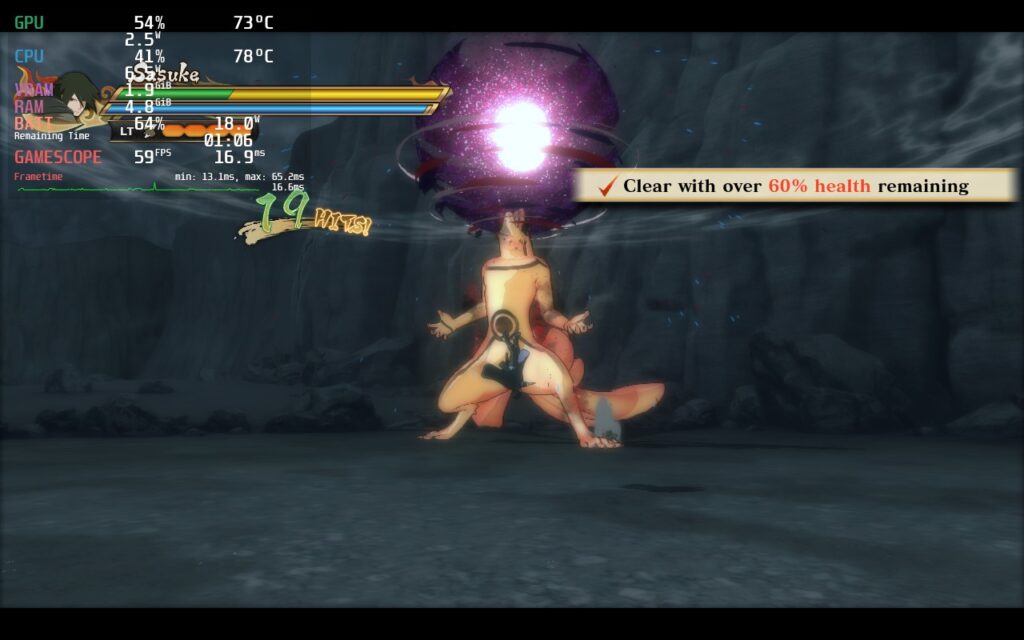

I ended up keeping the game at its default settings, with motion blur turned off for personal reasons, as turning on MSAA could randomly tank performance. I was able to play some matches with 8x on, but there was some slowdowns. Theoretically, 2x should work perfectly fine, but when I changed that setting, performance dipped to 35 FPS out of the blue and I couldn't fix it unless I rebooted the game.
As for online, I couldn't really test it and I will need to re-assess once the game is released. I believe it should work okay, but I can't say for sure just yet.
When it comes to accessibility, there is a new "Simple" control mode which can automate combat and make it easier for newcomers or younger players to hit crazy combos. Otherwise, you can change volume settings, subtitles, language, and voice settings (Japanese, English, Portugese, French, Spanish, and German supported).
The game doesn't support 16:10 resolutions, so there are some black bars at the top and bottom, but there is full controller and cloud save support.
Naruto X Boruto Ultimate Ninja Storm Connections is a fantastic way to celebrate 20 years of the Ultimate Ninja Storm series. It brings together a massive amount of characters to relive the battles that have spanned over the Naruto, Shippuden, and Boruto manga/anime and being able to re-live the entire Naruto tale and his battle to save Sasuke. I would have loved if more of the battles were brought over for the story mode instead of a more general overview, but the large roster and addicting gameplay make this game a keeper.
It does have some odd behavior here and there on the Steam Deck, and performance can randomly fall from time to time, but it plays extremely well with the right settings and is a blast on the Deck!
Our review is based on the PC version of this game.
If you enjoyed this review, be sure to check out the rest of the content on SteamDeckHQ! We have a wide variety game reviews and news that are sure to help your gaming experience. Whether you're looking for news, tips and tutorials, game settings and reviews, or just want to stay up-to-date on the latest trends, we've got your back.
A copy of the game was provided by Modus Games for review. Thank you!
The iconic beat 'em up is back and fresher than ever in this iteration and man does it show. Double Dragon Gaiden: Rise of the Dragons is an addicting, side-scrolling fighting game that I had trouble reviewing. Not because it was hard or that I didn't enjoy it, it's because I got so into the game that I stopped paying attention to the mechanics and how well it worked on the Deck and just got sucked into the fun.
The gameplay loop is tight, choosing two characters and going into levels to take down enemies with a combination of normal moves, throws, and jumps. There are also special moves that, if you kill more than 3 at a time, will also drop health. The game also incorporates roguelike elements into it, which keep you on your toes and constantly building out your character and strategizing what kind of playstyle will maximize your strengths. You will buy these upgrades with money you get from killing enemies with special moves and breaking boxes in the environment. I love this addition to the game and feel it really brings a new level of strategy to a genre that is usually just beating up enemies.
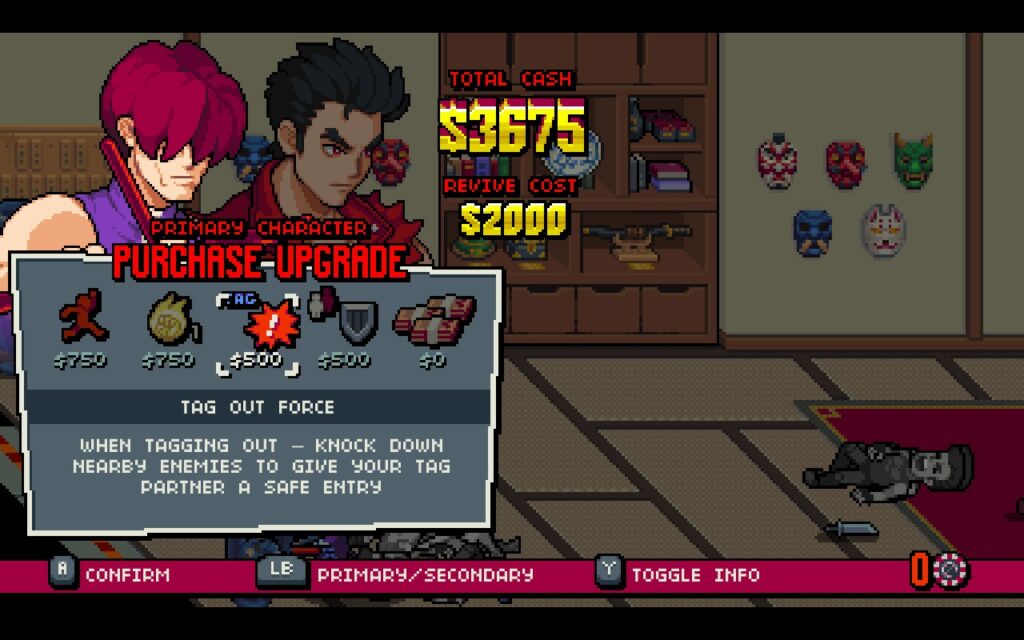
You can also use money to exchange for tokens, which you can use to unlock one of nine new characters, tips, art, and music. Each character also has their own moveset, making each one feel distinct. On top of that, you will choose two different characters, so you can mix and match with a faster attacker versus a slower, heavier one. And of course, all of this can be done in split-screen multiplayer with another friend who chooses their own team of two.
Even while I am writing this review, I am playing the game more and just find it very hard to stop and this is partly due to how amazing the game runs on the Steam Deck.
Double Dragon Gaiden: Rise Of The Dragons needs absolutely no changes to run flawlessly on the Steam Deck. Without any caps or limits, you can expect a solid 60 FPS with a 7W - 10W drain, usually hovering around 8.5W - 9W. This is around expected for the game, so I have absolutely no complaints.






The game doesn't have 16:10 resolution support unfortunately, so there are black bars above and below the screen, but they don't impact the game as much. Fortunately, there are cloud saves and full controller support though.
Double Dragon Gaiden: Rise Of The Dragons is a fantastic side-scrolling beat 'em up that combines the fighting gameplay with a roguelike progression system that makes each run feel more meaningful and customizable. Add in fantastic pixel-like visuals to this addicting gameplay loop and you come away with a game that feels like an essential part of your Steam Deck library. This is an easy Best on Deck game and I can't recommend it enough!
Our review is based on the PC version of this game.
If you enjoyed this review, be sure to check out the rest of the content on SteamDeckHQ! We have a wide variety game reviews and news that are sure to help your gaming experience. Whether you're looking for news, tips and tutorials, game settings and reviews, or just want to stay up-to-date on the latest trends, we've got your back.
Update 7/7/2022 - Guilty Gear Strive has been labeled playable by Steam!
Guilty Gear Strive is the newest entry in the long-running fighting series made by the incredible Arc System Works. This game is the culmination of the series in more ways than one with incredible artistic direction, refined and upgraded combat mechanics, and an insane soundtrack. Arc System Works has long been known to be the king of 2D fighters and this game solidifies their position.
While this game has an unsupported rating from Steam/Valve, I am happy to report this game works pretty fantastic on the Steam Deck. The game is playable at the best settings with native resolution, but there are some changes I would make to make it still look great and save some battery. I found the sweet spot to be 1152x720 with the scaling resolution around 80.
Pair this with FSR turned on with sharpness at 3-5 and quality looks fantastic. You can push scaling resolution to 90 and it will look a bit better, but I didn’t see enough of a change to justify higher Watt usage and temps. Changing the overall in-game quality to “high” instead of “best” didn’t change visuals as much, but did save a little battery. I had no issues with the audio during my testing either and Proton GE 7-20 worked like a charm.
I didn’t experience any huge bugs, though there was a couple inconveniences that caught me. There was one instance where my framerate slowed during a battle to 7 FPS for about 2 seconds until bouncing back and I was stuck at a victory screen twice. I believe it was because of my connection to the internet though and closing the game and turning it on worked fine.
And yes, game can be fully played offline. My icons for the controls in-game also changed to keyboard, so I had to go into system settings and change the Button Display Format to “Controller”. The game also doesn’t show Steam Deck controller icons, instead showing Xbox icons. Other than some text being a bit on the small side, the game performed very well with no other bugs appearing.
I did notice two specific stages had a bit more trouble sticking up to the 60 FPS performance mark. L’oro Di Illyria had the worst of it getting close to 50 FPS and 75c at times, while Ajatar Hunting Ground spiked to the same but held close to 56 FPS when it did dip. Of all the stages though, I noticed Council of Three being the easiest to run off of with 12W usage and 68c - 69c temps.
Overall though, I would absolutely give this game a playable rating instead of unsupported like Valve says. After some fine-tuning, the game sticks to its 60 FPS cap pretty regularly and still looks wonderful.
Need some help understanding how we got to our score? Check out our Guide to Steam Deck HQ.
Our review is based on the PC version of this game.
If you enjoyed this review, be sure to check out the rest of the content on SteamDeckHQ! We have a wide variety game reviews and news that are sure to help your gaming experience. Whether you're looking for news, tips and tutorials, game settings and reviews, or just want to stay up-to-date on the latest trends, we've got your back!