10W - 12W

Whisker Squadron: Survivor was provided by the publisher for review. Thank you!
This game was tested with a Steam Deck LCD. OLED testing is coming soon.
Somehow, upon receiving this game to test, I didn't clock the "Survivor" tagline, and I went into it thinking it would be a traditional on-the-rails shooter. But lo and behold, there it is! Whisker Squadron: Survivor is part of the "Survivor" genre that has recently blown up in popularity, meaning you earn XP for enemies defeated, level up, and gain new abilities or weapons to keep surviving for as long as possible. I love survivor-like games, and it was a nice surprise when I started this game.

The gameplay is much as you would expect; you fly a ship down a narrow tunnel/passage with enemies and obstacles appearing before you. Think Galaga, but in a 3D environment. Defeating enemies allows you to level up, get new/upgraded weapons, repair your ship, or do many other things. It's a simple concept but works well and is pretty enjoyable. You can choose 3 maps to play through, each broken into 10 zones. With each zone getting progressively more challenging.

Aside from the upgrades you get during a run, there are also "Mods" you can enable at the start, which will change the experience. From starting your ship with less health to enemies being stronger, or being able to deal double damage but also receive double the damage, these mods aim to make your run harder and more rewarding. I found the game difficult enough, but it's here for you if you want that extra challenge.

The visuals are very stylized and appealing. I struggled to distinguish enemies from the background, but I liked the aesthetic overall. The 3 maps you can choose from all have different color schemes and obstacles that you will face, and you unlock the other 2 maps reasonably quickly, so it's nice to switch between them after each run for a bit of variety while you play.

This is a good entry into the survivor-like genre, which ticks the "Can I do better next time?" box. It always pushes you to reach the next zone and try new strategies with the available unlocks. I had a great time playing, but let's consider how worthwhile it is to bring the game wherever you go.
The game supports 16:10 resolutions, so we can run at the Steam Deck's native 1280x800 resolution. We also have full gamepad support in both menus and gameplay here, and it feels so great that it would be my preferred method of playing, even on a desktop PC.
Whisker Squadron: Survivor doesn't have many graphical settings; it is simply a low/medium/High-quality setting. The difference between the 3 modes is pretty marginal, in my opinion, and so, to get the best out of our Steam Deck, though the higher graphical settings are heavy on the device, both of my presets use the "Low" setting.
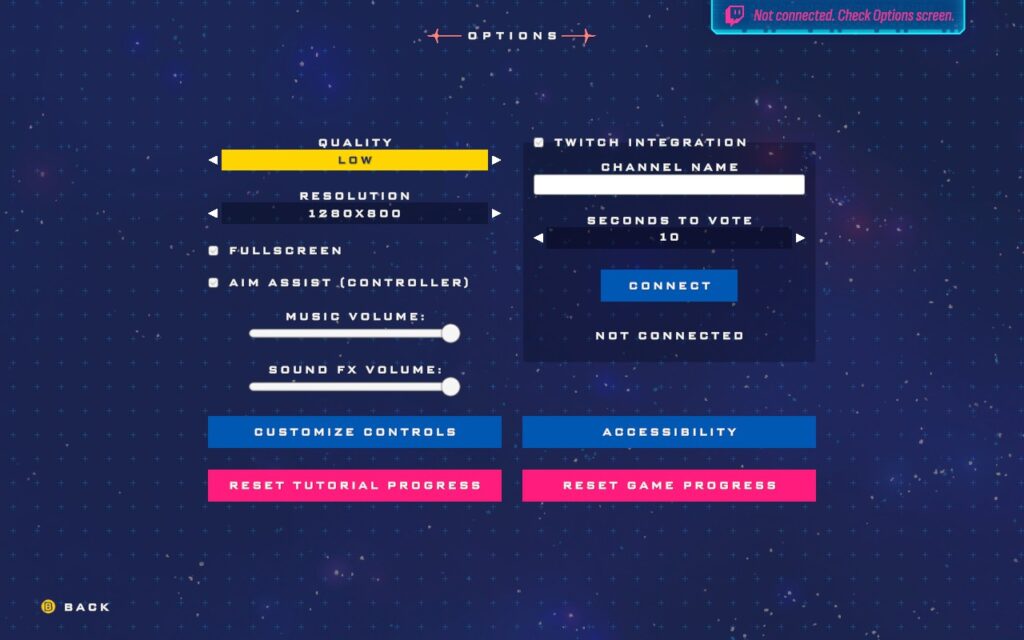
Unfortunately, I could not get the performance overlay to appear in screenshots, even when using an override command. However, I am providing the statistics in text form, and the performance is essentially locked at the frame cap for both settings.
The "Low" setting allows us to keep our TDP limit down to 10W, putting the battery drain at about 15W - 18W, depending on your zone and how many enemies there are. It's an almost locked 60 FPS using SteamOS with occasional stutters when leveling up. You can expect around 2 hours of battery life from it. Temperatures varied between 65C and 75C.
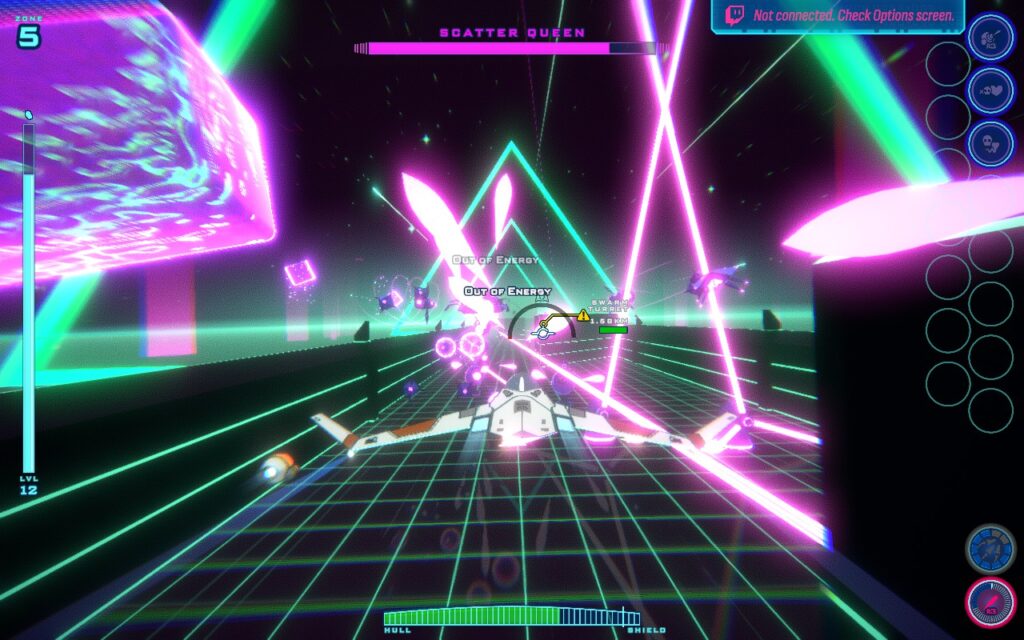
While the battery life of 2 hours is pretty low, the 60 FPS settings get my recommendation because this is a play-and-set-down game. You likely aren't going to spend more than 2 hours on it in one sitting, and the 60 FPS is nice when playing a game as fast-paced as this.
We opt for a 40 FPS/Hz lock on the battery-saving settings instead of 30 FPS. Whisker Squadron: Survivor is a pretty fast-paced game, and it just doesn't feel very good when running at 30 FPS, but acceptable at 40 FPS. Plus, we barely save any battery by dropping down to 30 FPS.
By running at 40 FPS, we can lower the TDP Limit to 6W, putting our average battery drain around 10W - 12W for around 3 hours of battery life. Temperatures also drop to around 60c - 65c.

I was disappointed we couldn't get more than 3 hours of battery life out of the game while keeping the gameplay enjoyable. Given the game's stylized look and its somewhat basic nature, I thought it would be easy to run, but that doesn't seem to be the case. If you are running on the highest settings, even a 15W TDP Limit doesn't hold 60 FPS on the Steam Deck.
Whisker Squadron: Survivor has a few accessibility options in the menu. The game has no "difficulty" settings per se, but it does have the option to reduce incoming damage from enemies, as well as to make the game speed slower for more reaction time. There's also the option to disable screen shaking if that causes headaches for you.
I love survivor-like games. Their gameplay loop is satisfying and always pushes you to improve and do a little better each time. Whisker Squadron: Survivor encourages this by saving your high score and the furthest you've ever gotten on that map, challenging you to beat your personal bests. It's an easy-to-understand game that you can jump right into. The game is still in early access as I write this review, but I'm excited to see where the developers will take the game in the future.
Best of all, it plays beautifully on the Steam Deck, holding a "Verified" Steam Deck compatibility rating, and deserves it. It also has a "Very Positive" rating on Steam, which I greatly agree with.
Our review is based on the PC version of this game.
If you enjoyed this review, be sure to check out the rest of the content on SteamDeckHQ! We have a wide variety of game reviews and news that are sure to help your gaming experience. Whether you're looking for news, tips and tutorials, game settings and reviews, or just want to stay up-to-date on the latest trends, we've got your back.
Whisker Squadron: Survivor is a fun, easy to jump into addition to the Survivor-like genre. And it runs great on Steam Decks.

Limit
40
Refresh Rate
40
HRS
NO
TDP Limit
6
Scaling Filter
Linear
GPU Clock
Disabled
No Forced Compatibility
Resolution: 1280x800
Quality Setting: Low
Fullscreen: Yes
10W - 12W
60c - 65c
~3 Hours