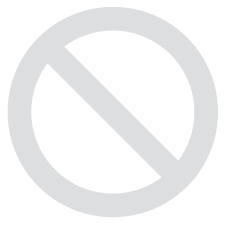
The Thaumaturge was provided by 11 Bit Studios for review. Thank you!
Update 3/9/24 - The game got a new update that unlocked graphical options, which means the launch option that we recommended before is no longer needed! We have updated our recommended settings to reflect this change.
If anyone knows me, they would primarily know two things about me when it comes to gaming: I love Kingdom Hearts, and I love story-driven RPGs. It can be any game in the genre, including JRPGs, but if it has a story-centric focus, a meaningful narrative, and great world-building, I am in. So, when I first saw The Thaumaturge, I was in. A deep story-heavy game with choices that can alter the story, while also having a creepy, mystical side in a gritty 20th century Warsaw, sold me. And now, after playing, I am left with a conflicted feeling of enjoyment and wishing for more.
The concept around the story and the mystical Salutors is quite intriguing and kept me invested throughout most of the story. As Wiktor Szulski, you are a Thaumaturge, a human who can see emotions and memories in objects and heads back home to Warsaw for his father's funeral. He is entrusted with a black grimoire that his father used for Thaumaturgy, and on his quest to retrieve it, he is thrust into a conspiracy with questionable characters, like Grigori Rasputin, that will unveil more than he knew about the father he despised, while also collecting Salutors, which are beings that attach to human flaws.
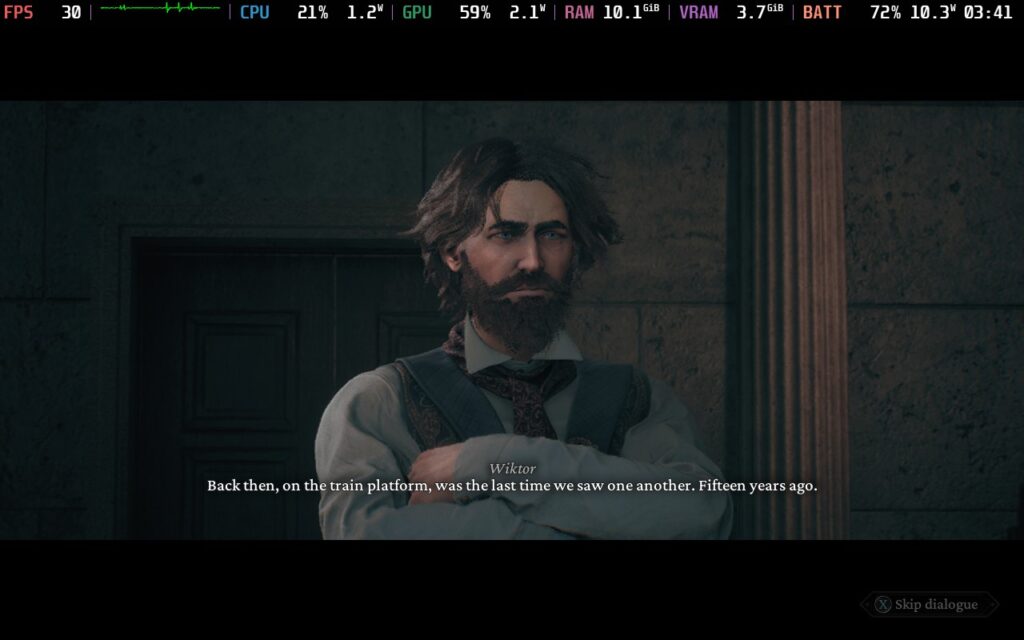
The pacing for The Thaumaturge can feel a bit slow-paced at times, but overall, I enjoyed the tale that was being told. It was intriguing to see the different parts of Warsaw in 1905 and the secrets of the Szulski family. There are side quests as well, which tell some interesting stories, and some super small quests that can be used to get more skill points to upgrade yourself. In the end, this was my biggest draw to keep playing the game, and I wanted to see how it would all end, and if the choices I made led to a favorable outcome.
The biggest issue I have here is what you do in these quests. The majority of them will see you talking to people, investigating objects to discover the emotions and memories tied to them, and then prodding individuals to break them down. You may also have to walk from place to place within the city to get to these items or objects. It ended up feeling like a lot of these were akin to fetch quests, where we would constantly have to go from point A to point B and back again, and because of how slow Wictor walks, it took way too long. The stories around these would interest me, but I didn't find a lot of joy when traveling between objectives.
Throughout the journey, you will encounter a multitude of combat scenarios. In these turn-based battles, you will use a variety of skills from both yourself and your Salutors. Each Salutor has a different set of skills that can be used to attack enemies, afflict them with status ailments, or disable the traits that give them buffs. It's a nice system that keeps you changing up the skills you use to strategically take down your foes, but I ended up feeling like the battles were a bit of a slog.
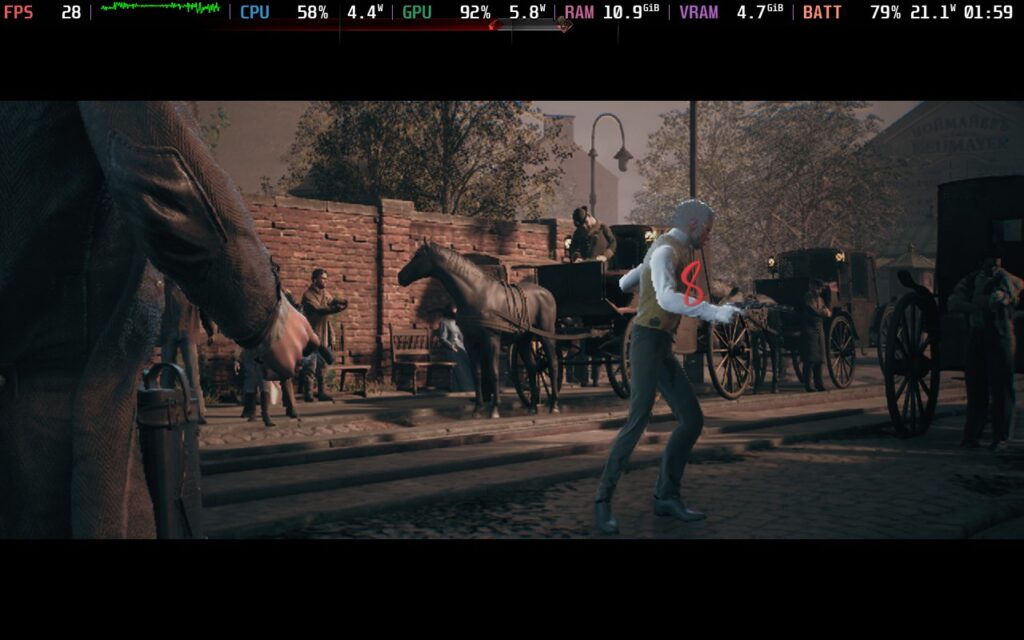
There are some unique progression systems here, too. Instead of getting your character stronger through the story via leveling up, you will get new Salutors which have different skills. You will use skill points you get to unlock nodes that can give you new upgrades that you can attach to your personal skills, more health or focus, and more points to unlock new conversation options. You won't change up the skills you can use, either. They will stack on top of each other, so you will use one skill, and then, next turn, you get a "stage 2" version. Each non-Salutor skill can have upgrades attached to it and can range from a level 1, 2, or 3 upgrade.
While I appreciate The Thaumaturge's focus on strategy and a new approach, combat can feel a bit boring. Each time you attack, it will play out in a cinematic way packed with dramatic camera angles, and while I do like the thematic style, it slows down the battle a lot (this can be sped up in the settings). Each one can take 5 minutes or longer. This might not sound too bad, but the combat doesn't actually help you get new skills nearly as fast as finding objects and finishing up side quests, so I didn't feel enticed. Luckily, there aren't random encounters and these battles are only found within quests, but you do need to get through them to progress.
Now, one thing I love is the visuals. The world around, designs of the characters, and especially the way the Salutors look, are all fantastic. I found myself enticed by the world, even with its toned-down monochrome-like color palette. I really enjoyed seeing the design of each salutor, which I felt was extremely unique and distinct from the others. Veles is a weird snake/Medusa creature, while Lelek is a bird/human hybrid that shrieks in people's ears.
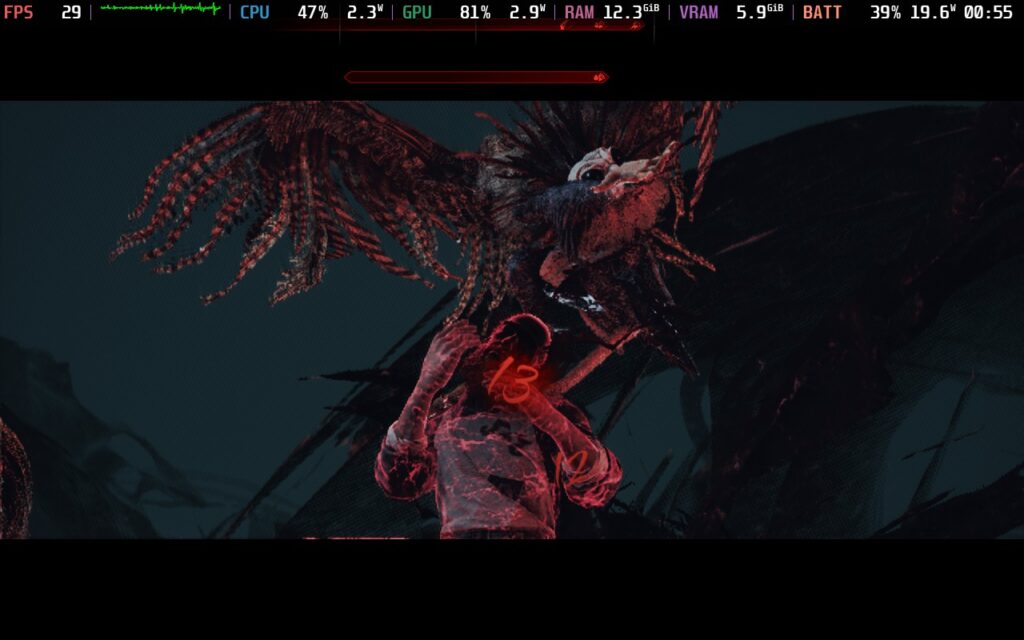
The Thaumaturge is a solid game, even with these faults, but it does need some changes to run the best it can on the Steam Deck.
The Thaumaturge is a unique game to play on the Steam Deck. While it is playable, there are a couple of changes I would make to make it as stable as possible.
With my build of the game, it automatically detected whether or not I was playing on the Steam Deck. So, when I started the game, it would automatically set the game up, which is nice, but it would also get rid of all the graphical options. This meant you couldn't change any options at all. While this would be really nice, and it runs okay, the game performs a bit better and looks nicer with a couple of changes to the settings. So, the first thing I recommend doing is using this launch option in the game's preferences to bring these settings back:
SteamDeck=0 %command%As the note above mentions, this launch option is no longer needed.
The Thaumaturge is already set at almost the lowest settings, which is good because this game is very intensive. The only setting we will be changing here is the upscaler. Without the launch option, it uses FSR 3, which can cause a bit of choppiness in heavier scenes and tends to drop frames more often. So, now that we can change it, I recommend going with XeSS on Performance. TSR looks the best, but is a bit heavier, while FSR on Ultra Performance performs well, but looks extremely blurry. XeSS is a solid middle ground, looking good while also giving a solid amount of battery savings.
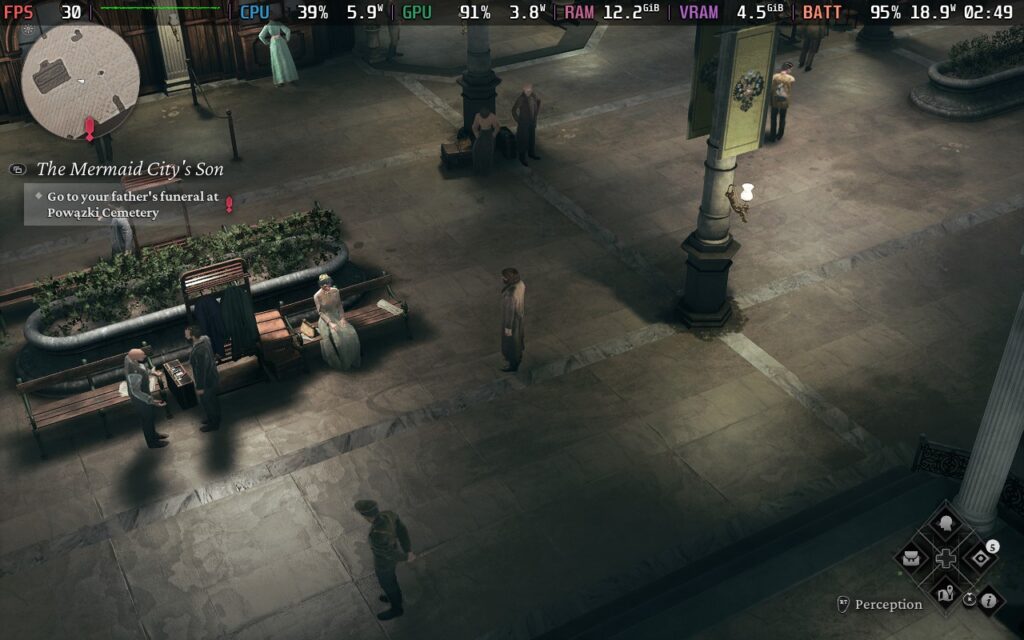


As for gameplay, we can expect a stable 30 FPS when running around the overworld and draining around 12W - 17W, and a mostly stable 30 FPS when in cutscenes (17W - 20W drain) and battles (20W - 23W). I did try turning TDP down lower, but in the end, it negatively affected performance in battles, where it really needs it, so I opted to have no limits.
I also recommend using CryoUtilities 2 (CU2) and changing the UMA Buffer to 4GB. The Thaumaturge requires a minimum of 16GB of RAM, and I encountered a couple of different times where my Deck did crash. While I can't say for certain, I noticed large RAM usage spikes right before the crashes and, since this game requires more RAM, I wouldn't be surprised if that's the cause. So, after playing through the game and checking parts where I did encounter the issue, I got past without crashes.
CU2 is a tool created by YouTuber Cryobyte33 that is designed to help improve performance on the Steam Deck. It generally helps games that have higher RAM requirements by creating swapfiles, which create temporary memory that a computer can use. We need this for The Thaumaturge, and it helps avert these crashes. It doesn't improve the game's performance, but it does make it so we can play through without crashing.


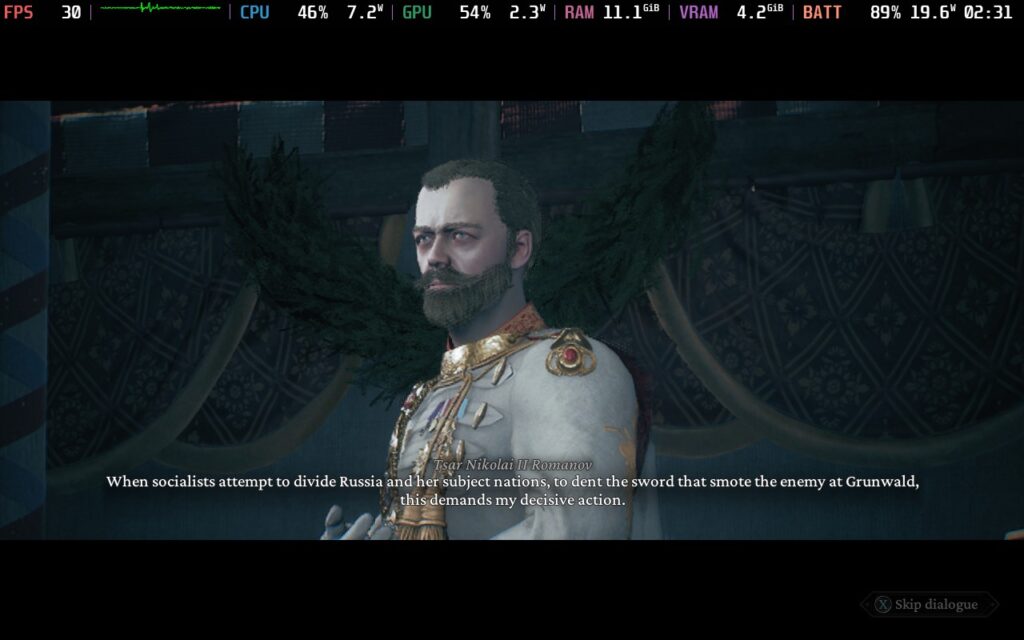


There may also be some minor UI cutoff when in combat and you check out the enemies all the way to your left.

There are a multitude of settings to change in The Thaumaturge, as well as a specific Accessibility option. Here, we can toggle nudity, blood, the specific game cursor, color blind mode (Deuteranopia, Protanopia, and Tritanopia), and increase the text size. You can also change controller bindings, text language, difficulty level, and the skipping dialog key.
The game does support 16:10 aspect ratios so no black bars during gameplay, but there are black bars in cutscenes. The game does have cloud save and controller support, but not HDR options.
The Thaumaturge is an interesting story-driven RPG that shines when you can sit back and focus on the narrative. While it can feel a bit slow at times, and the combat can be a little on the boring side, the upgrade system is interesting and the aesthetic of the world, especially the Salutors, kept me engaged. As for Steam Deck performance, the game can run at 30 FPS most of the time, but depending on whether you are in combat or running around, the battery will fluctuate.
Our review is based on the PC version of this game.
If you enjoyed this review, be sure to check out the rest of the content on SteamDeckHQ! We have a wide variety of game reviews and news that are sure to help your gaming experience. Whether you're looking for news, tips and tutorials, game settings and reviews, or just want to stay up-to-date on the latest trends, we've got your back.
The Thaumaturge has a great story and some interesting gameplay choices, but can feel like a slog every now and then. But, it can run on the Steam Deck with tweaks!

No Forced Compatibility
Game Options:
Resolution Scaling: Intel XeSS
Scaling Quality: Performance
Bloom: Disabled
Depth of Field: Disabled
Effects Quality: Low
Foliage: Low
Global Lighting: Off
Motion Blur: Disabled
Reflections Quality: Low
Shadows Quality: Low
Texture Quality: Steam Deck
Volumetric Lighting: Disabled