12W - 17W
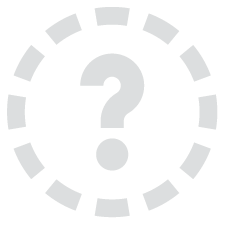
The game was provided by NIS America for review. Thank you!
The Legend of Heroes is quite possibly one of my top two JRPG franchises that exist today. I love the way the series weaves in and out with each other, telling one continual tale across large-scale games. Developer Nihon Falcom has found a way to wonderfully handle tons of characters and a globe-trotting story without it getting stale, with old characters returning in meaningful ways and every event rippling through the future games to some degree. While the newest entry has some minor issues here and there, Trails Through Daybreak 2 largely succeeds in keeping the franchise's legacy alive.

The story of The Legend of Heroes series has captivated me, and Trails Through Daybreak 2 keeps that trend going. This entry follows the previous title, taking place months after Pandemonium wrapped up. Van Arkride and his associates at Arkride Solutions are visited by his old friends Swin and Nadia, who help them look for the eight Genesis. However, on the search, they stumble into a serial killer case that ends up with the gang needing to step in and prevent a world-ending calamity.
The entire story revolves around finding this Genesis and dealing with a new powerful threat, the Crimson Grendel, and it's generally a fulfilling tale. There were some solid twists and turns I didn't expect after Act 2, and it was exciting to see what would happen next and learn more about the evil forces at work and their motivations. Ultimately, the culmination of the events in Daybreak 2 was rewarding, with a nice payoff that subtly sets up the sequel but still feels like a solid ending.
Unfortunately, I feel the game suffers from some pacing missteps. Acts 1 and 2 didn't hook me in as much, and while Act 3 was more enjoyable to play through with more revelations, and it felt like the setups from the previous Acts were coming together, there were a lot of repetitive moments. Some of these moments did have shortcuts to make it less monotonous, but it happened enough to make me feel like I was constantly treading through areas and conversations I had already seen. I still consider the story enjoyable when looking at the big picture.

One of the big reasons I love these games is how interwoven the stories and characters of each entry are with each other. I loved seeing the Arkride Solution's team make a return, but we also had newcomers Swin and Nadia and the returning cast from the previous game all take center stage. Nihon Falcom knows how to handle large casts of characters without making any feel left out, and I got more attached to them throughout the game. I enjoyed Shizuna getting a bit more screen time, and I like her style of humor and not taking things seriously. It was a nice reprieve from the gravity of the situation unfolding.
Because of how the first game introduces the main Arkride Solutions cast, I highly recommend playing the first game before this one. I would say that playing from the beginning of the series would be best for feeling the weight of different characters like Renne, Towa, Zin, Cody, and others because they show up in previous entries. Knowing the past events and how they led to the current ones paints a fuller picture, making experiencing Daybreak 2 more satisfying.
There are certain points in the story where you have downtime and can take part in Connections, which are little moments with individual characters to peak into their personal lives or what they are up to. I love these, but I wish there were more moments to have them. There are only two spots in the story where Connections show up, and you are limited and can't access all of them. Going through connections also increases your affinity to get boosts to the character's stats, so I wish there were more opportunities and connections that were in the game.

Trails Through Daybreak 2's gameplay remains largely unchanged from its predecessor, so this will be very familiar if you have played Daybreak. You run around a 3D world, participating in real-time or turn-based combat to kill enemies in front of you. The real-time combat is simple, with the main purpose being to kill very weak enemies or stun the stronger ones so you can dive into turn-based combat with the enemies having extra damage and being unable to move. Once beaten, you get experience and currency to buy new Quartz to equip.
In real-time combat, you can do a standard attack combo, a heavy attack, and dodge. The standard attack takes away health, makes the stun bar slowly go up, and builds up to your heavy attack that takes away a lot of each. The turn-based combat is where more of the strategy kicks in. You have your regular attack and defense abilities, Craft attacks that use CP, and Arts that use MP.
While regular attacks usually only target one enemy, special attacks and Arts are generally AoE and can affect multiple people. Both attacks may provide different buffs or debuffs on enemies or heal your team. Crafts and Arts have their individual uses, making them equally important in battle.

Some new mechanics were added to real-time and turn-based combat to keep combat feeling fresh. In real-time combat, you can now shoot an Art attack to deplete enemy health, and you can time your dodge to swap to a new character and deal with their heavy attack immediately. I feel like shooting the Art defeats the purpose of real-time combat since it doesn’t deal with stun damage, and I have seldom used it. However, I love the new Cross-Chaining mechanic, which kept those fights engaging and interesting instead of just pure button-mashing. Weaker enemies may not benefit from this mechanic much, but being able to utilize swapping with my own heavy and weak attacks was extremely helpful later in-game.
As for turn-based combat, we have new Ex-Chains and multiple-element Dual Arts. These new mechanics changed how I go into each fight, making me more aware of who I want on my team. Ex-Chains can deal massive damage when an enemy is stunned, while Dual Arts can devastate enemies, exposing their weaknesses and inflicting battle-changing debuffs. With them having multiple elements attached, it became easier to build out my Arts lineup without worrying I wouldn’t have an attack that enemies would be weak to. They cost a lot more, but with the right equipment, the requirements can be reduced and enhanced.
Outside of the normal story path and grinding spots in “dungeons,” we also have the addition of the Marchen Garden. This is a replayable dungeon with multiple floors that you can return to, grind, and get some extra equipment, items, costumes, and accessories. Not only is it an excellent way to grind, but I love that you can use many of the characters you encounter to fight with, including some that only appear playable during the main story for a short period. The rewards you get, in the form of the Mystic Cube, are a great motivator to come back and keep playing until all the floors are beaten.
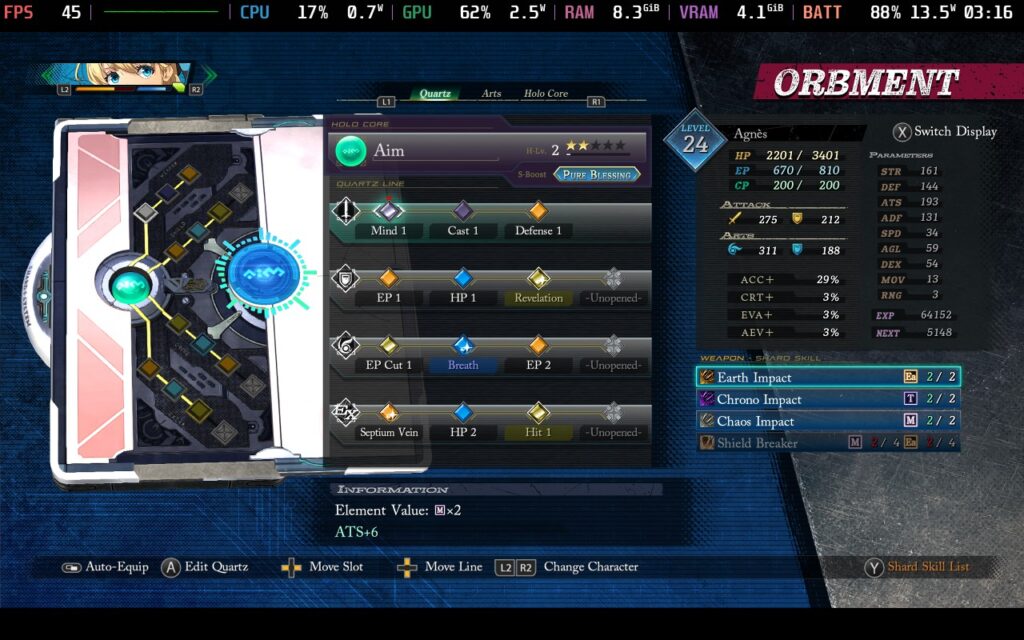
Progression is still relatively the same as the previous game with leveling up, equipping different Quarts to augment your stats, and changing out different Holo Cores and Arts Drivers to change up your boosts and which Arts you have forcefully equipped. It's still a great way to get stronger, but there are ways to now boost your Crafts that you couldn't before. You can get skill stones to enhance your Crafts for each character, making them more powerful and cost less CP. I appreciated it, and more reason to go to the Marchen Garden is awesome.
The areas in Daybreak 2 are just as beautiful and great to look at as in the previous game, even if a lot of the scenery is re-used. The effects look great, the character models are just the right amount of detail, and I love the lighting. However, I do wish there were more new places to go. There are some, like Nemeth Island, but I would have liked to see the Arkride Solutions crew travel to new towns.
Like the previous game, Trails Through Daybreak 2 runs wonderfully on the Steam Deck. Playing JRPGs on portable devices generally feels best, and Daybreak 2 joins the list of fantastic ones to play on Deck. It runs well, and we can improve it with some adjustments, but I noticed a couple of small problems here and there.
The tutorial pop-ups have PlayStation or Keyboard inputs showing, not Xbox or Steam Deck, which wasn't helpful with the Deck's gamepad. There are options in the Input settings to ensure the Button Prompts are for a gamepad, and the Gamepad Prompts can be set to Steam Deck, but it doesn't change the pop-ups. I also noticed that all menus have 16:9 resolution, so there are black bars at the top and bottom, but general gameplay does fit the entire screen. There were also dialogue texts that went off-screen as well, but it only happened once or twice.
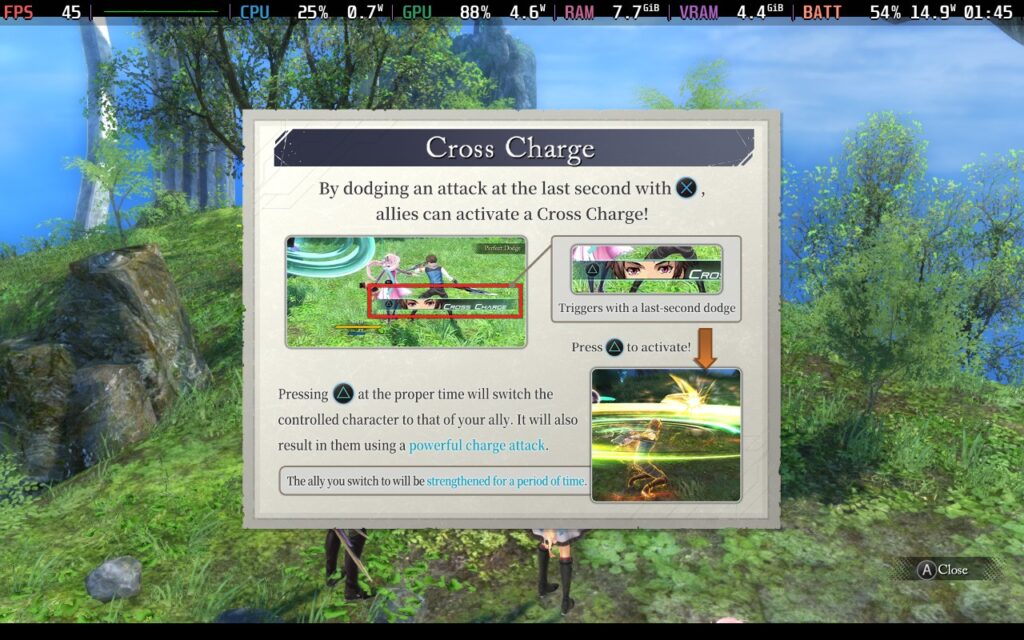
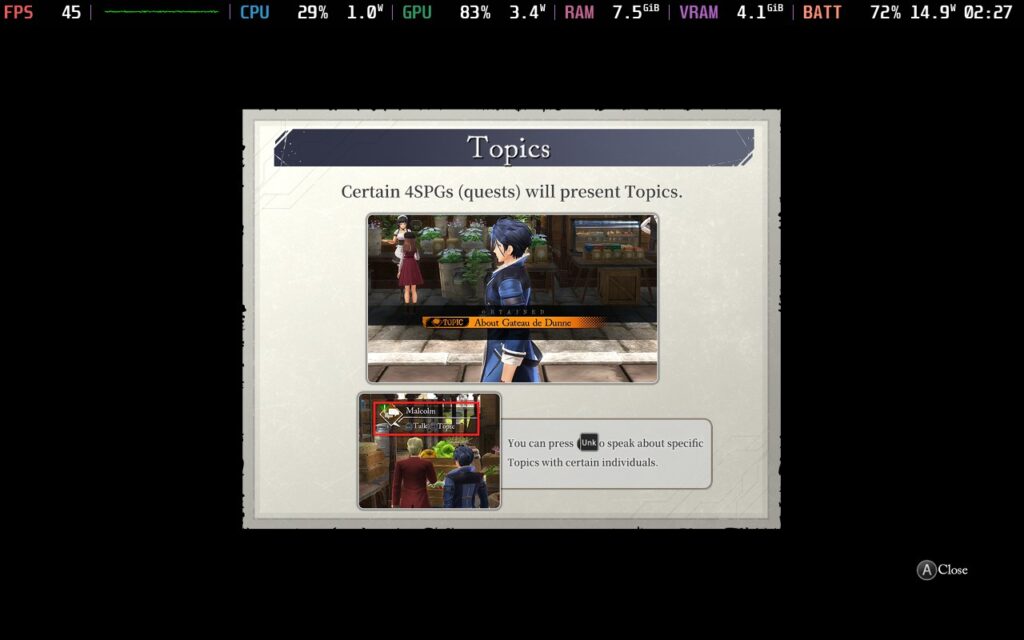
Outside of this, there aren't many other problems, and I had a blast playing this on Deck:
For my enjoyment, I wanted a balance between framerate and visuals, with some savings to battery life. The game isn't super heavy on battery for the most part, apart from some heavier cutscenes. The default settings, with a slightly lower resolution scale at 45 FPS, were the way to go. The game felt exceptionally smooth, still looked fantastic, and had solid battery life.
Even with some sacrifices and a little blurriness from the lowered resolution scale, this was my favorite way to play. The higher framerate and solid battery life made it worthwhile. There may be some spikes in battery usage or framerate drops temporarily from S-Crafts and some cutscenes, but general gameplay should stick firm to 45 FPS.
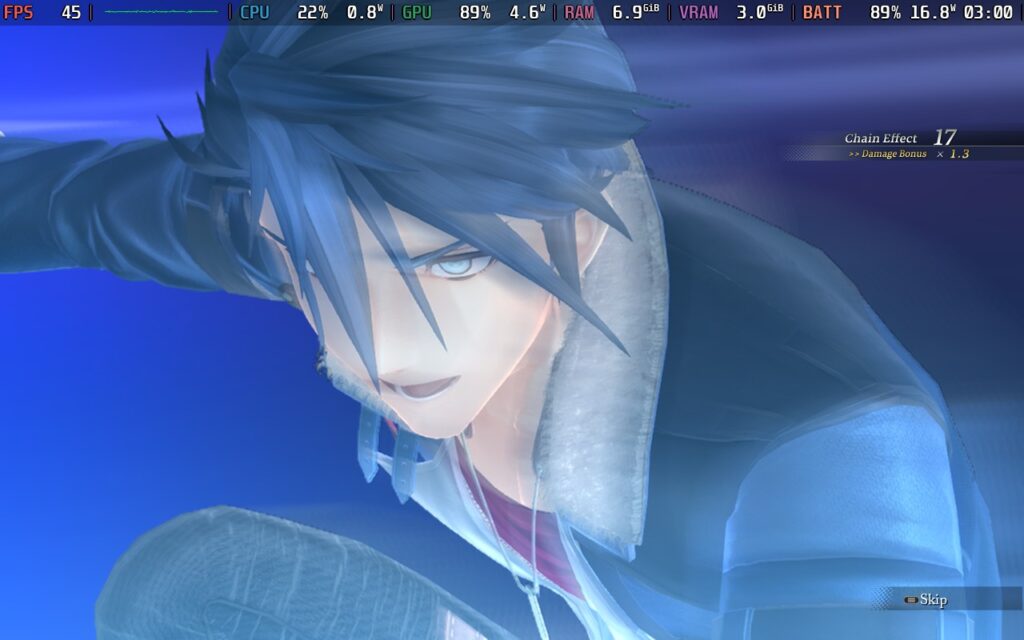
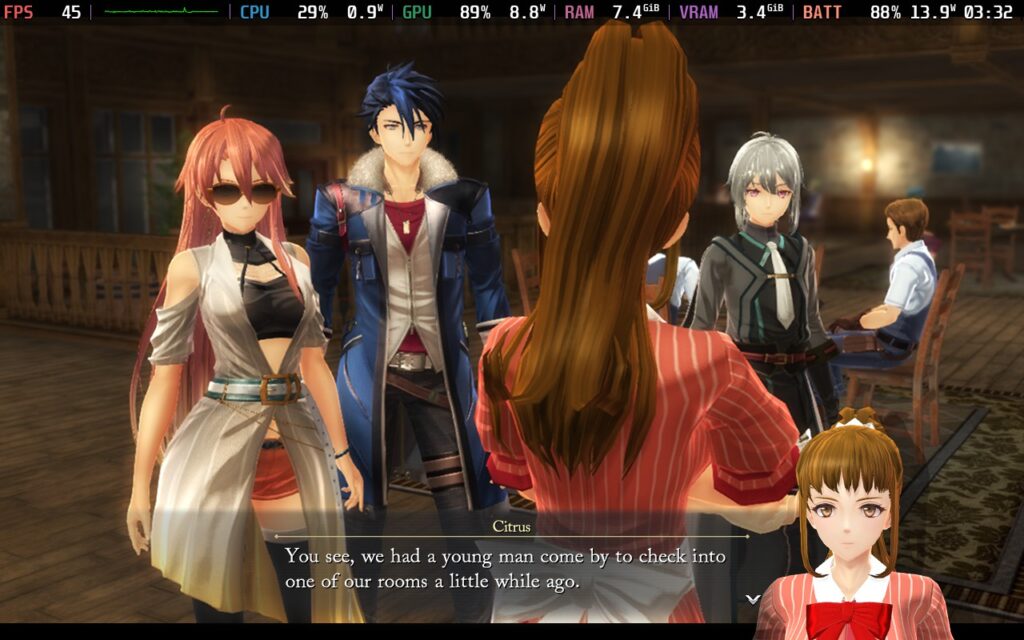

After getting my recommended settings, I wanted to see how far I could push the visuals without compromising a stable framerate. I achieved that with almost maxed graphical settings and a 100% resolution scale. With a 30 FPS lock, I could keep it at a relatively low battery drain. There still may be some drops in cutscenes since those tend to be more detailed, but it's still fantastic and very stable in areas that could have dropped, like using S-Crafts.


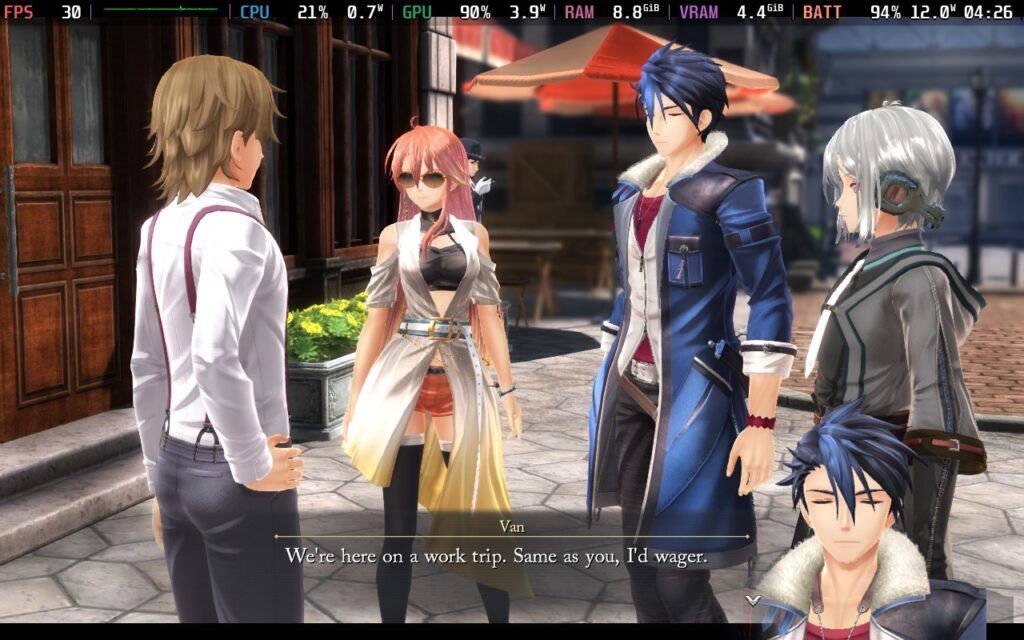
I recommend these settings for those who want extra smooth gameplay. It holds 60 FPS almost the entire time, with some drops during S-Crafts and some cutscenes. It is a bit blurrier with lower settings but holds strongly with a battery drain that sticks below 20W. I feel the sacrifices aren't worth the high framerate since the recommended settings feel perfectly smooth, but I wanted to figure out the best way to play here, just in case.



There are a plethora of settings to change, ranging from text and voice language to changing timed autosaves and font size. You can also change parts of the UI, like text display speed, startup logo, and loading screen tips. There's also a togglable High-Speed Mode that you can configure to speed up the entire game. You can change the camera's auto center, whether the minimap rotates, whether the Field Target is auto-selected, audio settings, different input options, and whether the camera is inverted.
The game does support 16:10 resolutions when in general gameplay, with it switching to 16:9 when in any menu. Trails Through Daybreak 2 also supports cloud saves, controllers, and HDR.
The Legend of Heroes: Trails Through Daybreak 2 is a wonderful continuation of the Calvard Arc and the franchise. Seeing the Arkride Solutions team come back together with some familiar and new faces is a treat. Although the story took a bit to pick up, I was satisfied with the climax and conclusion, which made me even more curious about where they will go next. The gameplay is fairly similar to its previous entry, but new mechanics like Cross Chaining and Dual Arts shake up the gameplay nicely to keep me invested.
The game runs wonderfully on the Steam Deck, and even though it needs some changes here and there, it feels right at home on the go. I can't see myself playing this wonderful game any other way, and I highly recommend adding it to your library if you are a fan of the series. Trails Through Daybreak 2 is an entry you won't want to skip.
Our review is based on the PC version of this game.
If you enjoyed this review, be sure to check out the rest of the content on SteamDeckHQ! We have a wide variety of game reviews and news that are sure to help your gaming experience. Whether you're looking for news, tips and tutorials, game settings and reviews, or just want to stay up-to-date on the latest trends, we've got your back.
Trails Through Daybreak 2 is a fantastic continuation of the franchise, even with some stumbles in story pacing, and it's a joy to play on the Steam Deck.

No Forced Compatibility
Character Draw Distance: Medium
Level-of-Detail Distance: Medium
Light Draw Distance: Medium
Shadow Resolution: High
Shadow Filtering: Default
Shadow Caching: Default
Local Shadowing: Default
Resolution Scale: 90%
Anti-Aliasing: High
Portrait Supersampling: Medium
Minimap Anti-Aliasing: 4x MSAA
Anisotropic Filtering: High
Screen-Space Reflections: Default
High-Resolution Cubemaps: Off
Volumetric Lighting: Default
Color Precision: Ultra
High Quality Postprocessing: On
Water Rendering: Traditional
Limit
30
Refresh Rate
90
HRS
NO
TDP Limit
No
Scaling Filter
Linear
GPU Clock
Disabled
No Forced Compatibility
Character Draw Distance: Ultra
Level-of-Detail Distance: Ultra
Light Draw Distance: Ultra
Shadow Resolution: High
Shadow Filtering: Default
Shadow Caching: Default
Local Shadowing: Default
Resolution Scale: 100%
Anti-Aliasing: High
Portrait Supersampling: Medium
Minimap Anti-Aliasing: 4x MSAA
Anisotropic Filtering: High
Screen-Space Reflections: High
High-Resolution Cubemaps: On
Volumetric Lighting: High
Color Precision: Ultra
High Quality Postprocessing: On
Water Rendering: Traditional
12W - 17W
60c - 67c
3.5 - 4 hours
Limit
60
Refresh Rate
60
HRS
NO
TDP Limit
No
Scaling Filter
Linear
GPU Clock
Disabled
No Forced Compatibility
Character Draw Distance: Medium
Level-of-Detail Distance: Medium
Light Draw Distance: Low
Shadow Resolution: Medium
Shadow Filtering: Default
Shadow Caching: Default
Local Shadowing: Default
Resolution Scale: 80%
Anti-Aliasing: High
Portrait Supersampling: Medium
Minimap Anti-Aliasing: 4x MSAA
Anisotropic Filtering: High
Screen-Space Reflections: Default
High-Resolution Cubemaps: Off
Volumetric Lighting: Low
Color Precision: Ultra
High Quality Postprocessing: On
Water Rendering: Traditional
12W - 19W
60c - 70c
3 - 3.5 hours