
The DioField Chronicle is a real-time strategy game that takes place in a gritty world in turmoil. As the Blue Foxes, you will work to spread hope and hopefully put an end to a seemingly never-ending war. Utilize the real-time tactical battle system (RTTB) to control your mercenary team and dispose of your enemies quickly and efficiently. With gorgeous environments, an interesting story, and ways to fine-tune your characters with skill trees, equipment, and more, will you be able to bring peace to DioField or cause even more chaos?
The DioField Chronicle on the Steam Deck runs pretty well, but it does have its cracks. The good is that 95% of the game runs extremely well at the default settings. By just adjusting the framerate cap to 45, you can keep a smooth feeling experience while bringing battery life to average around 12W. Doing so also means a TDP limit of 7 is achievable to make sure drain sticks on the lower end.
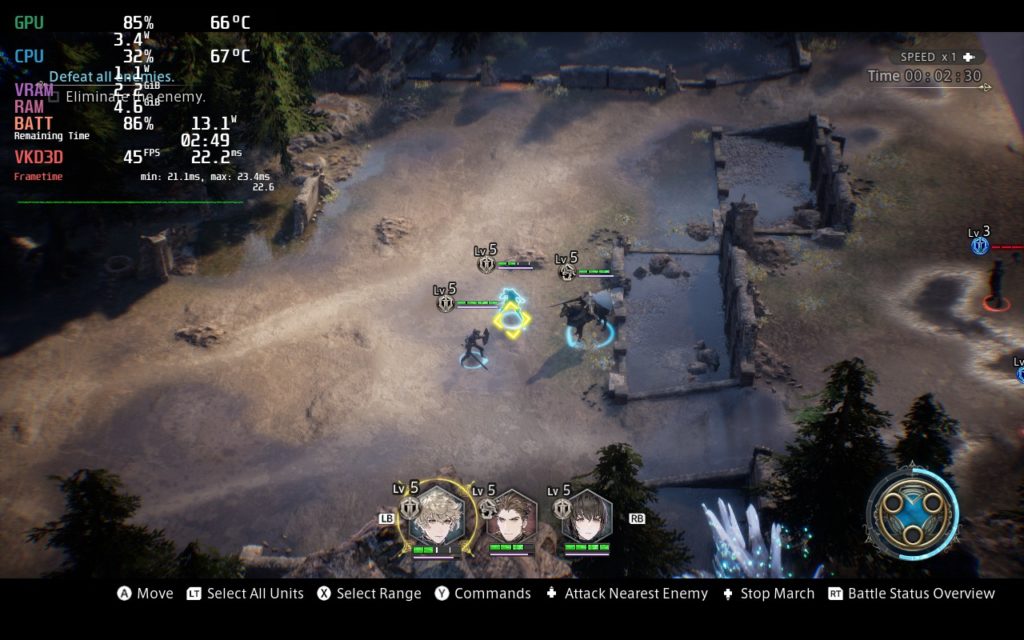
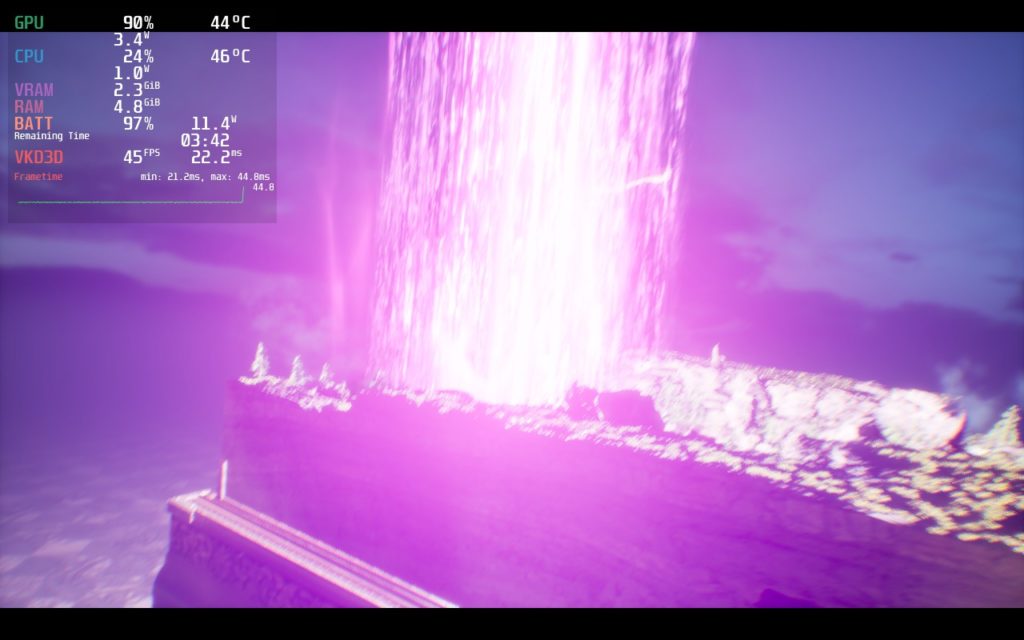

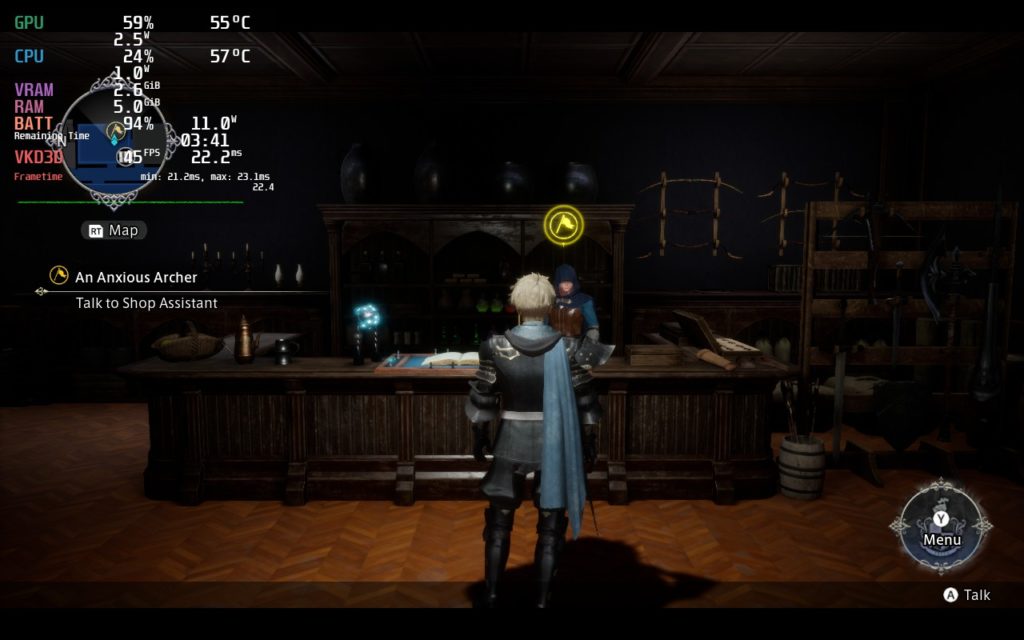
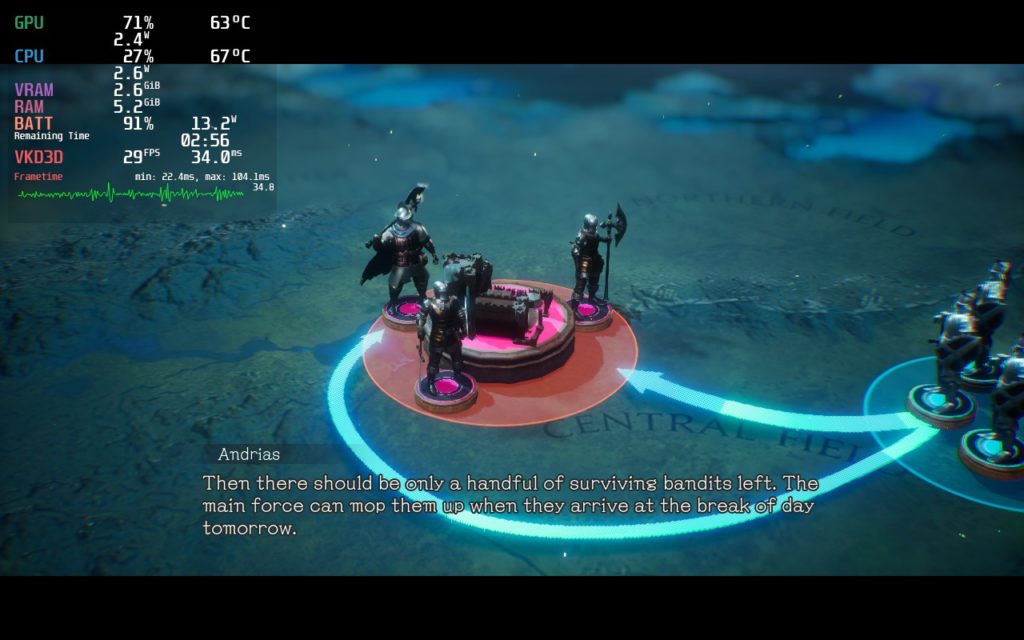



You could also push the graphics to max settings if you so choose, but I didn't notice a huge difference and does invite slightly higher drain. I also noticed the better Anti-Aliasing, MSAA, looked a bit sharper and I wasn't a fan.




The only time The DioField Chronicle tends to buckle and have framerate issues is the cinematic cutscenes. Even with settings all the way on low, these cutscenes tend to push the Deck more. For example, in the first cutscene in the game, it starts out dropping to 17-18 FPS and fluctuates between 18-35, sometimes going closer to 40. Other cinematic cutscenes will have these drops too, but luckily, that's the only area where performance dips.
While The DioField Chronicle can be played fully using a controller or gamepad without issue, there are some minor gripes I have with it in menus. You can cycle through menus just fine using the dpad, but it isn't continual. This means you can't keep hitting the same button to cycle through all your options. Since some of the menus are in a circular format, you can hit the "down" dpad button to cycle 2 options, but it won't go in the full circle and go right back to the top. You do have the option to use the right joystick to emulate a cursor and choose specific options, but I prefer being able to cycle through fully using a single button.
This is also a real-time strategy game, so on the battlefield, you will be moving a cursor to control your units. This isn't explicitly a bad thing, but it is worth noting since some people would feel this is better for a Keyboard and Mouse.
Overall, The DioField Chronicle runs really well on the Steam Deck, except for the cinematic cutscenes. It is an enjoyable JRPG that, even though it is on the easier side, is really enjoyable to play. The story itself gets some mixed reception, but I appreciate that it definitely feels different than a standard JRPG story of saving the world from some ancient evil. And, at 45 FPS, the game feels great with wonderful battery life that will keep you going for around 3.5 hours. Definitely do your research to see if the game would be right for you, but if you decide to get it, it will be a great experience on the Steam Deck!
Our review is based on the PC version of this game.
If you enjoyed this review, be sure to check out the rest of the content on SteamDeckHQ! We have a wide variety game reviews and news that are sure to help your gaming experience. Whether you're looking for news, tips and tutorials, game settings and reviews, or just want to stay up-to-date on the latest trends, we've got your back!
The DioField Chronicle is an interesting JRPG with a unique story to the genre. The game runs beautifully on the Steam Deck, though cinematic cutscene slowdowns and some very minor controller gripes do exist.
