13W - 23W

Strayed Lights was provided by Embers and Home Run PR for review. Thank you!
Strayed Lights is an atmospheric action-adventure about fighting your inner demons and restoring your balance. As a tiny being of light, you are sucked into a dark and brooding world where you must fight your way through to bring back the light. Using a mix of parries and dodges, you will fill up your energy bar to eradicate the nuisances that stand in your way, absorbing them and upgrading your abilities. Build your character, defeat your demons, and balance the world...and yourself.
In my first impressions of the game, when we played a preview, I was quite surprised. Strayed Lights seems like a more action-oriented souls-like, and while it does have that difficulty, the game focuses more on parrying and dodging. You can attack, but it doesn't help nearly as much. I personally enjoyed the mechanic and felt it was different, but for those who want to prioritize attacking, you can upgrade your abilities to do a bit more damage and get closer to parrying's effectiveness.
The world of Strayed Lights is a gorgeous one too. I absolutely adore the vibrant colors and dreary world that is presented to us. The atmosphere is wonderful and I enjoyed the movement and how fast you run, though climbing up takes a bit on the long side and can break momentum. The sprint button is also the B button on the controller, which felt weird at first, but it works really well on the controller and I got used to it. Overall, I don't have many gripes with the game, I had a great time playing and I am a sucker for vibrancy, but the performance on the Steam Deck can be a hit or miss.
This is a bit of a tough one to run on the Steam Deck, as the game is very GPU heavy, but some tweaking can help mitigate that and make the game much more playable! A lot of performance is dictated by what is appearing on your screen, so some areas, and boss fights, will be much heavier than others. Strayed Lights will be able to handle these builds 95% of the time, but there are some spots that will drop to some degree no matter what.
Strayed Lights does also include FSR 2.0, which can help mitigate a lot of the GPU load. It does make the game a little bit blurrier, but compared to having it turned off, the game is much more difficult to run on the Deck.
After testing, I decided the recommended build would be a battery-focused build with a slight push to framerate. With a TDP limit of 7 and mixed Medium/Low settings, and FSR 2.0 to Balanced, the game can stick to 40 FPS with around 12W - 14W battery drain. This will usually be a bit lower, but with some of the performance heavy areas, the average does go up. The game can look slightly blurry at times, but it looks great for the most part.
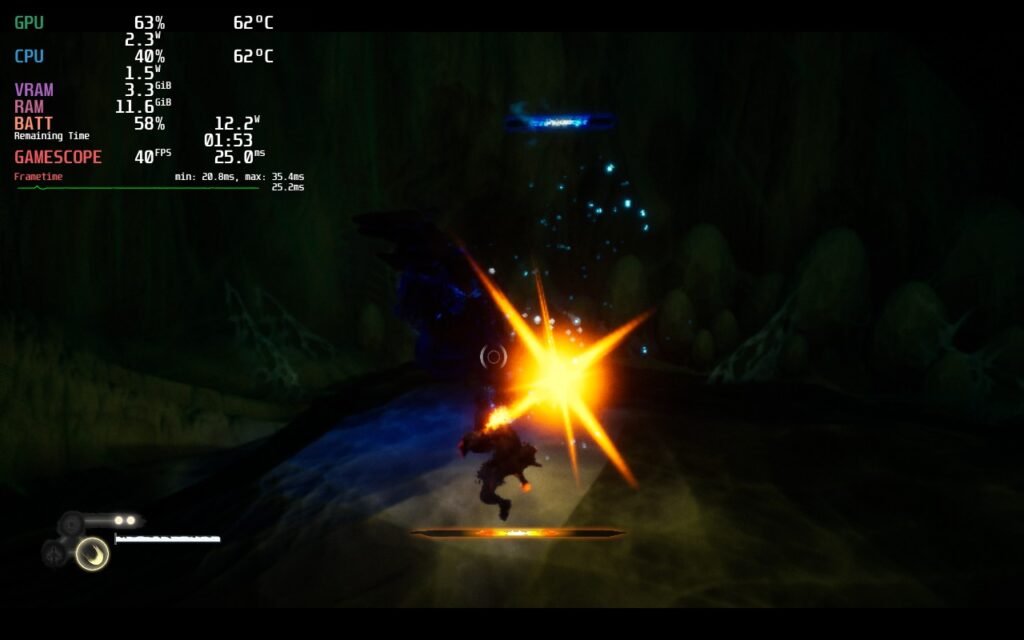


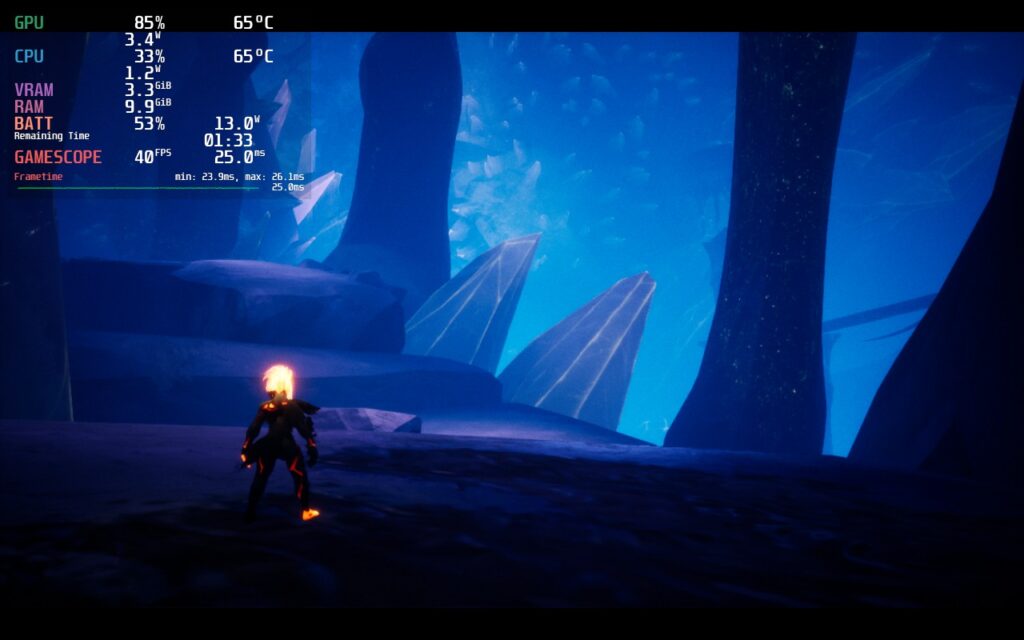
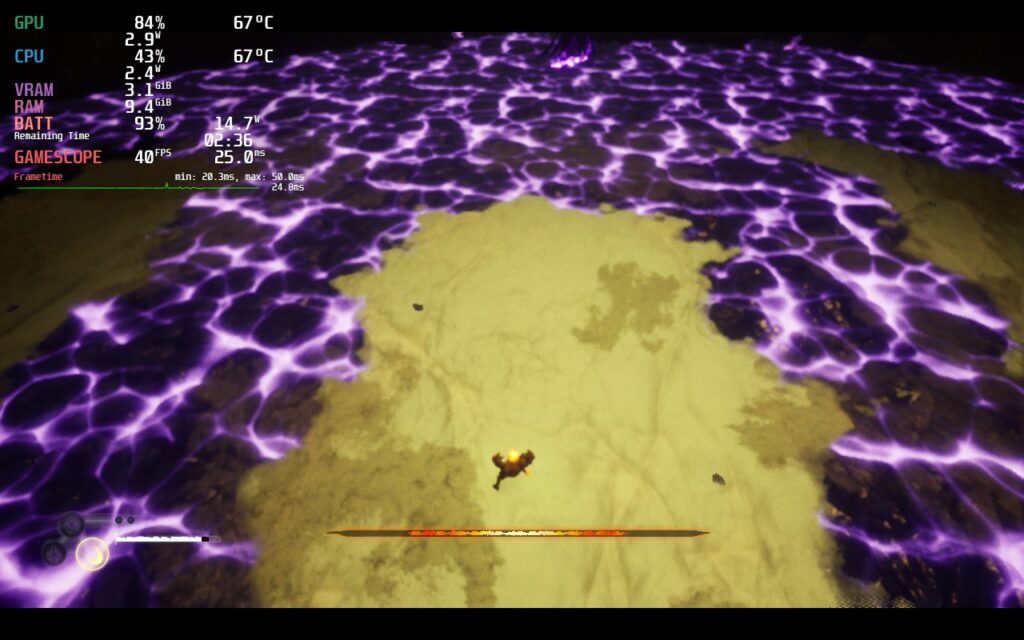

After that, I decided to try pushing framerate as much as possible. I was able to keep 60 FPS for the most part with low settings and a Performance setting for FSR 2.0. With no TDP limit, the game could run quite well and hit 60 FPS most of the time, but the battery drain could fluctuate from 13W - 23W. Setting a high TDP limit like 13-14, this should cap battery drain without impacting performance, but I left it uncapped due to it not happening as often.




While I prefer the higher framerate myself, I wanted to create a build that focused on quality too. My priority was a build on close to the highest settings with FSR 2.0 off. I was able to do this much better than I expected, though the FPS does need to be capped at 30 and shadows need to be on Low. This helps keep stability and the game looking fantastic. I also left this one uncapped due to the priority, but like the framerate-focused build, it can fluctuate wildly.




Strayed Lights has full controller support and cloud saves, but it doesn't support 16:10 resolutions, so there will be black bars at the top and bottom. The game plays well for the most part, but there are a couple of issues to discuss.
As I mentioned before, the game's framerate and battery drain is dependent on what is being shown on screen. This can lead to some areas where framerate can dip, as well as boss fights. This doesn't happen the entire fight, and usually only when you are up close with them, but it can drip pretty hard regardless of the build.

As I was playing, I did get one crash as I was playing. I was in the middle of a fight and my game and Steam Deck crashed from it. This only happened once, so I don't think it is an issue that will be common, but it is still possible it could happen.
Strayed Lights is a gorgeously vibrant souls-like adventure that takes you on a journey to save yourself. With a focus on parrying instead of attacking, and the colorful atmosphere, the game sets itself apart and I love playing it. It does suffer from some performance issues, but fortunately, the game runs well most of the time and is a joy to play on-the-go. With some tweaks, it is am experience I am happy to have on my Steam Deck!
Our review is based on the PC version of this game.
If you enjoyed this review, be sure to check out the rest of the content on SteamDeckHQ! We have a wide variety game reviews and news that are sure to help your gaming experience. Whether you're looking for news, tips and tutorials, game settings and reviews, or just want to stay up-to-date on the latest trends, we've got your back!
Strayed Lights is a gorgeous game that does something a little different, focusing on dodges and parries instead of attacking, and it is great. It does have some performance issues on Steam Deck, but with the right tweaks, it can be an enjoyable experience.

No Forced Compatibility
Display Settings:
Resolution: 1280x800
AMD FidelityFX Super Resolution 2 Mode: Balanced
DLSS Mode: Off
Graphics Settings:
Antialiasing: Medium
Shadow Quality: Low
Textures Quality: Medium
Visual Effects Quality: Low
Foliage Quality: Low
Post Process Quality: Medium
Limit
30
Refresh Rate
60
HRS
NO
TDP Limit
No
Scaling Filter
Linear
GPU Clock
Disabled
No Forced Compatibility
Display Settings:
Resolution: 1280x800
AMD FidelityFX Super Resolution 2 Mode: Off
DLSS Mode: Off
Graphics Settings:
Antialiasing: Ultra
Shadow Quality: Low
Textures Quality: Ultra
Visual Effects Quality: Medium
Foliage Quality: Ultra
Post Process Quality: High
13W - 23W
65c - 80c
2 - 2.5 hours
Limit
60
Refresh Rate
60
HRS
NO
TDP Limit
No
Scaling Filter
Linear
GPU Clock
Disabled
No Forced Compatibility
Display Settings:
Resolution: 1280x800
AMD FidelityFX Super Resolution 2 Mode: Performance
DLSS Mode: Off
Graphics Settings:
Antialiasing: Low
Shadow Quality: Low
Textures Quality: Low
Visual Effects Quality: Low
Foliage Quality: Low
Post Process Quality: Low
13W - 23W
65c - 80c
2 - 2.5 hours