14W - 16W

RKGK was provided by Wabisabi Games for review. Thank you!
This review used an LCD Steam Deck. OLED details will be coming later.
RKGK/Rakugaki was an interesting one. It was announced and released in very short order in 2024, and when I first saw it, I thought, this looks pretty neat, like Jet Set Radio Future (JSRF). However, I should point out that the similarities between RKGK and JSRF begin and end with the fact that both use artistic graffiti. There are other games that RKGK more closely follows, and that's not a bad thing either.

The story of RKGK follows Valah, a rebellious youth who is out to stop the B Corp from taking over the city using their mind-controlling technology. The story is rather tongue-in-cheek and not to be taken too seriously. The humor can be a little hit or miss, but I didn't particularly find it cringe-worthy.
Mr. Buff, the owner of B Corp, deploys a variety of robotic opponents to try and stop Valah and her crew from achieving their objective of shutting down his mind-controlling televisions. These often take the form of fairly simple enemies who attack on a cycle, and they aren't too troublesome to defeat once you get used to their patterns and how to attack them.
The game is split into several worlds, each with multiple levels inside. Some levels are mandatory to complete to progress, while others are optional. Each level also has additional challenges, which usually involve completing the level quickly, defeating a certain amount of enemies, or completing it without taking damage. Going through the game, ignoring all the side objectives, you can probably finish the game in less than 5 hours. But you can easily squeeze a few more hours out for the 100%.

RKGK places a heavy emphasis on movement. The game aims to be a fast-paced, sometimes precise platformer that allows you to use various movement methods to get where you need to go. Interestingly, it seems like the community is divided on RKGK's feeling of movement, with many calling it stilted and too start-and-stop concerning enemies.
I enjoyed RKGK's movement. Sure, you have to slow down and occasionally stop to defeat certain enemies, but it wouldn't be much of a game if you just ran through every enemy you encountered without a second thought. Even the Sonic games, which heavily emphasize speed, force you to slow down to attack enemies.
Plus, if you're doing well at the game, you enter a character state that allows you to "slide" through most enemies, meaning they don't interrupt your flow. Other enemies require you to jump and then use your graffiti to "hover" over them and destroy them, which annoys some players but brings variety to the game.
If I were to compare the movement of the game, I would say that when platforming and walking around feels quite like a Ratchet & Clank game. Still, when sliding, the method you use to attack enemies and achieve higher speeds feels more like Splatoon when you're in the squid state, swimming in the ink.

One thing that does count against RKGK, however, is the environment and level design. The whole game is rather similar. Looking at a screenshot for World 1 or World 4, it'd be difficult to work out which World you are in. You're always on a metal or concrete platform, suspended in the air, with fog around you. I get that the whole game takes place in one big city, but it is a little disappointing that we don't see more of the world and have over 30 levels, all looking very alike.
Perhaps the saving grace here is that this environment isn't bad. It does suit the game's style and storyline. I believe NeonPunk was used to describe the game's aesthetic style, which accurately describes how the game portrays itself. A strong emphasis on metal in a dystopian city is highlighted by the bright neon colors of the protagonist's graffiti that she leaves behind as she slides and sprays her enemies.
You can even slightly customize your graffiti in the game's hub to show off your style!
The soundtrack that accompanies the game also works wonders. A solid electronic soundtrack that dynamically changes while you play fits the game well and helps to emphasize the sense of speed and action when you are moving around.
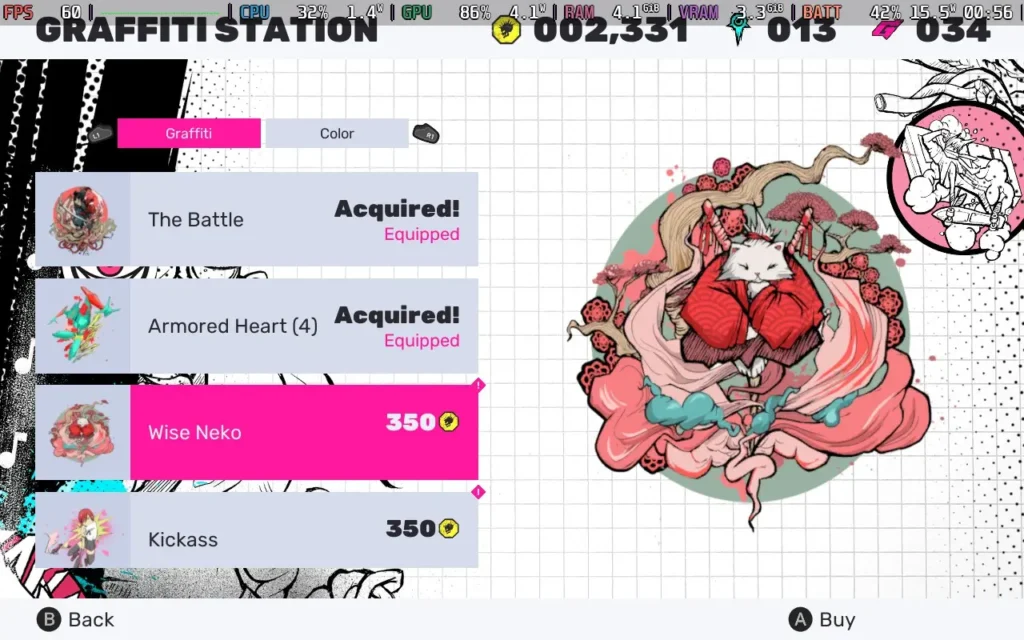
The boss fights are a bit of a mixed bag. They start too easy; by World 4, they arguably become too difficult. After retrying the boss on World 4 several times on the easiest difficulty, I had to step back for a little bit as I became increasingly frustrated with the tactic of swarming you with enemies that can stun you mid-air, leading you to fall off the level and get an instant game over.
I liked my time with RKGK. The storyline isn't anything special, but it's not cringe-inducing. The presentation of the game is nice. While the environments are the same and it is a little on the short side, there's a good variety of levels and challenges to do. Most importantly, in a platformer, I enjoy the way the movement works. It's not as flowing as it could be, but I don't think it needs to be.
RKGK gets the basics right on the Steam Deck, with 1280x800 resolution support, great controller support throughout the menus and gameplay, and a wide variety of graphics settings to tune the game just how you want it. We even have FSR2 support, although I didn't use it in my presets as I find FSR2 struggles in some places with how RKGK is stylized and its fast-paced nature. The game supports DX11, DX12, and Vulkan; however, I found that DX12 is the best option.
I'm offering 2 presets today. Both target high frame rates, as I think the game excels when you keep the frame rate as high as possible. One has some visual niceties, and the other sacrifices some visuals for additional battery life.
There are some oddities, however.
Some levels in later worlds are big and confined entirely in one area, meaning the whole level is loaded simultaneously, and the Steam Deck's CPU does not like that. In both presets you will see significant drops in frame rate, often into the 40s and sometimes into the 30s. We can't do anything about it. There's also water spray on some levels, affecting the tank's deck performance. Fortunately, these levels are the exception rather than the rule, so we mostly get a stable experience.
In your SteamOS settings, set an FPS Limit of 60 FPS / 60Hz. We won't be setting a TDP Limit here.
There are many graphics settings to choose from, so the images below outline every setting we're using, but there is a mixture of mostly Medium and Low settings here.
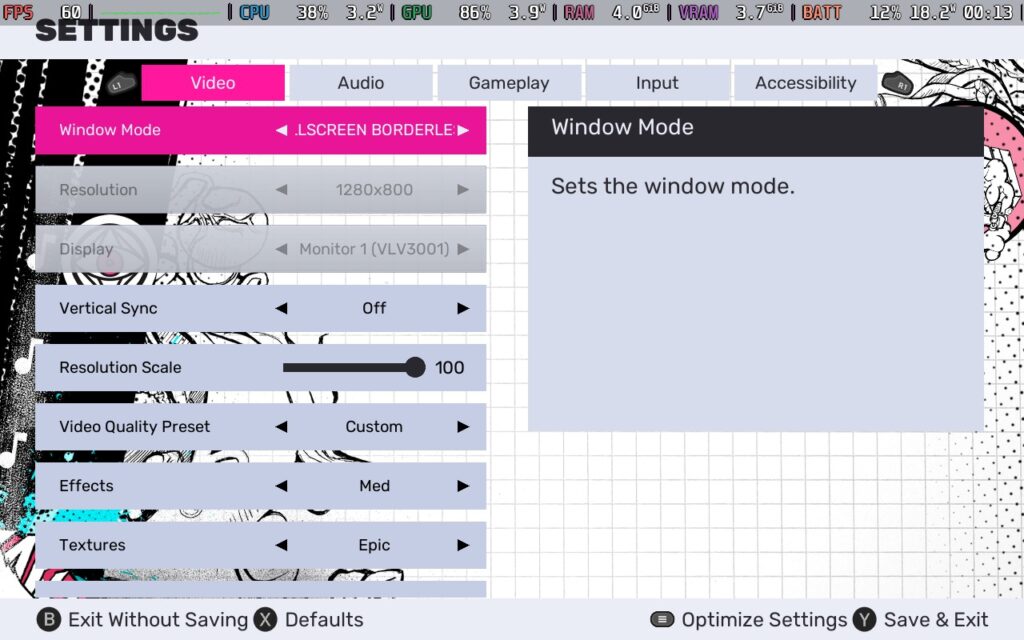
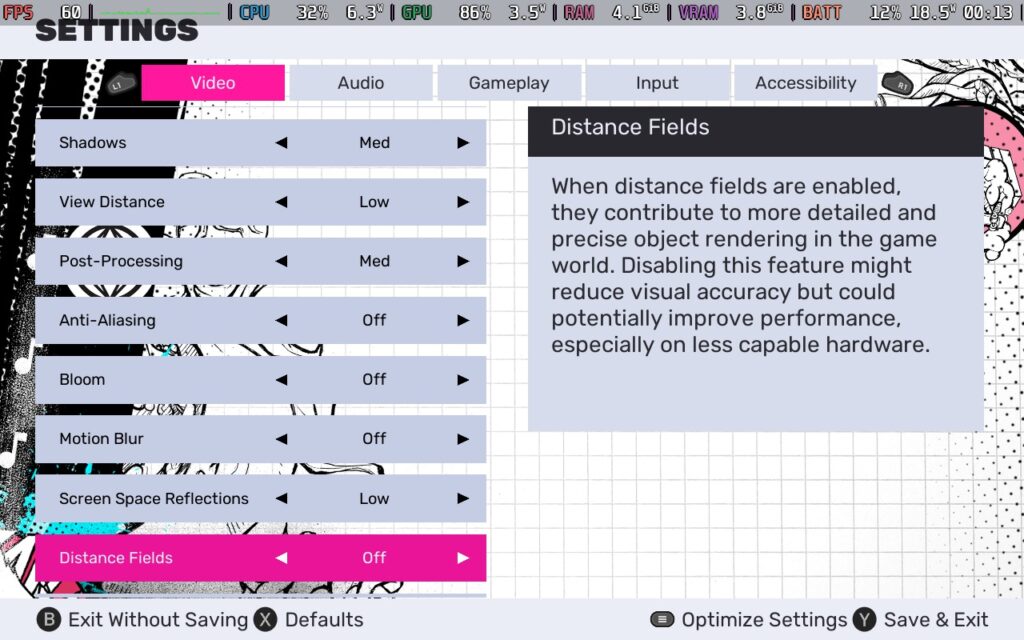
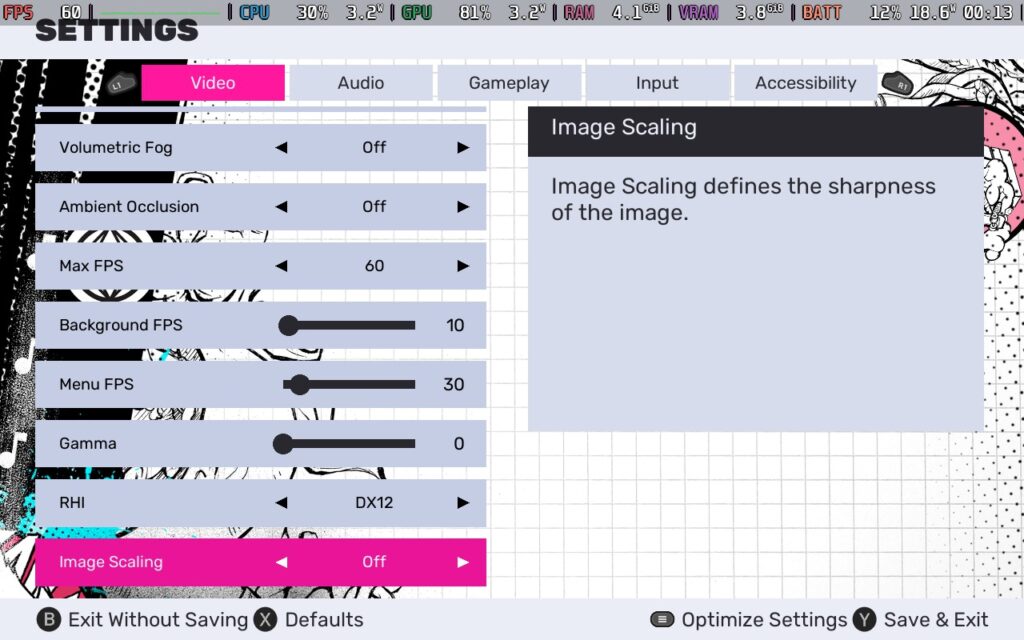
On these settings, the game holds 60 FPS most of the time. It does dip into the high 50s occasionally, and in the circumstances defined above, it will drop below 50. But overall, it's a very enjoyable and playable experience. For most levels, you should see it stick to 60.



This preset is hungry, though; expect the power draw to always be around 24-26W when in the actual game. So expect no more than 1.5 hours of battery life from a Steam Deck LCD and around 2 hours from a Steam Deck OLED.
Temperatures are high, around 75-85C, so expect some fan noise, especially on larger levels.
If you want to challenge yourself to see if you can beat the game with a single battery charge, then this is your preset!
We're locking the framerate to 50 FPS in the SteamOS settings and then applying an 8W TDP Limit for this one.
We're running the lowest graphics possible, but we are keeping Textures on Epic and a native 1280x800 resolution, as I think FSR struggles to resolve a nice image here.
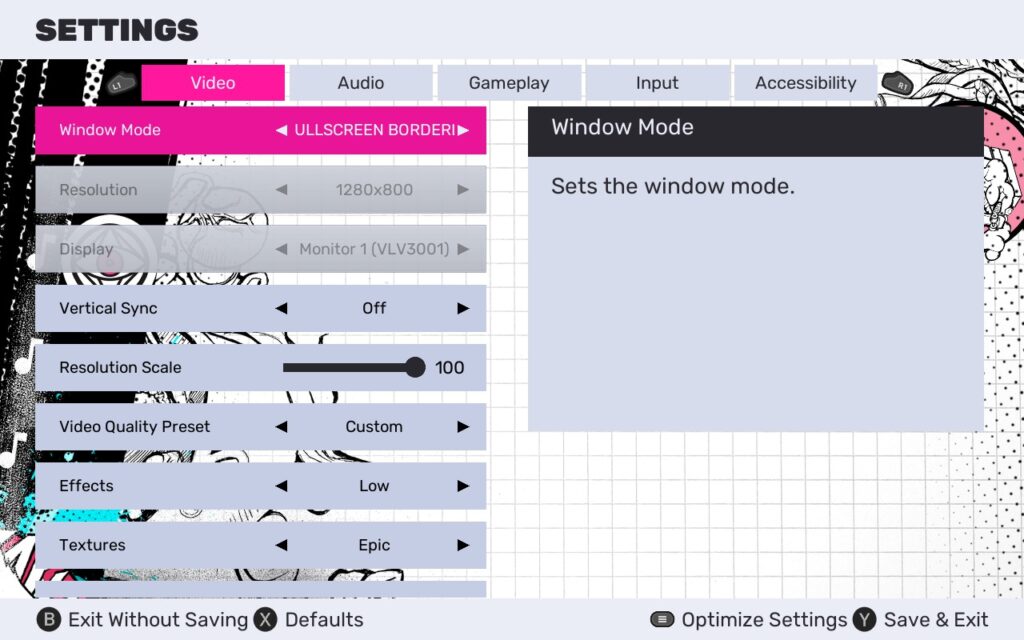
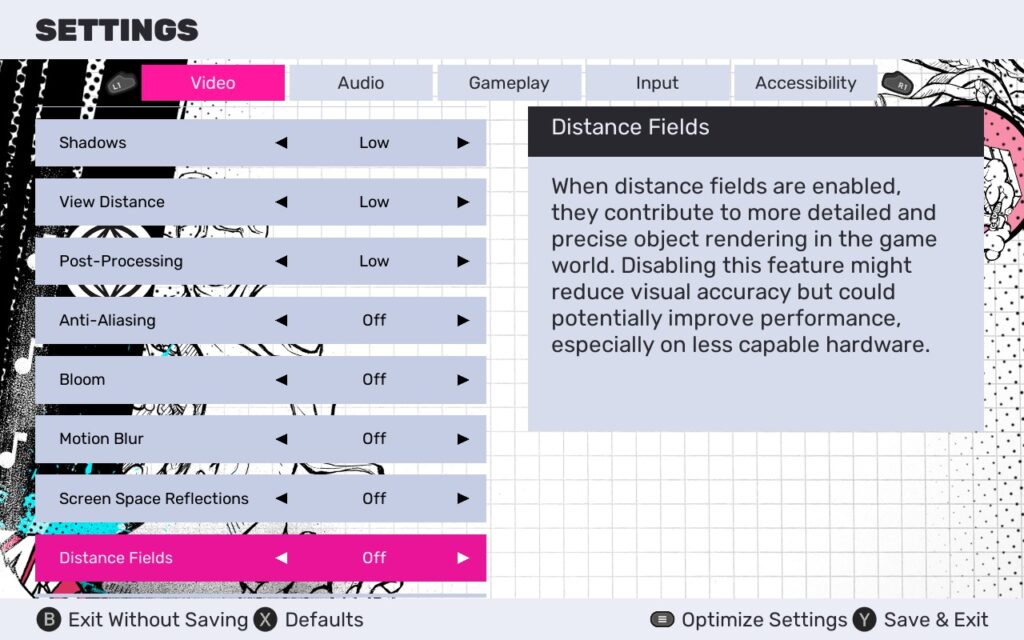
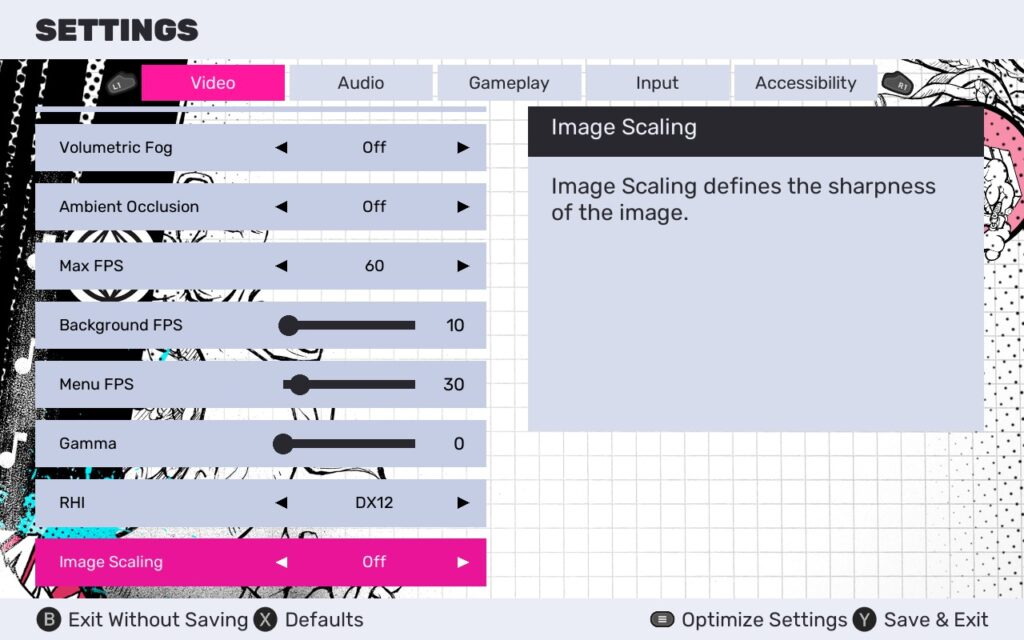
With these settings and the 8W TDP limit, we can hold 50 FPS most of the time. The exception is those instances mentioned above, where we can see dips as far as the high 30s. But for 90% of the levels, you'll be just fine.



With the lower FPS and settings, our power draw drops roughly 10W from the quality preset, holding around 14-16W when in the game. So you can expect around 2.5 hours of playtime from the Steam Deck LCD and just over 3 hours from a Steam Deck OLED.
Temperatures hovered around 70C during testing. The fan kicked in at times but was generally fairly quiet and non-intrusive.
RKGK does have some accessibility options, including the choice between 2 difficulty options, if you want a slightly easier time of it, the game does still present a challenge though. There is support for subtitles, disabling camera shake, a high contrast mode, a mode to reduce sudden loud noises, and some assists you can enable.
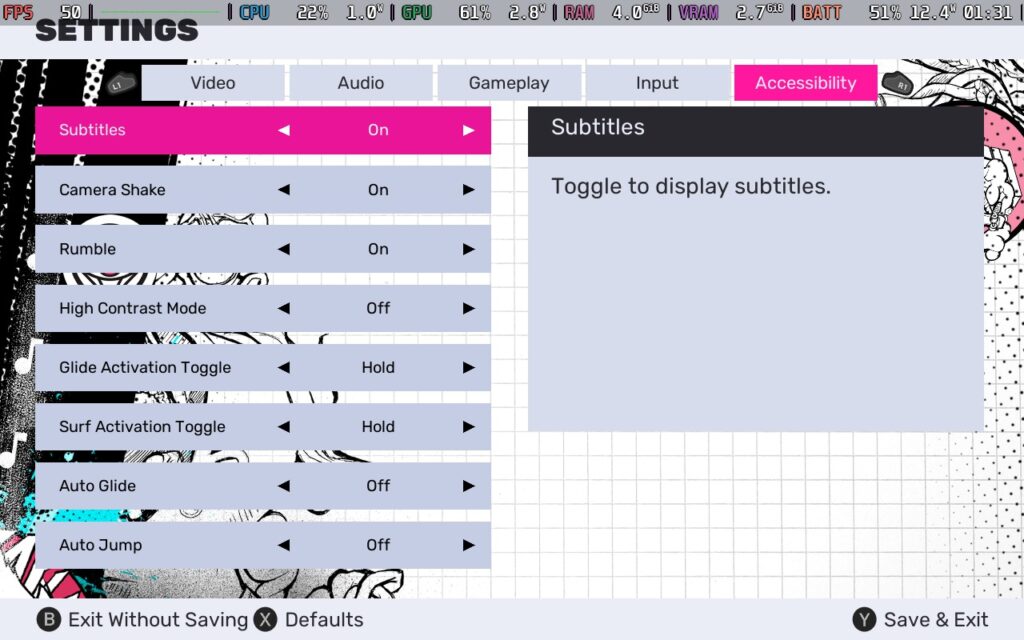
RKGK is a solid little platformer. It's a little on the short side, but I think the length is about right for how long you want to play it, and it's priced reasonably, too. RKGK doesn't outstay its welcome, but while it's there, it's an enjoyable experience with fairly good level design, nice movement mechanics, and some slight replayability due to the challenges on each level, and it's all nicely wrapped up in a pleasant visual style and a great soundtrack.
The experience on the Steam Deck is a little mixed, with the majority of the levels playable at 60 FPS with decent visuals, but some levels just not being able to hold 60 or even 50, regardless of what settings you use. This is the only thing that lets RKGK down on the Deck. The controls work great, and performance is good aside from those issues.
Our review is based on the PC version of this game.
If you enjoyed this review, be sure to check out the rest of the content on SteamDeckHQ! We have a wide variety of game reviews and news that are sure to help your gaming experience. Whether you're looking for news, tips and tutorials, game settings and reviews, or just want to stay up-to-date on the latest trends, we've got your back.
The game controls great on Steam Deck, and performance is good for the most part, but performance issues on some levels, and hitting the battery heavily loses RKGK some points.
No Forced Compatibility
Vertical Sync: Off
Resolution Scale: 100
Effects: Med
Textures: Epic
Shadows: Med
View Distance: Low
Post-Processing: Med
Anti-Aliasing: Off
Bloom: Off
Motion Blur: Off
Screen Space Reflections: Low
Distance Fields: Off
Volumetric Fog: Off
Ambient Occlusion: Off
Max FPS: 60
RHI: DX12
Image Scaling: Off
Limit
50
Refresh Rate
50
HRS
NO
TDP Limit
8
Scaling Filter
Linear
GPU Clock
Disabled
No Forced Compatyibility
Vertical Sync: Off
Resolution Scale: 100
Effects: Low
Textures: Epic
Shadows: Low
View Distance: Low
Post-Processing: Low
Anti-Aliasing: Off
Bloom: Off
Motion Blur: Off
Screen Space Reflections: Off
Distance Fields: Off
Volumetric Fog: Off
Ambient Occlusion: Off
Max FPS: 60
RHI: DX12
Image Scaling: Off
14W - 16W
70c
~2.5 Hours