
Planet Coaster 2 was provided by Frontier Developments for review. Thank you!
It's hard to believe that it's been over 8 years since the original Planet Coaster hit our screens in 2016, and it's time for the long-awaited sequel, Planet Coaster 2. I was understandably excited for this next installment of the series, but when it launched, it received a very mixed reception from the player base. However, I am very glad I got to try it for myself.
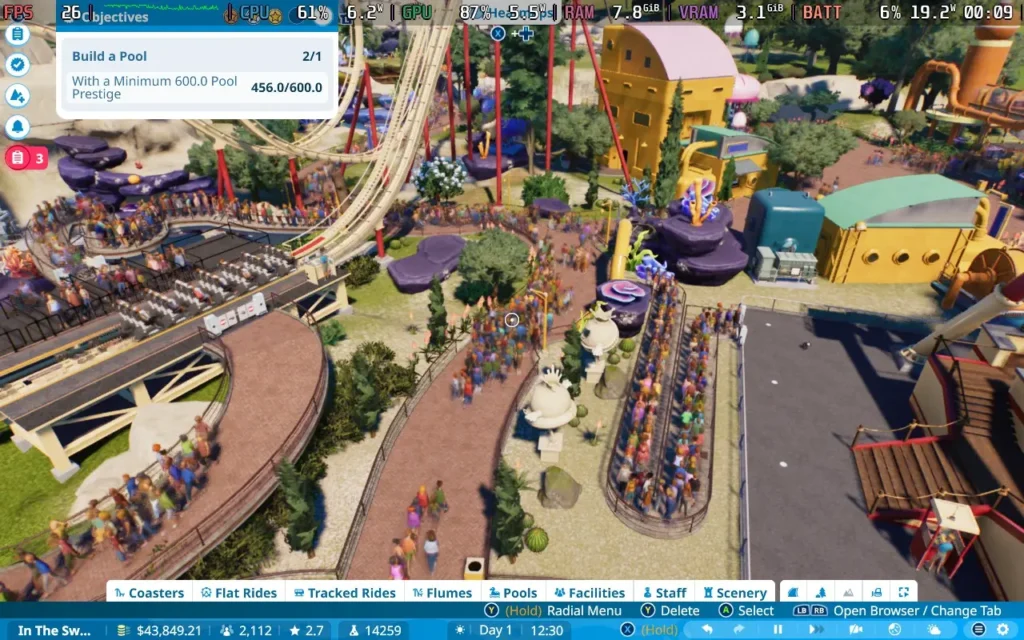
Planet Coaster 2 does stick rather closely to the basics introduced 8 years ago. You are building a theme park, and a lot of the mechanics that were in the original, such as designing your own rides, building paths, making sure your guests are cared for, and staffing your park, are all here.
These mechanics work pretty well. There's a good variety of rides and objects for you to place, with this iteration adding additional rides by allowing players to build water parks. You're able to design your own pool and wave machines and even create a flume that guests can use to slide down into a suitable pool from somewhere else in the park. It's pretty neat and what you'd want in a game that aims to become the ultimate park simulator.
While many of you will probably dive straight into the sandbox mode to build your park just how you want it, Planet Coaster 2 has a fairly decent campaign/scenario mode, with voice-acted characters that will guide you through the basics of designing and running a park, into more challenging objectives later on. I normally don't do the scenarios in these games, but I enjoyed trying them out.
The game also has difficulty options that allow you to tailor the difficulty to your needs, from a fairly easy-going level where it's hard to go bankrupt to a more challenging one that tasks you with having some thought behind each investment you make into a ride.

So this all sounds very well and good. Planet Coaster 2 takes the base of Planet Coaster 1, with its ability to create any theme park you want, with a huge variety of scenery props, custom-designed coasters, a neat pathing system, and turn it up a notch with the addition of water-themed rides and some snazzy new graphics. So what's the issue exactly?
The problems that caused player backlash might be good for Steam Deck users. Firstly, there was an issue regarding the control method for PC players. The game has a UI designed for controllers, and yes, it is more of a console UI, even on the PC platform. While I can imagine that's frustrating for mouse + keyboard players, it works in Steam Deck's favor and makes the menus much easier to navigate.
Secondly, the game currently limits you to 6,000 guests in your park. While that may seem like a lot, bigger parks could have several thousand more guests than that and still function fine. The problem is that the Steam Deck likely wouldn't function. The more guests in your park, the more resource-intensive it becomes, and as you'll see in my performance analysis later in this review, having more than 6,000 guests could pose real problems for playability. The developers are removing this limit for PC players in December, so we'll see if that causes performance issues in the future.

Beyond that, there are some issues currently with AI pathfinding, and I struggled with guests saying they couldn't find a way to ride when the ride was connected to a path right next to them. The staffing system is also a little confusing and isn't explained well, so it would be nice if a tutorial is added explaining how to manage staff (although they do 90% manage themselves), as right now, the tutorial says to "place the staff." Particularly, mechanics seem to have a few bugs associated with them.
By default, the game also allows you to be very liberal with where you place objects, which I disliked. It allows you to place paths through trees and other scenery objects, which makes it look terrible. Fortunately, there's a toggle for whether collisions apply to each type of object, so if you want a nice-looking park, you should consider enabling these extra options.
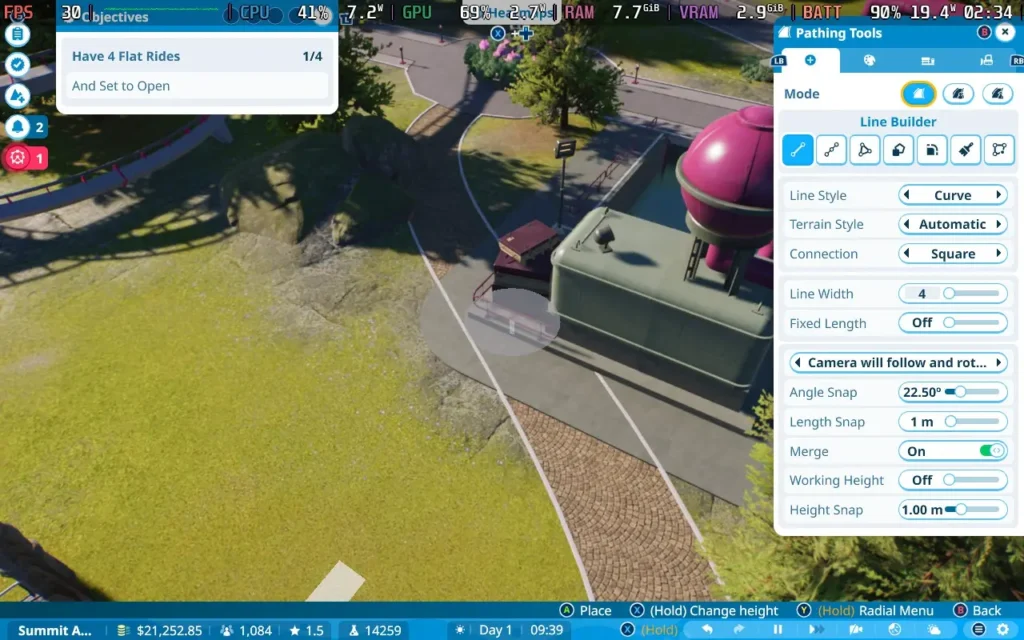
So, Planet Coaster 2 has its ups and downs. At its core, it's an improvement over Planet Coaster 1 in various ways. Still, the game does have its fair share of bugs, and I can understand some of the limitations the developers have put in place due to the game being on consoles, which is somewhat frustrating for regular PC players.
The developers do seem to be hard at work fixing these issues. However, with a planned changelog for the December patch already released, it's clear the developers know they have work ahead of them, and it's good to see them being fairly transparent with the community.
Would I recommend you dive in and purchase Planet Coaster 2? Well, the price is quite reasonable by today's standards. If you can live with a couple of frustrating bugs and a slightly questionable UI for PC players, then you'll likely get much enjoyment out of this game. It would be my top recommendation for a theme park simulator right now, even though there isn't too much competition in the space.
Planet Coaster 2 fully supports the Steam Deck's 1280x800 resolution, and unusually for a strategy/management game, the controller support is excellent. This is likely a side effect of the game launching on consoles on day one.
The game also offers a Steam Deck preset for its graphics settings, which sets most settings pretty low, except Water, which is put on High for some reason. This is a pretty optimized preset, in my opinion, giving you decent visual quality without affecting the frame rate too much.
If we set the SteamOS frame rate limit to 60, the game will auto-limit us to 30 FPS, and then we don't want a TDP Limit.
I know using the game's built-in Steam Deck preset is a bit boring. But we always ask developers to optimize their games for the Deck, and when they give us a preset that produces good results, I'm all for using it.
In case the preset disappears into the ether for whatever reason, here are the exact settings I'm using and what I found gave the best results overall:
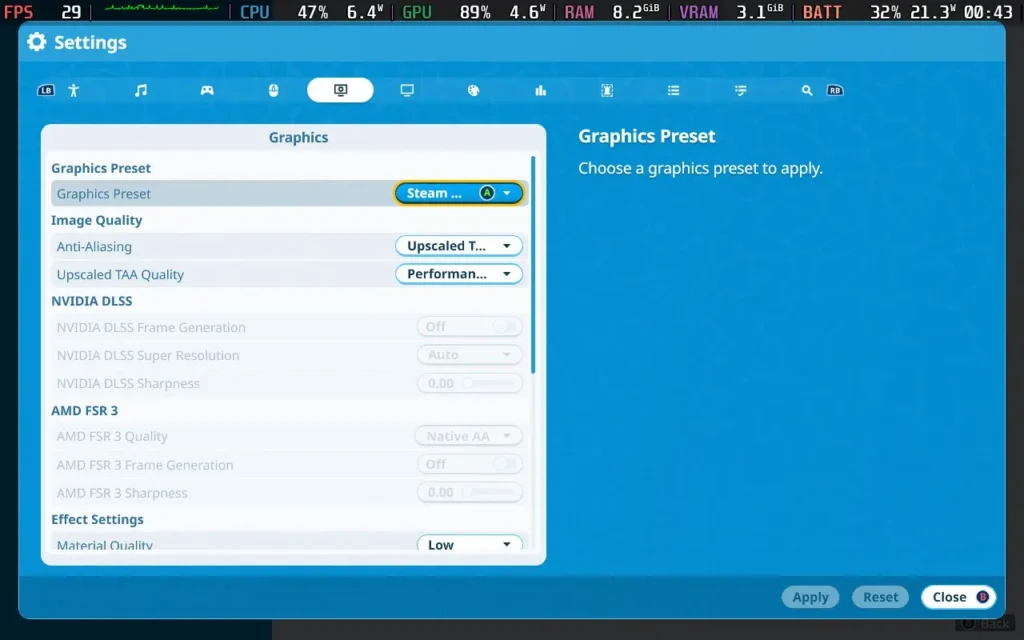
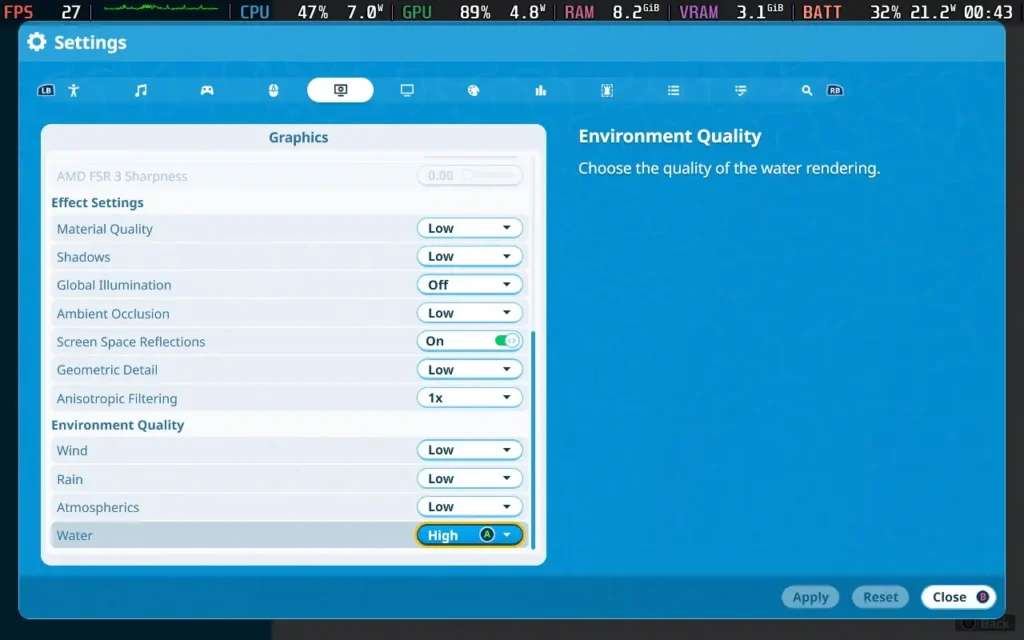
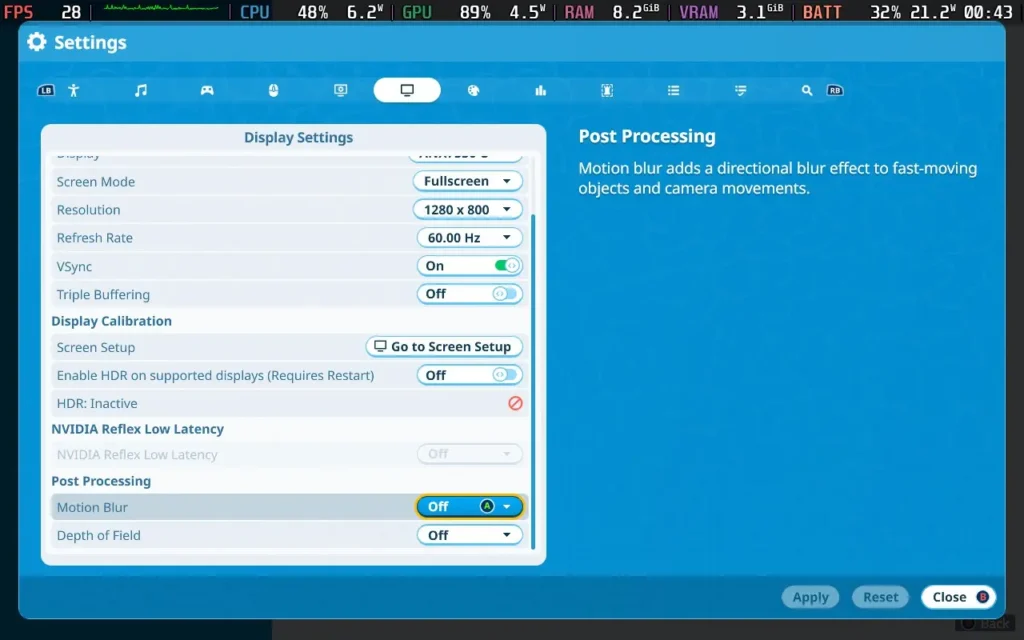
As I said, at first, it might appear like these settings leave too much performance overhead, and you might think we can bump up the graphics for some extra quality. As your park expands and more guests flood in, the game stresses the CPU, and your FPS will quickly plummet. Running a park with 4,700 guests (the max is 6,000 right now), the Steam Deck couldn't reach 30 FPS, mostly running in the 23-27 FPS range, regardless of any graphics settings being used.
The difference between the game's Steam Deck preset and the absolute lowest graphics at this stage was about 2-3 FPS, and with that, you lose resolution quality, reflections, and shadows entirely. So it makes sense to use their preset, as it allows you some visual niceties at almost no performance cost, as the burden is entirely on the CPU by this point in the game.



The power draw stays roughly similar whether you have a large park, with a range of around 19W-21W. Expect about 1.5-2 hours of battery life from an LCD model and 2.5 hours from an OLED model.
Temperatures are on the higher end but still within reason, around 65C-70C and occasionally jumping into the low 70s.
Planet Coaster 2 has a few accessibility options. You can adjust the interface scale—the max is 100%, which is acceptable on the Deck's display. You can also apply a colorblind filter, mute other audio when narration is playing, and switch the sound to mono, which is useful if you are hearing impaired in one ear. The game does have HDR compatibility as well.
Planet Coaster 2 isn't revolutionary, but it builds upon the success of Planet Coaster 1, with some neat additions such as Water Parks and some extra variety to what you can build. For what you get, I would say the price is reasonable. Yes, there are some rough edges right now, but these aren't serious dealbreakers and are fixable, so I would still recommend this game to anyone looking for a park builder.
Steam Deck performance is middling. Yes, the control scheme works really well for a controller, and there is a Steam Deck preset given in the graphics menu, but the CPU load is pretty heavy, and as you start to get thousands of guests, you will have to accept playing at 20-25 FPS. When the guest limit of 6,000 gets removed in December, I could see serious performance issues for Steam Deck players if the game isn't optimized more, so it's something to be aware of.
Our review is based on the PC version of this game.
If you enjoyed this review, be sure to check out the rest of the content on SteamDeckHQ! We have a wide variety of game reviews and news that are sure to help your gaming experience. Whether you're looking for news, tips and tutorials, game settings and reviews, or just want to stay up-to-date on the latest trends, we've got your back.
Planet Coaster 2 is a good park builder with some performance issues on the Steam Deck, but it is playable.

No Forced Compatibility
Apply the game's Steam Deck preset.
Anti-Aliasing: Upscaled TAA
Upscaled TAA Quality: Performance
Material Quality: Low
Shadows: Low
Global Illumination: Off
Ambient Occlusion: Low
Screen Space Reflections: On
Geometric Detail: Low
Anisotropic Filtering: 1x
Wind: Low
Rain: Low
Atmospherics: Low
Water: High
Resolution: 1280x800
VSync: On
Triple Buffering: Off
Motion Blur: Off
Depth of Field: Off