14W - 16W

Little Kitty, Big City was provided by Double Dagger Studio for review. Thank you!
This review used an LCD Steam Deck. OLED details will be coming later.
Little Kitty, Big City is an interesting game. Do I think it's designed primarily for children? Absolutely. Can adults still have fun with this little adventure game? I think so. While I would recommend this game mostly to children or parents to buy their children, I wouldn't shy away from recommending this game to an adult who just wants to have a relaxing afternoon or two playing as a little kitty in a...moderately sized city. The city isn't all that big, but there are plenty of nooks and crannies for you to explore.

In Little Kitty, Big City, you're a young kitten, apparently 3 months old to be exact, who has fallen from their high-rise residence, and it's up to you to guide them back to their home. To do so, you'll need to interact with a variety of other animals, each with their own unique personalities. In exchange for completing some of the quests in the game or just exploring, you can find the prized fish you seek! Once you've acquired enough fish, you will have the stamina to climb back home.
The game gives you a basic but useful set of moves. You can crouch, sprint, swipe with your paws, and jump. You'll also have the chance to interact with certain objects, such as pulling them out of the way of crawl spaces so you can access new areas or knock objects off of counters to break them. There's no "combat" in Little Kitty, Big City, it's purely for moving objects around with physics.
The animation of the kitty and your movement work quite well, although if you quickly rotate the cat, it can go inside of itself briefly. I also encountered a couple of bugs when jumping that caused me to get stuck. I originally thought this required exiting and re-entering the game to fix, but there is an "Unstick Me!" button in the options menu to respawn. You will need to use the Touchscreen to select the option. Luckily, the occasions are rare where you would need to push the button.

Presentation-wise, the game is quite pretty to look at, but I think it fits the overall cartoonish nature of the game quite well. The sound is a mixed bag, while I found the ambiance and background noise/music pleasant, I found the sounds associated with the cat to be quite grating. As a cat person myself, I found it quite sad that the meowing the kitty does when certain things happen is pretty irritating. There's also not much variety in the sounds that play when you do certain moves, meaning it can get repetitive fast.
Progress is a bit of an odd one in Little Kitty, Big City. If you "speedrun" the main objectives, you could finish this game in less than 2 hours. You simply have to find all the fish (which are marked on your map) and then climb the tower. The bulk of your time will be spent doing the game's "sidequests," mostly helping out other cute animals in the city with their problems.

Young children should have a blast playing as the little kitty, exploring the city, and just enjoying jumping around. If you aren't focused on progressing straight through the game, there's plenty of fun. Anyone else could probably 100% the game in less than 5 or 6 hours. The main quests can be done in less than 3 hours, and the side quests or "cat-chievements" can be done by exploring the city and finding its secrets.

I had fun with my time on Little Kitty, Big City. The whole game is just a pleasant bundle of innocence to be enjoyed. Is it short? Yes. And the price is rather steep for the game's length at $24.99. But I think it'd be a great game for a parent to buy their child who's just started gaming. There's no combat, no game-overs, and you can't take "damage" at any point. This is as casual a game as you're going to get, but it still has some challenges related to finding secrets and landing your jumps.
Little Kitty, Big City doesn't have too many settings for you to fiddle with, which makes things simpler for me!
The game has excellent controller support, and it recommends using a controller to play the game. It also defaults to the Steam Deck's 1280x800 resolution. The only graphics quality setting is a simple slider that changes from "Low" to "Very High." In keeping with the rest of the game, the settings are "casual."
But here are 2 preset settings for you, one for quality visuals and another that prioritizes battery life. Both target 60 FPS, as the game just feels much nicer at high framerates, and we can get away with it.
In your SteamOS settings, set an FPS Limit of 60 FPS / 60Hz, and we'll have a TDP limit of 12W.
We're setting the graphics quality to Very High for this one. The game is short, and we get the addition of nicer shading if we run at high graphics settings, so I don't mind the extra power draw we'll incur to have a nice and smooth-looking game.
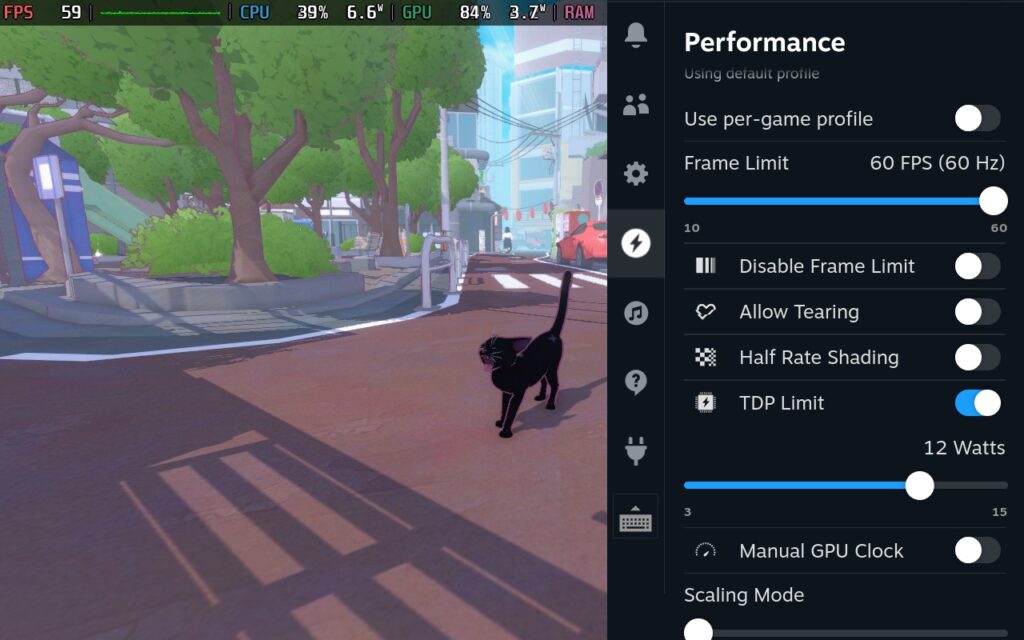
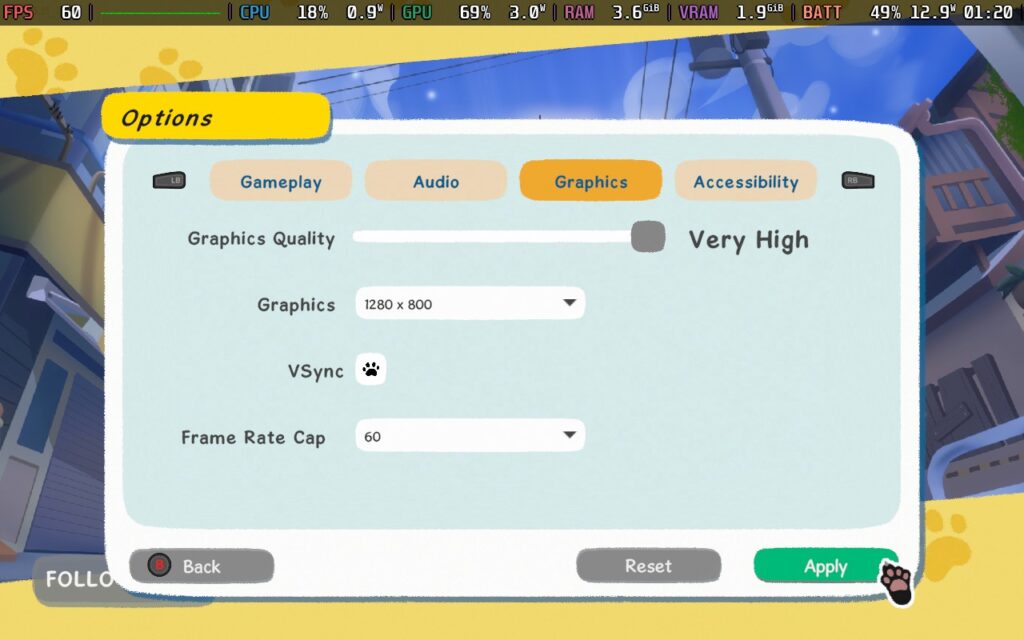
At these settings, we get a reasonably stable 60 FPS. The frame rate isn't terribly solid, but that's the case even with the max TDP. Little Kitty, Big City seems to have CPU usage spikes from time to time, and the Steam Deck struggles to keep up, so while we can hit 60 FPS a lot of the time, we do see drops to 58 or 57 from time to time. I didn't notice this, but if you are particularly bothered by the drops, you might want to lock to 50 instead.
There was also one specific spot in the game where the FPS dropped to below 50 FPS, but it's the only spot I found that does it, likely due to the shadows in the area.



Power draw varies, but I'd say it's around the 20-23W mark most of the time, so Steam Deck LCD owners can expect around 100 minutes of battery life. Steam Deck OLED owners, probably just over 2 hours.
Temperatures were around 70-75C, so nothing out of the ordinary here.
If you want your battery to last a little longer, here are the settings to go for.
Set a 60 FPS / 60Hz limit in SteamOS and your TDP Limit to 8W.
Then, in the in-game graphics settings, set the Graphics Quality to Low. We lose a lot of shading here, and the water looks a bit worse, but otherwise, we don't lose a huge amount of visual fidelity, and we get to use a bit less power with these settings.
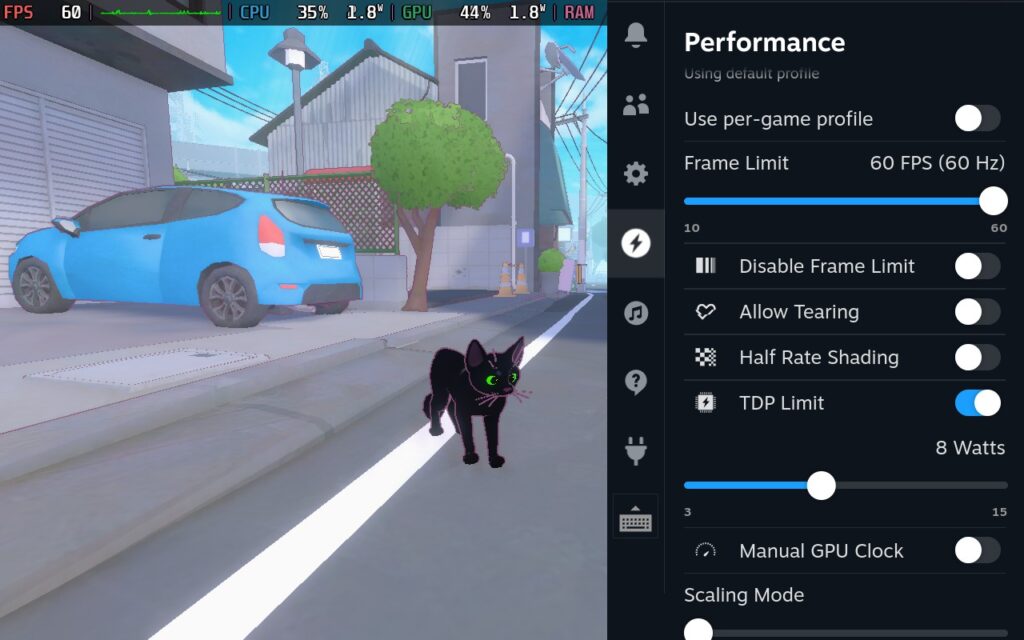
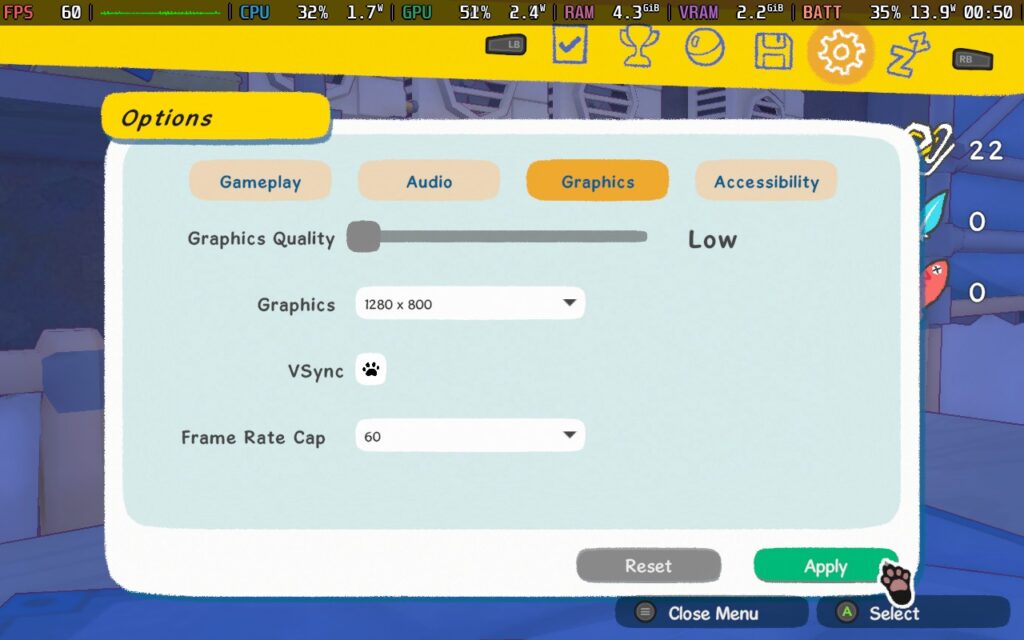
Again, we can hold a reasonably stable 60 FPS, with some drops here and there, which are mainly CPU-related. Performance is pretty much identical to the Recommended preset above; we're just trading visuals for battery life.



Because of the reduced settings, our power draw is now down to around 14-16W, meaning our battery life on a Steam Deck LCD should be around 2.5 Hours, and a Steam Deck OLED should get at least 3 hours.
If you like, you could lower your framerate to 40 or 50 FPS to save some more battery life. But as the game is only a few hours long anyway, unless you want to play the entire game in one sitting, with one charge, there's no need to sacrifice the framerate for more battery life.
Temperatures held around 65C for this preset.
Little Kitty, Big City does have a dedicated accessibility menu. It allows you to disable vibration, auto-advance dialog, and invert the camera rotation. You can adjust the font size here, although even the smallest was perfectly fine for me. If you're visually impaired, the font size can become huge. There also appear to be remappable controls, but the button was greyed out. Presumably, this is just for keyboard players.
Little Kitty, Big City is a delightful little game. Best described as a 3D Platformer, I think it'll hold the attention of anyone looking for a relaxing game, at least for a few hours. This will appeal to a younger audience that is less focused on progress and "getting things done." No one will find anything offensive here. It's about as wholesome as you can get.
Performance on the Steam Deck is great. Aside from a slightly unstable framerate, which wasn't too noticeable to me, the controls work wonderfully well, and we get the choice between a great-looking game and a decent-looking game with respectable battery life.
If you have some money to spend on an experience and aren't expecting to sink tens of hours into an epic, then Little Kitty, Big City deserves your attention.
But here's a challenge: Can you run Little Kitty and Big City on the battery life preset and beat the game before your charge runs out? Let us know in the comments if you have (on your first try)!
Our review is based on the PC version of this game.
If you enjoyed this review, be sure to check out the rest of the content on SteamDeckHQ! We have a wide variety of game reviews and news that are sure to help your gaming experience. Whether you're looking for news, tips and tutorials, game settings and reviews, or just want to stay up-to-date on the latest trends, we've got your back.
Little Kitty, Big City plays and looks great on the Steam Deck, minor framerate drops are the only thing that might dampen the experience.

Limit
60
Refresh Rate
60
HRS
NO
TDP Limit
8
Scaling Filter
Linear
GPU Clock
Disabled
No Forced Compatibility
Resolution: 1280x800
Graphics Quality: Low
Framerate Cap: 60
V-Sync: On
14W - 16W
63c - 68c
~2.5 Hours