
KILL KNIGHT was provided by PlaySide for review. Thank you!
Are you ready for fast-paced bullet-hell arena battles with tight controls and cool aesthetics? Well, KILL KNIGHT might just be the game for you. In this top-down action arena game, you'll be facing off against hordes of monsters as you vie for a score to the top of the leaderboards, with each attempt allowing you to unlock new equipment and perks.

At first glance, KILL KNIGHT might appear to be a survivor-like game. While it does share some similarities with games like Vampire Survivors, it differs in key areas.
Firstly, you don't gain upgrades during the round. Instead, you collect gems from fallen foes to upgrade your "Kill Level." It's up to you whether you absorb these gems to gain a powerful attack that can allow you to regain health or simply pick them up to increase your Kill Level, making your regular attacks more powerful.
The Kill Level is a key part of the game, rising whenever you pick up gems from enemies and falling over time or whenever you get hit by an attack. It's important to keep your Kill Level as high as possible, as it makes defeating enemies much easier and quicker, and you don't waste gems by absorbing them for health instead of raising your Kill Level.
This sums up the big differences between KILL KNIGHT and a survivor-like; it's all very hands-on. Every time your weapon runs out of ammo and needs reloading, there's a quick-time event where you must hit the fire button in time with a reload bar on the screen. Hence, your next ammo clip is more powerful, so you can dodge it, use a powerful melee attack that makes enemies drop ammo, and use your heavy weapon with the ammo dropped by a melee attack.

All of these mechanics combined make the game feel much more skill-based. This is a bullet hell, but your "power-ups" won't protect you from incoming attacks here. It's down to you and your ability to perceive threats and position yourself accordingly. The power of your weapons directly results from how well you've done in the round so far. If you get hit a lot early on, you'll have a low Kill Level and will find the round much more difficult later on.
The movement is smooth, and the game allows you to go exactly where you want to. If you get hit or die, you'll know that it was your fault and no fault of the game's controls or movement. I could identify what I did wrong on each failed attempt, either through panicking and making a wrong move, resulting in me taking unnecessary damage, or simply not realizing an enemy was there until it was too late. This is exactly what you want from this kind of game.
The enemies in KILL KNIGHT are also varied. New ones are introduced gradually as you progress through the round and the arenas, ranging from simple "follow" enemies early on to ones that will dash at you, fire lasers at you, etc. You'll need to avoid environmental hazards, such as exploding rocks and lasers that operate on a pattern, requiring you to dodge enemies and their attacks while paying attention to your environment.
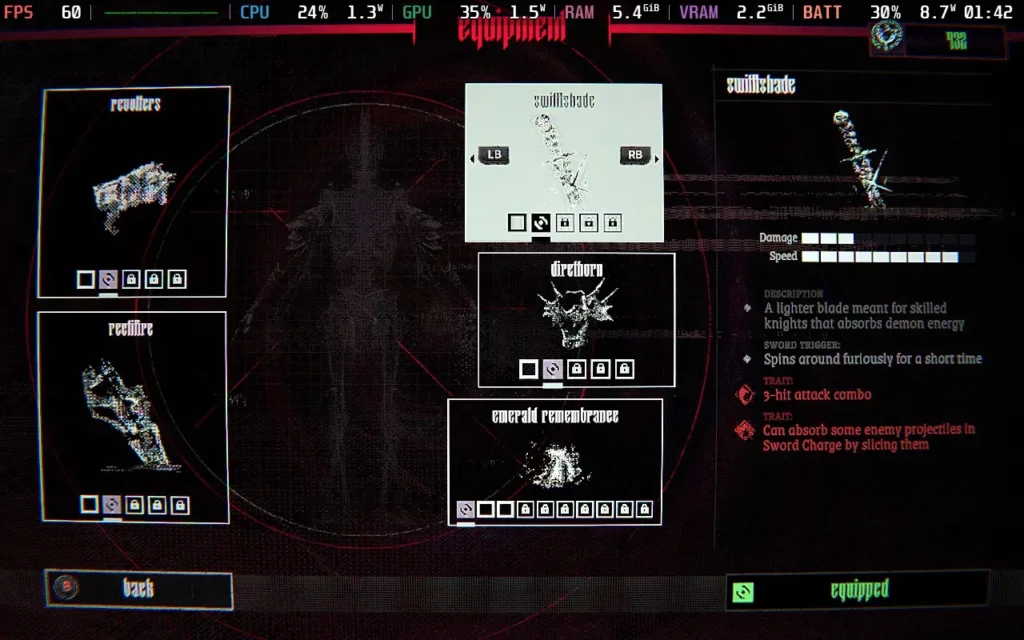
I felt that the progression does fall a bit on the slow side. It doesn't have the serotonin kick that comes from receiving constant upgrades. Instead, you'll likely get a new upgrade every few attempts, although the upgrades are usually meaningful. The first one I got was a Revolver, which made my pistol weapon pierce through enemies, making it much easier to fight against a crowd and whittle them down quickly. Upgrades aren't strictly necessary to progress; a skilled player could likely play through a lot of the game without any upgrades; they just make it a lot easier for us less-skilled players.
Your main objectives in KILL KNIGHT are the grade you receive on each arena, depending on how fast you complete it, your score, and your performance on the leaderboards. You can compare yourself against the world and your best buddies as you compete in a highly skill-based and tense environment. Keeping your kill combo up, avoiding damage, and playing on a higher difficulty setting gives you the best score, and besides progressing from arena to arena, of which there are 5, this will probably be where a lot of your satisfaction comes from.

KILL KNIGHT isn't too impressive visually, but it presents itself in a fine manner. I had blood turned off on my playthrough just because it made the screen a bit more cluttered, and I found it easier to discern enemies with it off. However, generally, there will be large amounts of blood strewn across the arena, which will mostly be flooded with enemies and gunfire.
The sound is also a bit forgettable, but I suppose choices were limited when the entire game involves constantly firing a rapid-fire pistol for several minutes. The sounds aren't irritating, and that's a blessing. However, I found the mix slightly off, so I lowered the sound effect volume, as it can be hard to hear any music over the pistol sound.
I found KILL KNIGHT to be a very enjoyable title. It's tough, even on the lowest difficulty, but it'll reward your skill once you get the hang of it. The unlocks are pretty far apart, but each one gives you a feeling of more power and pushes you to keep progressing to the next arena. If you want a top-down arena shooter, KILL KNIGHT is one of the best.
KILL KNIGHT has full controller support, and playing the game with a controller is recommended. So, Steam Deck users shouldn't have any concerns about how the game controls and the bindings are all remappable. The game also supports 1280x800 resolution, so there will be no black borders around the screen.
There isn't much in the way of graphical settings, and due to the fast-paced and precise nature of the game, I recommend you play it at 60 FPS. So, I'm only offering 1 preset for you today.
Set the SteamOS frame rate limit to 60, and your TDP limit to 10W.
As I said, there aren't many graphical settings to adjust in KILL KNIGHT. We're keeping the resolution at 1280x800, VSync off, the framerate limit at 60, Anti-Aliasing set to None, and Reflections and Ambient Occlusion disabled.
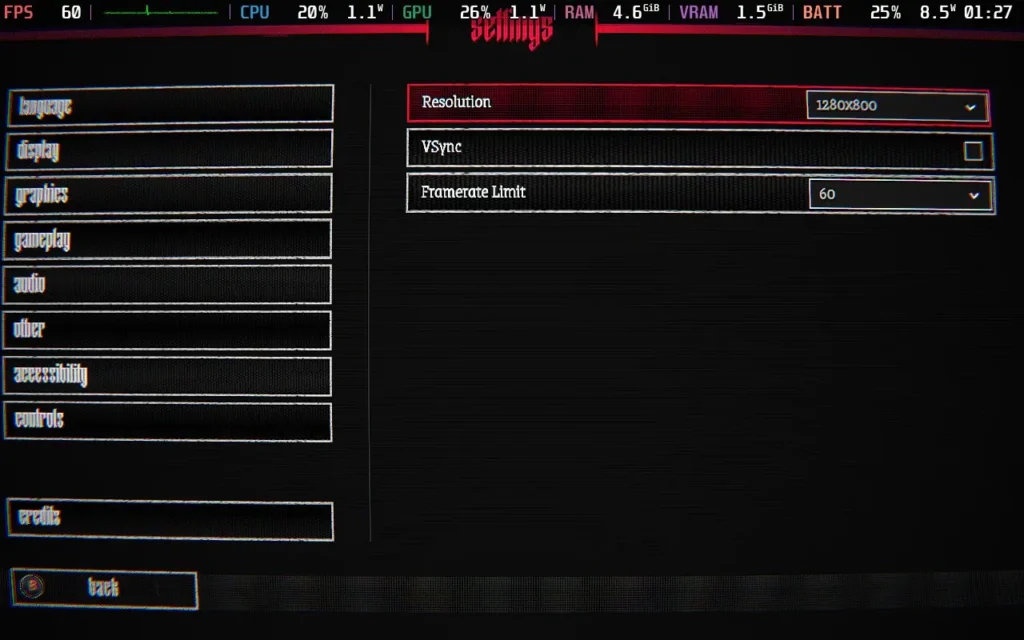
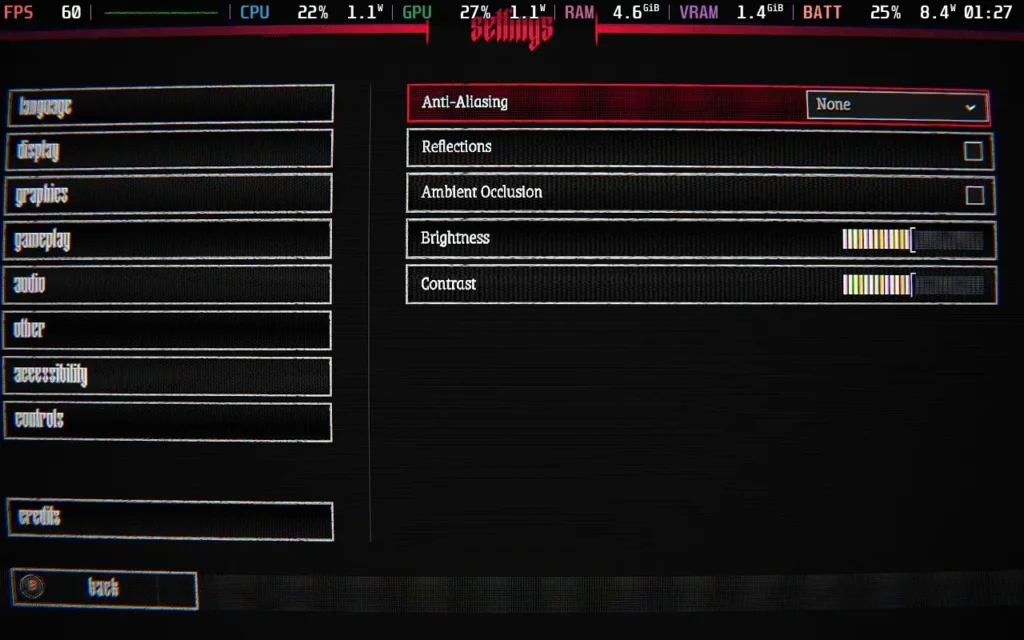
The graphical settings don't make much of a difference to how the game looks, and we can save a few frames and gain extra battery life by turning them off. The game mostly hovers around 60 FPS with these settings, but it can dip into the high 50s and occasionally into the high 40s. However, these instances are rare, usually when firing a special attack. They're also unavoidable regardless of the TDP limit.



The game's power draw stays moderately low, around 11W-14W. So expect around 3 hours of battery life from a Steam Deck LCD and about 4 hours from a Steam Deck OLED.
Temperatures are fairly low in the 60C-65C range, with no fan noise.
KILL KNIGHT has a few accessibility options, such as disabling Screenshake and blood, options to make the cursor more visible, emboldening and making text clearer, and reducing UI flicker effects.
KILL KNIGHT ticks all the boxes you'd want from a top-down wave survival game. Tight controls, clear visuals, challenging but not unfair enemies, and unlocks to make you feel you are progressing. If you do find the game too challenging, there are 3 difficulty options, although all of them are on the tougher side, and even if you fail, you will eventually be able to unlock new upgrades to make it easier.
Performance on the Steam Deck is nearly flawless. There are some unavoidable frame drops here and there, but they are minor and aren't really noticeable unless you are staring at the frame rate like I was. The game controls well, and I can heartily recommend KILL KNIGHT for Steam Deck users.
Our review is based on the PC version of this game.
If you enjoyed this review, be sure to check out the rest of the content on SteamDeckHQ! We have a wide variety of game reviews and news that are sure to help your gaming experience. Whether you're looking for news, tips and tutorials, game settings and reviews, or just want to stay up-to-date on the latest trends, we've got your back.
KILL KNIGHT is a great top-down arena survival game, and it plays beautifully on Steam Deck.

No Forced Compatibility
Resolution: 1280x800
VSync: Off
Framerate Limit: 60
Anti-Aliasing: None
Reflections: Off
Ambient Occlusion: Off