
Fight for the truth and uncover the crime running beneath the surface of Tokyo. In this Yakuza series spinoff, you play as Takayuki Yagami, a defense attorney turned detective, who takes on whatever case he can get. As you take on more, you get sucked into working to uncover the truth in a string of horrible murders while clawing your way through the underground crime network.
As a spinoff of the Yakuza series, there are a lot of elements that translate over. The fighting mechanics are similar with 2 different styles of fighting, gaining SP to upgrade and unlock new skills, and the signature story-telling that works so well in the mainline games. Judgment offers a different enough perspective and a fantastic story that makes this spinoff a notable game just on its own!
So far, I am impressed by the performance on the Steam Deck. I expected some more hiccups than I actually ran into, but it worked quite well! I got the game running at a 90% stable 40 FPS, which I felt feels amazing in this game, though there are some compromises. Though, compared to trying to play this game on max quality settings, it is a night and day difference.


Thanks to FSR 2.0, lowering the game's settings doesn't take as much of a hit visually, even though battery and temps are saved dramatically!
Thankfully, the game does have FSR 2.0 integration, which helps significantly for stability, but there are still some slowdowns when running through the town and a lot is being loaded in. You can drop the framerate down to 30 and those drops won't feel as noticeable, but the smoothness of the game outweighs the less noticeable drops by far. I also did notice the game running slightly better using Proton GE 7-33.
Overall, I would say Judgment is fantastic on the Steam Deck. It runs at a pretty smooth 40 FPS and looks fantastic on the screen with around 3 hours of battery. The game does support Cloud Saves as well, which is always a BIG plus. If you are looking to play on the Deck, this game will definitely run and will be more than serviceable.


FSR 2.0 disabled and enabled. Honestly, it looks significantly better enabled and runs MUCH more stable.
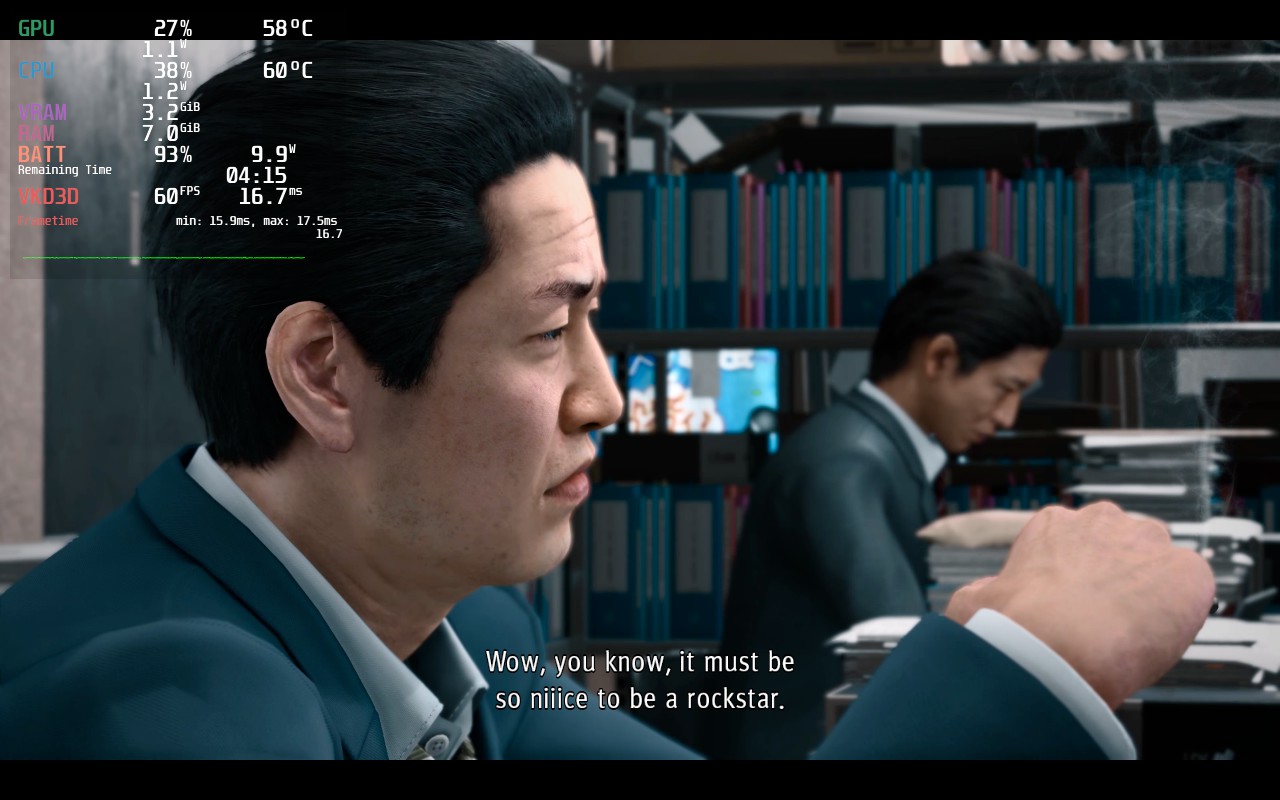
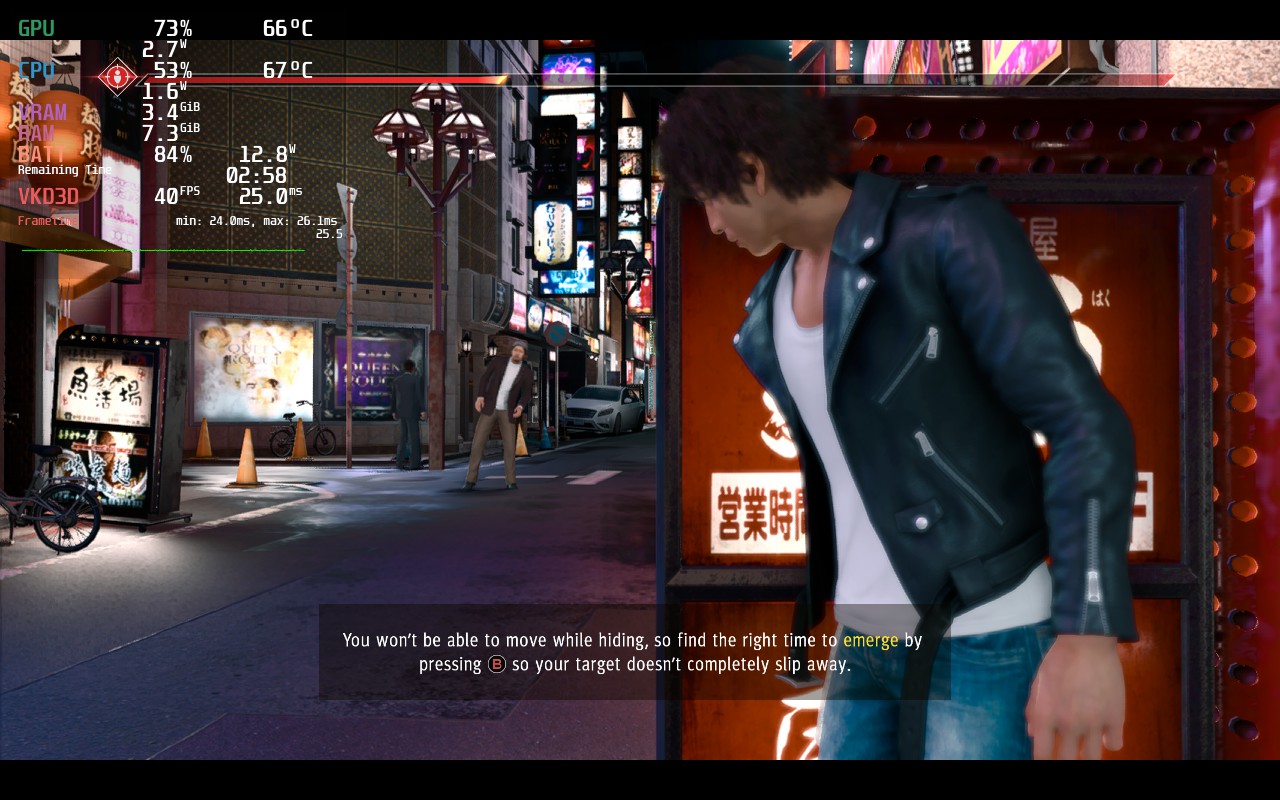
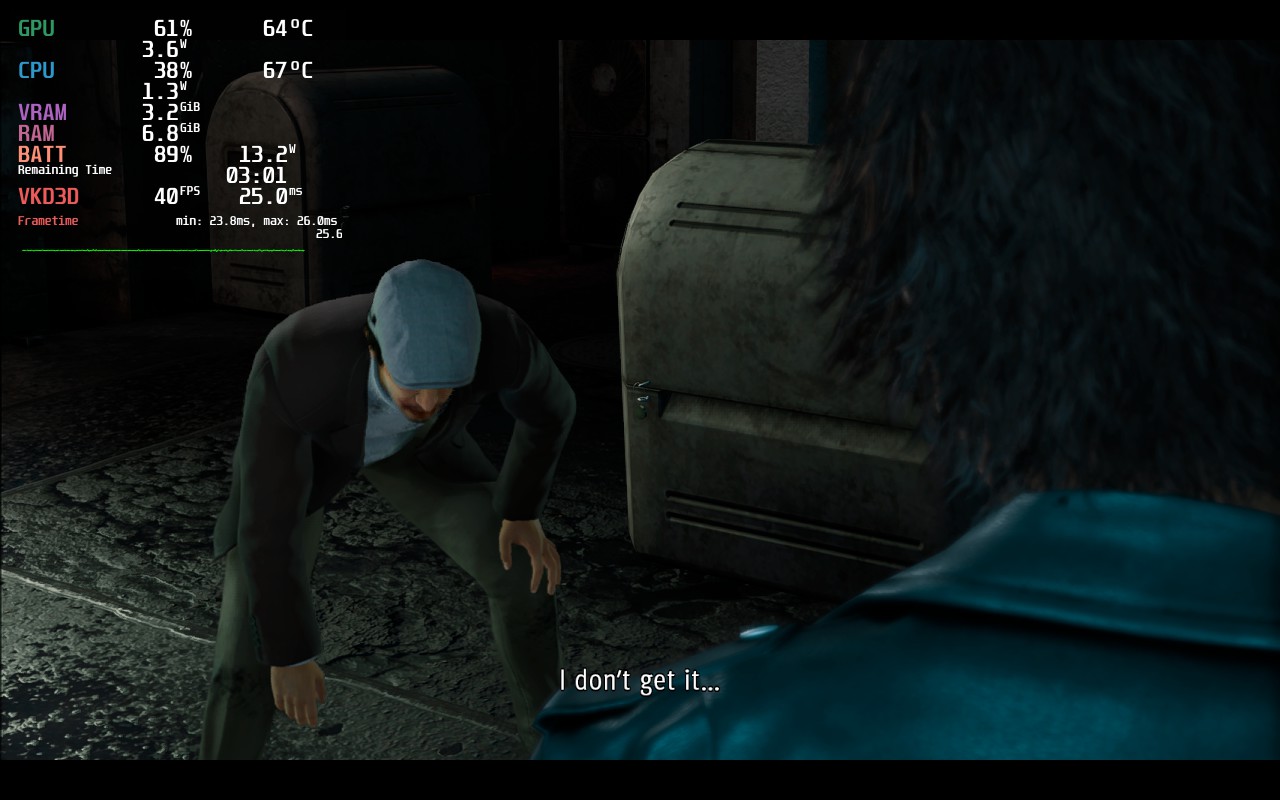
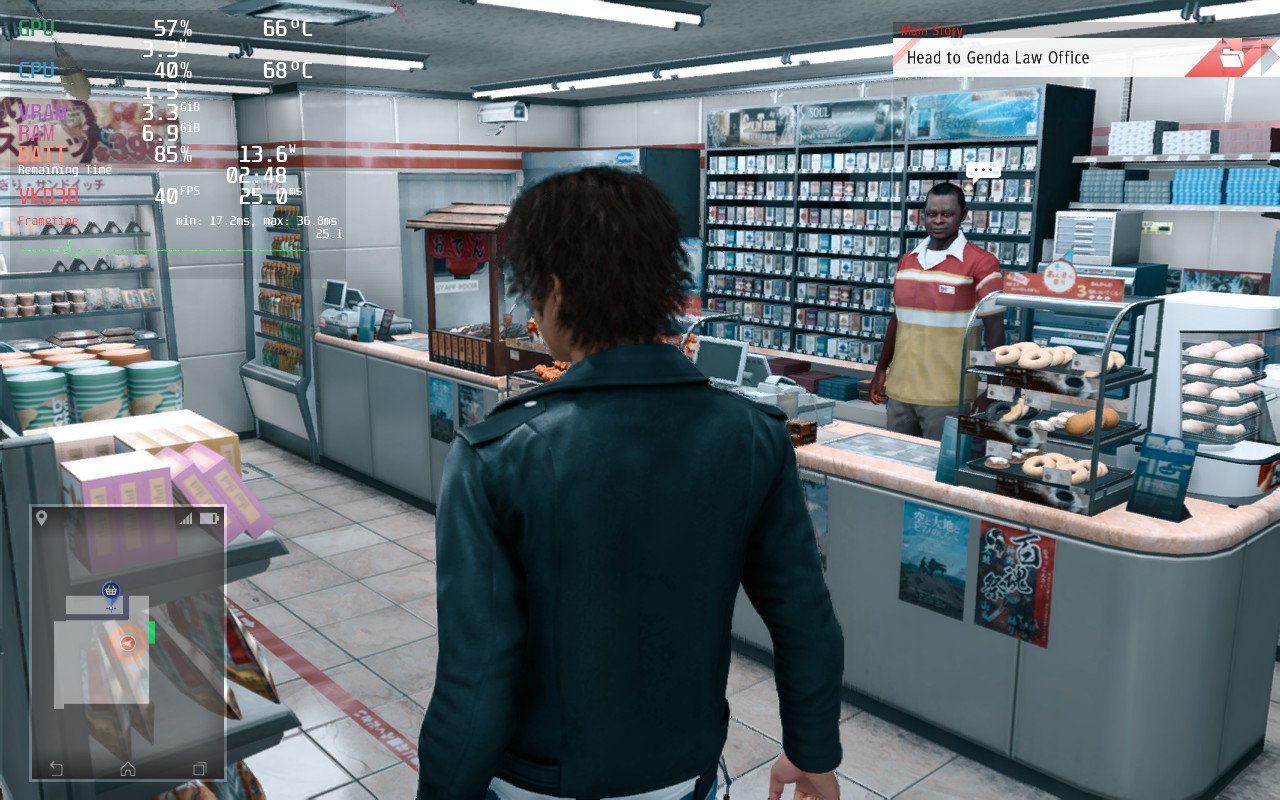


Our review is based on the PC version of this game.
If you enjoyed this review, be sure to check out the rest of the content on SteamDeckHQ! We have a wide variety game reviews and news that are sure to help your gaming experience. Whether you're looking for news, tips and tutorials, game settings and reviews, or just want to stay up-to-date on the latest trends, we've got your back!
While it could be more stable at 40 FPS, Judgment feels fantastic on the Deck so far!

Proton GE 7-33
Resolution: 1280x800
FPS: 60
Texture Filtering: 4x
Shadow Quality: Low
Geometry Quality: Medium
Real Time Reflection: On
SSAO: On
Render Scale: 90%
Volumetric Fog: Off
Anti-Aliasing: Default
Depth of Field: On
AMD FSR 2.0: Quality
AMD FSR 2.0 Sharpness: 1.0
Performance seems to be significantly improved with Proton Experimental as of today. I can get pretty solid 60fps with some dips here and there but far better than running at 40.
I don’t know if this is an update to the game itself or to Proton Experimental, but it’s now absolutely playable at higher than 40fps.
Thank you for letting us know! We will re-evaluate and check it out within the next couple days.
Did you ever check it? Just bought it and on default proton and default settings it’s a very mixed affair. Would love to see if we can get a better performance?