
Get ready to immerse yourself in the wizarding RPG of your dreams! Hogwarts Legacy is an open-world RPG set in the land of Harry Potter. As your own created character, you will explore Hogwarts in the 1800s, discover magical beasts, master spells, craft potions, and become the wizard you want to be. Who will you befriend? What spells will you master? What legacy will you leave behind? Only time will tell!
Before I dive into the game, I wanted to take a moment to address the elephant in the room. SDHQ unequivocally denounces the horrendous comments made by Harry Potter's creator, JK Rowling. There is no place in this world for harassment or persecution in this manner and we will never accept it. Knowing this, we have still decided to review Hogwarts Legacy on our outlet. We are a gaming outlet first and we will never endorse or partake in any actions that go against our morals.
The developers at Avalanche Software have put in a lot of work and time to develop a gorgeous RPG that fulfills the dreams that many have had regarding the cultural phenomena. We have no reason to believe the developers share these views, and as a gaming outlet first and foremost, that is something we feel is important to cover the game. That being said, let's dive into the game on the Steam Deck!
Hogwarts Legacy starts out on a good foot, running pretty well at the 30 FPS mark on the recommended low settings. The first thing I noticed though is the game being set to FSR 1.0 instead of 2.0. Using 1.0 not only resulted in a worse image, but also created a lot of ghosting when moving around. Changing this to 2.0 quality seemed to fix this and have much better visual quality, with around 1-2W extra drain. For me, this was significant enough to keep and the game was able to handle a solid 30 FPS like this...for the most part. I also didn't really notice much difference enough between FSR 2.0 versions to justify bringing it down to performance.
Due to this being a new game, the shader cache hasn't been built yet. This means the game is more prone to stuttering, which Hogwarts Legacy has in spades. Walking around still stutters a bit, but the biggest ones come from casting spells in fights. There were 1-2 fights where it didn't, but most of the others created big stutters whenever I casted the spell. The game also had moments where framerate would become erratic or tank, which happened when selecting my house and the scene right after.

While the framerate counter says 30, the green bar below is very erratic.
While the game can handle medium graphics preset, I settled on keeping low as some areas tended to drain much more and keeping at the recommended still looked great while keeping stability. This also allowed a TDP limit of 10 to keep drain below 18W. I noticed a couple of odd things though, including almost no visual changes from low to medium. I also noticed that on Ultra, it could run at 30 in a lot of areas with high battery drain, but using Lumos cut framerate in half. Turning Lumos off went back to the normal framerate, which was a bit weird.

Overall, I’m actually quite impressed. Hogwarts Legacy is a new open-world game and, for the most part, holds its own while utilizing FSR 2.0 quite well. There still needs to be more testing, and hopefully the shader cache will smoothen the stuttering out in a couple days, but overall, this is going to be a solid experience on the Steam Deck! I will be going back in a couple of days once a patch and shader cache are out to go through it again, so stay tuned for an update!
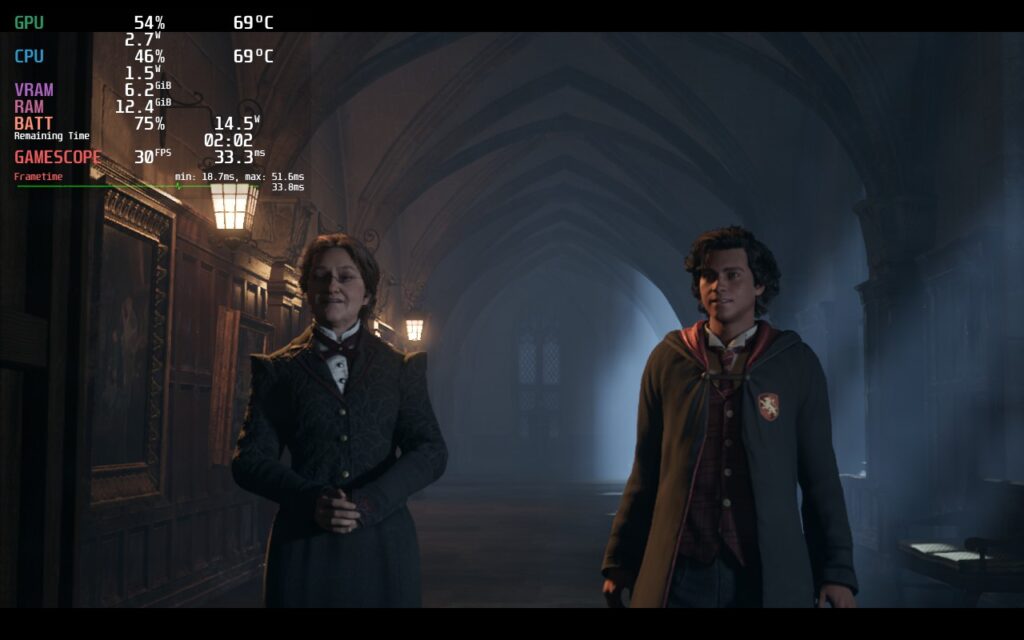
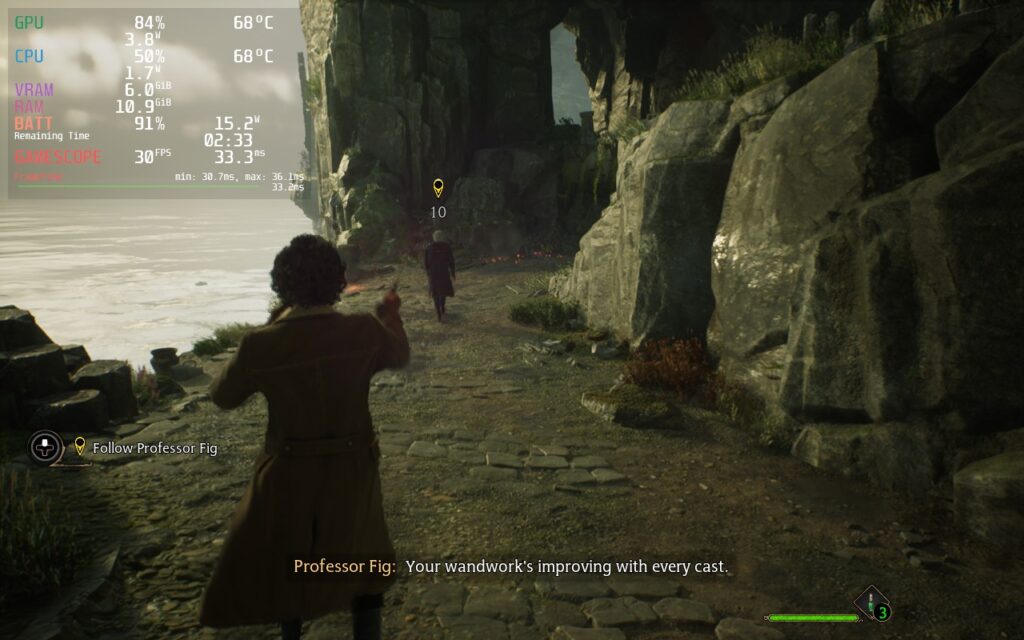

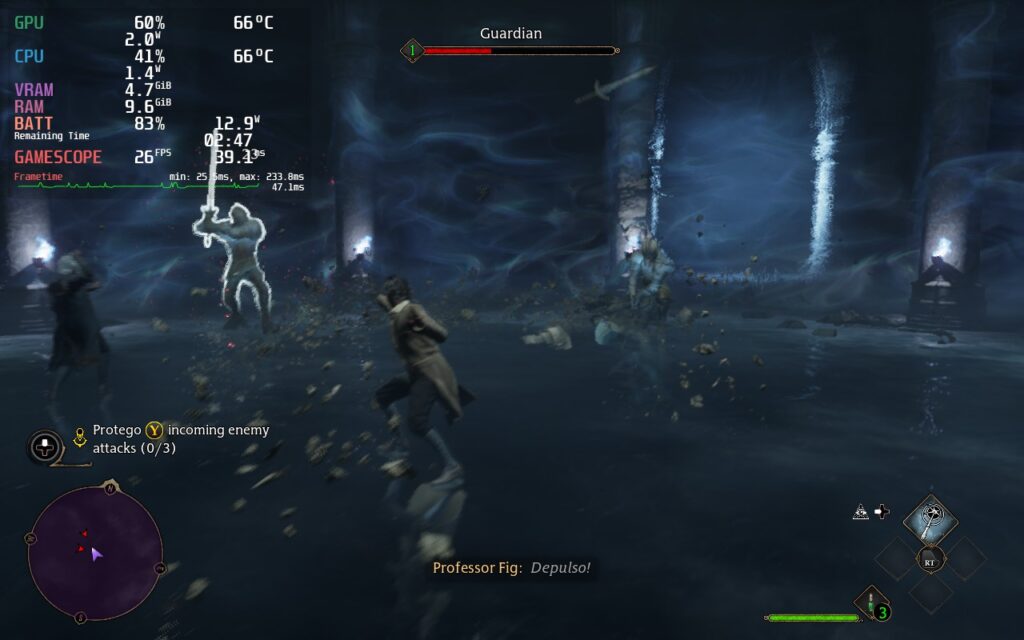
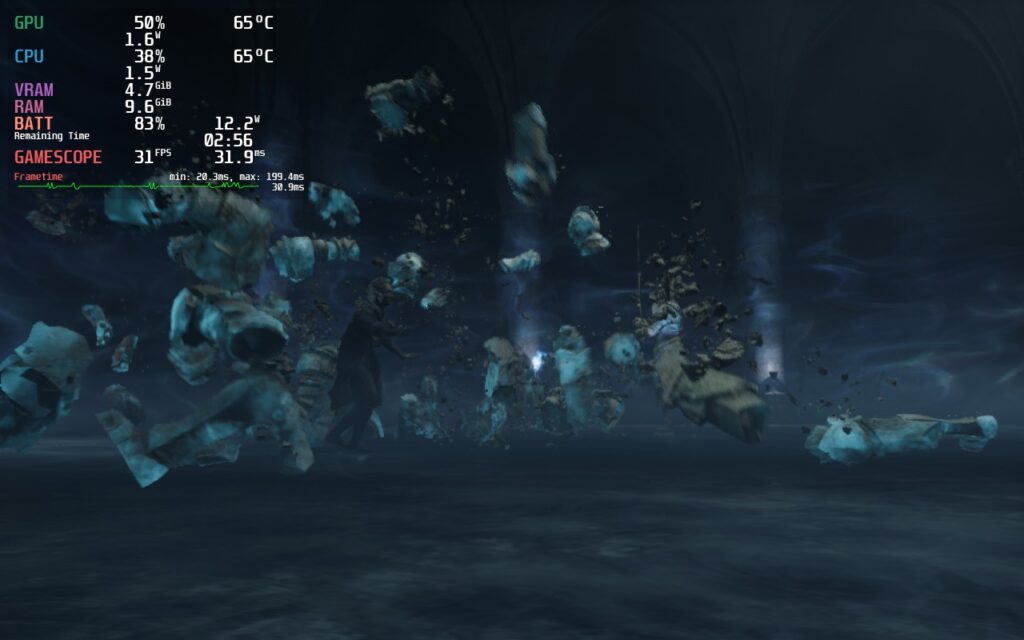
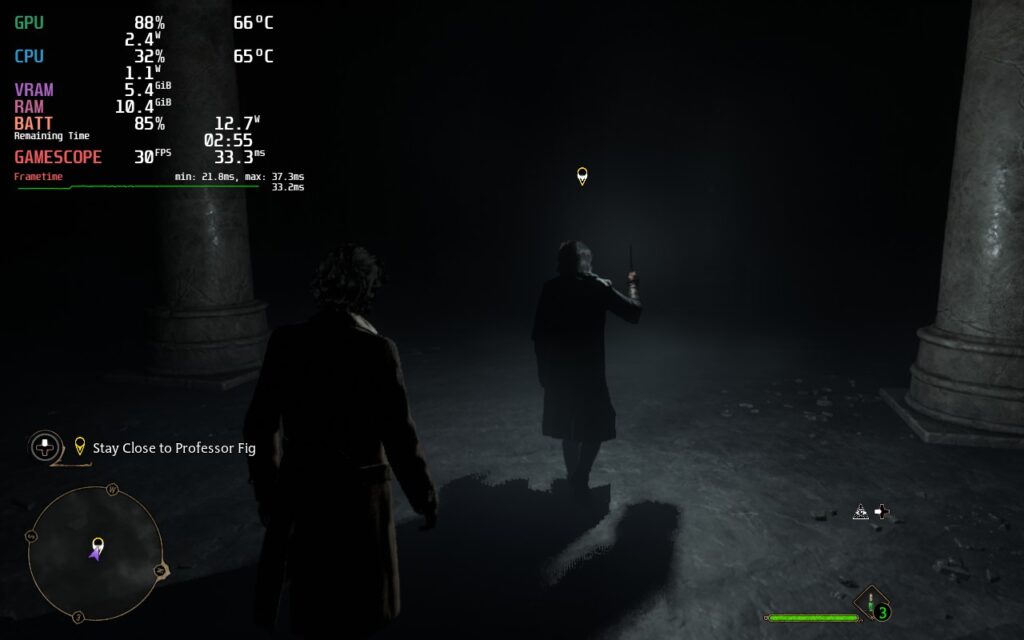

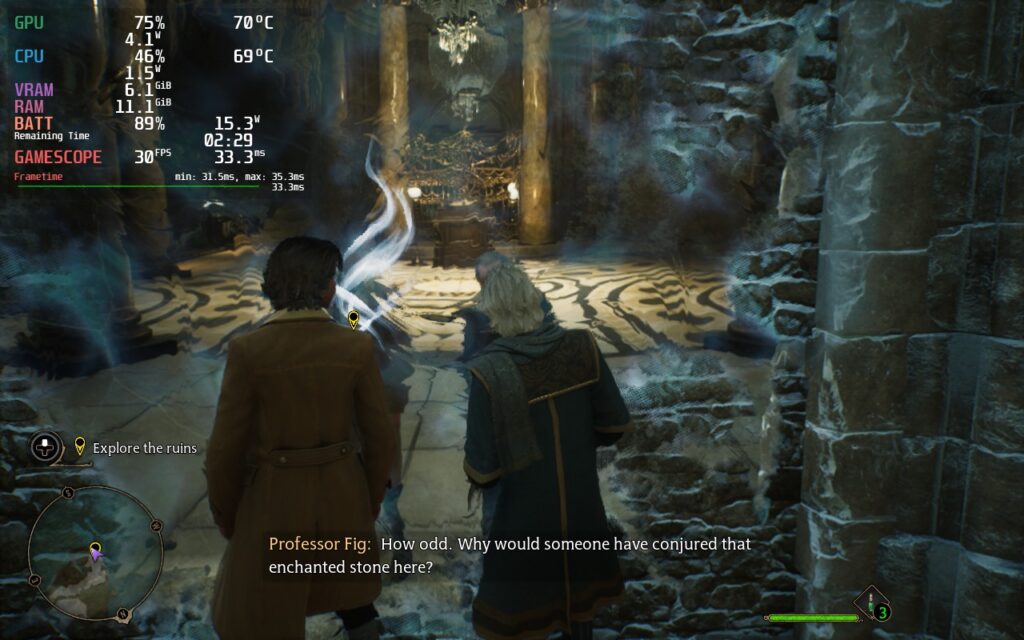
If you enjoyed this first look, be sure to check out the rest of the content on SteamDeckHQ! We have a wide variety game reviews and news that are sure to help your gaming experience. Whether you're looking for news, tips and tutorials, game settings and reviews, or just want to stay up-to-date on the latest trends, we've got your back
Hogwarts Legacy is the Harry Potter video game players have been asking for. Given some time, I can see this game shining as brightly as a wand casting Lumos on the Steam Deck.

When will the new configurations be available?
Is there any news for the new configurations?
I have been on and off testing settings and mods for the past week. Nothing I found leads to a significant boost in performance. Still have 1-2 more things to try though.
Would love you test these settings out.
Steam deck settings:-
Refresh rate: 60
Framerate limit: 30
Fsr sharpness: 3 (idk if it has any effect honestly).
GE-Proton7-49
Launch option:RADV_PERFTEST=gp1
------------
In game settings:-
Display:-
AMD fsr 2 Balanced
Sharpness 0.2
Vsync: off
Framerate:uncapped
Graphic options:-
Effects quality: Medium
Material quality: Medium
Post process quality: Medium
Shadow quality: Medium
Texture quality: Medium
Everything else set to Low
------------
These settings I've been playing with and it's a pretty well balance between visuals and performance, I didn't set a TDP and its usually between 13 to 18 watts but in some heavy locations it will get to 25 Watts, so setting a tdp would make the frames drop to the teens. Overall its pretty stable 30fps in most locations.
I will try this out today!
i tried your setting, but amd fsr quality, shadow quality low and gpu clock fixed at max 1600. of course VRAM at 4gb. finally with Cryobyte33 I transferred part of the 16gb SSD memory to RAM.
Love the people dont know how their Steam deck works and then complain about fps...
We have something FSR... That kicks in when we're using a resolution that is NOT 1280x800...
Set the resolution on 960x600 and the magic occurs. FSR will trigger to ON, you can check with Perf overlay.
Combine with FSR 2 integrated to the game.
With Tdp limit on 9W I'm getting 40-50fps on HIGH setting.
Yeah, high. Not low. Not medium 😁
May I ask how you set it to 960x600? In-game resolution options at Windowed mode are only 1280x800 or 1280x720. You can force resolution via Steam, but there is no 960x600 option. On top of that, the stutters are still there even when forcing 800x600 on low with a 30 FPS cap. They are a bit reduced in quantity, but not enough to justify the overall blurry visuals.
I didnt know how FSR worked I Assumed it was a graphics processing tool similar to how you can set your graphics options to look nicer or based more so towards performance I will admit I tried this for a game called Control and it worked fine I will look into this I do have a gaming PC which is what I usually play Hogwarts on Thank you for explaining
Virtue signal harder. Rowling has done nothing more than stand up for women's rights and against men in womanface. Stop crucifying those who refuse to share in harmful delusions.
The shadder cach released last night helps a bit. But this game is really unoptimised. There is hardly any difference between high and low presets. Textures can be put to low with no loss in visual quality, volumetric effects and skybox also on low as those two seem to be the hardest hitting performance wise. Rest on medium and FSR 2 in quality mode. 40 fps for docked and 30 for on the go so I can lower power draw. Game is ok. But the microstuttering that makes no sense is annoying. Hope it improves. The gold thing about these settings is that when I want to play on a 1080p screen, I just lower FSR to balanced or lower the cap to 30fps. In that regard, this can behaves really well as it makes it easy to transition. Wish we could save different profiles for battery life, docked mode and external display.
It is something I noticed. I believe the patch released today might help, but I didn't notice much difference between presets either. Though Ultra definitely took down battery faster.
For the best visual quality at little perf cost, shadows and draw dust to medium. Effects high (makes spells pop). Testing post processing med or high as it improves reflections. Game stutters seem to be game hitting VRAM limits because of poor optimization. Makes no sense really. Still waiting for patch but shadders release make this playable at least.
Just got a shader cache update for HWL on steam deck!
And a new patch today!
'RADV_PERFTEST=gpl' <- Correct launcher option to use with current versions of Proton GE.
I will test this out, thank you!
hello, you need to enter 'REDV_PERFTEST=gpl' or REDV_PERFTEST=gpl?
I found that in addition to using Proton GE 49 with launch option 'REDV_PERFTEST=gpl', I have to also disable the in game fps cap and vsync then set Steam QAM to 30fps. The difference between in game fps cap and just Steam cap is significant for me. The latter is a smooth frame time graph with occasional small spikes that do not freeze the game. While the former, in game fps cap, introduces a horrible zigzag graph in most situations and huge frame drops.
Day 1 patch and shader cache will hopefully make GE and gpl unnecessary, but for now, try the combo of Proton GE with gpl launch option and Steam 30fps limit and uncapped in game fps. I know, everyone has some settings combo or other that is supposed to make HWL run better on deck, but vefore you ignore this, try it.
Also, personal taste, I find the post processing graphic setting to have the most significant impact on the feel, mood, atmosphere of the game. All the other settings are minor in comparison. Test it out in town and compare. The other settings are make things look a little better on the deck, while you are paying close attention to them, up close. We'll, most folks will not notice those little detail changes while running about and fighting. But! Most folks WILL notice the huge difference post processing makes while running about and in combat. For those reasons I set post processing to high and everything else to low. Looked very good on the deck.
'RADV_PERFTEST=gpl'or 'REDV_PERFTEST=gpl'
'RADV_PERFTEST=gpl'or 'REDV_PERFTEST=gpl'
I wonder if it will perform better when the day one patch will release and the shaders cache will be available.
I hope so.
I have a very good feeling it will!
Why don't use the latest proton GE. It feels smoother with it
I didn't feel a significant enough difference, but I am still doing some further testing for the full review!
Its odd. For me its unplayable without proton GE. But i also have 4gb vram and 16gb swap file.
Hmm...that is an odd one. The swap files and such shouldn't have that kind of effect on using normal Proton.
Please fix the severe stutter for hogwarts legacy on the steam deck the graphics really don’t bother me but the stutter is consistently annoying!
We tried, but it seems the stutter stems from something baked in and not Deck related (it is happening on other PCs). Avalanche will need to put out a patch to fix.
Beautiful but poorly optimized game, despite the minimum settings and AMD FSR 2.0: Performance barely maintained 28-30 fps in quiet zones. To be "playable" it seems to have to do graphically with a PS3 gloco... Let alone when I fly on the hippogriff in an open environment.