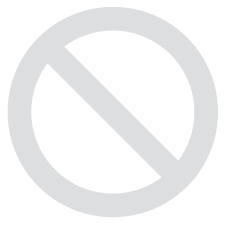
Highrise City was provided by Deck13 for review. Thank you!
A brand new city builder has just been released on Steam, after a lengthy period of early access. Highrise City hopes to bring something new to the city-building genre by introducing more of the "economy" side of things, somewhat like the Anno games. So let's check it out, shall we?
Regarding city builders, Highrise City keeps most of the basics you're familiar with. You have to provide power, water, health services, fire, and police protection to your citizens. If you've played Cities Skylines or any of the Sim City games, you'll know how this works.
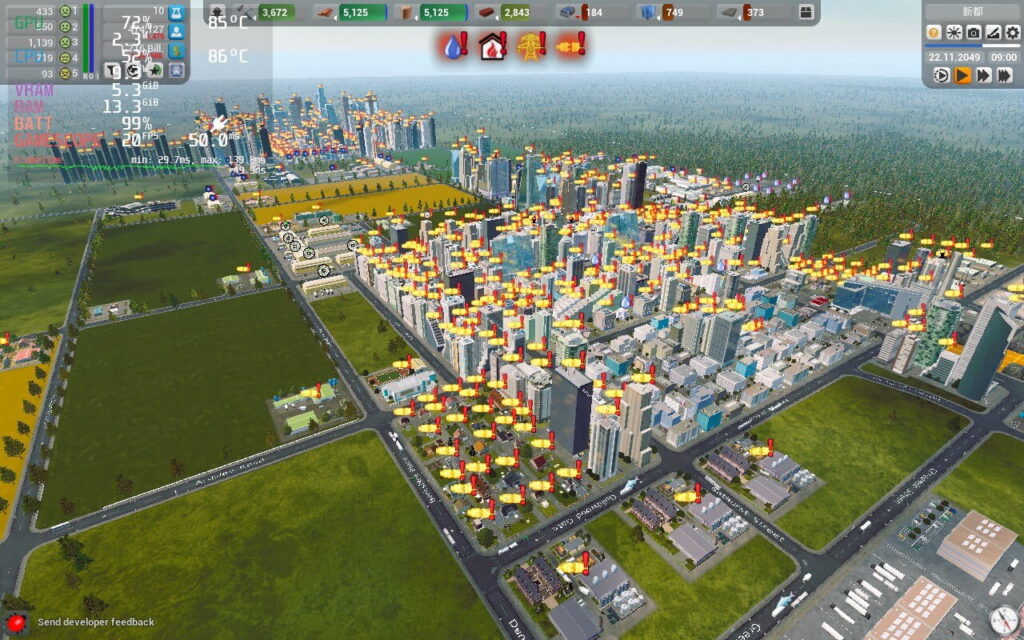
The game starts off fairly gently and introduces you to a few basic production lines, as well as the usual basics of a city builder, like your Residential, Commercial, and Industrial buildings. It soon ramps up, with more demands and requiring more complex planning needed. This is pretty much when things started to go wrong, as I encountered the issue with buildings disconnecting and reconnecting to utilities.
One area where Highrise City does step outside the convention is that you must harvest and process resources. For example, you need to provide planks to place zones for residential areas. This means you need to have a logging camp and a sawmill constructed so you can produce building materials. This provides a nice added level of depth and a greater variety of buildings than other city builders. I did have some issues with the power and water network system, though. Even when things seemed to be constructed correctly, there were still complaints from buildings about not being connected to the grid, which then disappeared and reappeared constantly, I'm unsure what caused this to happen, but it caused quite a bit of confusion.
There are no scenarios in the game, so you're just stuck with the sandbox mode where you build a city with the resources/funds you have, but you have the choice between multiple different maps. Usually, Sandbox is the mode I expect in a city-builder like this.
Interestingly, the game also has a "Building Editor", which allows you to create custom buildings that can appear in your city. This mostly seems to consist of placing pre-made buildings together in order to make a new one. However, there are smaller individual pieces you can place to create a new building. It isn't super user-friendly, especially when using a Steam Deck, so unless you really want to, I don't recommend trying to make entirely new buildings. Regardless, it is a cool feature to have if you can stomach it.
Unfortunately, things are a bit rocky as soon as we start the game. We get asked to install some "Unreal Engine 4 Prerequisites". Basically Visual C++ things. This is a Windows interface, and we must use the touchscreen to get through this installation.
Once we get to the main menu, we get a warning pop-up to say that we don't have enough RAM and larger cities may cause instability and crashes. While the Steam Deck has Highrise City's 16GB of RAM requirement, we do have an integrated GPU, so we have to share some of that RAM, meaning we don't have 16GB freely available, which the game desires.
I tried running with the UMA Buffer set to 1G and 4G, as well as using CryoUtilities, but performance remained unchanged, and I wasn't able to hold 30FPS in a larger city.
We also have no resolution settings in the game, but, the game will run at a 16:10 aspect ratio. We actually have to use a Resolution Scale slider to determine our actual resolution, as a percentage of 1280x800. There is a UI scale option, which I set to 110% to make some text and icons a little easier to read on the Steam Deck's display.

Sadly, Highrise City is an absolute killer on CPUs. There are reports of Ryzen 9's running at 90C to cope with the game, and we can confirm that all 8 of the Steam Deck's CPU threads will max to 100% when moving around a medium-sized city. The GPU also struggles to maintain 30FPS, possibly because the CPU takes so much of the available wattage.
Essentially, I set everything as low as I could, except resolution, which we kept at what is presumably 1280x800 (the game has no resolution select). Ticking the "Very Low Video Quality" tickbox did not help the situation either.
Because of how much the Deck struggles with this game, to get any semblance of a smooth experience, we recommend you lower the Refresh Rate to 40 and then the Frame Rate Limit to 20 in your SteamOS settings. The game will still experience drops as the city grows, but you will hold 20 a fair amount of the time.



The default controls aren't ideal, as there is no way to rotate the camera. You can find a community layout made by SDHQ on Steam. This lets you control the camera with the right analog and close windows with the B button.
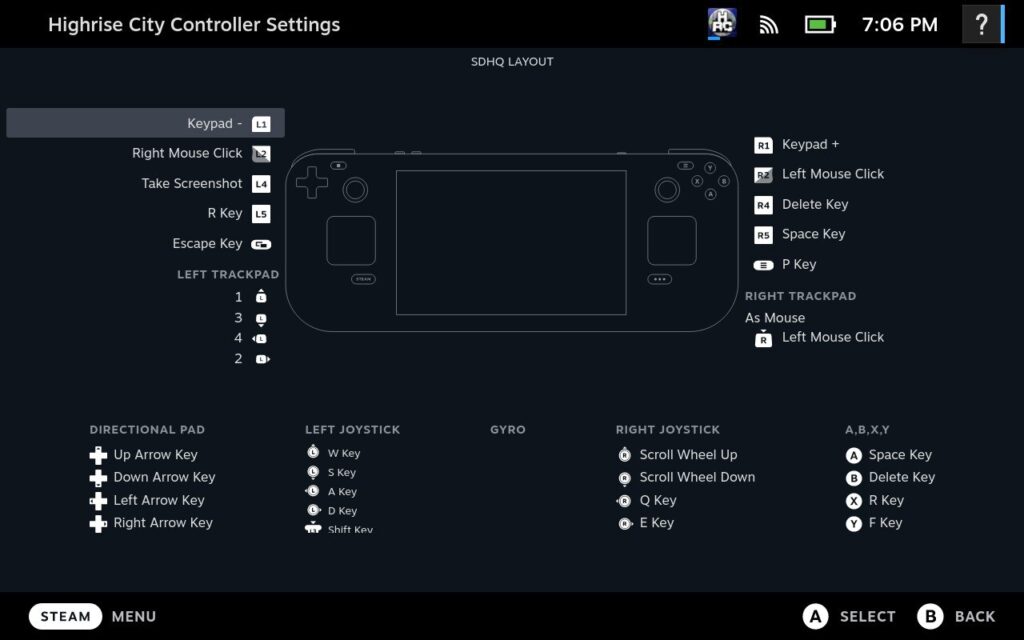
I also experienced crashes, once when entering the Editor from the main menu and another time when editing the power lines in my small city, and consistent crashes when loading a large city, likely due to RAM constraints. There are also reports of crashing on Desktop computers, so it may be a more widespread problem than just on Deck.
There isn't much in the way of accessibility in Highrise City, but as a city builder, there's probably not too much that you need accessibility for. You have options to increase and decrease the size of various UI elements, including the UI as a whole, so this should help those with poor eyesight or who perhaps struggle to click on smaller buttons.
You also can turn on and off icons, adjust auto-savegames and interval, speed up some animations, change size of symbols, change different audio sliders, and configure camera zoom, step count, and sensitivity.
Ultimately, I feel Highrise City is a really fun game. It brings something new to the table with its resource production system, which can add extra depth to the genre. But the seeming lack of optimization hurts the game, especially on the Steam Deck, where the experience once you reach the mid-game begins to lose its joy due to the poor performance.
I'd have to say that Steam Deck owners might want to avoid this one.
Our review is based on the PC version of this game.
If you enjoyed this review, check out the rest of the content on SteamDeckHQ! We have a wide variety of game reviews and news that are sure to help your gaming experience. Whether you're looking for news, tips and tutorials, game settings and reviews, or just want to stay up-to-date on the latest trends, we've got your back!
