
Trapped in a dark Victorian city that has been consumed by an ancient curse, you must survive and plan your daring escape using stealth, weapons, and of course, your wit in this unique survival horror game inspired by the great survival horror games of the 90s and 2000s. You will come across a unique arsenal and utilize in-depth interactivity with the environment to stay alive like eavesdropping, peeking through door cracks, checking bullets, and more. Can you make it out of this town alive?
Gloomwood is an early access game produced by the people who made DUSK, AMID EVIL, ULTRAKILL, and FAITH, all of which are awesome games. New Blood Interactive publishes some seriously incredible games and they are all worth a look and Gloomwood is no exception. The atmosphere and gameplay is fantastic with a great stealth mechanic that really make this game feel tense at times. If you enjoy retro-ish FPS or stealth-focused games, this is one for you!
Picking up Gloomwood since it came out, I noticed a couple things. While performance is better, much better, it still has some pitfalls in performance. Without any caps, the game maxes around 17W drain and hits around 56 FPS with a very erratic frame graph. In certain areas, the framerate would even go down to 48! After that, we tested our settings we made when we first reviewed Gloomwood and they hold up very well today!
With a 960x600 resolution and a mixture of medium and low settings, we can get an image that looks amazing, thanks to the visual style, and runs significantly better. I did notice having Vsync on helps a bit with stabilization too, so turning off the SteamOS FPS cap, but leaving the refresh rate to 40, does wonders. Below is an old comparison, but due to the settings still being the same, the visual differences hold up. Performance of max settings now is significantly better, so below is purely a visual comparison.
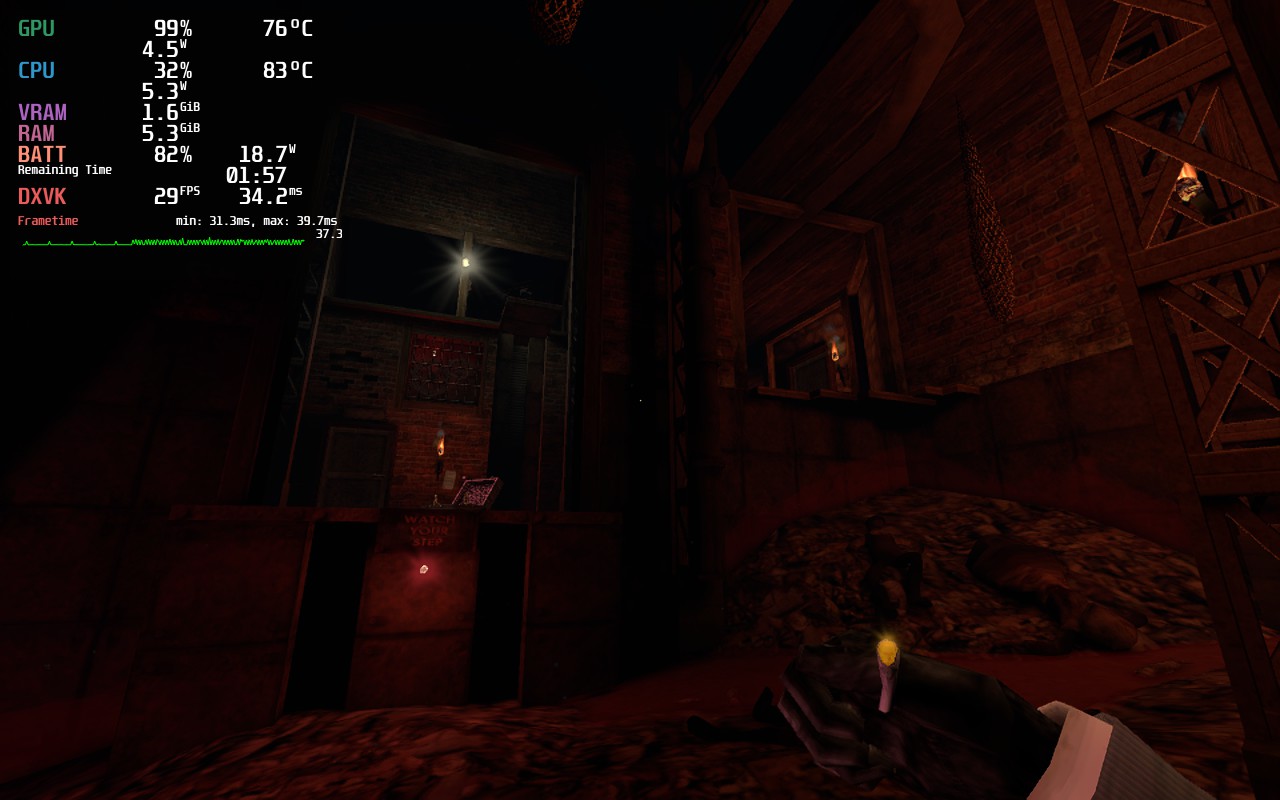
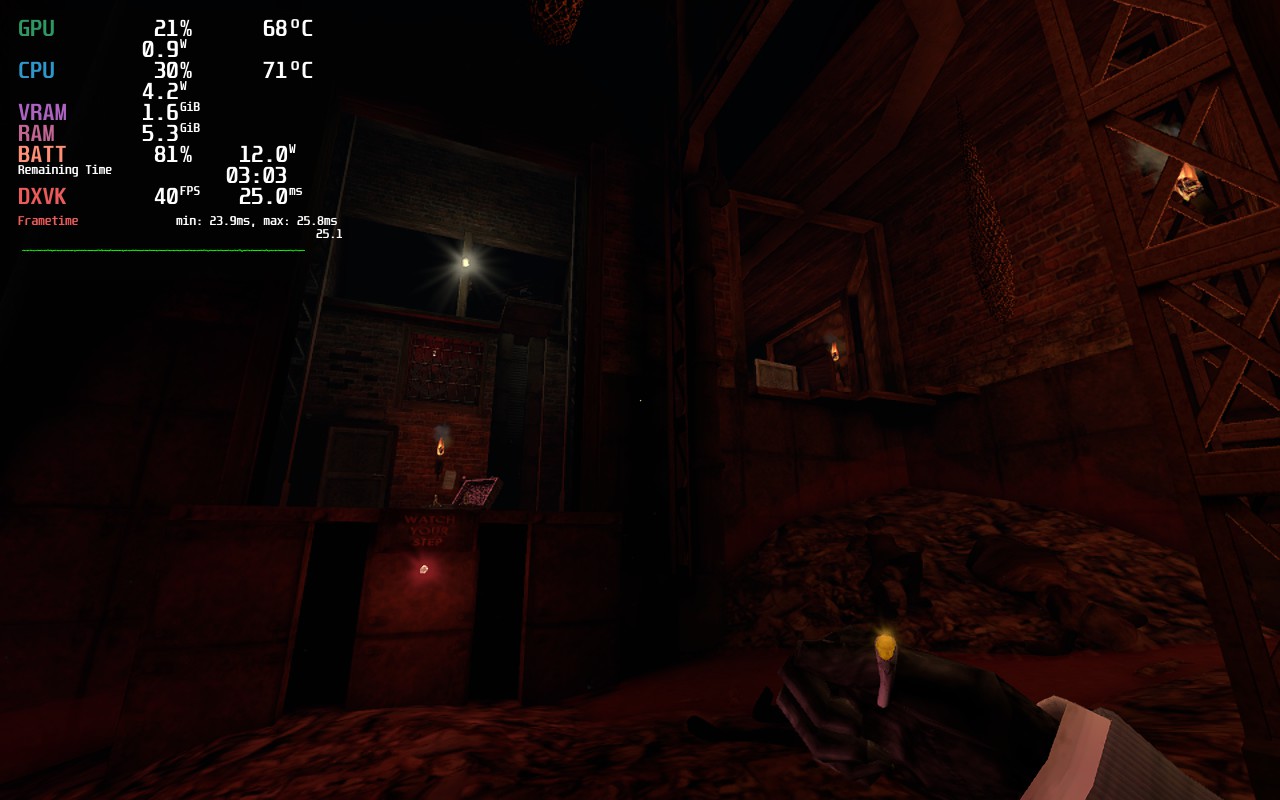
Now we have the controls! While we did make our own controller template, it seems there is one, called "Gloomwood On Deck", that is defaulted but unofficial, and it works quite well! The game still doesn't have full controller support, but this is a good alternative and the scheme has details where you can exactly see what does what!
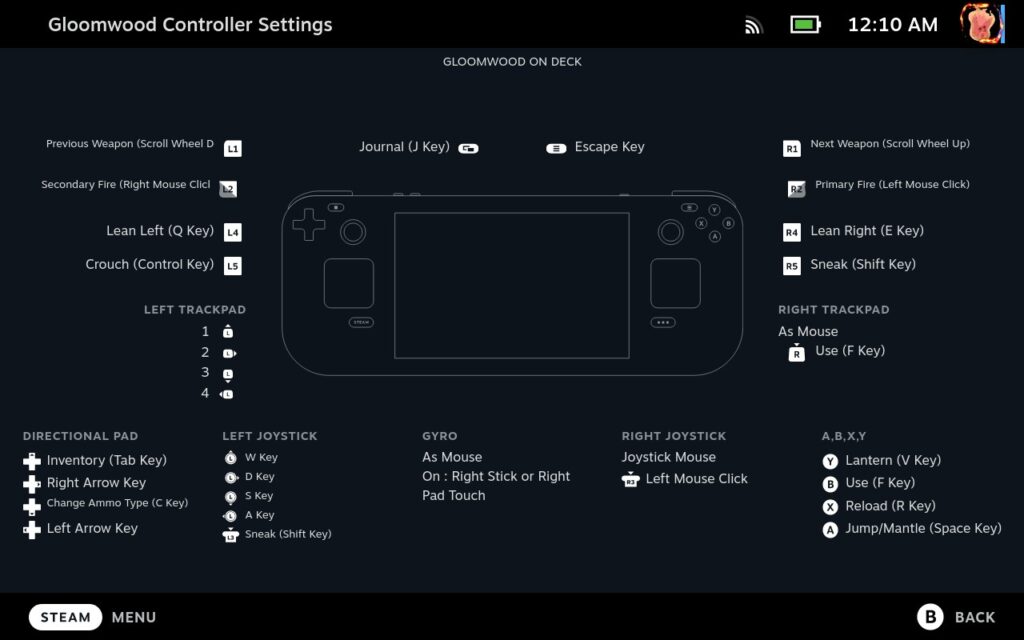
Gloomwood is an awesome game and I really love playing it in my free time. I highly recommend it and definitely say checking out New Blood's catalogue is definitely something you should do. While it doesn't have gamepad/controller support just yet, the scheme it does have plays very well on the Steam Deck and I got used to it very quick. I do wish running the game higher than 40 FPS was easier and had less drops, but it isn't the end of the world and 40 still feels fantastic. This is definitely a safe and great game to get and we can't say that enough!
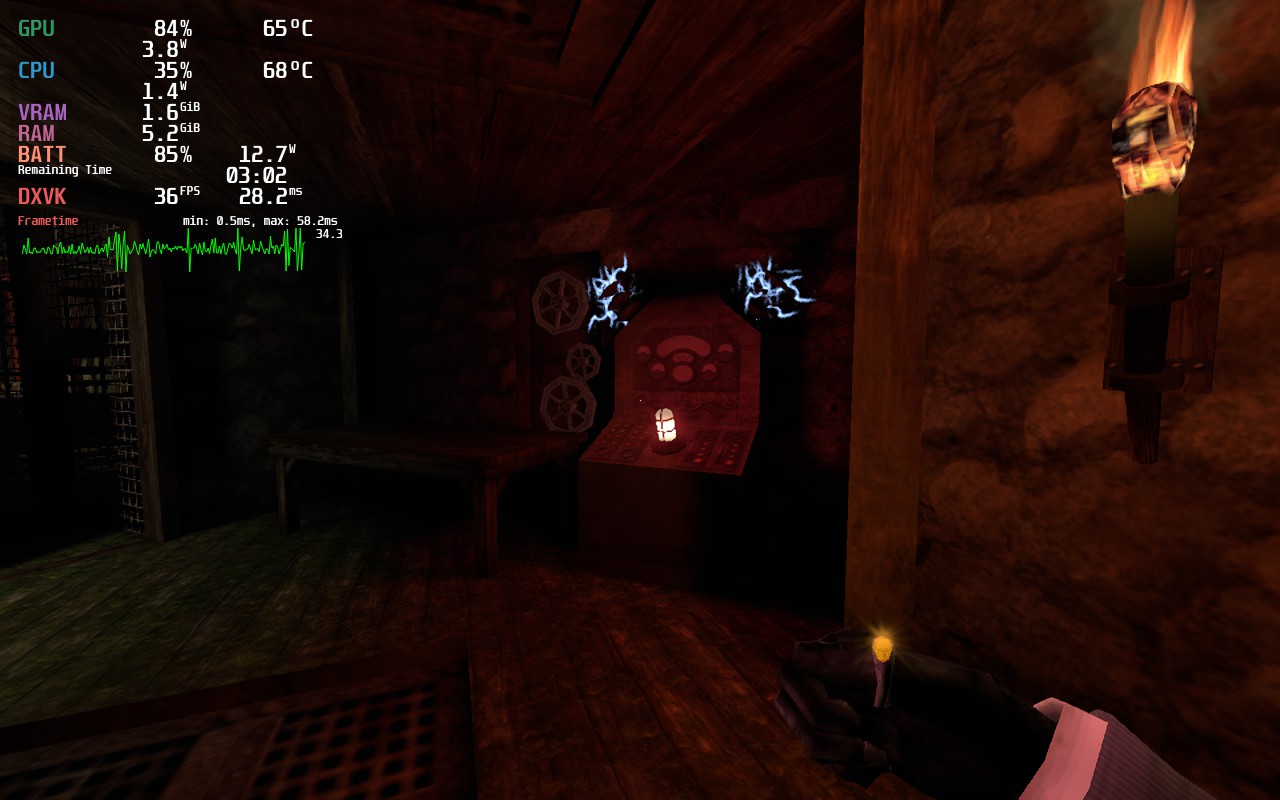

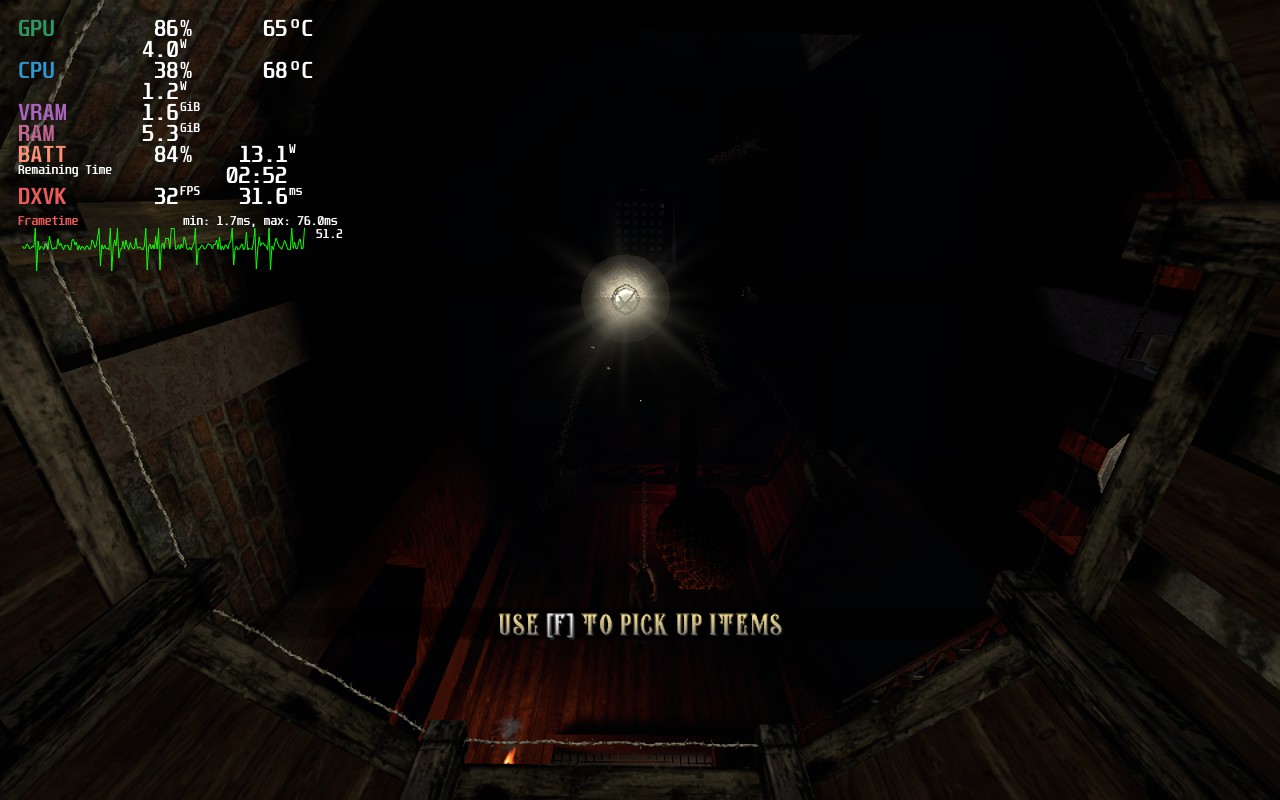
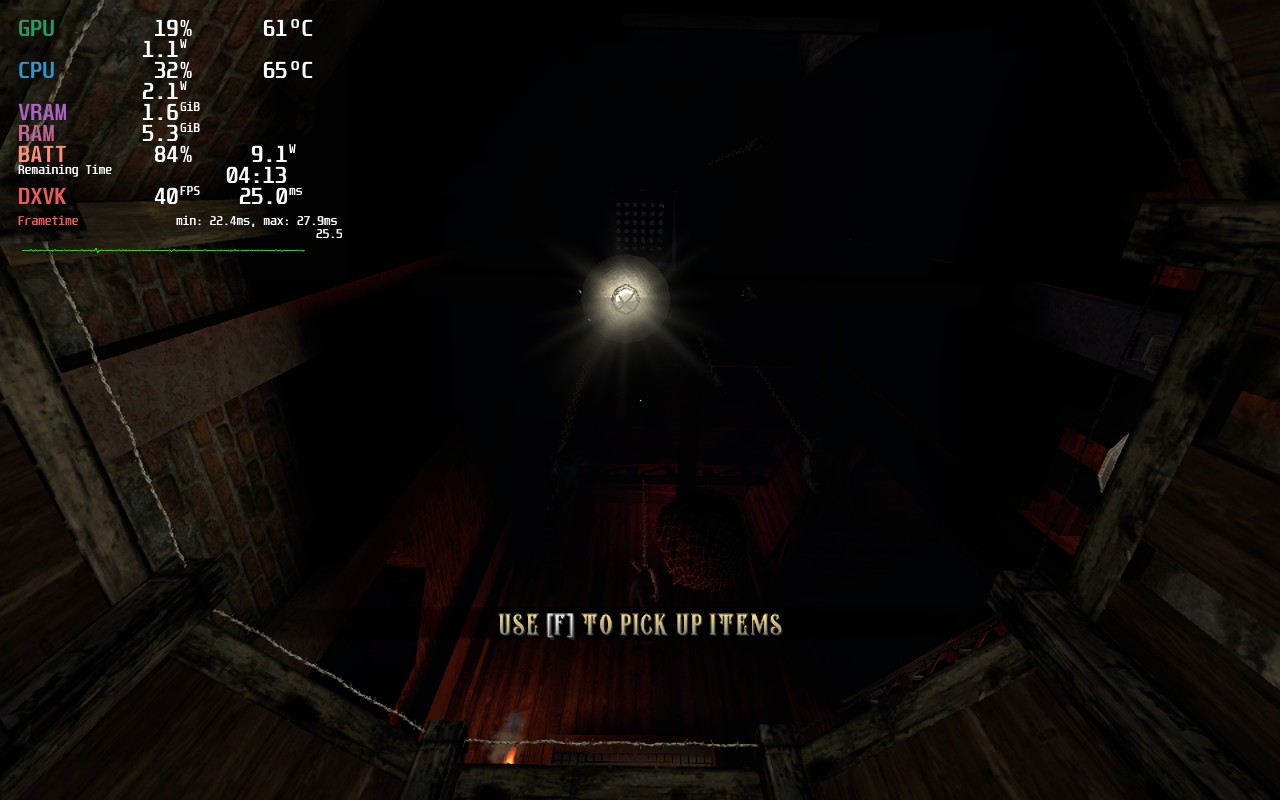
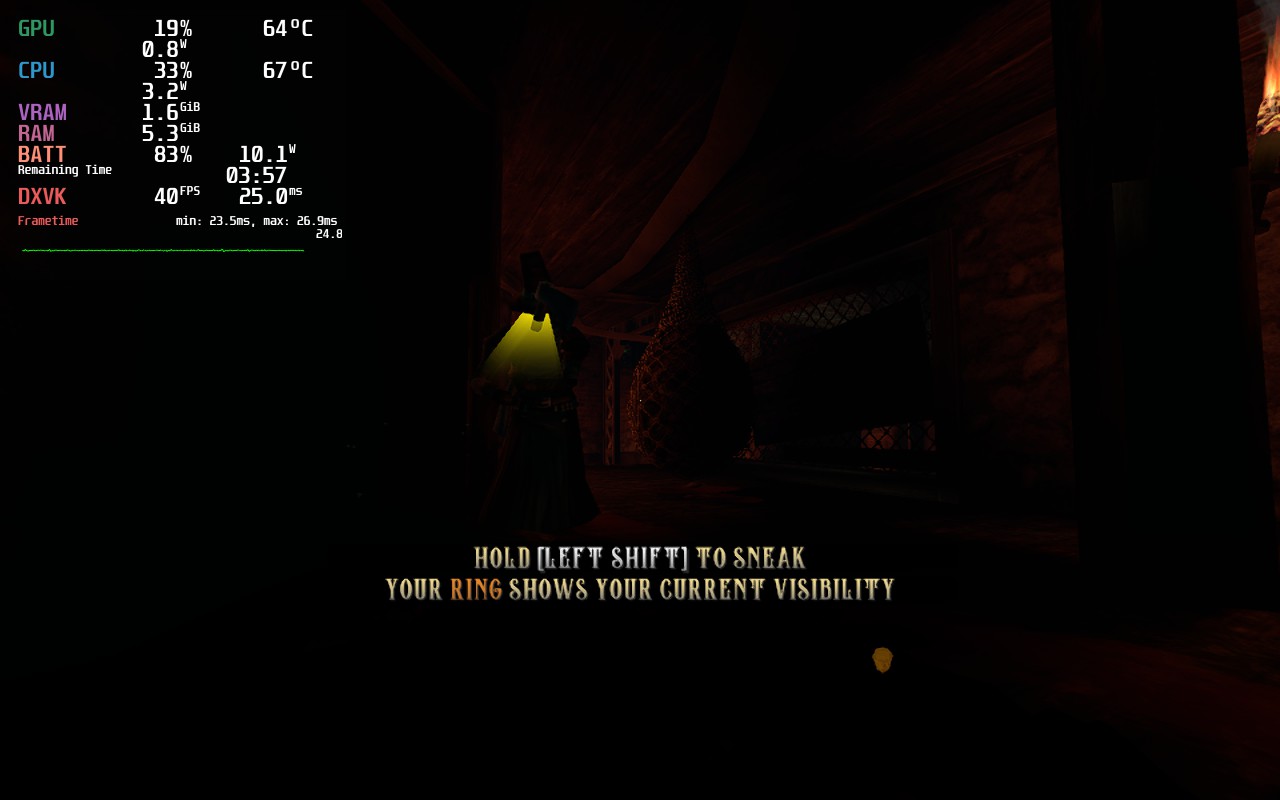
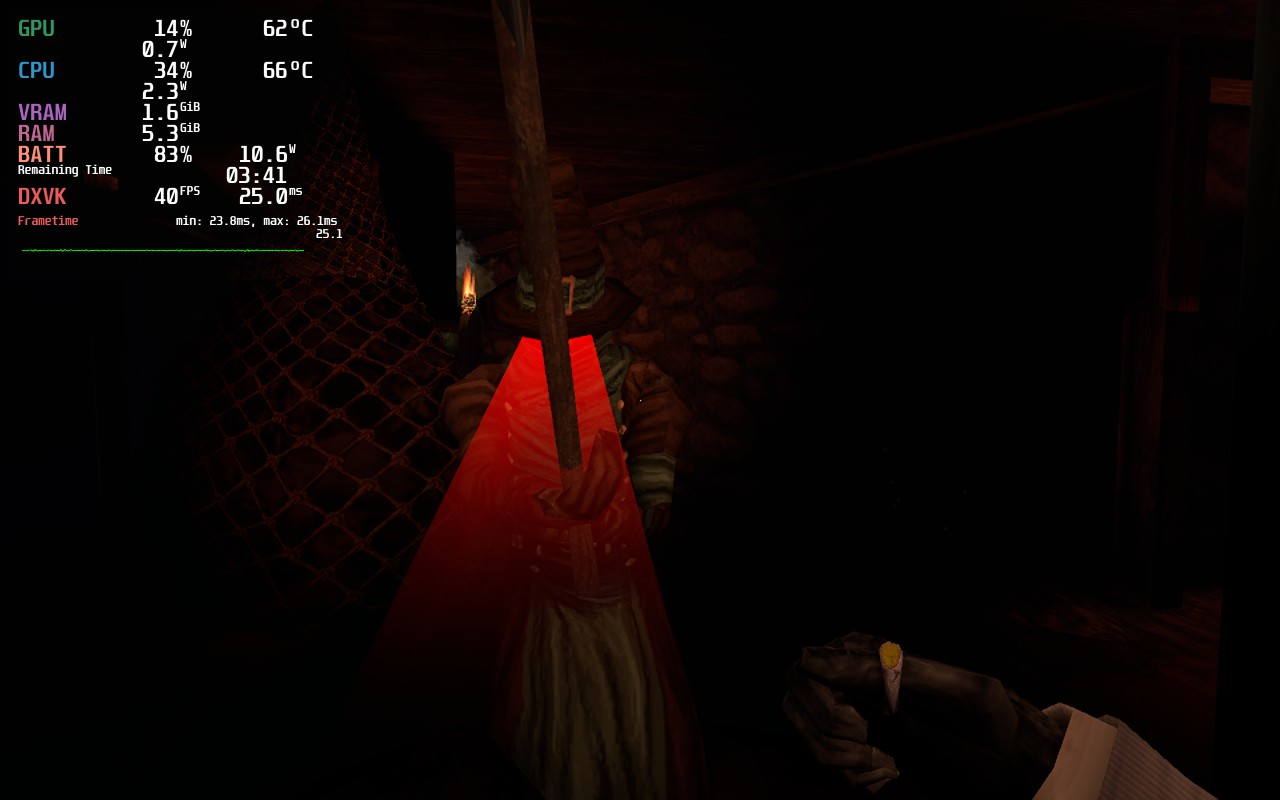
Our review is based on the PC version of this game.
If you enjoyed this review, be sure to check out the rest of the content on SteamDeckHQ! We have a wide variety game reviews and news that are sure to help your gaming experience. Whether you're looking for news, tips and tutorials, game settings and reviews, or just want to stay up-to-date on the latest trends, we've got your back!
With some minor tweaks and getting used to the controller layout, Gloomwood is definitely not a gloomy time on the Steam Deck!

No Forced Compatibility
Visuals:
Resolution: 960x600
Display Mode: Exclusive Fullscreen
Vsync: On
Framerate Cap: 40
Dynamic Shadow Quality: Medium
Lightmap Quality: Low
Texture Filtering: Bilinear
Anti-Aliasing: 4X