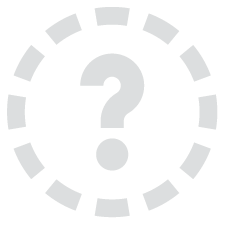
Furnish Master was provided by the developer for review. Thank you!
This is an early access game, so performance and features are subject to change dramatically heading to the 1.0 release.
A couple of weeks ago, I started to notice a specific advertisement for a game showing up on my X (Twitter) feed. I saw it so often, at least three times every time I scrolled through my "For You" page, and it looked like a relaxing game all about customizing different rooms, and it was called Furnish Master. Now, as soon as I saw it and found out where to request a key, I knew I had to check it out. I am glad I did, and I walked away optimistic about the game's direction and future.
The concept is pretty simple, and if you know of the game Unpacking, the general gameplay loop will be very familiar. At its core, Furnish Master is a cozy game where you put furniture in a room and set it up the way you want. You will be able to select from different furniture types, change their color, and place them exactly how you want. It's meant to be relaxing and look great, which it's able to accomplish thanks to a wonderful lighting system that makes the insides of your room shine.
While there is a sandbox mode where you can do this all without limitations, there's also a story mode that has you completing different missions to earn money and customize your own apartment. The missions are varied and range from customizing kitchens to setting up dominos and putting together a puzzle on the wall. I like how the developer took a game about furniture and found a way to do different styles of missions that aren't all just "style this room."

Furnish Master is in early access, and there are some issues right now plaguing the current build. Some menu options won't work, like the undo button not working at all. You have to go back to the main menu to change settings, and there are some graphical issues at different visual quality settings, like flickering shadows or object ghosting. The dev has mentioned they will be adding more to story mode, adding furniture and mod support, improving controls, and enhancing the room editor, on top of fixing bugs, throughout early access, so I am optimistic, but right now, it can feel a little half-baked due to these initial issues.
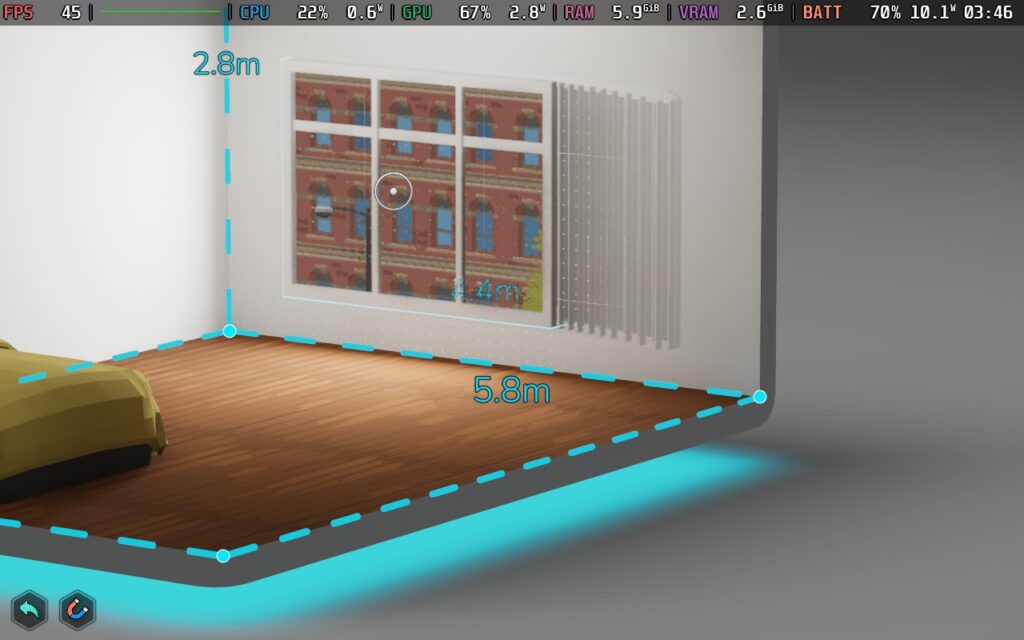
Even with these, the $14.99 price tag seems like a fair price to pay for what's there now. The game can be really relaxing, and when everything works, the visuals are outstanding. The way the lighting hits the objects and illuminates them is extremely satisfying. Sandbox Mode is a nice place to unwind, and I like that I can easily save individual rooms, so I could make myself a little home room by room and save them individually to show off to my wife, who doesn't know about my hidden talent as an interior designer. But these issues make playing on Steam Deck a little hard.
Now, here is where things start to get a little tricky. Furnish Master performs alright on the Steam Deck for the majority of it, but there are a couple of moments where dips occur. In story mode, the overview map, where you select the next job, tends to be very hard on the device. I regularly saw drops to the low 30s on the recommended settings. Zooming in on levels with tons of objects or being in a room that is very open could cause some minor drops and a higher battery drain.
Speaking of battery drain, I noticed that it would fluctuate pretty often. As the objects in the room increase, the drain would go up, but add windows and let in the background, and this will shoot up. I didn't see it start to drop the framerate for the most part, but it could go up to the 20s.




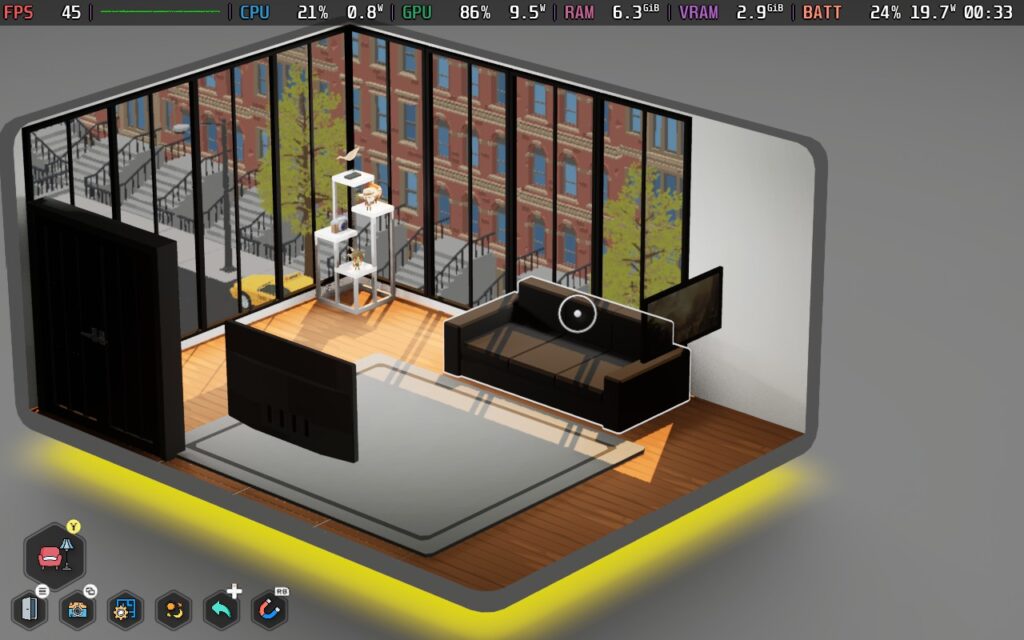
One of the bigger issues that I had with Furnish Master was trying to control it. It does have some initial gamepad support, but it isn't great. Some buttons just don't work, like trying to exit Story Mode from the overview map. There were also some buggy UI elements, like when scrolling through furniture types in Sandbox Mode would collapse and get rid of every icon there, and some elements that just didn't work, like when the Appearance icon couldn't be selected.
I recommend using a Gamepad With Mouse Trackpad and changing the right trackpad press to "Left Mouse Click." This will allow you to select options that don't work via the gamepad. Otherwise, I prefer using the gamepad for moving around, rotating the room, and zooming in and out. The support is there. It just needs to be refined.
Currently, there aren't many settings to change. You can change language and audio sliders, other than graphical options, but that's about it.
The game does support 16:10 resolutions, so there are no black bars, and it has cloud save support. As mentioned above, it technically has controller support, but it has issues.
Furnish Master is a relaxing and enjoyable simulator that revolves around building out rooms and customizing their furniture. There are a lot of promising aspects of the game, including the story mode with unique activities, different ways to customize furniture and a great lighting system that makes everything look sleek when the camera is still. Unfortunately, there are some growing pains it needs to get over before it leaves early access, including better UI and controller support, and expanded furniture options. But, as is right now, I feel optimistic about how this game will progress.
As for the Steam Deck, it isn't the greatest experience right now due to the controller issues. It is playable, and if you can deal with the weird hiccups, it is very enjoyable. And, for $15, I would say this is a solid investment based on the money the developer is asking for.
Our review is based on the PC version of this game.
If you enjoyed this review, be sure to check out the rest of the content on SteamDeckHQ! We have a wide variety of game reviews and news that are sure to help your gaming experience. Whether you're looking for news, tips and tutorials, game settings and reviews, or just want to stay up-to-date on the latest trends, we've got your back.
Furnish Master shows a lot of promise of being a cozy customization game, but it is held back both on PC and Steam Deck in terms of controls and UI.

No Forced Compatibility
FPS Limit: 60
Resolution Scale: Native
Shadows Quality: Low
Background: Enabled
Global Illumination: Low
Post Processing: Medium
Anti Aliasing: TAA