10W - 12W

Fae Farm was provided by Phoenix Labs for review. Thank you!
One of my favorite types of games to sit back and relax with is farming simulators. There's something about being able to take your time, tend to your farm, get to know the unique personalities of the village, and complete other tasks to diversify the gameplay loop. Games like Stardew Valley do satisfy this craving, and they are great, but Fae Farm takes it a step further to make it much easier and more accessible than a lot of others I have played.
Fae Farm hits the same marks as other games in the genre but refines them with little quality-of-life improvements to make them feel significantly better. Just like other games, you will create your own character, tend to your farm daily, water crops you plant and feed animals, fish and cook, sell items to buy more seeds and furniture to customize your house, complete quests given by the villagers, go into the dungeons and fight creatures, get materials to craft and upgrade your weapons, become friends and romance the people, and do all of it with friends.

But unlike these other games, Fae Farm has some nice additions and tweaks to help it stand out. Tools will auto-select to the correct one needed, magic can be used to make fighting and farming easier, you can fast travel to every floor of the dungeon, you can level up different skills to improve your actions, and you can place specific objects in your house to increase your health and energy are just a few of the unique features and improvements that are here. Combine this with the fluid movement and enticing visuals, and you have a wonderful solo or multiplayer experience that is hard to find anywhere else.
There is a bit of a grind, and talking to some NPCs can feel dull, but these pale compared to how enjoyable it is. On top of all that you can do, it's a blast to play with friends and experience all of this with another person. Considering that, the Steam Deck is the best way to play.
Fae Farm is a blast to play on the Steam Deck, and while it can run well right out of the box, it does tend to drain more battery than I would in certain spots. This can be fixed quite easily, though, and you don't need to sacrifice much at all.
I did notice that while looking at the map, the framerate tends to stutter a little bit, but this doesn't affect the actual gameplay and will get back to a stable rate as soon as the map is closed.
In my testing, I learned a couple of things. First, the graphical settings don't affect visuals or performance as much. There are some slight differences in visual quality, but nothing heavily changed how the game looked or how much battery drained. The two settings that seemed to affect how the game would perform were the framerate cap and resolution. This is what was mainly changed for all of the builds below:
With the recommended settings, I wanted to keep priority at 60 FPS. To do this, I started with an increased TDP limit and native resolution. But, after testing, I noticed that native resolution and 1152x720 with FSR didn't have much of a difference between them. By pushing it down to 1152x720, I could drop the TDP limit to 7 comfortably.
So, with 60 FPS and a reduced resolution, I believe this is a great balance of visuals and battery savings, giving us around 3 hours of battery life.
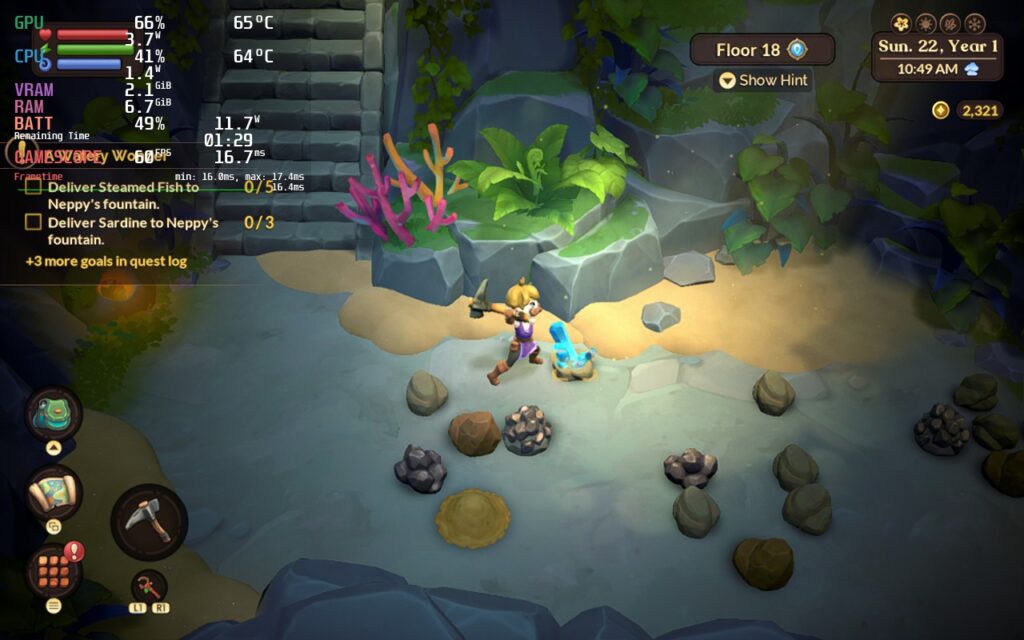



Now, if you want to maximize your battery life, I have two different builds that can help. The first one keeps the resolution at 1152x720 but lowers the framerate/refresh rate to 40. This brings down the battery and can allow a TDP limit of 6, giving us about 30-45 min of extra battery and slightly cooler temps.




Then, we have this super battery life build. This will maximize the battery life you can get without sacrificing too much of the visuals. To do this, we must force the game's resolution down to 800x500 through Steam. Then, with a 40 FPS limit, we can achieve a TDP limit of 5 to give us around 4 - 4.5 hours of battery.




Finally, we have the quality build. This one is relatively easy, and we can keep a native resolution, 60 FPS, and the highest graphical settings. We do have a bit more drain, so we will need a TDP limit of 9, but it does keep a stable framerate while looking the best it can


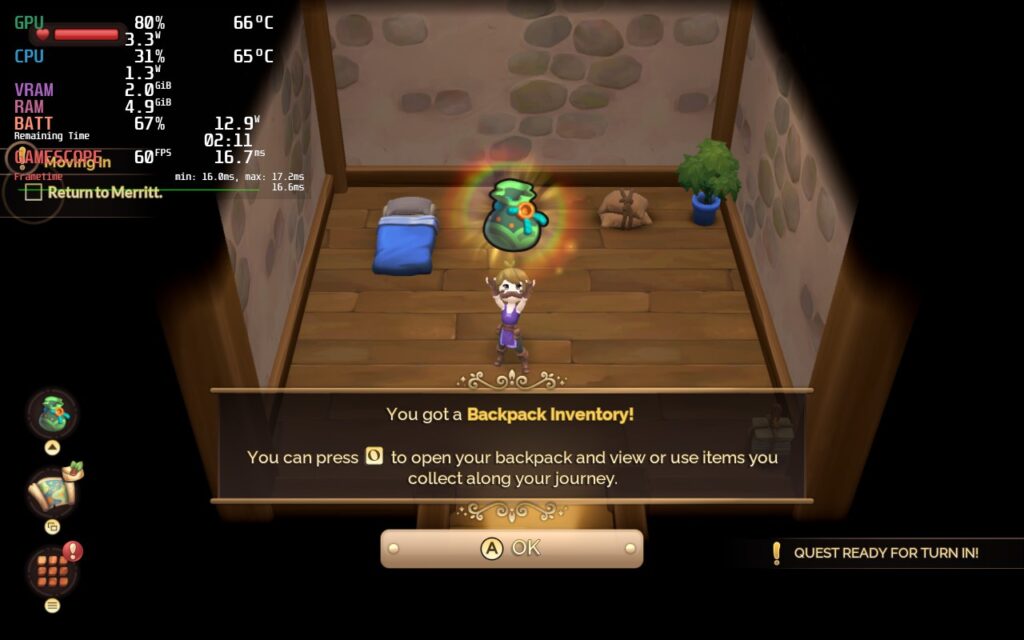

Other than graphical changes, the settings house language and volume options, as well as controller rumble and screen shake toggles. There are also colorblind options, allowing you to choose between default, Deuteranopia, Protanopia, and Tritanopia color schemes. There are no text resizing options, but there wasn't any text I found unreadable.
Fae Farm does support 16:10 resolutions, as well as full controller and cloud save support.
Fae Farm is an awesome farming simulator that makes some slight adjustments to the genre that make it feel like a significant improvement. Pair that with the fluid feel, bright and colorful visuals, house and farm customization, and 4-player co-op, and you have a recipe for a great time you will keep coming back to. On top of that, playing on the Steam Deck is so easy to do and doesn't require many sacrifices at all to enjoy it to its fullest. If you enjoy farming simulators or good multiplayer games, don't skip Fae Farm!
Our review is based on the PC version of this game.
If you enjoyed this review, check out the rest of the content on SteamDeckHQ! We have a wide variety of game reviews and news that will help your gaming experience. Whether you're looking for news, tips and tutorials, game settings and reviews, or just want to stay up-to-date on the latest trends, we've got your back!
Fae Farm is a wonderful multiplayer farming simulator that runs extremely well on the Steam Deck.

Limit
40
Refresh Rate
40
HRS
NO
TDP Limit
6
Scaling Filter
FSR Sharpness 0
GPU Clock
Disabled
No Forced Compatibility
Window Mode: Fullscreen
Resolution: 1152x720
Quality Preset: High
10W - 12W
58c - 62c
3.5 - 4 hours
Limit
40
Refresh Rate
40
HRS
NO
TDP Limit
6
Scaling Filter
FSR Sharpness 5
GPU Clock
Disabled
No Forced Compatibility
SteamOS:
Force Resolution to 800x500
In-Game:
Quality Preset: High
9W - 11W
54c - 58c
~4.5 hours
Limit
60
Refresh Rate
60
HRS
NO
TDP Limit
9
Scaling Filter
Linear
GPU Clock
Disabled
No Forced Compatibility
Quality Preset: High
13W - 17W
65c - 72c
2.5 - 3 hours