18W - 22W

Dead by Daylight is a 4v1 horror game where cooperation is key! Gear up with perks, items, and offerings as you choose to be the killer or the survivor. As the killer, you will roam around in a first-person view, using unique abilities special to your chosen character to slay the 4 survivors and stick them on spikes. As the survivor, you will work together with 3 others to jump start generators, in a third-person view, and escape the map. You won't be able to attack the killer, but you can run, hide, and push down obstacles to get in their way. Whichever you choose, this will be an experience you won't be able to put down!
Fans of Dead by Daylight (DBD) have been hoping to be able to play this on the Steam Deck for awhile, but the anti-cheat wasn't enabled and we couldn't play. Behaviour Interactive, the developers of DBD, have enabled Steam Deck play before, but it only lasted a day and then it was disabled again. Recently, it was enabled again and, thankfully, Behaviour Interactive officially confirmed to us that Steam Deck support was here to stay. With this in mind, we were super excited to get started and see how we can optimize the game, and to my surprise, it was actually quite easy.
Dead by Daylight is rated Unsupported on Steam due to anti-cheat, but thanks to a recent update, the game IS playable on the Steam Deck. To do so, you must force the Proton 8.0-2 compatibility layer, which you can find searching it on the Steam store.
Starting off, I actually wanted to test the limits of what the game could do and put the game on the highest settings. Even though the game came out in 2016, I was still happy to see the game was able to run at a stable 40 FPS at Ultra graphics with a 100% render resolution. I did do some more testing, as this is a core component of the quality build, but I wanted to find a nice balance I was happy with personally. You also will need to force Proton 8.0-2 as this was the only way Dead by Daylight would launch. You can find Proton 8 by searching it on the Steam store and you can change the compatibility layer in the preferences.
To do this, I first found a smooth framerate that I felt was a nice in-between of good visual quality and the smoothness of 60 FPS, all with reasonable battery drain. I decided that 45 FPS was a fantastic framerate that felt fantastically smooth while being able to keep it stable at a TDP limit of 8. I decided to keep a Medium quality setting, as low setting was very significant and I believe Medium still had all the good quality features I wanted. I also kept rendering resolution at 80 and, while the character select and party screen was slightly blurry, I barely noticed the change while in-game.
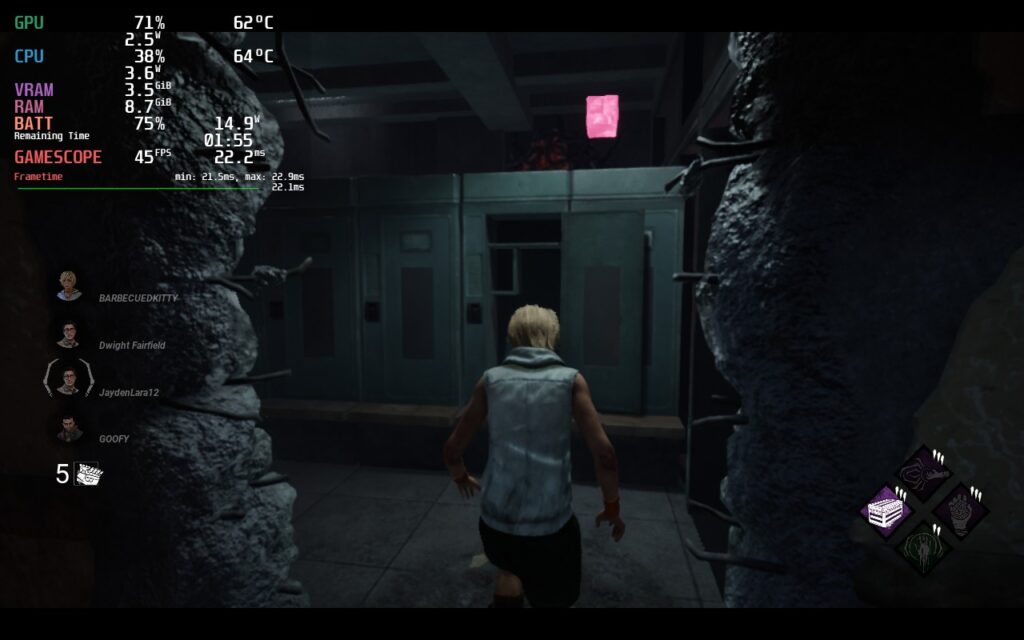
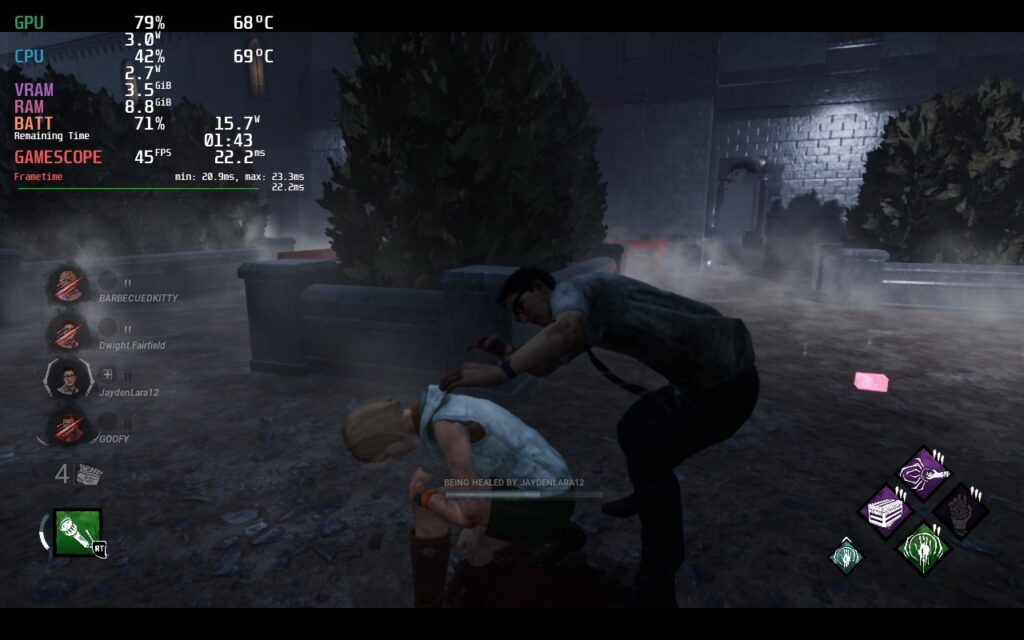
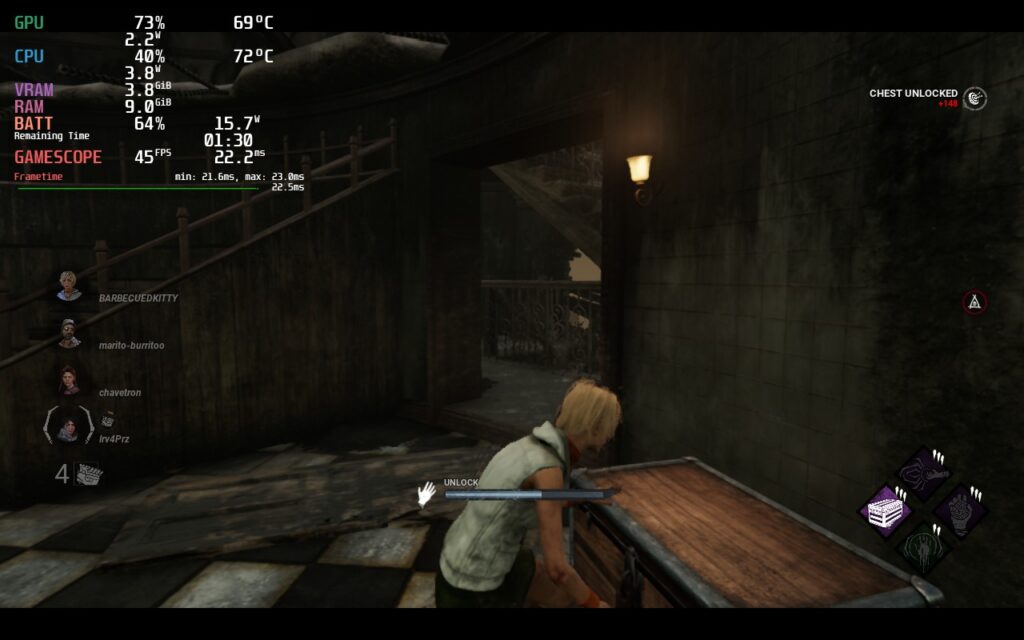
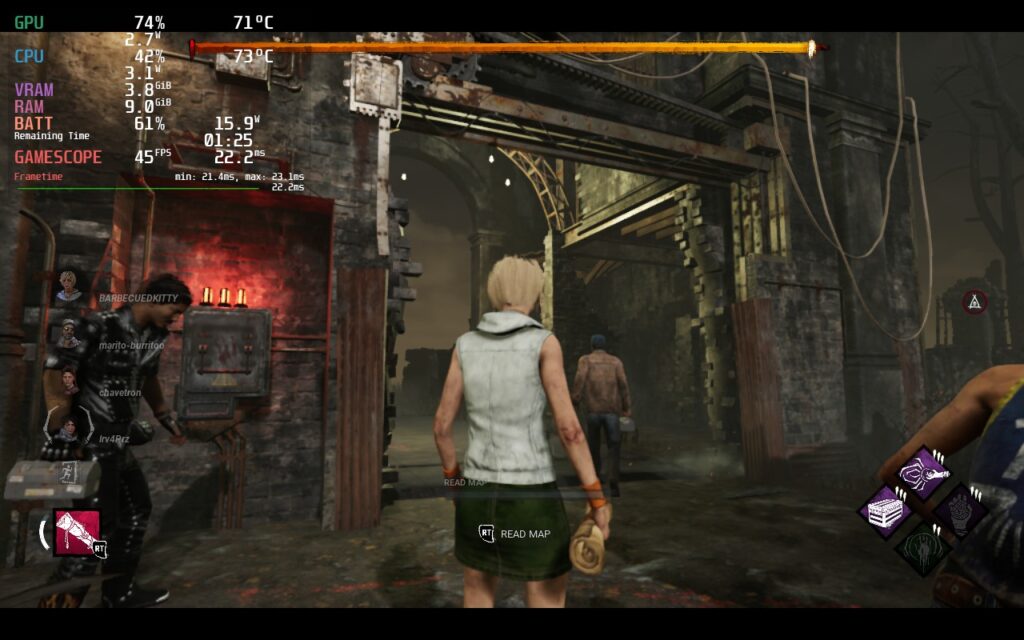
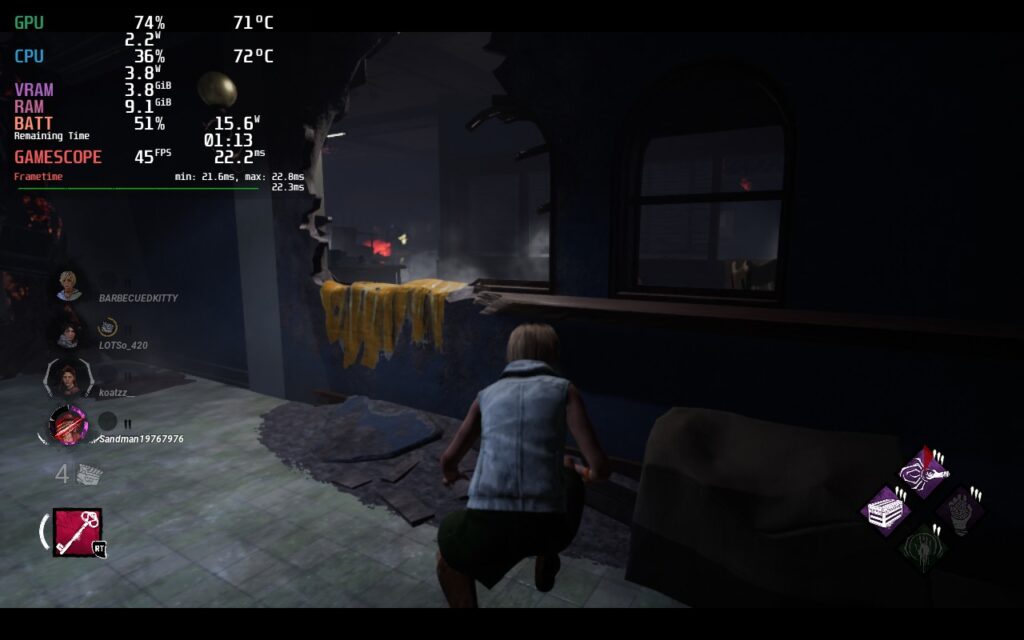

Going back to the quality build, I settled on 40 as 45 wasn't stable without any caps or limitations. With 40, I was able to cap the TDP limit at 12 while keeping the game on Ultra with a 100% resolution.This did bring the battery drain to 20W and above, so I would recommend only using this build when plugged in, but the game did look incredible!


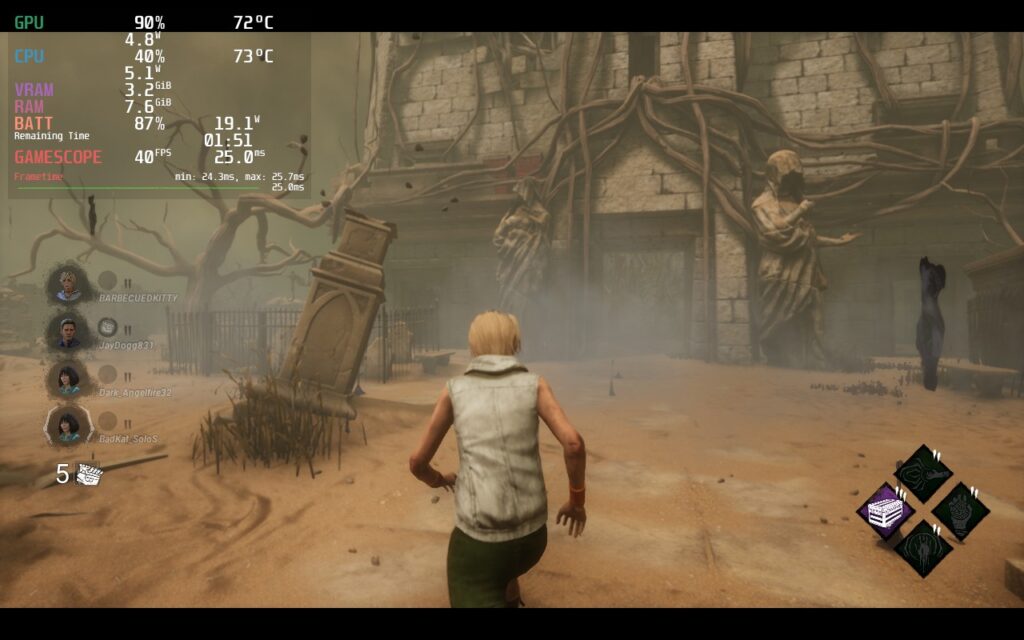
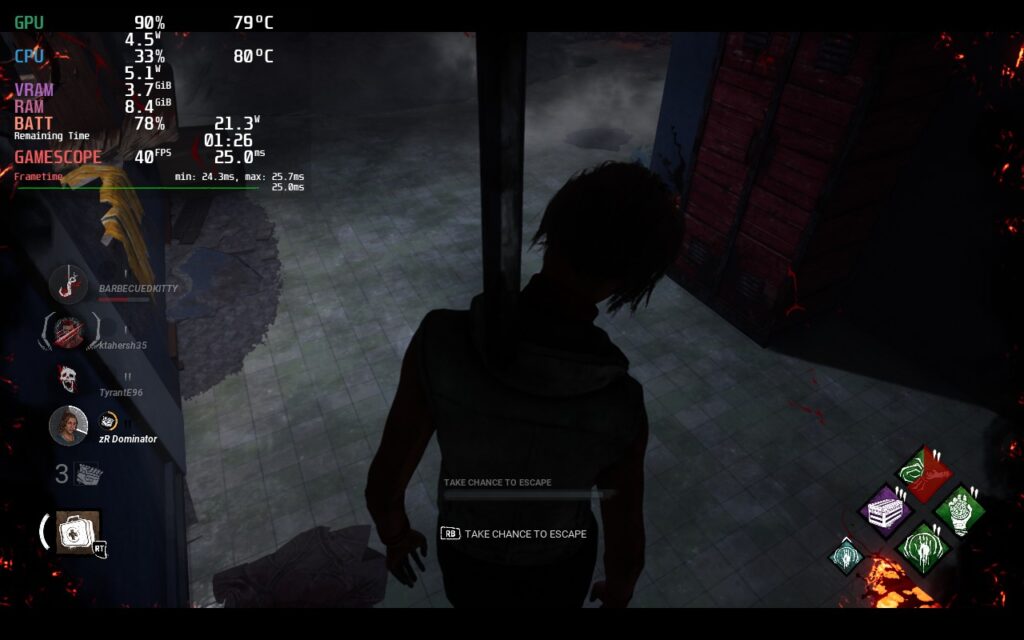
From there, I decided to push the framerate and see if I could get it to 60. Using the recommended build, and a higher TDP limit of 11, I was able to get a solid 60 FPS across multiple maps with around 19W battery drain. This is another I would keep plugged in for, but it is pretty fantastic regardless.
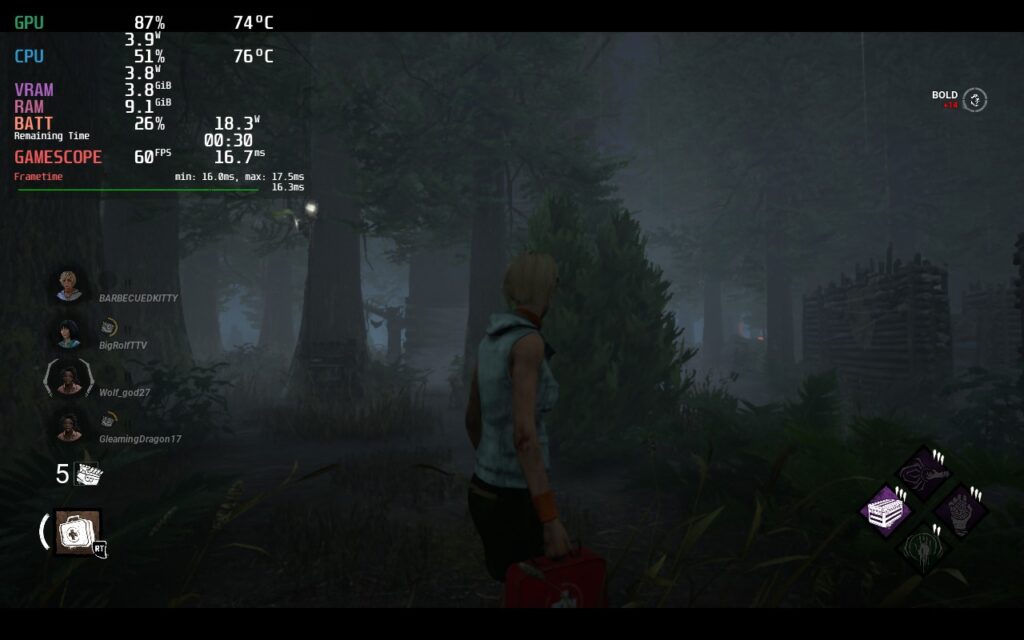
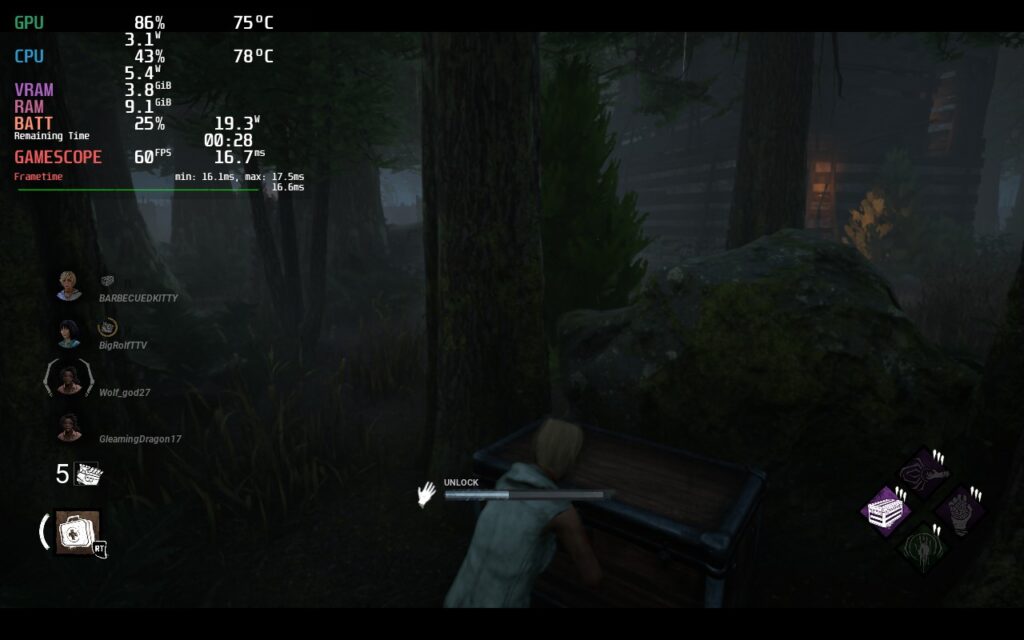
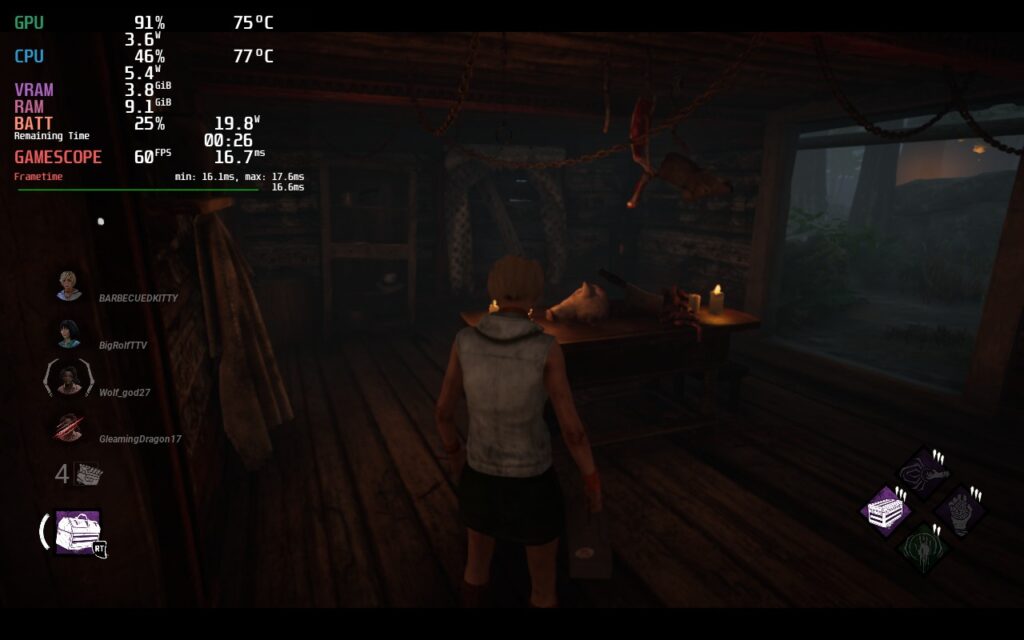

If you want to save battery further, you can use the recommended build and change the graphical quality to low and set the render resolution down. I personally didn't like how the game looked at low and the render resolution lower than 80 looked a bit too blurry for me, but doing this will get you more battery life.
Dead by Daylight doesn't support 16:10 resolutions unfortunately, but it does have great controller support and cloud saves. For a game like this, having cloud saves can be a make or break deal, and I am happy to say DBD has it and it works like a charm!
Dead by Daylight is a game I had not prepared myself to be able to play on the Deck, yet here we are. The game is a joy to play on-the-go and in the palm of my hand. I especially love the push to coordinate with other survivors since, if you don't, you will all likely die. The characters feel unique, the levels are themed and very obviously different, and the progression system isn't bad at all! This may be an older game, but with how well it runs on the Steam Deck, it is one I can happily recommend! Playing on-the-go is by far my favorite way to play.
Our review is based on the PC version of this game.
If you enjoyed this review, be sure to check out the rest of the content on SteamDeckHQ! We have a wide variety game reviews and news that are sure to help your gaming experience. Whether you're looking for news, tips and tutorials, game settings and reviews, or just want to stay up-to-date on the latest trends, we've got your back.
Dead by Daylight is an awesome 4v1 game that really invigorated the genre with a great gameplay loop, unique maps, and a great cast of characters to use. Luckily, with a few changes, the game runs beautifully on the Steam Deck.

Limit
40
Refresh Rate
40
HRS
NO
TDP Limit
12
Scaling Filter
Linear
GPU Clock
Disabled
Proton 8.0-2
Quality: Ultra
Resolution: 100
18W - 22W
74c - 81c
1.5 - 2 hours
Limit
60
Refresh Rate
60
HRS
NO
TDP Limit
11
Scaling Filter
Linear
GPU Clock
Disabled
Proton 8.0-2
Quality: Medium
Resolution: 80
17W - 20W
74c - 79c
1.5 - 2 hours