14W - 19W
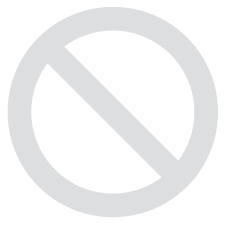
Atelier Marie Remake was provided by Koei Tecmo and OnePR for review. Thank you!
It's time to experience the first game in the Atelier series like never before! Atelier Marie Remake: The Alchemist of Salburg begins with our titular protagonist, Marie, failing to study alchemy, but when she is given an atelier by her professor, she will have to complete an item to impress and finally pass. Before that, she will need to improve her skills by practicing, but this will mean taking part in turn-based battles, quests, and synthesizing. Will this be enough for Marie to graduate within 5 years? Only time will tell!
As the title suggests, this version of Atelier Marie is a full remake of the first game in this long-running series, which came out in 1997 in Japan only. This release not only brings it over from Japan, it also updates the visuals entirely into new 3D models of characters and locations, an Unlimited Mode to play at a more relaxed pace, new events and interactions with characters, and a lot of quality of life improvements to make collecting, moving around, and general gameplay much more enjoyable in this modern day.
As I have said before, I am a bit biased as I do enjoy the Atelier series as a whole. The gameplay loop of gathering, crafting, and turn-based battles are such a joy and Atelier Marie Remake continues this trend. Just like the others, you will go out into the world, take on quests, hire party members, and go out to different locations to gather ingredients and synthesize new items. This is a pretty faithful remake of the original game, so battles and crafting will be a bit more simple when compared to the newer Ryza or Sophie games. The game also has time fly really fast when doing almost any action, but with unlimited mode, it can feel much more relaxed. There is also a nice photo mode, which is fun to play around with.

I am also a fan of the new aesthetic for the game. The 3D Chibi-style blends well with the scenery, colors, and overall feel of the game. I hope Koei Tecmo does this with older titles that would benefit from this makeover, which is essentially the first 10 games in the series (before Rorona). If you are an Atelier fan, this is going to be a must-have and with the unlimited mode, I would consider this a fantastic starting point for those who want to get into the series. Just like other games in the series though, the performance does need some tweaking on the Steam Deck.
Just like the other newer Atelier games, Atelier Marie Remake will need the GPU Utilization fix to improve how the GPU is used. This will not only improve performance tremendously, but allow you to use the GPU to its full potential. Here is how to fix it:
WINEDLLOVERRIDES="d3d11=n,b" %command%You will also need to force compatibility with Proton GE. To do this, you can follow our guide which explains what it is and how to get and update it!
Like the other Atelier games, and some other Koei Tecmo games, there are a couple of issues the game still has. First, the screen will shake when getting into it. To fix this, you will need to change the Window settings to something else. For our builds, I would change to full screen and then back to default. This will also stabilize performance a bit too.
Regardless, Atelier Marie Remake has some performance issues when this is stabilized. At the highest settings, which is default, the game hits around 28 - 32 FPS with a drain of 23W. This isn't great at all, but we do have a solid amount of wiggle room to modify.
After testing, I have found 3 builds that I feel really highlight the best ways to enjoy the game, but as a quick heads up, the only way to save the settings you change is to quit the game normally through the diary or in-game. If you exit the game using SteamOS, the settings won't save:
Starting with the recommended, we have a battery focused build. My focus here was to get the game running a stable 30, but aim for a TDP of 6. This is achievable with primarily low settings and a 960x540 resolution with SteamOS's FSR. Due to the low settings, this is by far the most stable way to play the game, but it suffers from some drops when going to new areas. While the framerate build came close to being my recommended, I decided to stick with the battery due to its increased stability.






Next, I decided to go for a quality focused build that keeps a native 1280x720 resolution with as high quality settings as possible. With no TDP limit and a 30 FPS cap, I was able to keep most settings on high and only reduce shadows, effects, and grass density to standard. The drain ranged from 14W - 22W at times, but kept a solid 30 most of the time with the same drops experienced in the recommended build.
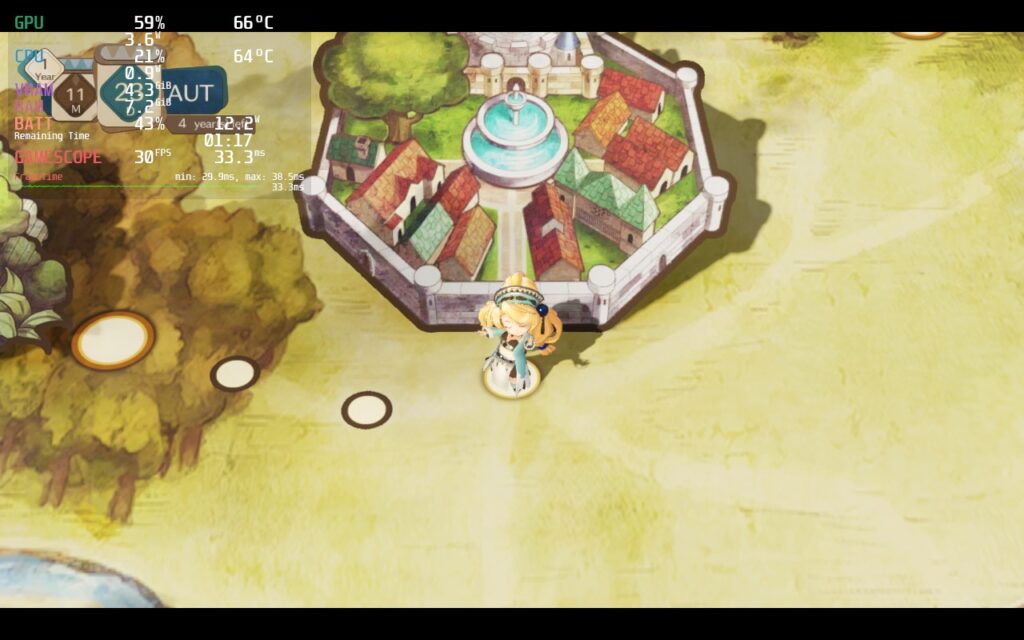

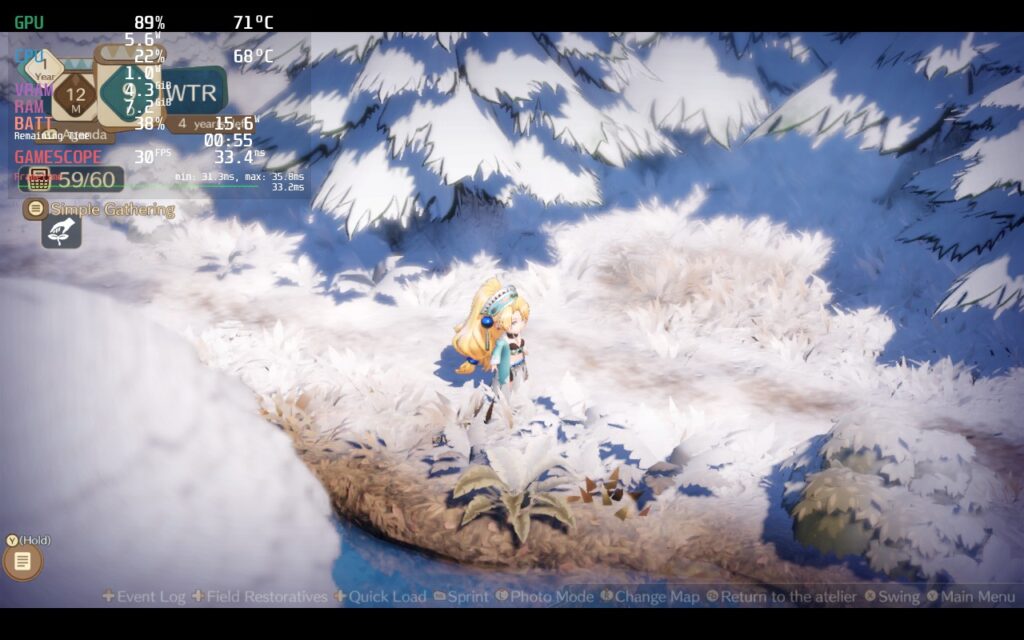



Finally, we have the framerate build where I emphasized 40 FPS. This is made possible with a 1080x600 resolution with SteamOS's FSR on, a combination of medium/low settings, and a 40 FPS limit. All of this makes for an experience that stays smooth 95% of the time. The other 5% is usually when loading into new areas and is common across the game, but it doesn't feel as noticeable when playing.




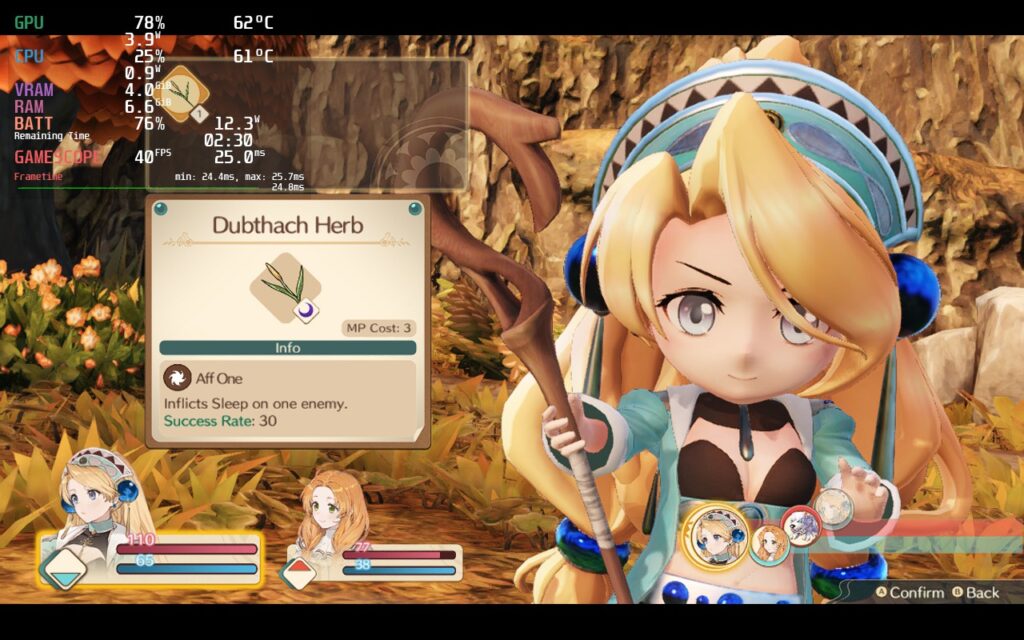

The game doesn't support 16x10 resolutions, so there will be black bars, but it does have cloud save and controller support.
Atelier Marie Remake is a fantastic re-imagining of the beginning of the series. Not only does it stay faithful to the original, it enhances it with great new features to make it more relaxing and easier to play. It is more basic than the newer entries into the series, but it is fantastic nonetheless. If you are a fan of the Atelier series, or want to jump into the series, this will be an easy recommendation. And with some changes to the settings, playing on the Steam Deck will be easy and enjoyable!
Our review is based on the PC version of this game.
If you enjoyed this review, be sure to check out the rest of the content on SteamDeckHQ! We have a wide variety game reviews and news that are sure to help your gaming experience. Whether you're looking for news, tips and tutorials, game settings and reviews, or just want to stay up-to-date on the latest trends, we've got your back.
Atelier Marie Remake is an exceptional re-imagining of the first game in the series and, along with some tweaks, will be wonderful to play on the Steam Deck.

Proton GE 8-6
Screen Resolution: 960x540
Window Settings: Default
Frame Rate Limit: Unlimited
Vertical Sync: Off
Texture Quality: Standard
Shadow Quality: Low
Local Reflections Quality: Standard
Effect Quality: Low
Anti-Aliasing: FXAA
DOF: On
Ambient Occlusion: On
Bloom: On
Light Shafts: Off
Grass Density: Standard
Limit
30
Refresh Rate
60
HRS
NO
TDP Limit
No
Scaling Filter
Linear
GPU Clock
1300
Proton GE 8-6
Screen Resolution: 1280x720
Window Settings: Default
Frame Rate Limit: Unlimited
Vertical Sync: Off
Texture Quality: High
Shadow Quality: Standard
Local Reflections Quality: High
Effect Quality: Standard
Anti-Aliasing: FXAA
DOF: On
Ambient Occlusion: On
Bloom: On
Light Shafts: On
Grass Density: Standard
14W - 19W
70c - 78c
1.5 - 2 hours
Limit
40
Refresh Rate
40
HRS
NO
TDP Limit
10
Scaling Filter
FSR Sharpness 0
GPU Clock
1300
Proton GE 8-6
Screen Resolution: 1080x600
Window Settings: Default
Frame Rate Limit: Unlimited
Vertical Sync: Off
Texture Quality: Standard
Shadow Quality: Low
Local Reflections Quality: Standard
Effect Quality: Standard
Anti-Aliasing: FXAA
DOF: On
Ambient Occlusion: On
Bloom: On
Light Shafts: Off
Grass Density: Standard
12W - 16W
64c - 69c
2 - 2.5 hours