14W - 20W

Planet of Lana was provided to us by Thunderful Publishing and Plan of Attack for review. Thank you!
Update 5/22: Added battery build and breakdown of adjusted settings issue.
Planet of Lana is a puzzle-platformer taking place on a planet once undisturbed by a faceless army. As a young girl, you and your new companion will embark on a rescue mission to save your people who were abducted by the invading creatures. You must navigate a colorful and gorgeous world that is filled unfamiliar creatures and physics-based puzzles. Are you ready to discover an epic story that stretches across galaxies and uncover the past? There's only one way to find out!
I have to get this out of the way first, visually, Planet of Lana's artstyle is incredible. Each section of the world you walk through is breathtaking from the bushy trees to the sandy beaches, this game doesn't hold back. As for the gameplay, if you are a fan of LIMBO or INSIDE, you will love this game. The core gameplay is walking across the world on a 2D plane, solving puzzles that are primarily physics based with fluid animations. Planet of Lana does this extremely well.
On top of all this., the story is pretty fantastic with a great goal in mind. I also love seeing how the world manifests and is influenced by seemingly old, but advanced technology. With that in mind, you are also there to help save the planet and keep it out of harms way. Luckily, enjoying Planet of Lana on the Steam Deck can also be a breeze, even with a few little notches against it.
Starting up Planet of Lana, the first thing I noticed was that artstyle in 2D format, meaning getting the game to run well was a necessity. The game only has 1 graphics setting that you can choose from "potato" (lowest) preset to the Ultra (highest) one, and after comparing all the setting presets, I settled on a nice balance with the "Medium" one. Going any lower would start to sacrifice shadow quality, while going higher made some shadows unnecessarily detailed and brought battery drain up.
With the Medium balance, I was able to keep a solid 60 FPS throughout while keeping under 13W drain, with the average being 10W - 12W. This gave me a nice battery life of around 3.5 hours. I did notice some light stutters when entering new places, but this was occurring regardless of settings.

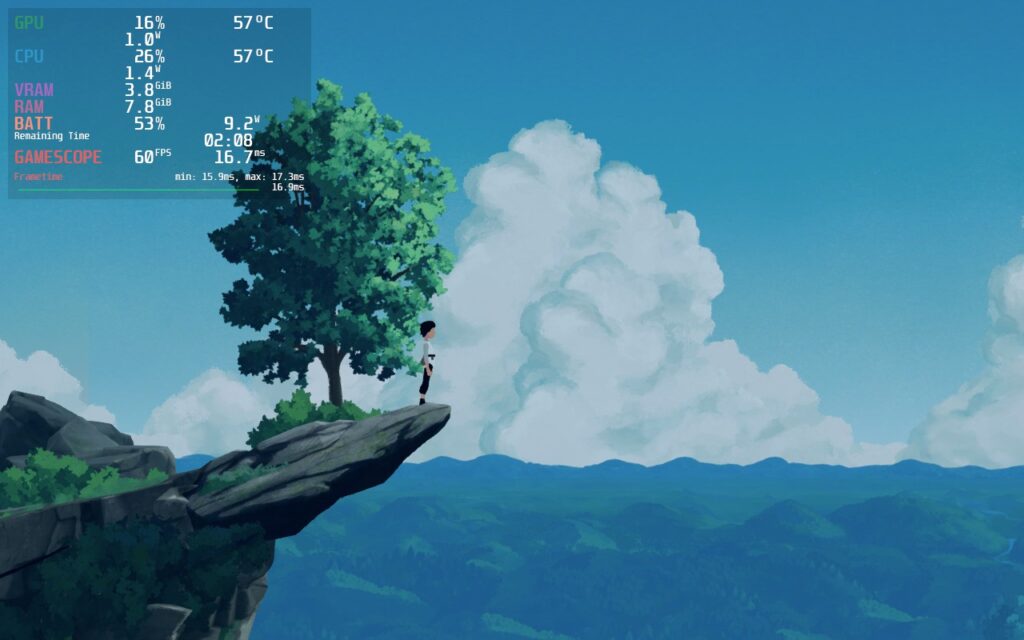


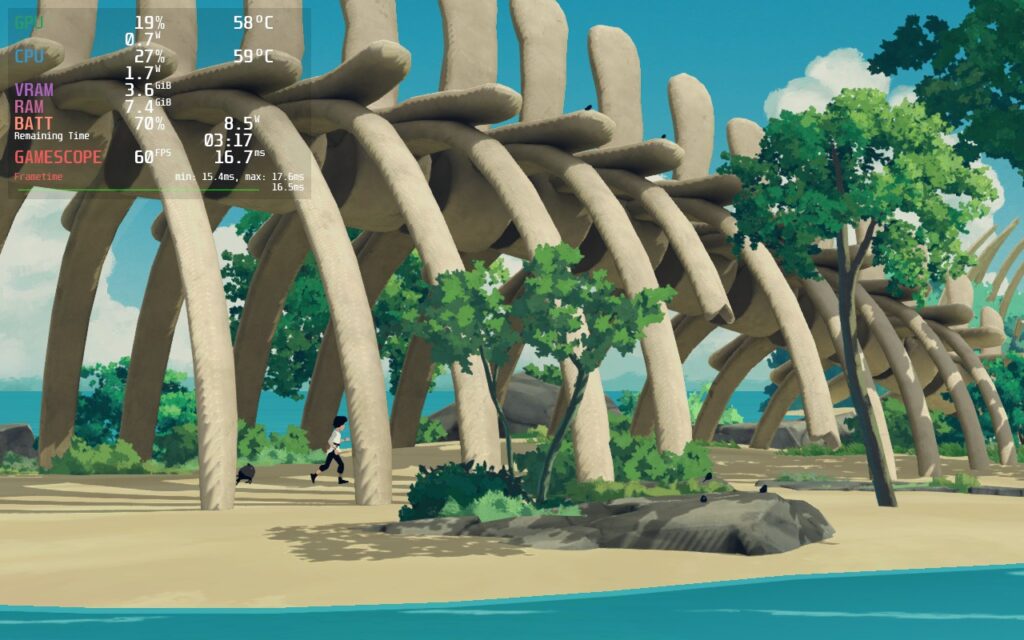

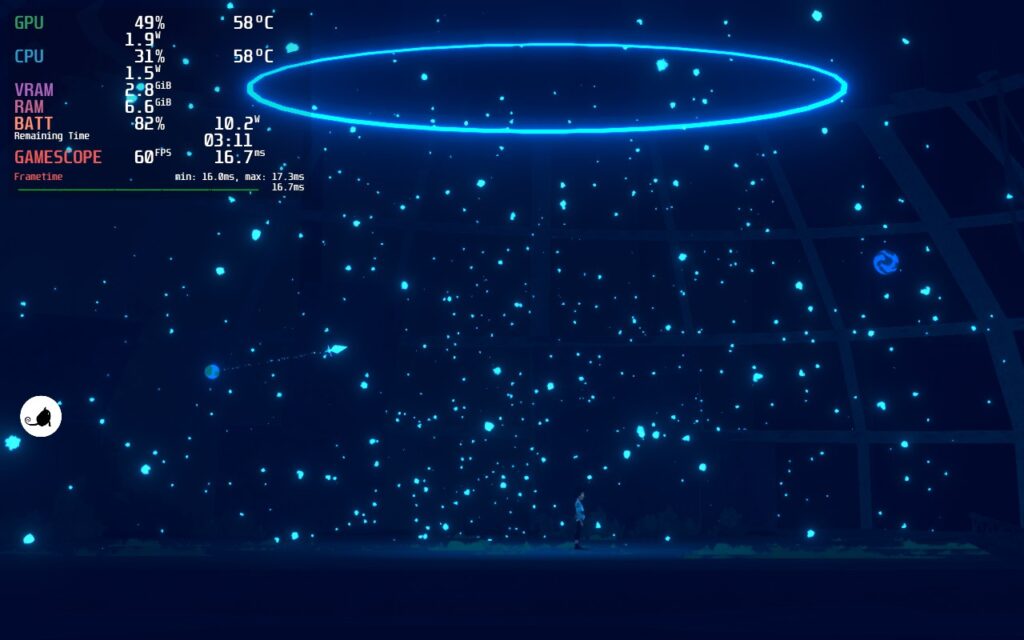
When it came to a quality build, I wanted to shoot for Ultra quality, but unfortunately, there were some areas that couldn't handle it and dropped to 56 - 58, which did feel noticeable. As I was playing though, there were some areas that just dropped dramatically to 38-40 FPS. The Ocean chapter really shows this off and can stick this way for awhile through the chapter.
It did seem, however, that keeping settings at High was okay and didn't have those drops...only if you switched the graphics from Medium to High instead of Ultra to High. I will explain more on that below, but keeping the game at High without a TDP cap will erase most of these dropping areas, but I would still only play if connected to an outlet!


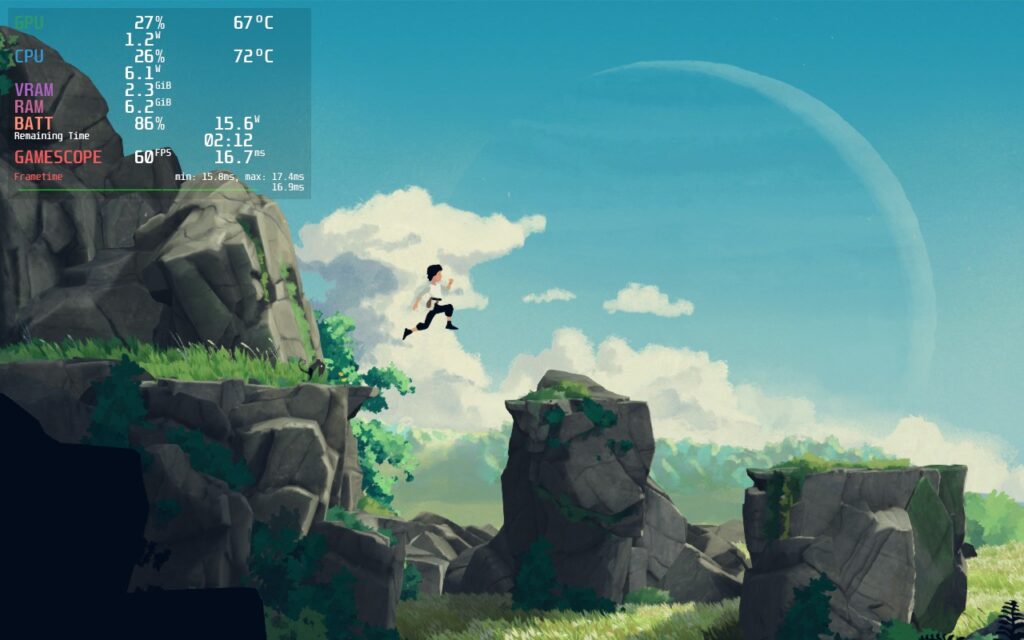
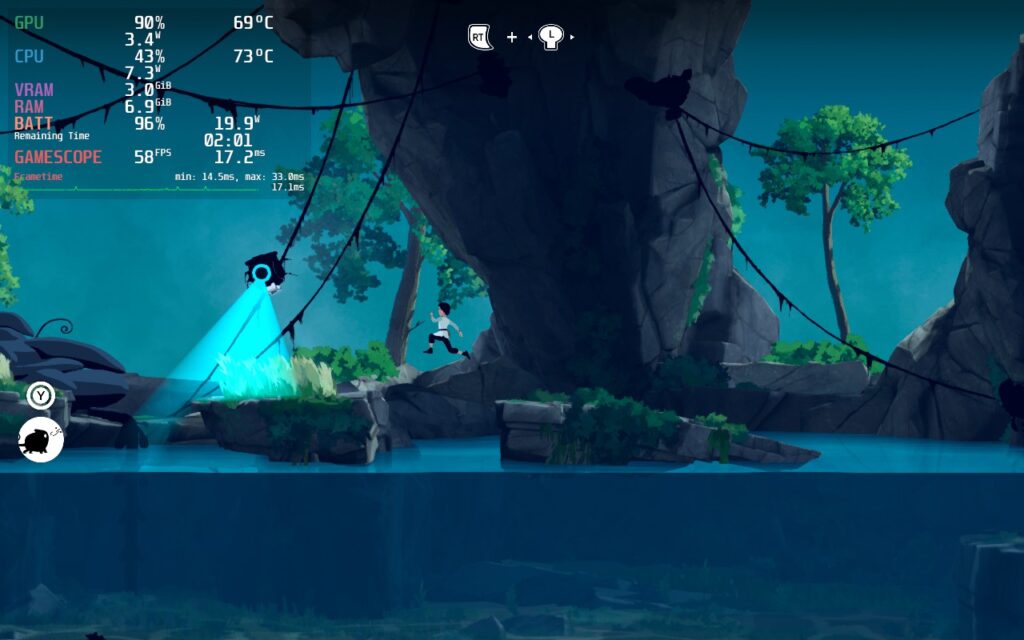
I did test around with a lower battery build, but any lower settings didn't affect battery life much and made the game look much worse. I did try pushing the framerate down to 50 and 55 to see if I could squeeze more battery out of it, and while it helped a little, it did feel slow, so I wouldn't recommend doing it. The alternative I could recommend is the recommended settings, but at 40 FPS. It doesn't feel as smooth as 60, but it does add another hour to an hour and a half of battery while looking the same as the recommended.
The game does have full controller support, has 16:10 resolution options, and has cloud saves integrated through Steam.
So while playing the game through was completely fine, I started to notice a little issue. Some areas that I tested and knew were able to run at 60 FPS started slowing down to 40. This seemed quite odd, so I restarted the game and it was back to working again at 60. After more testing, I discovered that this only happened when I had used the Steam button to check screenshots while in-game or sometimes on sleep/resume.
Another weird issue I discovered is how settings are applied. As mentioned above, switching settings from Medium to High made the game run better at high settings, while going from Ultra to High made the high settings chug. It is a little bit odd though as the same settings can have 2 different outcomes depending on what you're switching between. For the best performance, start on low settings and swap to medium or high, but I would personally recommend medium.
Planet of Lana is a gorgeous, heart-felt game with a focus on puzzles and story. With varied locations and physics-based puzzles, the game shines all the way through and provides an interesting and engrossing experience that I highly recommend others try. On the Steam Deck, the game performs admirably and has little issues when just playing. Yes it can slow down with SteamOS at times, but with the checkpoint system implemented, progress isn't lost and you can boot back in relatively quick. Overall, this was a great experience on the Steam Deck and definitely earns that Verified badge!
Our review is based on the PC version of this game.
If you enjoyed this review, be sure to check out the rest of the content on SteamDeckHQ! We have a wide variety game reviews and news that are sure to help your gaming experience. Whether you're looking for news, tips and tutorials, game settings and reviews, or just want to stay up-to-date on the latest trends, we've got your back.
Planet of Lana is a gorgeous 2D puzzle game that performs admirably on the Steam Deck, which is the best way to enjoy this heart-felt story!

Limit
60
Refresh Rate
60
HRS
NO
TDP Limit
No
Scaling Filter
Linear
GPU Clock
Disabled
No Forced Compatibility
Quality: High (Go from Low settings and switch to High)
14W - 20W
65c - 73c
~2.5 hours
Limit
40
Refresh Rate
40
HRS
NO
TDP Limit
7
Scaling Filter
Linear
GPU Clock
Disabled
No Forced Compatibility
Quality: Medium (Go from Low settings and switch to Medium)
7W - 10W
55c - 62c
4.5 - 5 hours