12W - 16W

I first bought Phantom Abyss when it launched in early access, and I was hooked by the premise. You quickly run through procedurally generated temples, jump and dodge traps, use a whip to propel yourself to platforms, collect currency, and upgrade as you try to make it to the end before dying completely or a big scary idol catches up to you. Now, with the 1.0 release, the gameplay that made it great has been solidified, and I love it even more.
The core gameplay is what keeps me coming back. Running through randomized temples and jumping, dodging, and sliding through traps. Then, we have the trusty whip, which changes the way you navigate through the temples. Using the whip, you can open treasure chests from far away and latch on to further away platforms to fling yourself towards them. This helps get to spots that are either higher up or further away than a normal jump can get to.
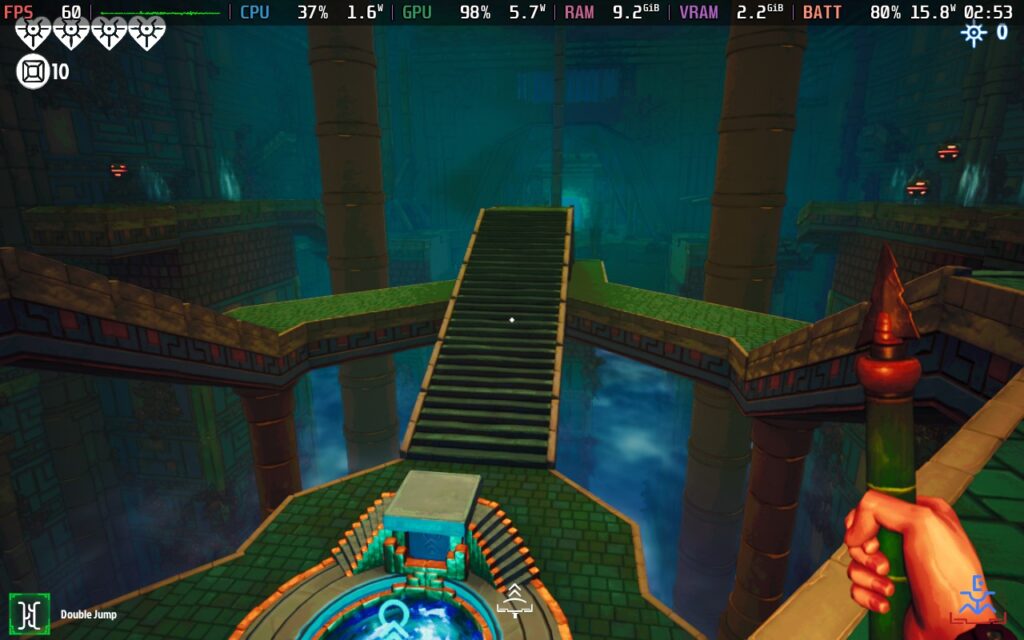
As we open chests, we will get money and keys, both of which can be used to upgrade. The money we get can give us different upgrades that will last until we die, while the keys can be used to buy upgrades that will last throughout every temple you enter. There are also different temples you can enter that if you complete them, can give you new whips and modifiers to augment your run or give you new abilities like a double jump.
There is also asynchronous multiplayer, which takes the form of these phantoms you will see while running around temples. These are players who have completed the temple before, and you are seeing their ghosts getting as far as they did before dying. It is cool to be able to see how far they got and which paths they chose to go. I even learned a few shortcuts and tricks with the whip just watching them!
There's also a daily run, procedurally generated Abyss Mode, and an Adventure Mode to get a little bit of story in there. You can even find temples your friends have run and see special highlights of their phantoms.

I love the aesthetic, too, which is vibrant and slightly cartoony in all the right ways. Phantom Abyss is a game I didn't expect to love as much as I did, but it's so much fun. Going through new temples every time keeps things feeling fresh, and the rush to get idols and try to complete each temple with a tight and addicting gameplay loop is a lot of fun. And it is great to play on the Steam Deck!
Playing Phantom Abyss on the Steam Deck is an extremely enjoyable experience and can run very well with little issue, but there are a couple of things I noticed. In Abyss Mode, there were no phantoms around, and the game ran very well, while in Daily Mode, there were a ton of phantoms and some reduced performance. I am not completely surprised by this, but thankfully, it still held 60 FPS.
I also noticed that the camera moves quite slowly, so I would recommend changing the sensitivity, but other than that, it was a great experience! There aren't any advanced graphical settings, so we can only change a single preset, but it will work well for us regardless.
There are three ways I would play Phantom Abyss, but the one I preferred was a mix of framerate and quality. With the graphics preset at High and no TDP limit, we can get a solid 60 FPS throughout the game. There are some areas that do bring the battery to 20W, but it will normally stick around 15W - 17W. Now, we could set the preset on Medium and get a better battery life, but I found it to be a little shimmery for my taste.
Daily Mode would regularly hit 20W - 22W during play, but 60 FPS would hold!
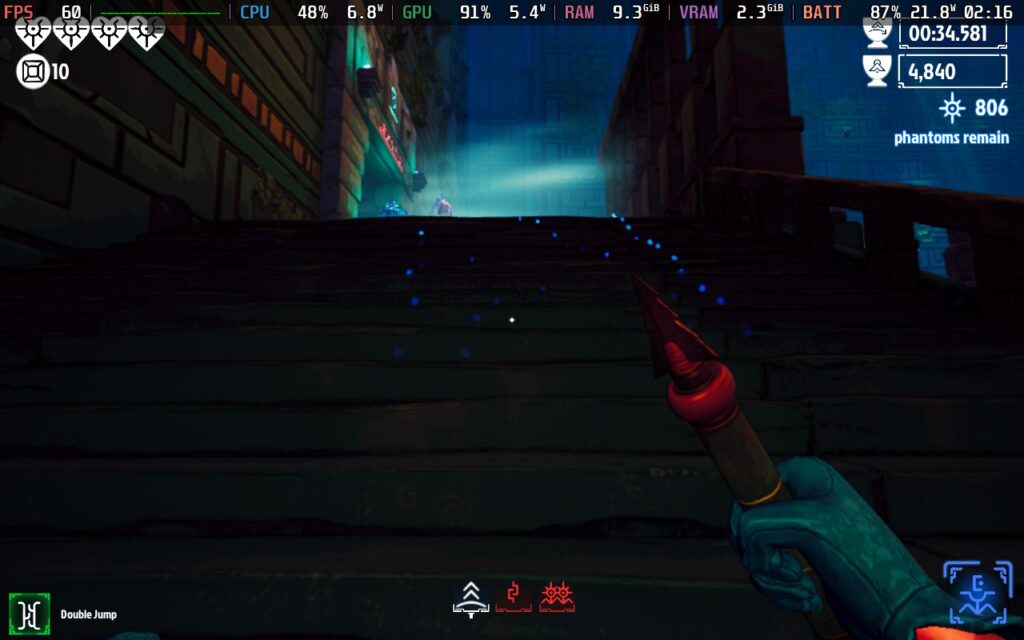
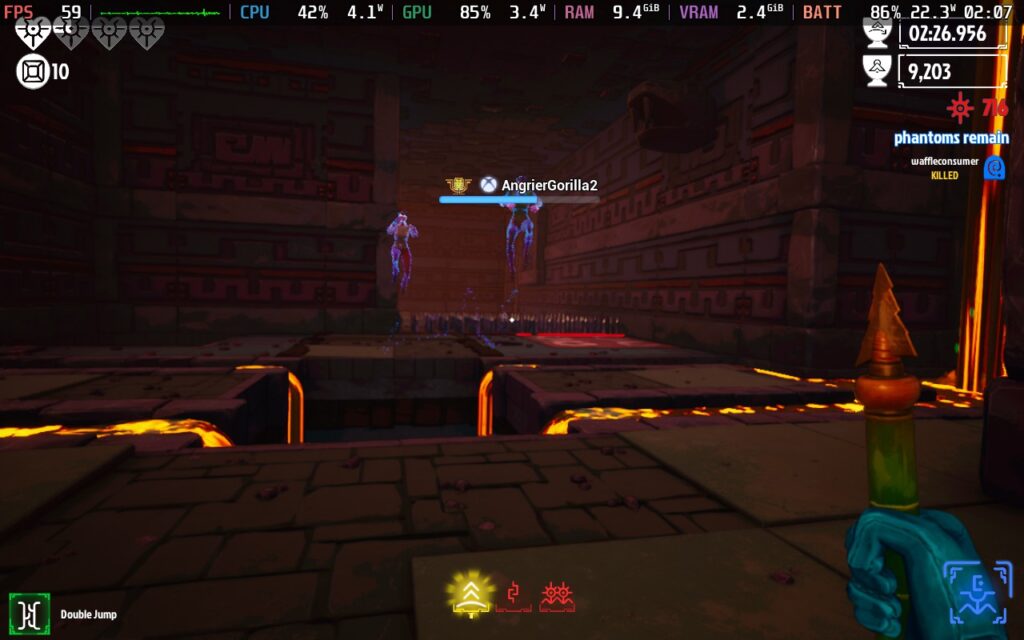

Since it is quite easy to hit 60 FPS in the game, I elected to just go to a Medium preset and keep 60 FPS. The fluidity feels amazing in-game, and bringing the preset down just a little keeps the battery drain around 12W - 15W in general. It still looks great, with just a little bit of that shimmering. It's a great way to play and get the full experience without draining your Deck.
Abyss Mode will drain around 19W - 20W during play with no framerate drops.
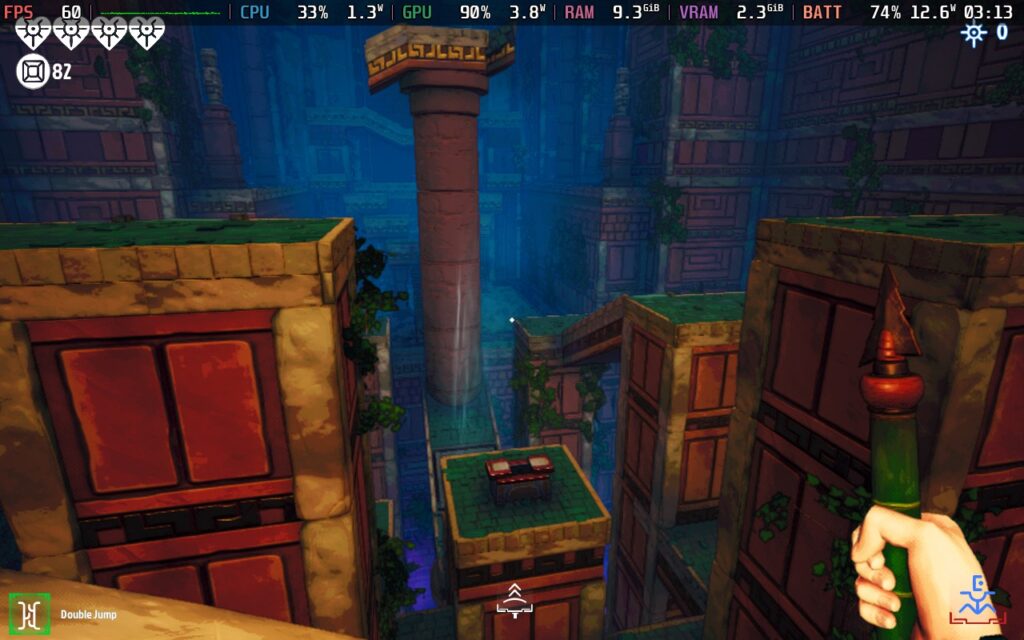



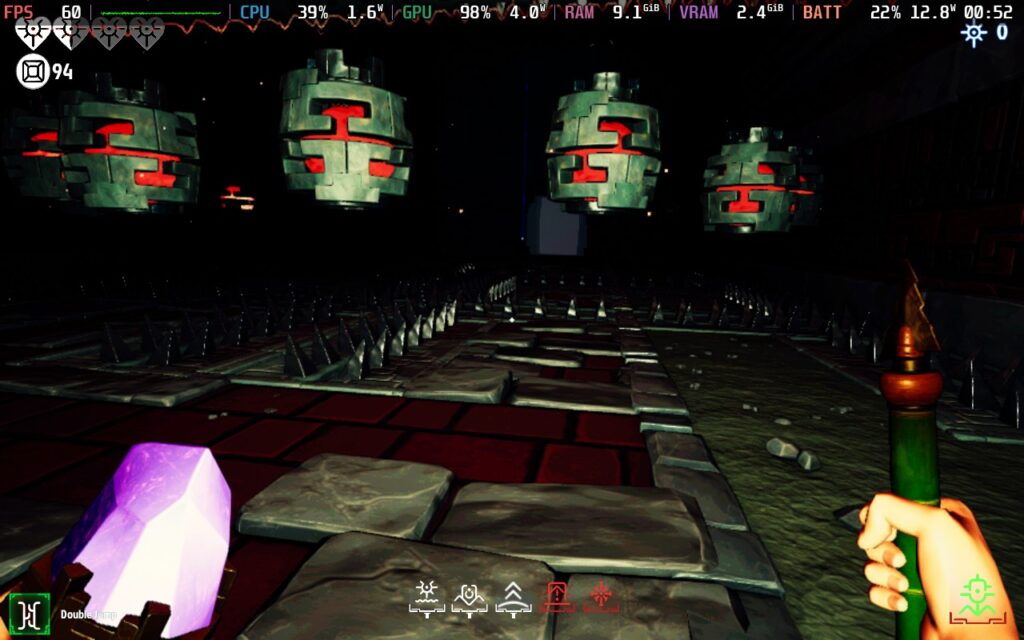
Finally, we have the quality build. Unfortunately, Phantom Abyss gets a little tough to run at 60 FPS here, sometimes going down to around 44 FPS, so using the Epic preset at 40 FPS is the perfect balance. This does mean there will be better battery life overall, except for Abyss Mode, which gets around 20W - 22W while still looking incredible.





As for accessibility, Phantom Abyss has audio sliders, timer toggles, showing scores in Daily Mode, and some controller options like sensitivity, sprint mode, and deadzone. There are also different language options that change the text in-game.
The game supports 16:10 resolutions, cloud saves, and full controller support. There is no HDR support, though.
Phantom Abyss is an awesome roguelike platformer that has an addicting gameplay loop. The procedurally generated temples and different modes keep the platforming fresh, while the controls and whip make the jumping, sliding, dashing, and whipping much more fun. And with some changed settings, it runs like a charm on the Steam Deck, and I can't get enough of it!
Our review is based on the PC version of this game.
If you enjoyed this review, be sure to check out the rest of the content on SteamDeckHQ! We have a wide variety of game reviews and news that are sure to help your gaming experience. Whether you're looking for news, tips and tutorials, game settings and reviews, or just want to stay up-to-date on the latest trends, we've got your back.
Phantom Abyss is a great roguelike platformer that shines on the Steam Deck without much compromise.

Limit
60
Refresh Rate
60
HRS
NO
TDP Limit
No
Scaling Filter
Linear
GPU Clock
Disabled
No Forced Compatibility
Graphics Preset: Medium
12W - 16W
61c - 68c
4 - 4.5 hours
Limit
40
Refresh Rate
40
HRS
NO
TDP Limit
No
Scaling Filter
Linear
GPU Clock
Disabled
No Forced Compatibility
Graphics Preset: Epic
13W - 18W
68c - 73c
~3.5 hours