10W - 12W
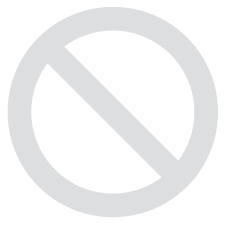
This game was tested with a Steam Deck LCD. OLED testing is coming soon.
I'm back again, with another Yakuza review, the third this month! Every time I close my eyes, I see Kiryu...
As usual, if you're interested in the Yakuza series, you should definitely start with Yakuza 0. All the games are inter-linked, and if you start the series at number 6, you're going to be confused as to who all these characters are and the background behind them. But trust me, the time commitment to play all of these games is worth it thanks to how well-rounded and meaningful the stories are.
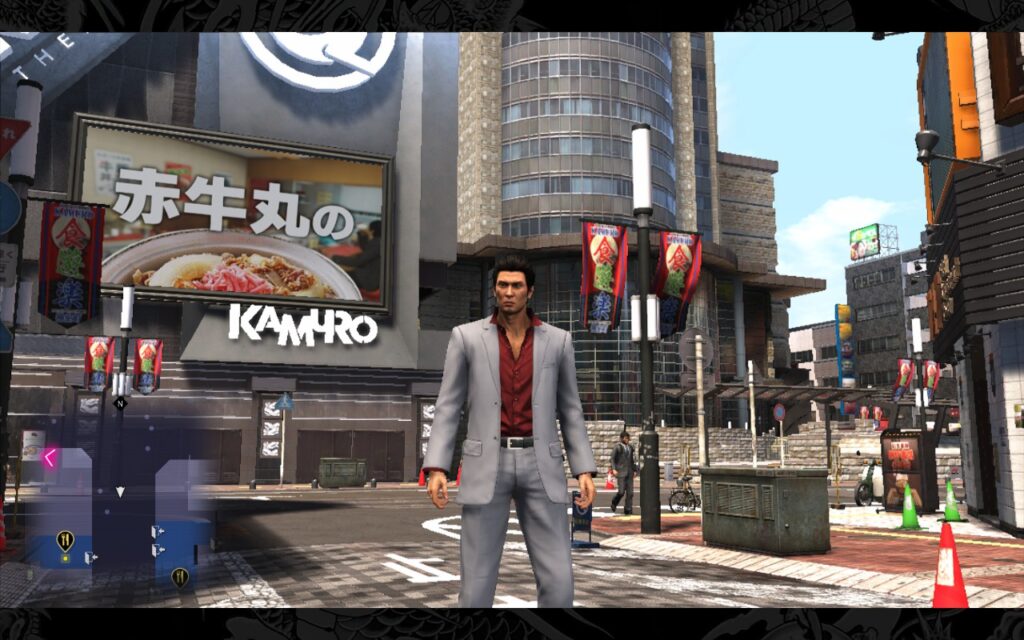
Yakuza 6's story takes a page out of the Fast & Furious book, it's all about family. Family has been a running theme throughout the Yakuza games. There's probably a family member protecting another one, or you know, killing another one in every game. But Yakuza 6 is very much based around Kiryu protecting those closest to him, even if they aren't related by blood.
Story-wise, a lot of your time will be spent running around trying to gather information on what happened to your "family" member, whom I won't disclose to keep from spoiling. The information gathering is pretty painfully slow, so you might want to mix it up with some intriguing side stories before you get frustrated about being told to go somewhere to get information and finding out that person doesn't know what you wanted to know, but they do want you to help them out with something!
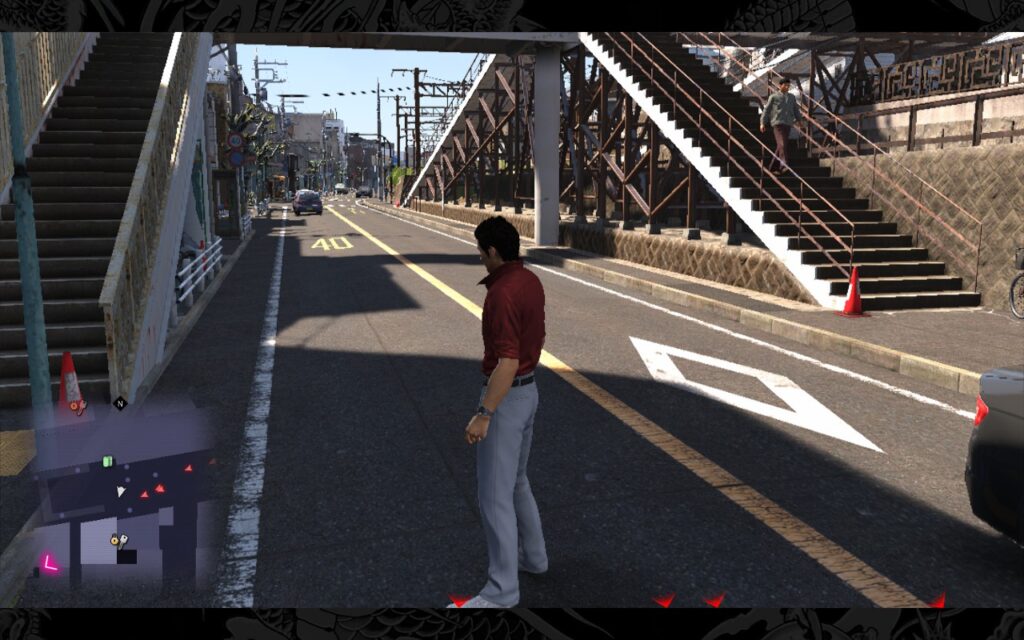
Yakuza 6 actually turns in as the shortest game in the mainline Yakuza series (If you count Kiwami 1 and 2 as replacements for Yakuza 1 and 2), but it's still a good length. You'll likely still be plodding your way through the story at the 20-hour mark, and that's not including all the side missions and minigames that Yakuza games always have in abundance.
Combat gets a bit of a re-vamp with the newly introduced Dragon Engine. For the first time in the series, we actually get proper ragdolls, which are put to great use given that Kiryu can punch and kick people with the power of a thousand intercontinental ballistic missiles.

However, I found some frustrating points/issues with the game. The new combat system feels more fluid but seems to suffer from a bit of "looseness." This is most noticeable when locking on a target in combat. In older Yakuza games, the lock-on felt instant. If you were locked on, close to the target, and threw a punch, that punch would connect if the opponent didn't dodge. Now, although the combat feels more fluid and natural, it also means features like lock-on don't always work as well, and even when locked on, you can simply miss a punch or a kick and end up kicking to the side of an enemy, even if they didn't dodge.
Ultimately, it isn't a deal breaker, and most of the hitboxes are generous with Kiryu's moves so that attacks usually connect regardless. Still, on the odd occasion where Kiryu does kick thin air right next to an enemy, it is frustrating.
Regardless, it still doesn't excuse the developers from putting minigames like calming a crying baby every 30 seconds as you move through the city. Thankfully, it's only in a small portion of the game, but boy, was I getting annoyed by the end of it.

But let's get onto what you're here for: how the game performs on the Steam Deck.
Don't ask why, but while Yakuza 4 Remastered supported 16:10 resolutions, Yakuza 6 still does not. It uses the same trick as Yakuza 5 Remastered, where the game runs at 1280x720, and then artistic borders are put around the top and bottom of the screen to make it up to 1280x800. It's a novel idea, but it's still annoying that the game is restricted to 16:9 aspect ratios.
As we're accustomed to for Yakuza games, we have full controller support, and as always, it works without a hitch, so you won't have any difficulties playing on the Steam Deck itself. It's worth noting that Yakuza 6 does allow the player to pause the game at most points and save anywhere, and also allows players to reload at basically any point too, so having a long battery life isn't quite as urgent here as it was in the previous games.
Yakuza 6 is a little more customizable in the graphics settings than Yakuza 4 and 5 Remasters, so let's take a look and see what we can get out of our Steam Decks with this game. The basic graphics settings are the same across both presets we have here. Fortunately, one improvement Yakuza 6 does have over the remasters is that game logic is not tied to frame rate, so we can run at 40 FPS if we desire, not just 30 or 60.
This newfound ability to run at 40 FPS comes in handy because, regardless of what we do, we cannot maintain 60 FPS in Yakuza 6 on the Steam Deck, sadly. These settings are for the best-looking experience while still maintaining a smooth framerate, and are my preferred way to play Yakuza 6 on the Deck.
Set your Frame Rate Lock in SteamOS to 40 FPS/Hz and remove any TDP Limit, we'll need the full 15W for this. Then go into your advanced graphics settings and make sure they are configured as they are below. I found that keeping shadows on Medium instead of turning to Low helps prevent some strange artifacts on shadows when moving, which can get distracting. SSAO is a bit of a killer on performance, but it also improves how the game looks, especially the darker alleyways.
Yakuza 6 also gets a Resolution Scale option, and we're setting that to 85%, as it's hard to notice the drop, and it gives us the extra bump in performance we need for those Shadows and that SSAO.
With these settings, our power draw varies between 18W - 21W, which means we can expect around one and a half hours of battery life, maybe just a bit more, from a full charge. Temperatures reach around 80C in intensive areas, which can be a little hot, but it's only for brief periods, and the game often runs closer to 70C than 80C.

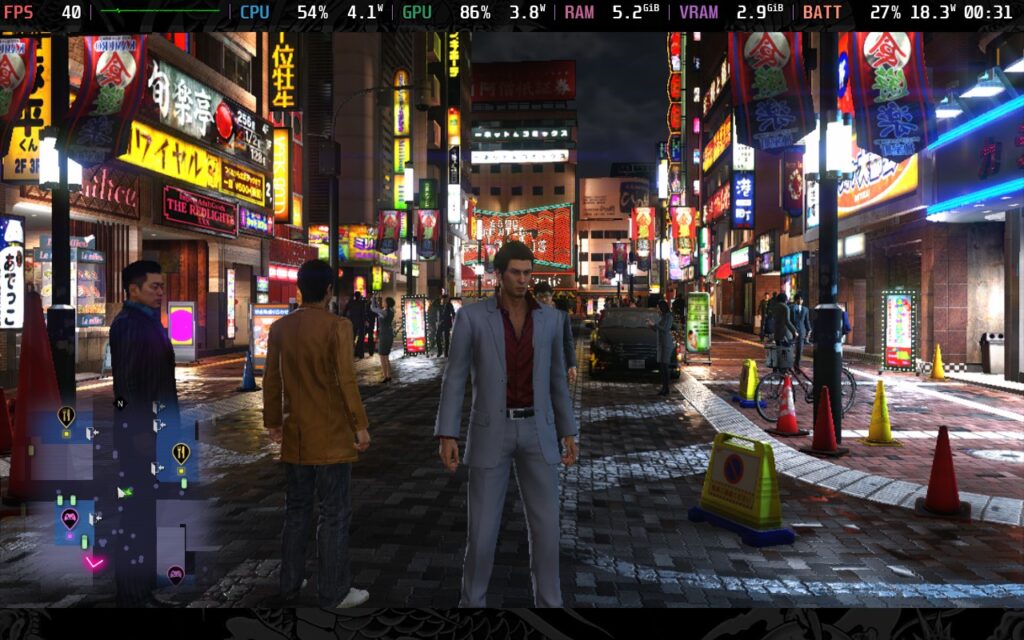
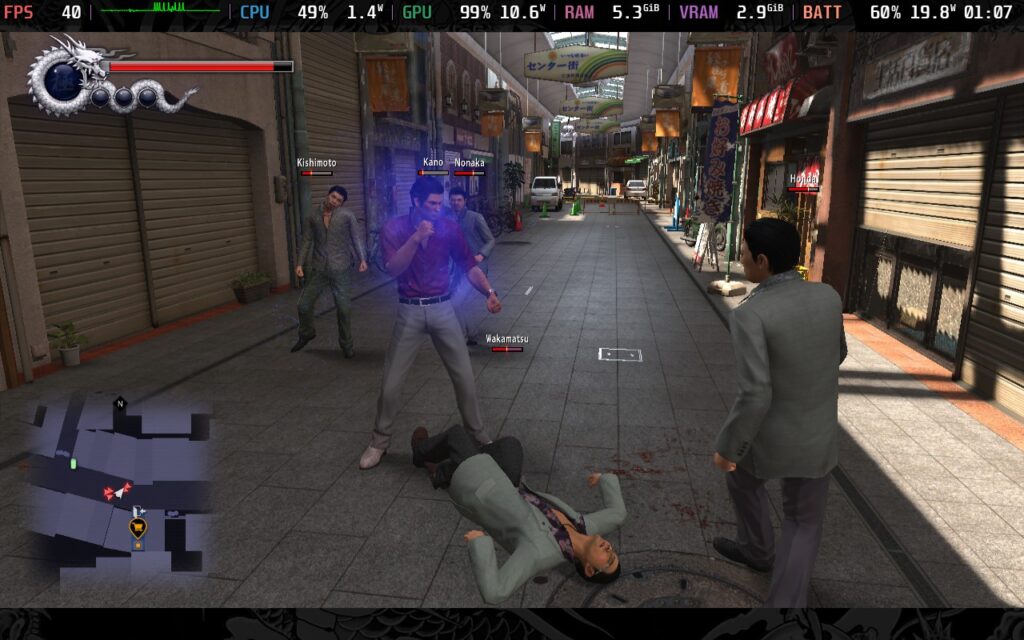
As you can see from the frame time graphs (upper left corner) of the above screenshots, in certain intensive battles, you will get slightly erratic frame times, but for 99% of the game, it is a fairly consistent experience. The 1st screenshot is an extreme example, where you are in a battle of over 20 individuals, once there were around ten remaining, the frame-pacing evened out, and most battles are with less than ten fighters.
First, we'll set a 30 FPS / 60Hz lock in our SteamOS settings, we can set an 8W TDP Limit here and hold the 30 FPS we need for a playable experience. We're losing out on the shadow quality and SSAO of the quality preset above, and we're also lowering our resolution scale to 75% here. While these are fairly big compromises on the visual quality of the game, they greatly reduce power draw. Because of the "Low" setting on shadows, though, you will likely notice shimmering/artifacts.

With this TDP limit, we get a power draw of around 10-12W, which gives us around 3 hours from a full charge, more than I expected to get, if I'm honest. The frame rate is pretty stable, and the game still looks decent, although far-away objects will appear aliased and slightly pixelated due to the lower resolution scale.
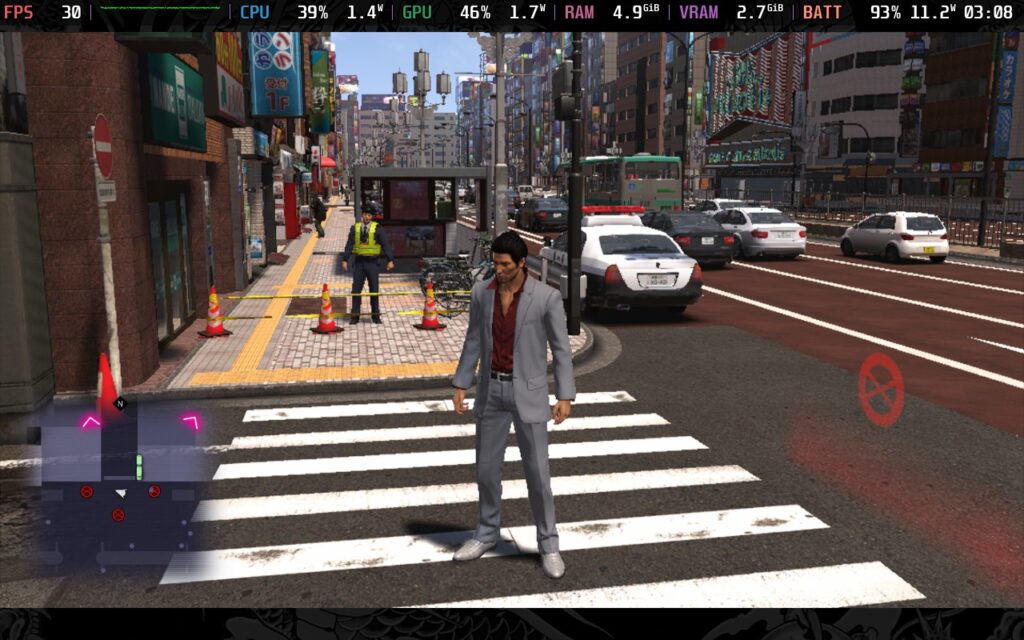
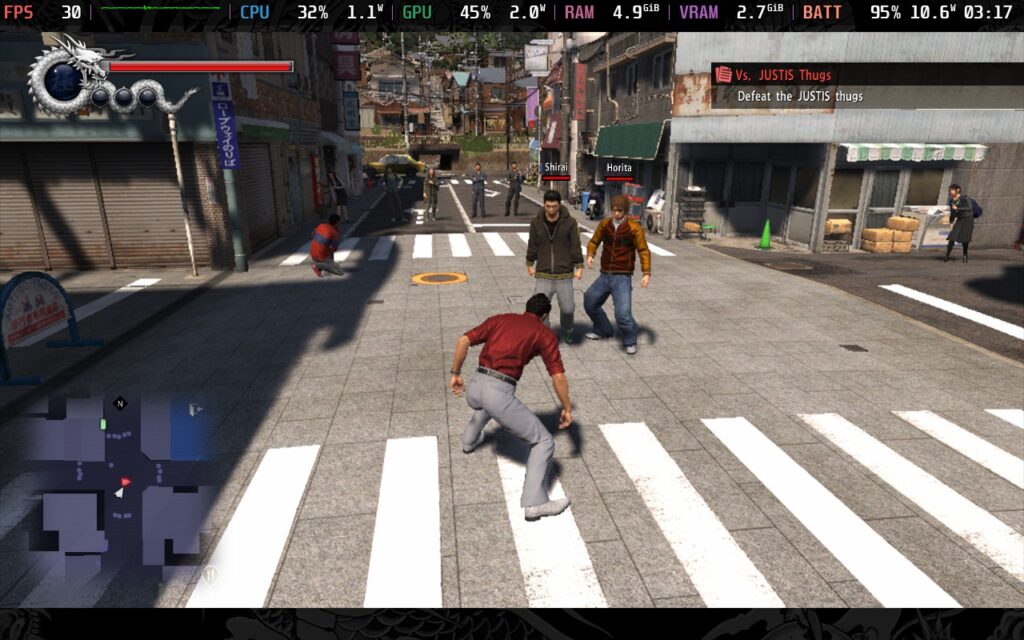
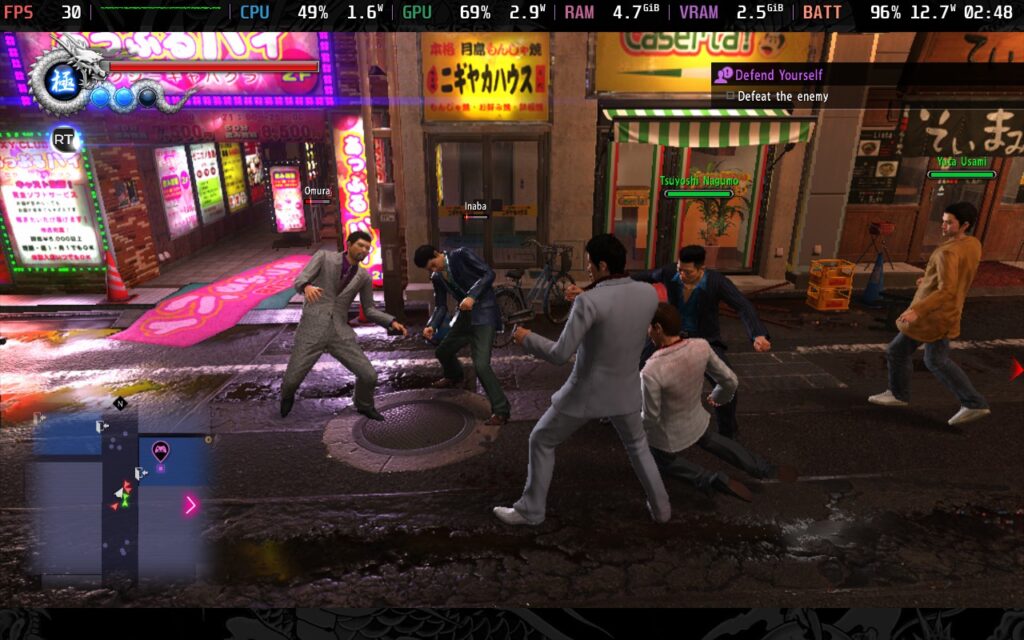
Personally, I'd rather play at 40 FPS and have greater visual quality than play at 30 FPS and gain an hour or so of battery life, but if you want to sit down for a longer play session, then this might be the right preset for you.
This is just a small note, but one worth making. Currently, the Puyo Puyo minigame will crash your Steam Deck if you attempt to play it. I tried it with Proton and Proton Experimental, and they resulted in an immediate crash back to SteamOS, Proton GE didn't crash, but resulted in garbled graphics inside the minigame, so you'll need to avoid it in Club SEGA venues.
Yet again, the only accessibility option in Yakuza 6 is subtitles. You can also limit the amount of gore shown, which I don't believe has been an option in previous Yakuza games, but you can't disable it entirely.
Yakuza 6 is a pretty short experience in the grand scheme of the series. It brought in a new game engine with pros and cons that would later be refined by its successors. While I don't think it's the best Yakuza game out there (that goes to Yakuza 0), it's another decent entry. In my opinion, Yakuza had a bit of a streak of "Good, but not great" games from Yakuza 3-5. Yakuza 6 has started to make changes to pick things up, but it's not quite there yet. That could have prompted the developers to completely change to a new protagonist and a turn-based combat system in the next release.
Regardless of the gameplay itself, I can't help but feel proud that the Steam Deck can handle every Yakuza game we've thrown at it. Even now, we still have some flexibility and can go for 40 FPS with nice visuals or drop down to 30 FPS and preserve battery life.
Yakuza 6 has received "Very Positive" user reviews on Steam and has a Steam Deck Compatibility Rating of "Unsupported." However, we found that it runs just fine without any tweaking, except the Puyo Puyo Minigame.
Our review is based on the PC version of this game.
If you enjoyed this review, be sure to check out the rest of the content on SteamDeckHQ! We have a wide variety of game reviews and news that are sure to help your gaming experience. Whether you're looking for news, tips and tutorials, game settings and reviews, or just want to stay up-to-date on the latest trends, we've got your back.
Yakuza 6 has some teething troubles with the new game engine, mostly in combat, but it still runs well on the Steam Deck
No Forced Compatibility
Texture Quality: High
Texture Filtering: 16x
Shadows Quality: Medium
Geometry Quality: High
Realtime Reflections: Off
Motion Blur: Off
SSAO: On
Render Scale: 85%
Anti-Aliasing: Off
Depth of Field: Off
Letterbox Artworks: On (Optional)
UI Layout Width Limit: 21:9
Middle Screen View Limit: Off
Limit
30
Refresh Rate
60
HRS
NO
TDP Limit
7W
Scaling Filter
Linear
GPU Clock
Disabled
No Forced Compatibility
Texture Quality: High
Texture Filtering: 16x
Shadows Quality: Low
Geometry Quality: High
Realtime Reflections: Off
Motion Blur: Off
SSAO: Off
Render Scale: 75%
Anti-Aliasing: Off
Depth of Field: Off
Letterbox Artworks: On (Optional)
UI Layout Width Limit: 21:9
Middle Screen View Limit: Off
10W - 12W
60c - 65c
~3 Hours