This game was provided to us by NIS America for review. Thank you!
Labyrinth of Galleria: The Moon Society is a turn-based JRPG dungeon crawler about commanding a brigade of puppet soldiers to unearth the Curios hidden within an underground labyrinth. After being hired for a special job, you will investigate the nooks and crannies of the maze with your created heroes that you will level up, equip, and customize to power your way through gorgeously designed monsters at Galleria manor. Put together a team of up to 40 fighters and explore over 50 hours of content as you discover the secrets that lie beneath.
Labyrinth of Galleria is a game I had to really pry myself away from. If you are a fan of other NIS America titles like Disgaea or turn-based JRPGs with customizable fighters like Octopath Traveler or Etrian Odyssey, you will love this game. The combination of using witch's pacts and assigning your warriors to them felt like a nice merging of team building and strategy, while finding loot and crafting items to get the best gear. I also didn't think I would enjoy the story as much myself, but it grew on me the more I played as well. I would say the voice acting is a little bit much, especially the consistent quips from warriors when they're using Special Crest skills, but it isn't something worse than other JRPGs. Overall, this is a game I can see myself sinking 80+ hours into, and luckily, I will be able to enjoy it fully on the Steam Deck.
With absolutely no tweaking at all, Labyrinth of Galleria runs perfectly at 60 FPS staying under a 9W drain with no changes in settings whatsoever. Granted, this game is half visual novel and half static 3D maps, but I have seen un-optimized games with similar quality do much worse. This game feels like it was made for the portable platform with the way it is structured and the content it has!

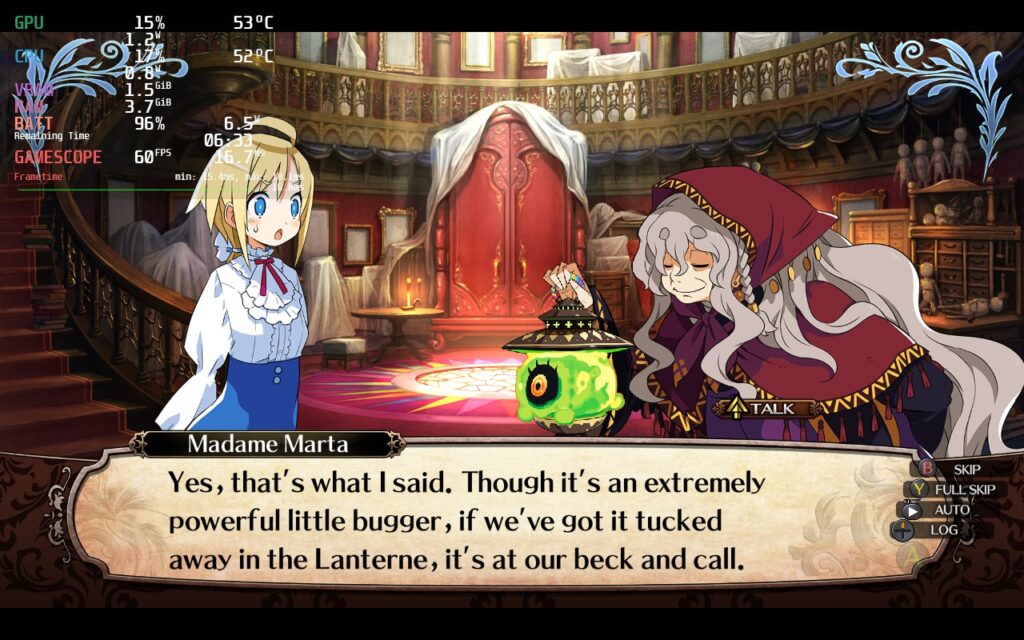




I didn't have any problems with controls and the visuals looked crisp and clear. It also has some nice accessibility features to go along with it including cursor size, guide display, auto saves, and battle speed (my favorite one). The game only has 1280x720 native display and not 1280x800, so you will have the black bars at the top and bottom, but this is me being nit-picky.
Labyrinth of Galleria: The Moon Society is a game that continued my love for more in-depth JRPGs. The visuals are gorgeous and the gameplay is enjoyable with some complexity to it. It felt like a very good balance between simple and intricate, walking that fine line to keep me playing the game without mulling over every single decision and scratching my head. With a nice blend of unit building, crafting, and exploring, Labyrinth of Galleria ticked all the boxes I want to see in a game like this.
And if you're hoping for playing this on-the-go as well, performance on the Steam Deck will be a near-perfect guarantee! This is one I am happy to add to our Best on Deck catalogue! The game is releasing on the Nintendo Switch as well, but since the game uses cloud saves through Steam, you will be able to enjoy this one on PC and Deck without losing any progress. This is the premiere way to play Labyrinth of Galleria!
If you enjoyed this review, be sure to check out the rest of the content on SteamDeckHQ! We have a wide variety game reviews and news that are sure to help your gaming experience. Whether you're looking for news, tips and tutorials, game settings and reviews, or just want to stay up-to-date on the latest trends, we've got your back
The Worms franchise is a blast from the past, reminding me of gaming on the PS1. It had a resurgence during my college days, where it could make or break friendships, and again has made its way into the games I currently play. These quirky worms, armed to the teeth, debut with some tongue in cheek humor, randomly generated maps, and both online and local multiplayer. Worms W.M.D. is listed as Unsupported on Steam, but worked perfectly fine out of the box, with no additional configuration needed.

Online multiplayer works flawlessly and supports Steam invitations, so it's simple to gather up to three other friends in a lobby. Local multiplayer is also supported, which I tested with both Bluetooth and wired controllers. Local multiplayer using Steam Link opens up some unique possibilities, like playing against friends or family from an entirely different room.
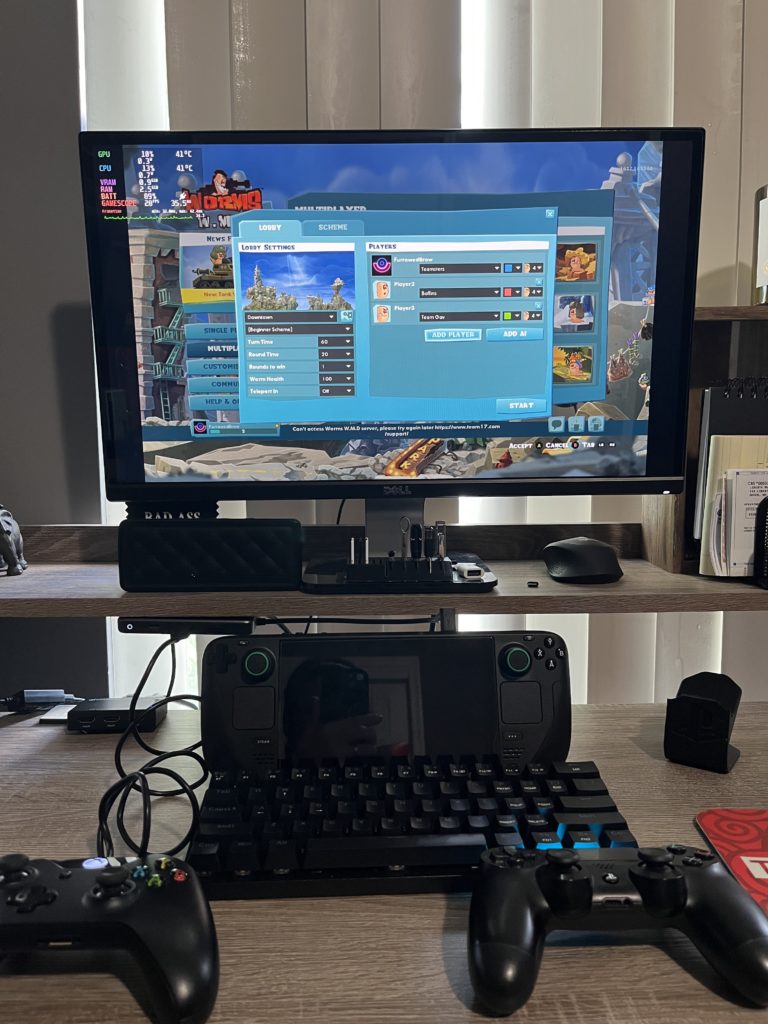
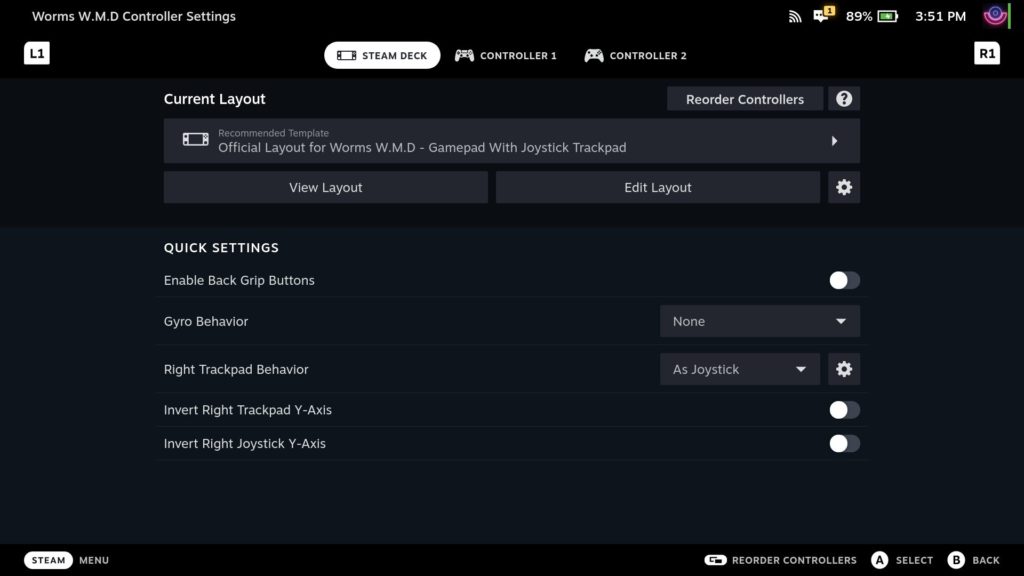
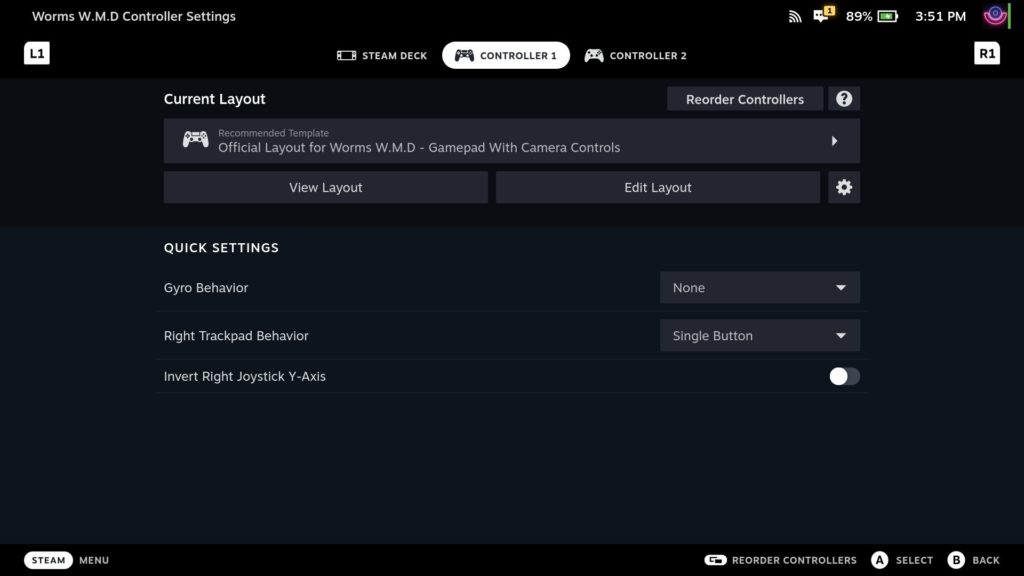
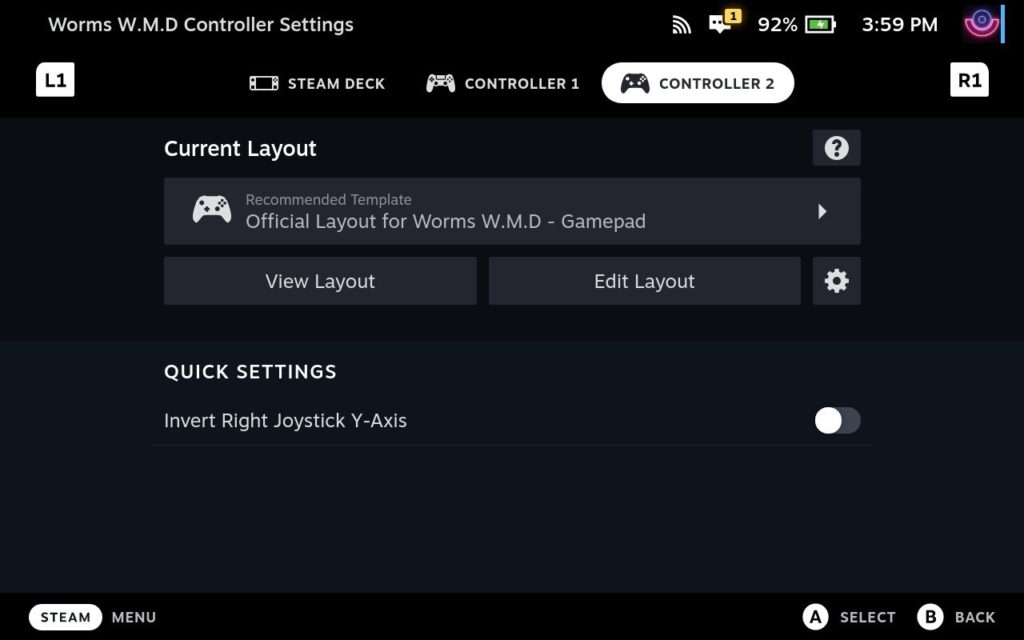
Better yet, Worms W.M.D. supports a “pass the controller” style of multiplayer. When each player is added to a match, they are instructed to Press A on the controller they will be using. That way, everyone can have their own controller, you can use the Deck while friends share a controller, or you can pass the Deck around the room. If playing local multiplayer, make sure each controller appears in the Deck’s controller settings prior to opening the game.
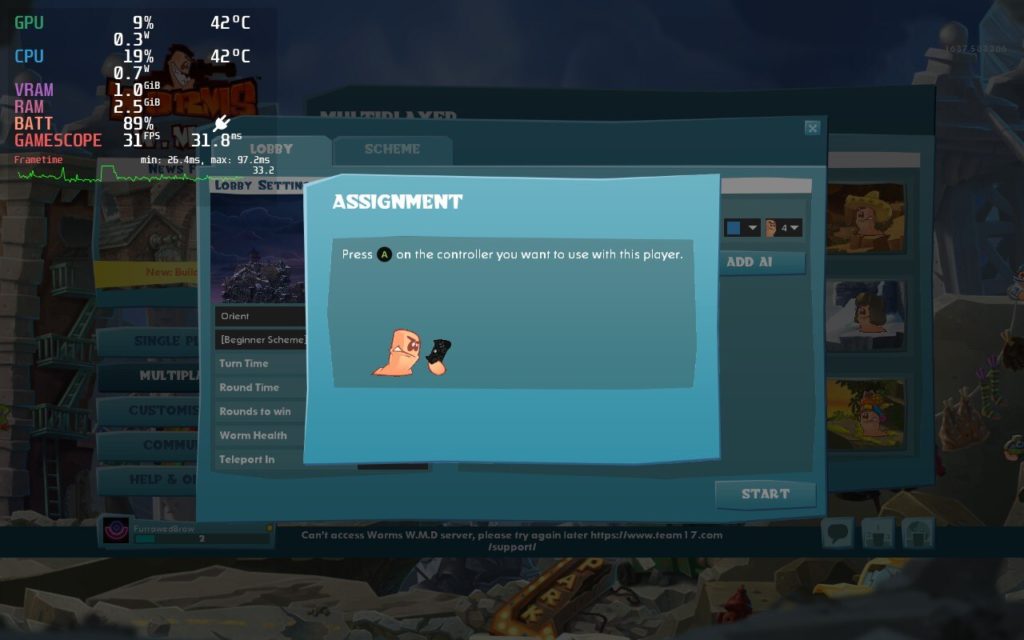
The simple, yet vibrant graphics are not demanding of the Steam Deck’s hardware, supporting 60fps in native 1280x800 resolution. With default settings, I was able to get about 4 hours of gaming out of the Deck, with peak temperatures never reaching 65 degrees. By limiting the TDP to 4 watts and setting the GPU clock speed to 600, FPS dipped to the 35-40 range, which is perfectly playable for this type of turn based game, but extended the battery life to a whopping 6 hours with peak temperatures around 50 degrees.
Since framerate was stable around 35FPS, I dropped the refresh rate and FPS down to 40 and gained another 30 minutes of battery life. I noticed that if I dropped the GPU clock below 600, framerate became unstable, dipping into the low to mid 20fps range.

Worms W.M.D. can be fun for hours on end, creating some funny moments and rivalries along the way. While Valve lists it as unsupported, we know, in many cases, that just means it hasn’t been tested. I was happy to take the plunge and pleased at how well it runs natively.
Happy gaming!
Our review is based on the PC version of this game.
If you enjoyed this review, be sure to check out the rest of the content on SteamDeckHQ! We have a wide variety game reviews and news that are sure to help your gaming experience. Whether you're looking for news, tips and tutorials, game settings and reviews, or just want to stay up-to-date on the latest trends, we've got your back!