Do you love to explore and see new and unique locations with vibrant alien wildlife? Do you enjoy water? Do those both give you a similar amount of excitement when thinking about each? Well then enter into the depths of Subnautica! You have crash landed on an alien world and the only thing you can see is a vast ocean. Grab your scuba gear and head downwards as you explore underwater rivers, kelp forests, reefs, and more. Scavenge what you can and keep track of your food, water, and oxygen as you survive and build a new home, while discovering the mystery behind this new world.
Subnautica is a ridiculously cool game, but it does have some issues with playing on Steam Deck. The biggest glaring one is the controls. The default control scheme doesn't work at all, so you will need to set up a different configuration. I used the "Steam Deck Configuration" community controller configuration made by LarryWF.
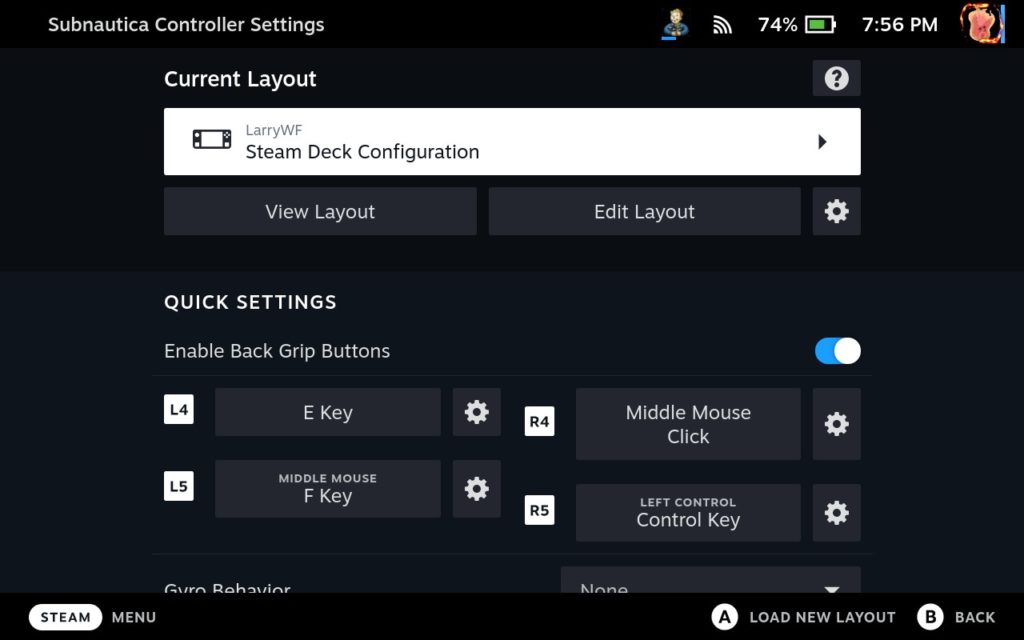
There are also framerate stability issues I noticed right off the bat. I decided to play this at 40 FPS due to it being an older game and I preferred the fluidity, and while it can be done, there are some stability issues. Loading in new objects does slow the game down and it can obviously pop in. This can cause an issue when moving to new areas or exploring. I don't think it is as noticeable with the overlay off though.
Even with all of this, I do enjoy playing Subnautica this way. With a mix of settings, a TDP limit of 8, and FSR, the game can get you around 2.5 - 3 hours of battery life with sub 70c temps. I would call this a success in general! I am looking forward to exploring more of the game soon.



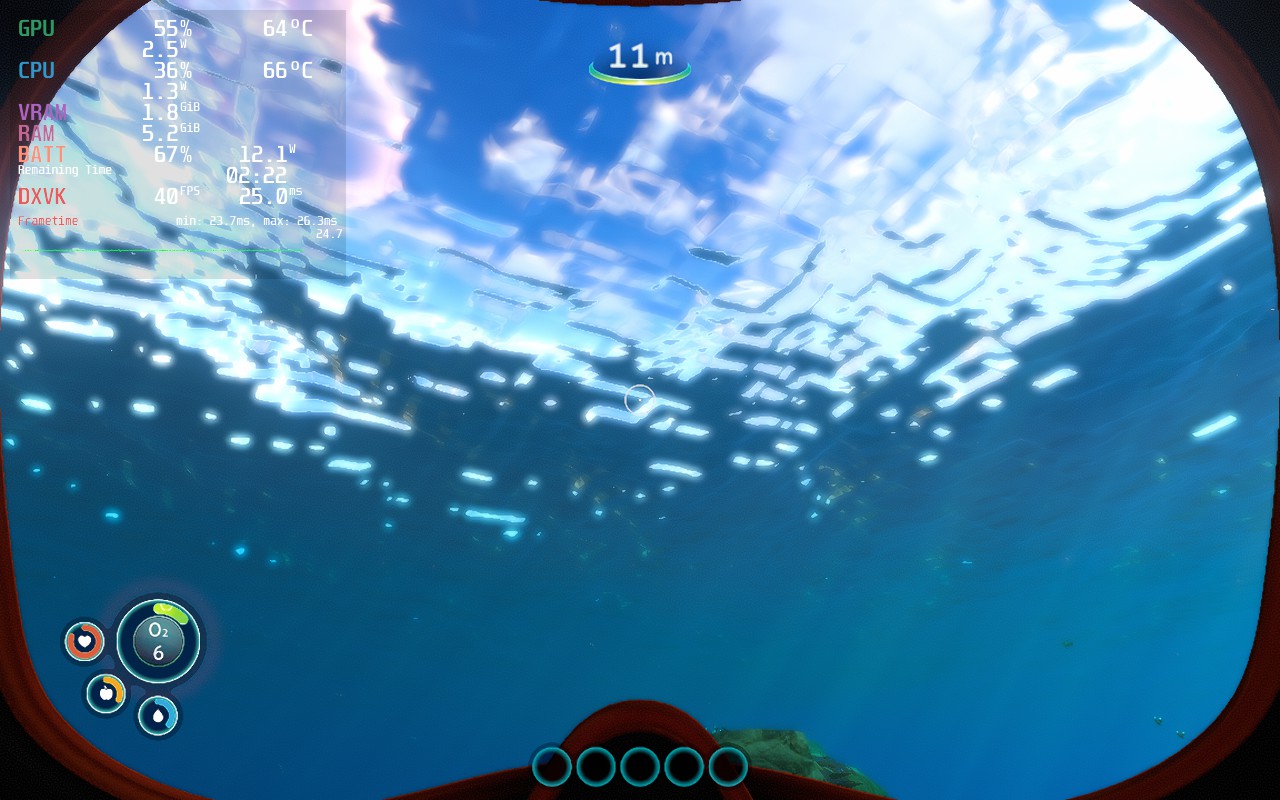

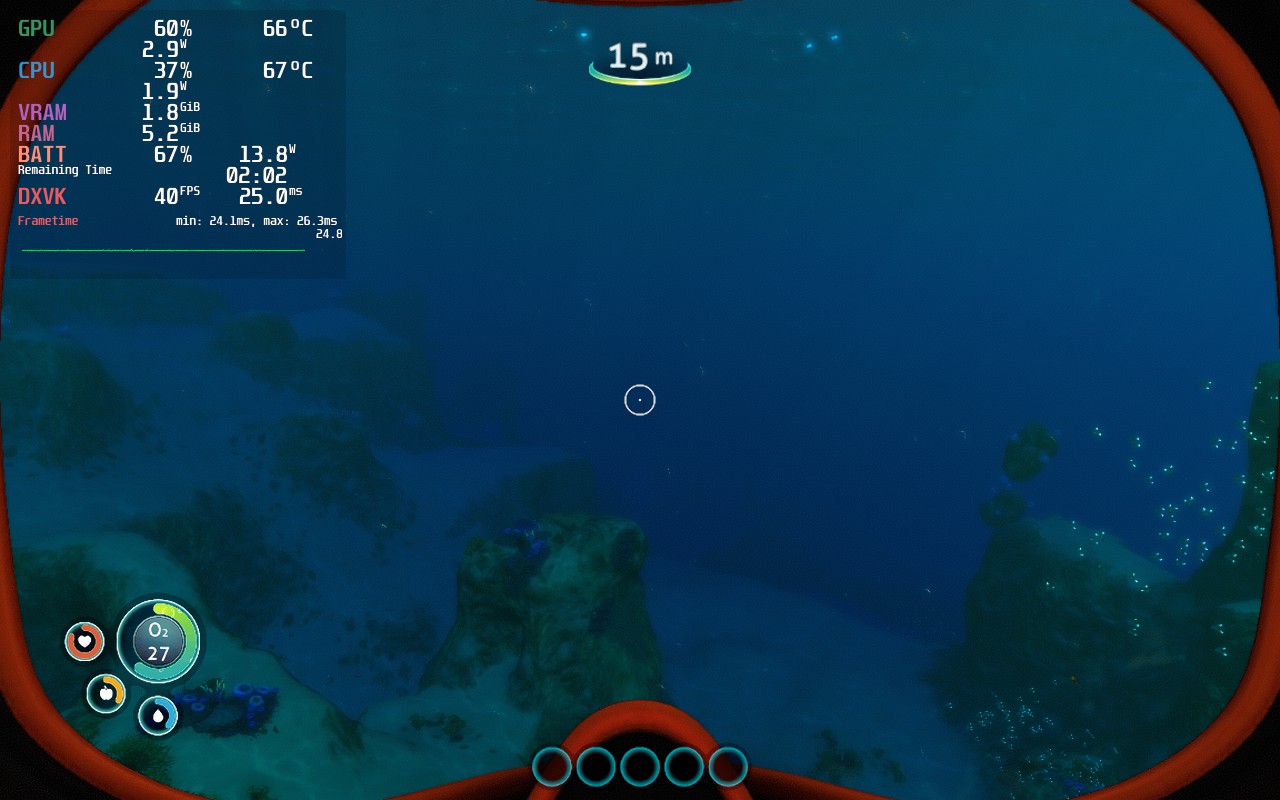
As you can see, the surface on the water is greatly affected by this settings. It doesn't change much when underwater, but seeing as how the surface is visible in most of the game, I felt the increased power draw was worth it for this huge graphical change.
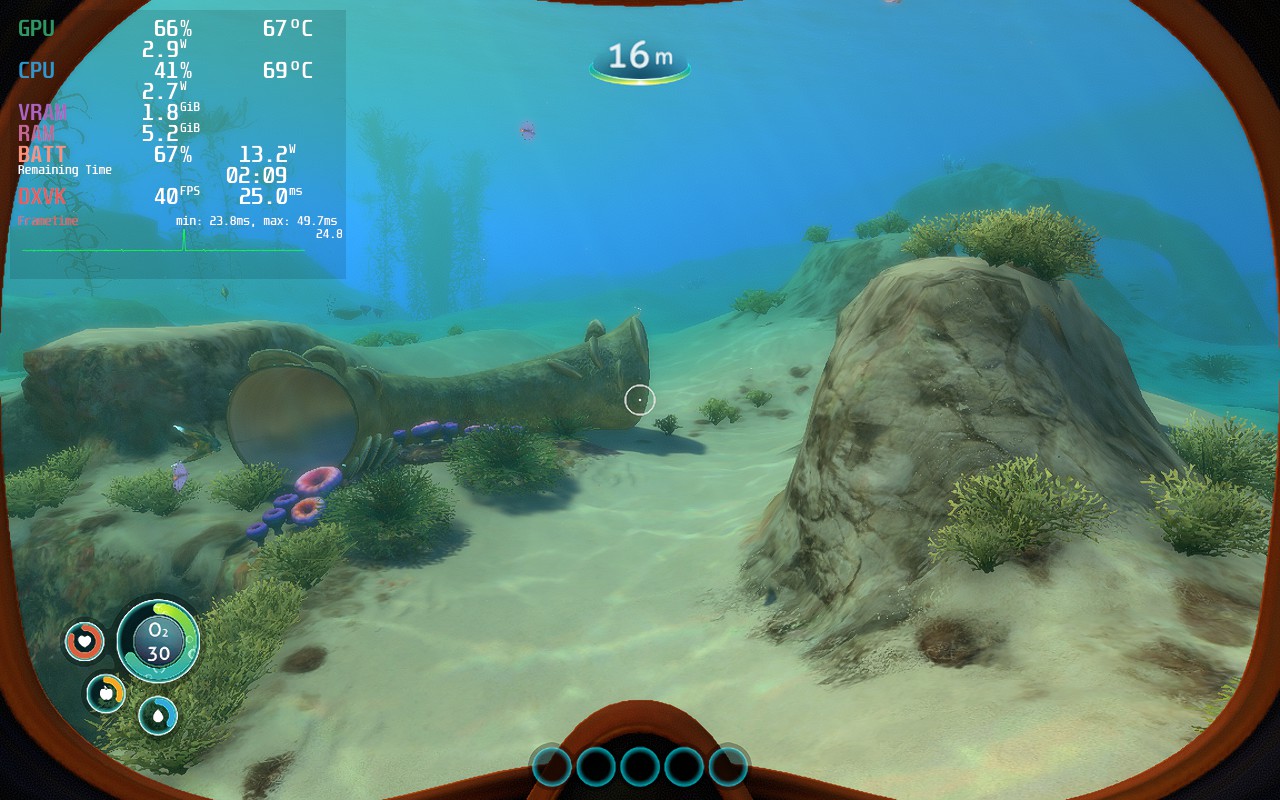
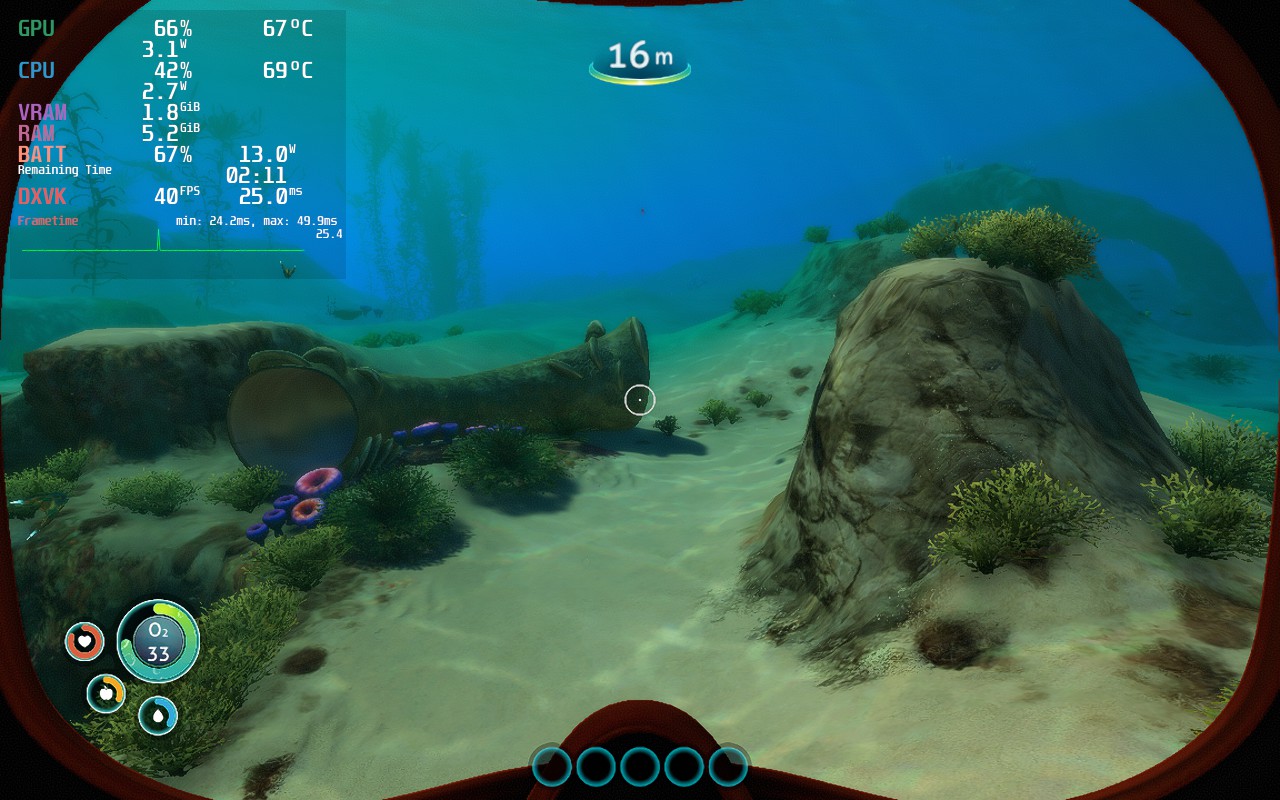
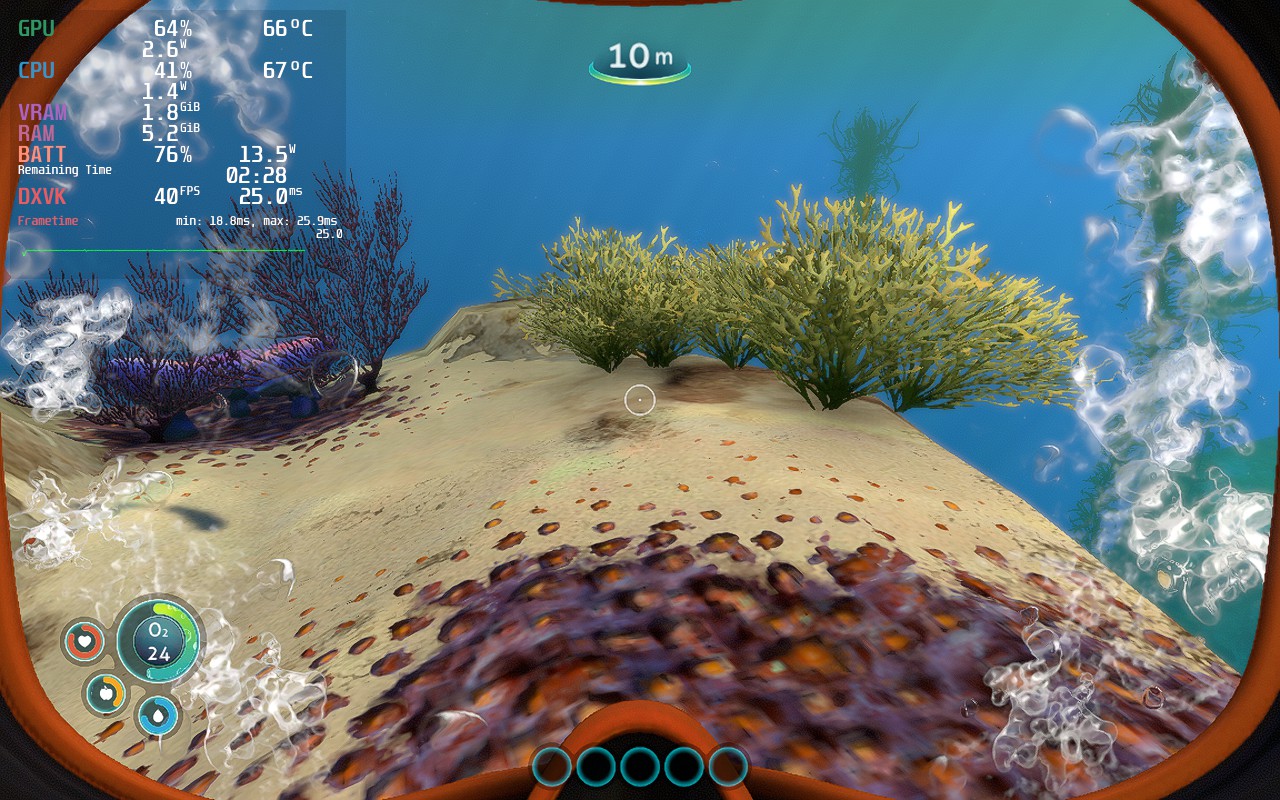
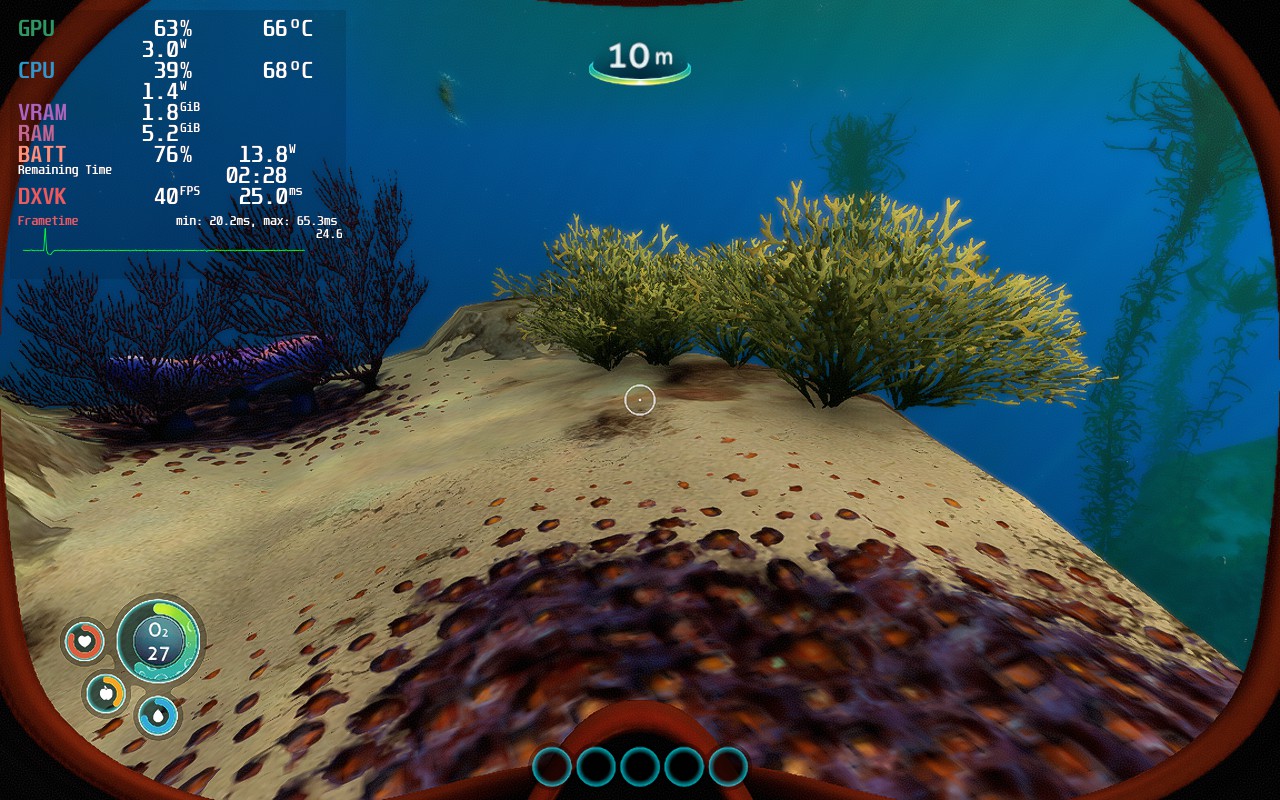
Color grading was another tough one. I like the style of Filmic more overall, but turning it off really helped in certain areas. I believe it is more worthwhile to keep FIlmic on, but I think this can be up to you in general.
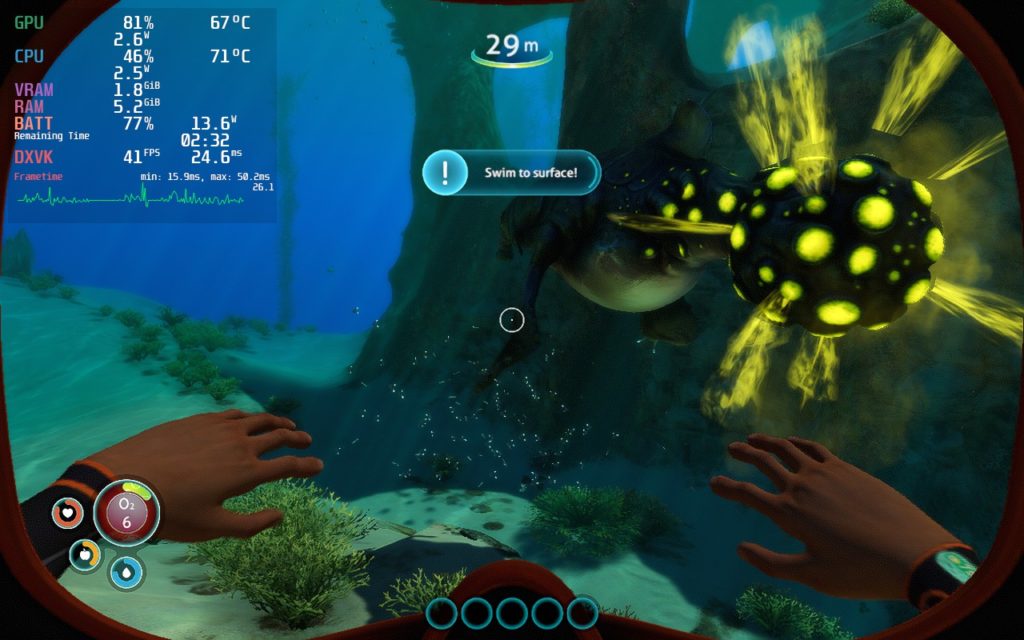


Our review is based on the PC version of this game.
If you enjoyed this review, be sure to check out the rest of the content on SteamDeckHQ! We have a wide variety game reviews and news that are sure to help your gaming experience. Whether you're looking for news, tips and tutorials, game settings and reviews, or just want to stay up-to-date on the latest trends, we've got your back!
Days Gone is a wild ride from the moment you set foot in its world. You will traverse a beautiful land, driving your motorcycle through the forests and war torn camps filled with other survivors, all from the perspective of a biker who falls into the ride or die stereotype with his crew coming before anything. In a devastated world with Zombies everywhere, you will have to watch out not just for the horde of mindless corpses, but you will also need to help obnoxious survivors…who are arguably worse and make themselves out to be way more important than they are. You will have to do quests for different camps and maintain the relationship with them all to use that favor to customize your bike and unlock a plethora of weapons you can use to fight off the horde. Thankfully, you won’t have to deal with hordes often as you ride your bike through the open world protecting your kin, but when you do, you better be ready for a fight that could cost your life if you aren’t prepared.
Default settings were able to run pretty well surprisingly, but sadly in the end it wasn't enough for a stable 40 FPS even just in the open world riding around on the bike. It is enough for stable 30 in most of the game but sadly, when hordes come into the equation, it could barely maintain 30 FPS unless you aren’t limiting TDP. The Temps were a lot higher than I would have expected on this game but for the default they were usually around high 80s low 90s for CPU and low to mid 80s for the GPU. Now when it comes to battery life you’d be lucky to hit 1.5hours but during the horde
Max settings sadly were not up to snuff even at max TDP. I was not able to get stable 30 no matter the situation I was in. The good thing is that the max settings only had 1 degree higher temps than the default did and had basically the same wattage. At this rate, I would not recommend trying to play the game at either of these settings. Though it is possible, you will not have a good experience throughout the game.
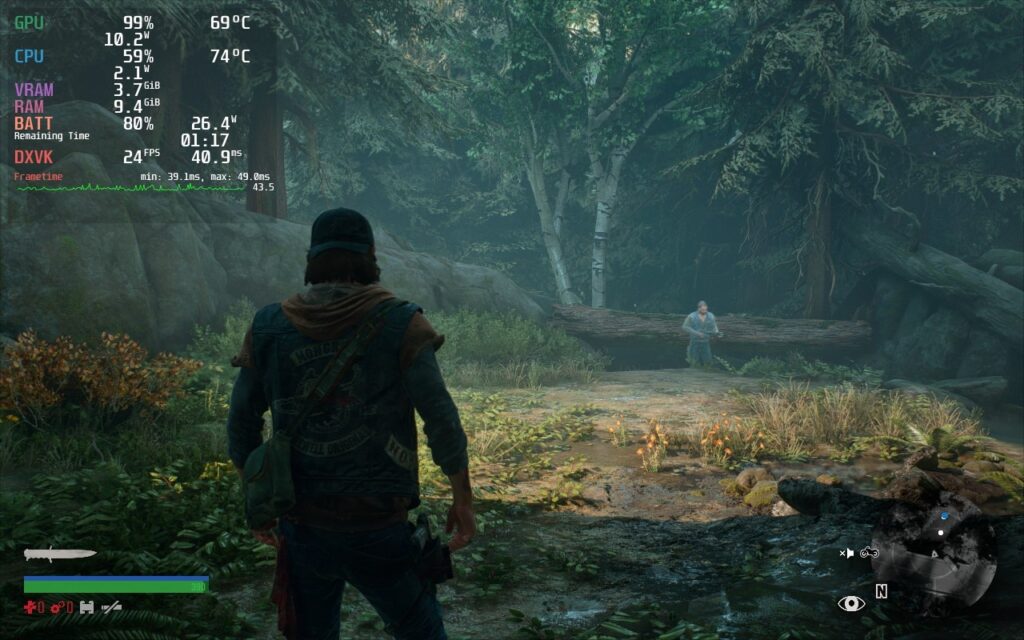
While temps can go down in certain areas, framerate instability and massive battery drain is much more common.
The recommended build keeps most of the quality close to max, while both looking and running better than it did on the PS4 version. When it comes to Proton, I ended up choosing the stable 7.0-3. Proton GE 7-27 did cool down CPU and GPU by around 1c-2c, but this was at the cost of framerate which I felt wasn’t a worthwhile tradeoff. Now the game has a very stable framerate, but it did have a few problem areas regarding helicopters flying over you or when you die from a huge horde of zombies with multiple fires around you. Could it have better temps and use less wattage? Yeah, but it still accomplishes what it sets out to do with a mix of high and medium quality settings. I went with lowering shadows and foliage distance first because less items would be on the screen and would help lower the CPU usage. This is necessary thanks to hordes maxing out the CPU with hundreds of zombies moving all at once independently. With the settings at this mix, I was able to set the TDP to 12. This left battery drain around 17W - 22W, while temps never went above 82c, which for a large open-world game with tons of moving models, really impressed me.
The 40FPS build took a lot to achieve. Sadly, I did have to sacrifice basically everything to low and lower the resolution quite a bit just to ensure the fps would stay stable, especially while experiencing a horde. This caused me to see how little a wattage difference these setting caused as well which made me see the pointlessness of a battery build for this game since it would be at 30fps with everything at low yet would only make the 30FPS build last about half an hour longer which does not seem worthwhile.


40 FPS might feel much smoother, the quality of the recommended build, as well as stability and better temps and battery drain, make the choice a no-brainer.
Throughout the entirety of my run, I had a great experience except for four crashes, which were seemingly at random. I hope this will be fixed, but it occurred regardless of the settings and Proton layer I was using, so I deduced this was an issue with the game internally. Otherwise, I didn’t encounter many issues while playing the game.
Going into it, I knew Days Gone wasn’t going to be an easy game to optimize. This is an open-world AAA game that can have hundreds of people on screen at times. I expected it to be on the hotter side of the temps with drain that would only give me around two hours of battery life. What I didn’t expect was that despite all of this, it felt like the premiere way to play this game. With crisp visuals, a 99% stable 30 FPS, and 2 hours of playtime, this game shines where I didn’t expect it to. Of course it could be better, but for what the game is, I am pleased with the performance!
Our review is based on the PC version of this game.
If you enjoyed this review, be sure to check out the rest of the content on SteamDeckHQ! We have a wide variety game reviews and news that are sure to help your gaming experience. Whether you're looking for news, tips and tutorials, game settings and reviews, or just want to stay up-to-date on the latest trends, we've got your back!