ARK: Survival Ascended (ASA), a remastering of ARK: Survival Evolved (ASE) using Unreal Engine 5, has just launched onto Steam Early Access. Although it seems to have been a bit of a rough launch, which we're getting used to in the PC space, the game provides a huge amount of scalability, which is great for handheld users.

ASA isn't just a simple graphical upgrade however, although the map is largely similar, it has been updated and redesigned in some areas. There are improvements to the UI, making it much more simplified and easier to control with a controller. We're also treated to other improvements such as dynamic foliage/water that reacts to dinosaurs and players moving through them, as well as baby dinosaurs in the wild.
The core gameplay experience of ASA remains unchanged from ASE. You will still be crafting your tools, building bases, taming dinosaurs, and progressing through the game's extensive technology tree. This is a plus in my book, as I enjoyed these aspects of the original, and I'm glad they've transferred into the remaster. ASA also makes a huge improvement over ASE in the visuals department. When you can set the graphics settings high, it takes advantage of Unreal Engine 5 features such as Lumen and Nanite to create a truly beautiful world.
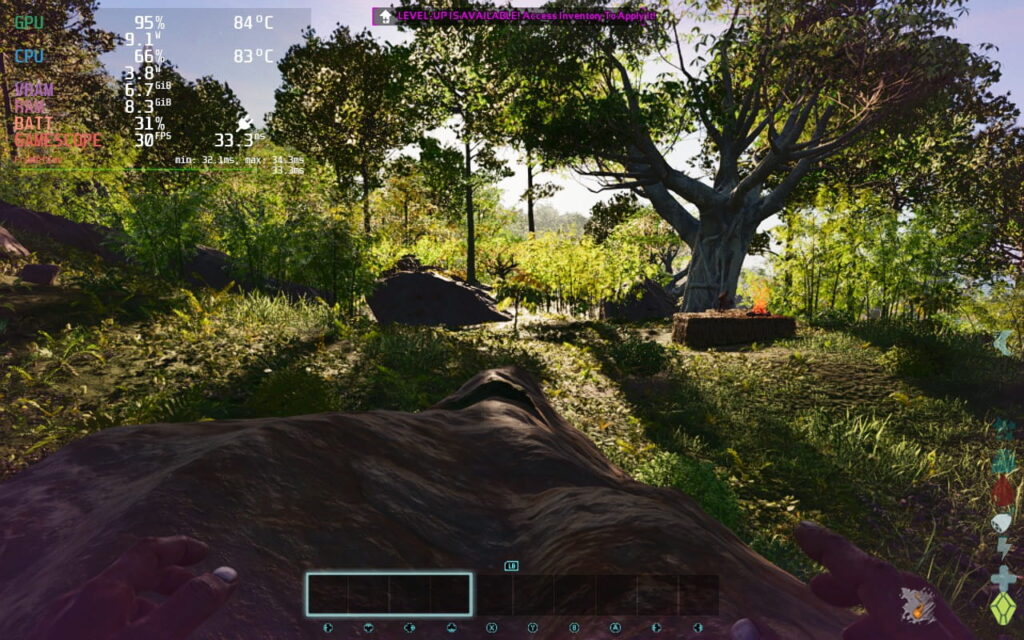
The game supports up to 8 players on private multiplayer servers and up to 70 players on dedicated servers. It also supports up to 4 players in split-screen, a first in the series for a PC version. And since a recent patch fixed BattlEye support on the Steam Deck, we can fully take advantage of it! Now, let's take a look at performance.
While the game itself appears to be fully playable from our testing, making a character might be out of the question. So you can't name yourself or choose how you look as it stands, which is a shame, especially for online play. But, outside of that, it is quite playable.
Right out of the gate, ASA is a much nicer experience than ASE to control with a gamepad. The menu has a simple layout, the buttons are bigger, and there are fewer of them, which makes the whole experience surprisingly pleasant to navigate.

16:10 resolutions are supported, so Steam Deck users don't have to suffer with black bars here. There's a large array of graphics settings at our fingertips, and we also have some UI scaling, although I found the default UI scale to be adequate for the Steam Deck.
Right off the bat, we're going to want to select the "Low Preset" to get some settings in place. Studio Wildcard has also said that choosing Presets changes background settings that aren't visible to the end-user right now, so choosing a preset can impact more than we can easily change. After a preset has been chosen, set all other settings to "Low" and disable the optional extras at the side, like Light Bloom and Light Shafts. For resolution, we're running at 960x600 with a resolution scale of 65 and in fullscreen mode. We can lower the resolution further, but the text becomes very difficult to read, so unless you know the UI by heart, keep it here.
On your SteamOS, you'll want to select a frame rate lock of 30FPS and make sure there's no TDP limit, the GPU really needs all the power we can give it. We're also applying the FSR filter to improve the visual quality of the game a bit.

Once you're in the game with your unnamed character, open your Steam on-screen keyboard with STEAM+X, and hit the Tilde key. Once the console opens, type 'r.volumetricclouds 0' and hit enter. This will disable the game's volumetric clouds, it boosts the FPS by quite a bit. I personally prefer the game without the clouds, as they degrade in quality a lot at lower frame rates.
When using these settings and running around a multiplayer server with about 30-40 players online, I found that the Steam Deck mostly held 30FPS. At certain times of day, the frame rate does drop, mainly during early morning and late evening when there are a lot of shadows on the screen. I would describe the experience as Playable but not ideal.






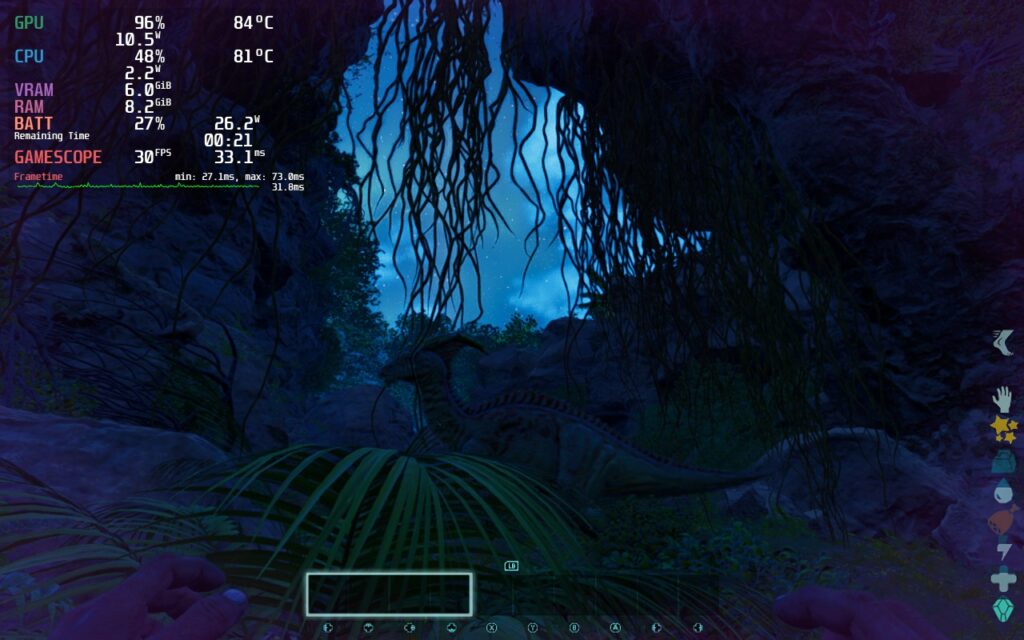

It's worth noting that having large amounts of tamed dinosaurs or large structures will affect the performance. Given the type of game that ARK is, players can do some crazy things, especially online, so if you run into an army or encounter a tribe stronghold, your experience may vary. For single-player or a small server with a few friends, though, the Steam Deck should hold up for you.
If you want to maximize performance, there are also some edits to an INI file you can make. As always with INI files, you edit at your own risk, it could cause glitches/errors in the game, and game updates in the future might stop them from working. These INI edits made it so I was almost always hitting 30FPS, and the visual quality was still pretty decent.
In Desktop Mode, navigate to /home/deck/.steam/steam/steamapps/common/ARK Survival Ascended/ShooterGame/Saved/Config/Windows/
Now open the GameUserSettings.ini. Once in the INI file, edit the following lines:
sg.ShadowQuality=0
sg.ReflectionQuality=0
sg.ShadingQuality=0
Those lines were likely on "3", as ARK currently offers no way to change these from in the game. Shadows should be able to be changed in-game, but for whatever reason, mine was still set to 3.
Further down edit the following lines:
HighQualityMaterials=False
HighQualitySurfaces=False
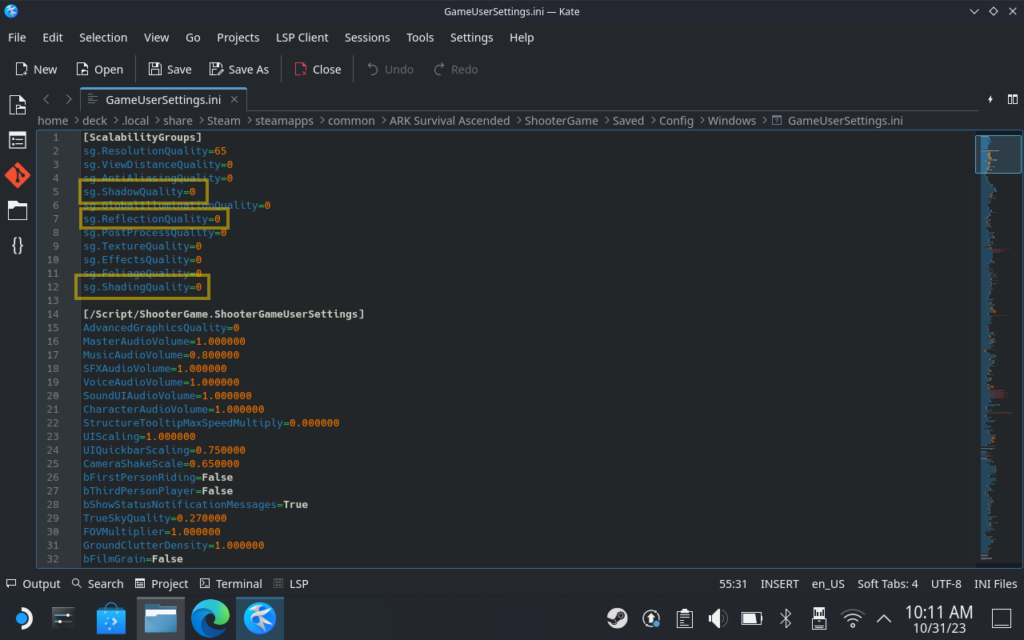
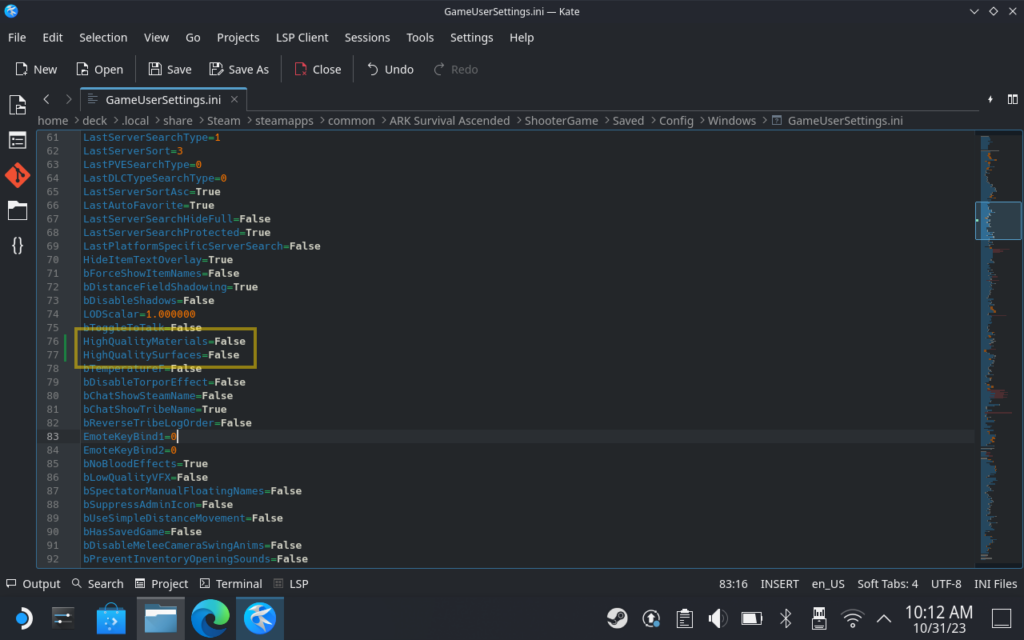
There are some accessibility features in ARK: Survival Ascended, like subtitles for the few voiced lines in the game, increasing the scale of some of the UI elements, the ability to disable view bobbing, and you can adjust the camera's FoV.
Controller support is pretty good, from what I can tell, and I don't think the experience is much different from using a keyboard and mouse. There is also a chat filter to filter out profanities in online play, but it is worth noting that the game carries a PEGI 18+ rating, and the chat filter didn't seem very effective anyway.
If you own the original game, you may not want to dive straight into Ark: Survival Ascended. Much of the content is the same, and right now, the DLC hasn't been added yet. But the graphical upgrades and QoL improvements are a great addition, and in time, ASA will become the clear choice. Performance on the Steam Deck is acceptable and should only improve as the developers make optimizations. We hope that the crash in the character editor is resolved soon. We will keep an eye on this game and update this review accordingly if improvements are made for Deck users throughout early access!
Our review is based on the PC version of this game.
If you enjoyed this review, check out the rest of the content on SteamDeckHQ! We have a wide variety of game reviews and news that are sure to help your gaming experience. Whether you're looking for news, tips and tutorials, game settings and reviews, or just want to stay up-to-date on the latest trends, we've got your back!
Lego Bricktales was provided to us by Thunderful Publishing and Plan of Attack for review. Thank you!
It's time to embark on an epic adventure across the world of Lego. Lego Bricktales will take you across gorgeous unique biomes where you will have to solve puzzles by building your solutions...brick by brick. Journey across the worlds with your robot buddy and help the people so you can gather energy and help your grandfather fix up his rundown amusement park. These puzzles will test your skills in various different ways, including taking physics into consideration, and provide you with a sandbox mode to test the builds you make. With that in mind, let's get to building!
If you are looking for a relaxing game that will challenge your mind while giving you the chance to be creative, look no further! Lego Bricktales will have you walking around gorgeous different overworlds tackling head-scratching puzzles that range from being decently easy to pretty challenging. One moment you will be building a bridge, the next you will have to copy a statue, and then you'll need to build a branching support to hold a platform up, all taking objects and physics into account...and I am all for it.
I love games like this, and with new content updates on the way (Easter is around the corner), now is a great time to check it out! The puzzles sometimes feel weird to control with a controller due to controlling the mouse cursor, but it is something I got used to. Overall, the experience was a good one and luckily, this is a fantastic game to play on the Steam Deck!
With no changes at all, Lego Bricktales runs at 60 FPS with no slowdowns whatsoever at an average of 10W - 12W battery drain. I encountered the game stuttering for a split second a couple times, but this didn't happen often enough to derail my experience, which was near flawless. I also noticed one time where the game spiked battery drain to almost 13W, but this calmed itself down almost immediately and again, didn't change my experience at all.

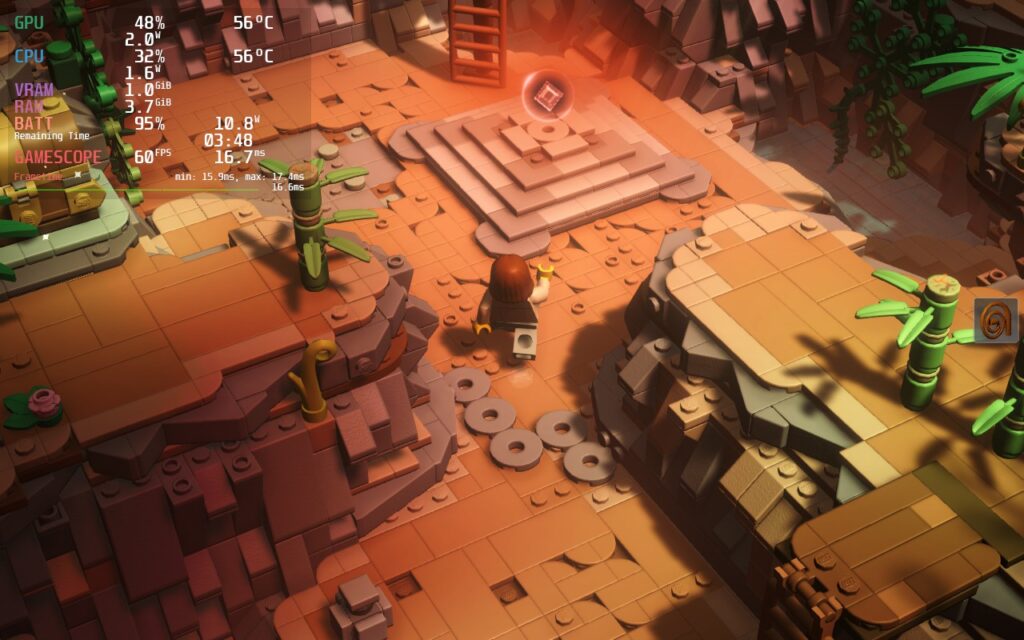



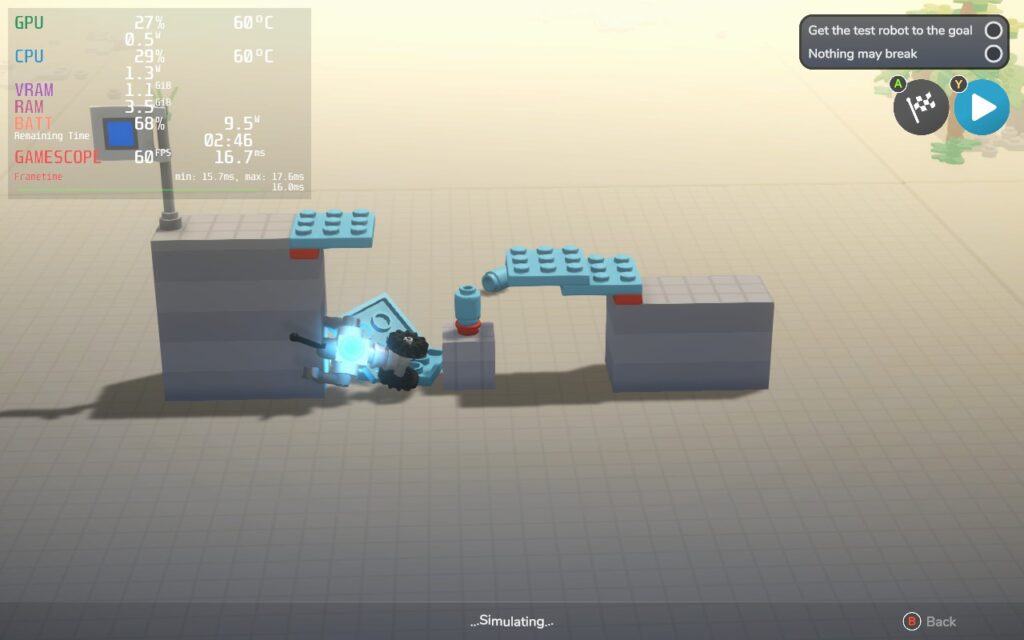



The controller/gamepad support worked great and I had no visual issues whatsoever. I will say that some of the icons at the bottom during the building screens were a bit small, especially the ones showing the shoulder buttons of the controller, but otherwise, everything else was fantastic.
Lego Bricktales is a wonderful game to sit down and relax with. It doesn't bombard you with time limits or action sequences, its just about taking your time with calming music to build what you need to solve puzzles and help the citizens around you. At times, this feels like a Lego builder's dream, being able to create how you want and even customize it. And with how well it runs on the Steam Deck without changing a thing, this is an easy Best on Deck game!
If you enjoyed this review, be sure to check out the rest of the content on SteamDeckHQ! We have a wide variety game reviews and news that are sure to help your gaming experience. Whether you're looking for news, tips and tutorials, game settings and reviews, or just want to stay up-to-date on the latest trends, we've got your back.