KARMA was provided by Wired Productions for review. Thank you!
When it comes to horror games, I can be quite specific with the titles I enjoy. I am not a fan of over reliance on jump scares and I am a sucker for abstract visuals ant atmospheric creepiness. It can be really captivating with realistic visuals, and I love how they can morph and add to the unnerving sense of the world around you. As soon as I saw KARMA: The Dark World, I knew it would be one of the horror games I could get behind, and it seemed like it had an intriguing story along with it. After playing through it, I am left with mixed feelings, even if the story is fascinating deep down.
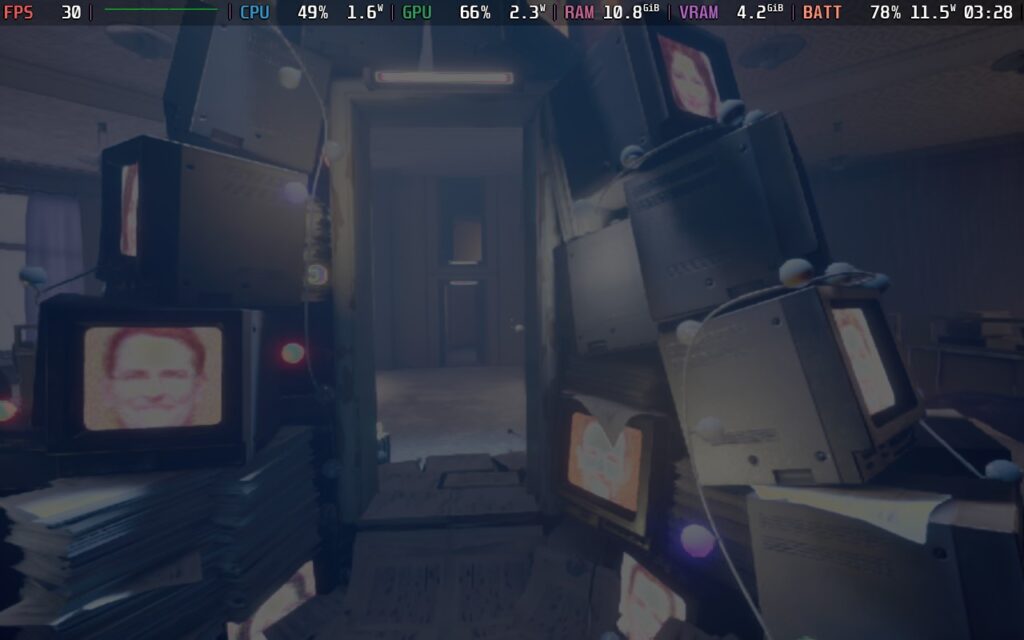
Without going into too much detail, you play as Daniel McGovern, a Roam agent for the Leviathan corporation. Your job is to dive into people's minds to investigate crimes against the company and interview suspects. This leads you down into a curious case that is somehow connected to you, and could reveal the sinister purpose behind the company and the sentient AI that runs the show.
I love these kinds of stories. A futuristic, dystopian world, sci-fi machines that can do crazy things like diving into people's memories, and discovering what is wrong in this new society. The game also explores some pretty heavy themes in unique ways, making me question my role in what was unfolding and whether my actions were harming people more or trying to get to the bottom. And the core story itself is one I wanted to know more about as I played, which is great for this kind of experience.
However, I was not a fan of how the story was told. The first hour or so almost completely confused me as to what was happening, and while I got little hints here and there, it didn't all click until the end of the game. I don't mind not knowing the full story and having to piece it together as I play, but it felt a little too outlandish to do that in a pleasant way.

For example, one moment, I was in a clerk's office, and then the next, I ran down a hall and found myself in a red cloth-draped room. After running through, I was in the mailing room. I wasn't diving into anyone's mind then, and I am still not 100% sure how this happened. I understand why it happened, since it gave me some backstory on a character, but since I was in the real world, I can't say how it played out the way it did. The ending did help piece much of it together, and I started to understand why some things were off just a little throughout the game, but it didn't answer all of my questions, including the final scene before the credits.
Thankfully, thanks to the gorgeous visuals, I had a lot of eye candy to enjoy. Every scene in the game felt wonderfully detailed and hauntingly beautiful, especially when diving into brains. It got crazy with some of the scenes, but they all had some deeper meaning behind them that related to the person we dove into. The entire scene could change as the story was told, giving us insight into their psyche and showing more unique scenes with completely different art styles than I expected.
Combined with the soundtrack, KARMA has a fantastic atmosphere that I can't help but love. There are some little nuisances I have, like the near-constant intense breathing that comes from the characters in cutscenes, but it does help emphasize the distress these people are in. It's one of the more beautiful games that I have seen recently, and I enjoy the abstract visuals that help emphasize the story beats.

The gameplay is on the basic side, but it gets the job done. You mostly walk through different scenes, solve puzzles, and interact with objects. With KARMA being a cinematic experience, I am not surprised that the gameplay is more of an addition than a main attraction. There are a couple of areas where you do have to run, though I felt the running was too slow. Still, I didn't mind in the end since it wasn't the main focal point for this game.
Going into KARMA: The Dark World, I was wary that it would run on the Steam Deck at all. The minimum requirements ask for a hefty CPU and GPU that borders on being too much for the Deck's hardware. I was a little hopeful, considering these were the requirements for a 1920x1080 resolution at 30 FPS and didn't take upscaling into account, but I was still a little worried. However, after playing the game, I would say it is playable on the Steam Deck, but it does require some compromises.
There are a lot of areas in KARMA that can hit above 30 FPS, with some even getting to 60 when using low settings and upscalers, but there are also enough areas that will heavily drop performance. I noticed heavy drops at the Thought Bureau and in some crowded scenes, and it was enough that I felt I needed to adjust my settings for them.
After some testing, I came to two conclusions. First, we need to force the resolution down to 1024x640 and use SteamOS FSR at Sharpness 1. Both of these kept the game looking decent while also saving on performance to adjust for these drops. There were still some areas that couldn't be fully fixed, but this, along with a 30 FPS cap, kept the game mostly stable with a relatively low battery drain at around 12W - 13W average. This also makes some lines of subtitle text go off-screen, but it wasn't enough to negatively impact the experience.
Second, we would need to use upscalers and low quality settings. I ended up preferring to use XeSS over FSR due to making further away objects look better and the image overall to be less washed out. XeSS 2 on Performance also performed better than FSR 3 on Performance, so it was a win-win scenario here.
Is it the most enjoyable way to play? No. For a game like this, visuals are really important, and big compromises can hurt the experience. However, it isn't unplayable, and if you only have a Steam Deck to play (or its your most powerful device to play on), it can be played and still be enjoyable.

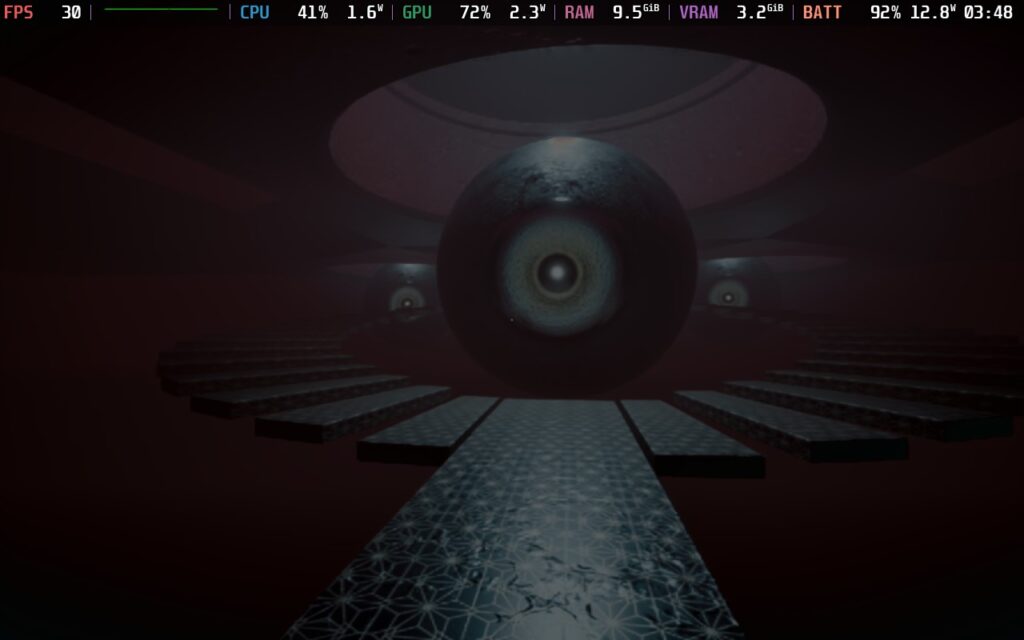
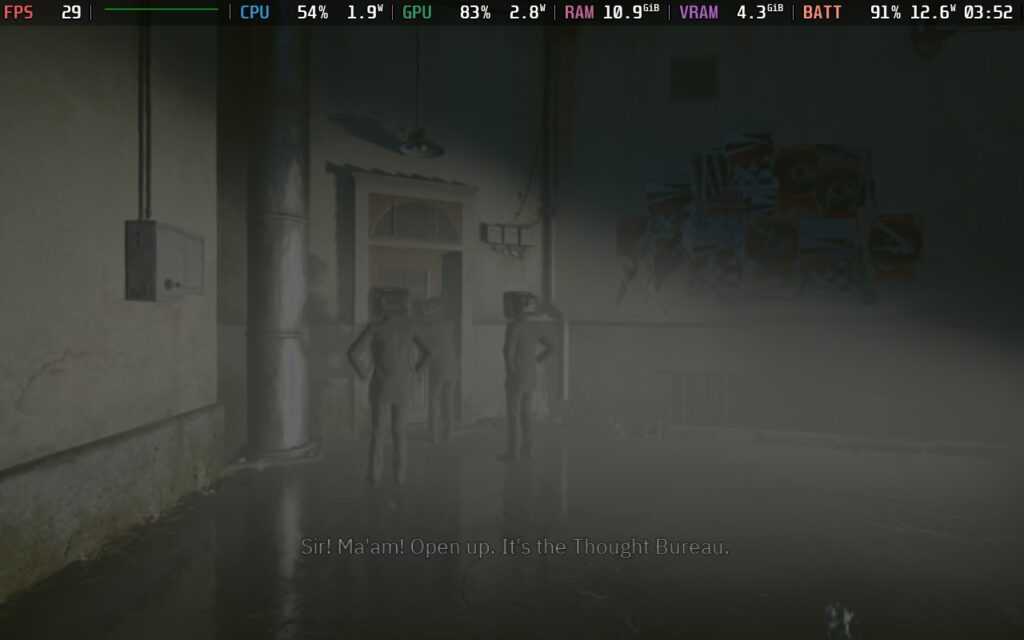
In KARMA, you can change field of view, sensitivity, crosshair size, camera shake, controller vibration, invert the camera, change subtitle language and size, and modify audio sliders.
The game does support 16:10 resolutions and has both cloud saves and controller support. It also recognizes HDR on the Steam Deck OLED.
KARMA: The Dark World is a beautiful and haunting experience that has a bit of trouble telling the intriguing tale that lies within. The world is gorgeous, and I love the abstract scenery paired with the solid soundtrack. The gameplay is on the basic side, but this is supposed to be cinematic, so I am not disappointed. However, the story is a mixed bag. I like the setting and the actual story being told, but I wasn't a fan of the way it was told, which was confusing throughout its run time. It was still worth playing overall, but I do wish it were easier to grasp.
I was shocked that the game was able to run as well as it did on the Steam Deck with some adjustments, but that doesn't mean compromising the visuals to run on the go. If you have no other way to play, this will suffice, but to get the best experience, I recommend using a device that can push the visual quality further.
Our review is based on the PC version of this game.
If you enjoyed this review, be sure to check out the rest of the content on SteamDeckHQ! We have a wide variety of game reviews and news that are sure to help your gaming experience. Whether you're looking for news, tips and tutorials, game settings and reviews, or just want to stay up-to-date on the latest trends, we've got your back.
Zoochosis was provided by Clapperheads for review. Thank you!
This review was created using an LCD Steam Deck. OLED testing will be carried out at a later date.
Zoochosis is an intriguing little game. I like animals more than most humans, and a horror zoo simulation game grabbed my attention. Unfortunately, it is that unpleasant mix of great ideas and middling execution. It is a shame because the game’s atmosphere has some potential. However, I believe Zoochosis has a worthy player experience, although I recommend waiting for a deep sale before diving in.
Zoochosis isn't your average zoo simulator. Favoring a bodycam, from a first-person point of view, you take on the role of struggling father Paul, who is applying for the lucrative role of a zookeeper at a mysterious reserve called Pine Valley Zoo. With economic turmoil threatening the future of his family, Paul needs this job to secure a healthy life for his wife and daughter and is determined to go along with the job, even as things deeply go to shit.
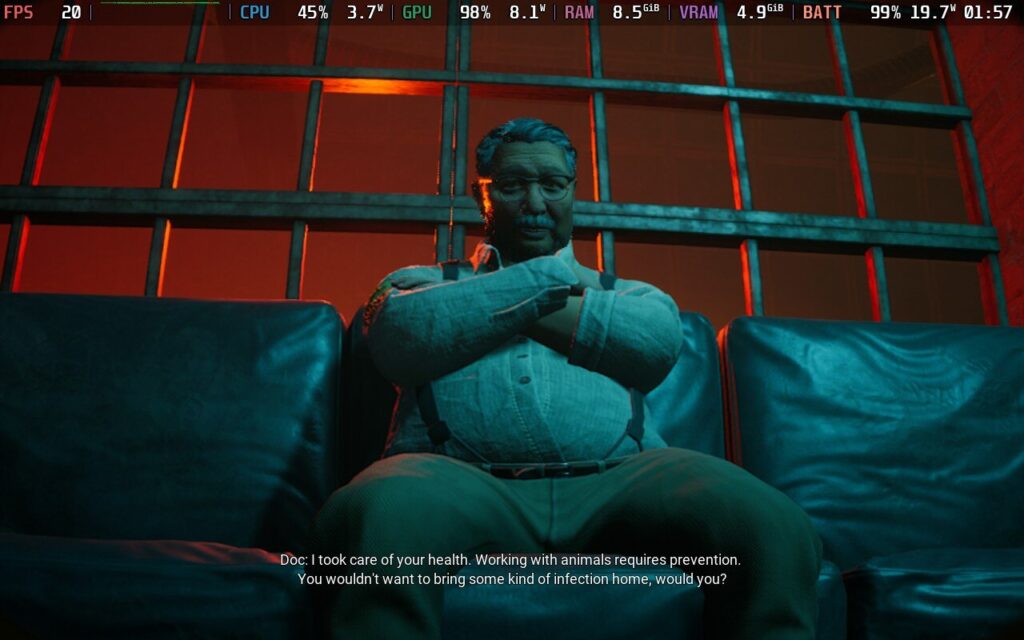
I appreciate how they approached the mechanics, although they could be better implemented. These could have been tutorial prompts, but players have an immersive way of learning how to play instead. Even with the game’s short runtime, I preferred this approach. For instance, when I failed to tranquilize the sick giraffe, I expected to have to repeat the attempt. Instead, Oliver finished the training, citing how he could not be bothered to tell me again. That made me laugh, even when I wanted to shoot him with the gun. Sadly, the game would not let me.
While the game's visuals are average, the creepy sound design and the oppressive lighting sell the mood of the place. I noticed some severe voice clipping in dialogue, as the characters responded to each other almost before the other finished their sentence. However, I liked the Doctor’s character: an impatient, passionless asshole that belittles you.
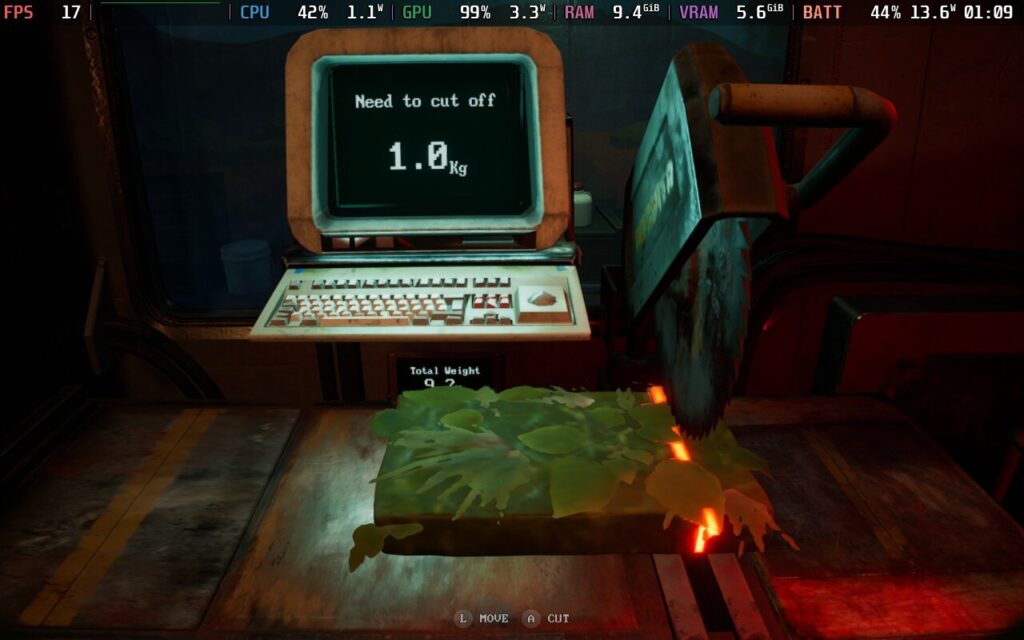
Despite the short runtime, Zoochosis's mechanics are quite detailed. Players have plenty to do during their trial night, including carrying food into the cart by hand, pulling it along tram tracks, storing it inside the train, chopping ingredients, and caring for the animals.
Caring for the animals involves making sure they have the correct food, sucking up their feces with the handy vacuum and storing it for analysis, keeping an eye on their temperature with the heat gun, correctly diagnosing their illnesses, and injecting them with the proper medications to keep them ‘healthy.’
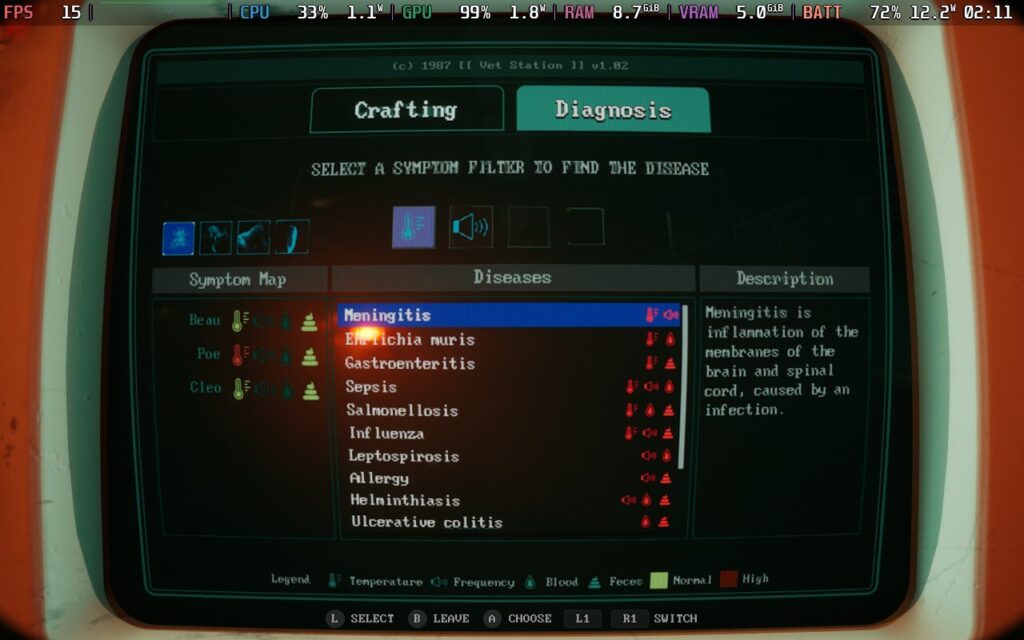
If the animals get out of control, you must fight them into submission, which is quite a challenge given your limited tools. While it was clunky with little room for error, I appreciated how realistic it felt. Paul is a zookeeper, not a marine.
The tension and narrative of Zoochosis ramp up fast, and it becomes clear that this is a terrible workplace. Strange monsters climbing through walls, wild critters jumping out, and frantic phone calls about missing coworkers are some of the treats awaiting you. I don’t like the jump scares as a horror mechanic, but some moments made my flesh crawl.
For instance, I was ordered to bring in a fresh ‘supply’ of meat to be chopped up. That turned out to be a live, naked woman whose sedatives wore off by her screaming for help. Oh, and the Doctor has you injected with a parasite from some abomination called ‘The Mother’. It’s pretty unsettling, and Paul has to work with an outside journalist to work on a cure and expose Oliver’s horrific crimes.
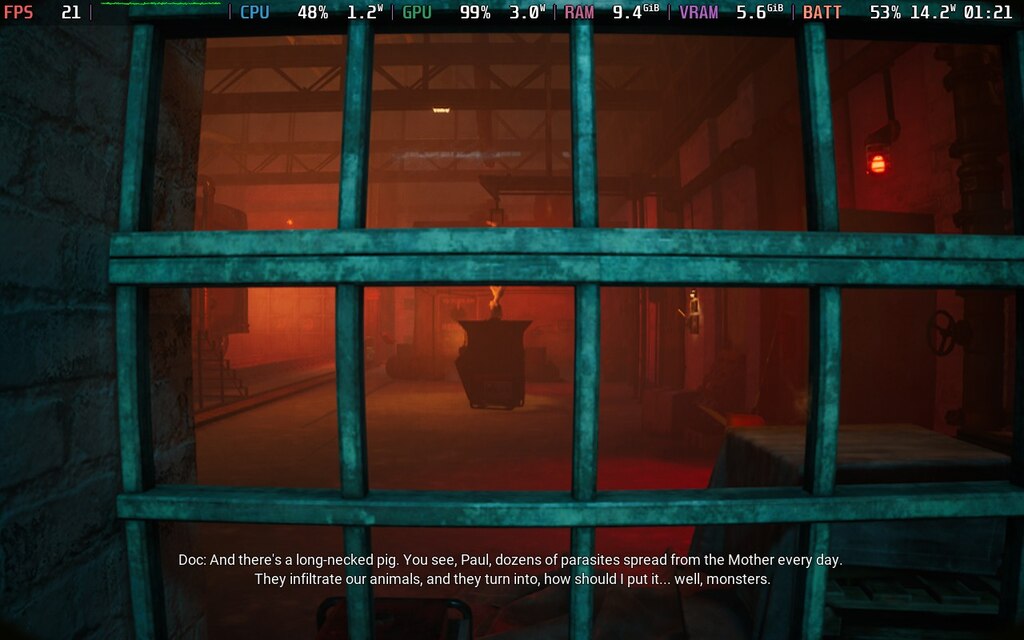
Zoochosis can be completed on a short weekend, and I appreciate it for not drawing things out past their welcome. The story did not surprise me at any point, but there are multiple endings to discover. Sadly, I got one of the bad endings. Players can only access the one good ending by curing all the sick animals, which makes sense. However, because of the game's autosaves, there is no way to return to a previous point, so players will need to start another game to see if they can get a different ending. While autosaving makes sense in short games, I do wish there were manual saves so I could go back to get a different ending without needing to restart entirely.
There aren’t any shortcuts, and the slow animations of accessing an interface, collecting and chopping food, depositing inventories, and moving the cart along the rails pad out the game far more than necessary. I like immersive games, but when that immersion is in the way of enjoying the game, I feel it’s a problem. I felt no desire to start a new game once I finished.

While I enjoyed Zoochosis' atmosphere, the gameplay felt like it was stumbling over its own feet. Despite the game’s handful of hours, most of that is taken up by the pacing of animations, which is plodding to the point of boring. That is probably the point because working in a zoo of horrors while trying to survive isn't riveting. Still, I grew increasingly frustrated with how long it took to complete anything.
In fairness, developer Clapperheads has been steadily improving the game since its launch with patches and content updates, but there is still a fair bit of jank to contend with. Most of these bugs were oddities like animals clipping through terrain or each other, floating objects, and the audio bugs I mentioned earlier. When moving into an animal enclosure, I had one infinite loading screen and a hard crash that forced me to reboot. While I only lost 20 minutes of progress, the lack of manual saving and tedious player actions made getting back to where I was more frustrating.

I also encountered a couple of navigation issues. This was more prevalent in the training montage, but the dark environments sometimes made it difficult to find what I needed.
Finally, the game needs more content. Zoochosis has some impressive management mechanics that could be applied to a free-play mode. The gameplay has a lot of depth, but the short story length is almost a detriment. I would like to see some free-play additions to the game, as it would add much-needed replayability. Its current offerings make it hard to justify the $25 price tag.
While Zoochosis is playable on the Steam Deck, I found it a woeful player experience. Things get off to a bad start on the main menu. The game is locked to 30FPS automatically, with no options to change that in the settings. Furthermore, no graphical options are showing on the Deck. Whatever performance you have is what you can get, which is even more unfortunate when the game struggles to hit 30 FPS, even without any limits.
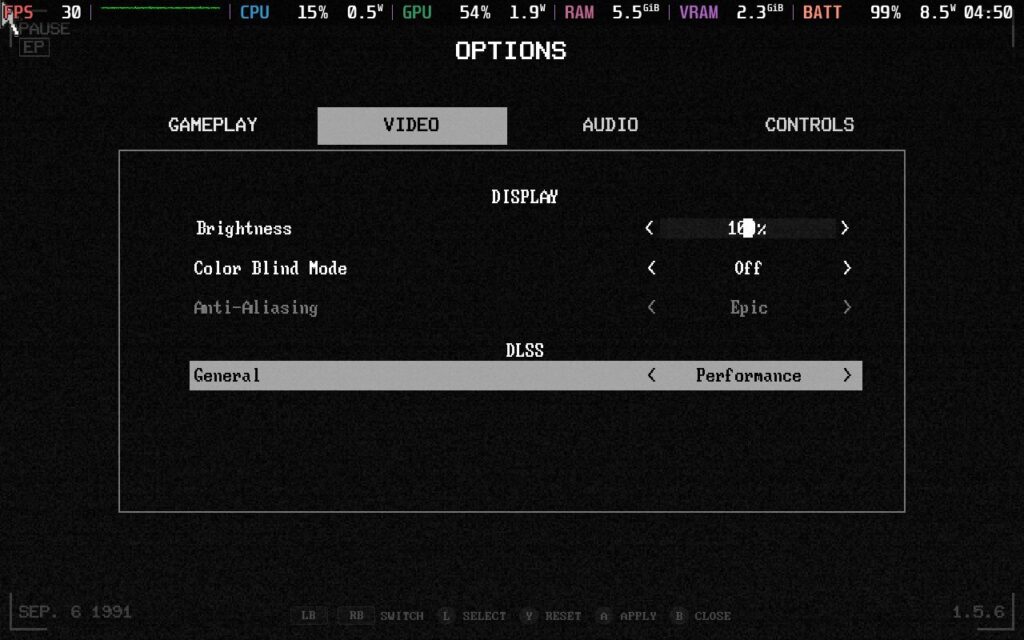
I found this baffling, given that the graphical settings are present in the PC version and that a patch in November was said to have improved the Steam Deck performance. I tried various things to get it to show up, including reinstalling the game, changing Proton versions, and adding the "SteamDeck=0 %command%" launch option in Properties. None of these attempts worked, which is unfortunate. I’m unsure what is happening, and perhaps someone else will have better luck than I did.
With few options available, I had limited choices on how to proceed. That doesn’t mean that Zoochosis is entirely unplayable, as the standard controls worked great, and I could still play through the game.

The power drain still surprised me, given how much the Steam Deck struggled with the game. I was pulling over 20 watts on average, which translated to less than 2 hours of battery life. I tinkered with TDP settings to find a decent battery life without sacrificing too much performance. Limiting the TDP with a 40hz refresh rate averaged around 20 FPS during gameplay while keeping the battery draw around 14 watts. This improved battery life significantly, but the performance drop is too steep to recommend.
So, the best way to experience the game is without changing anything. It is playable, but it won't particularly be enjoyable.
Zoochosis is available in English, French, Italian, German, Japanese, Korean, Polish, Portuguese - Brazil, Russian, Simplified Chinese, Spanish - Latin America, Turkish, Ukrainian, Spanish - Spain, Arabic, and Portuguese - Portugal. However, only English has full voice acting right now.
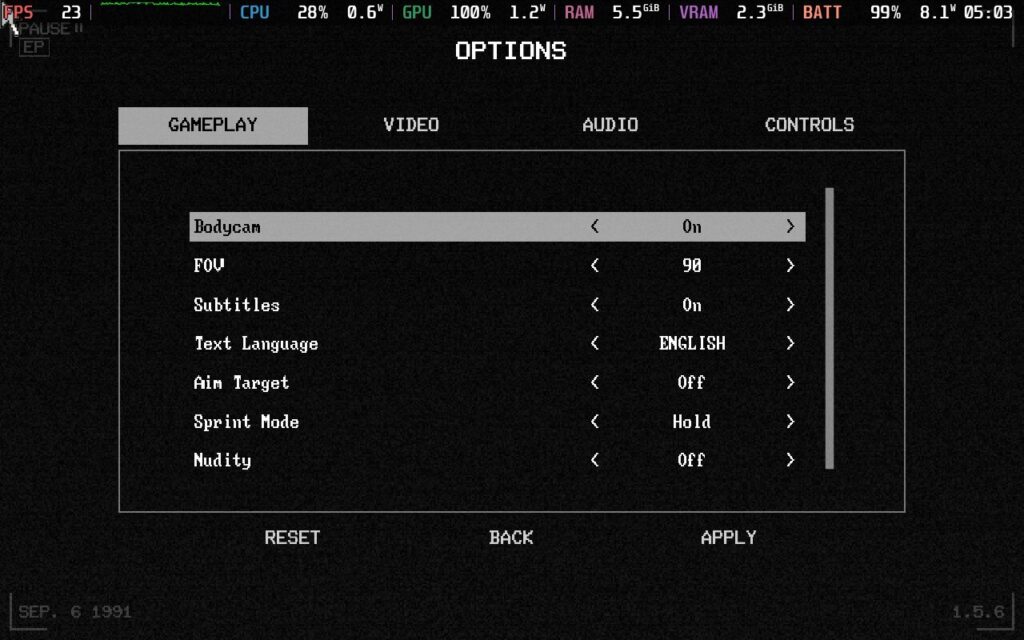
Players can toggle nudity, subtitles, bodycam, sprint mode, and auto-aim. You can adjust the brightness, toggle colorblind mode, change controller vibration, change gamepad sensitivity, and toggle the invert look vertically or not.
Zoochosis is a polarizing game as the reviews on the Steam Store suggest. It is an enjoyable horror sim with a great atmosphere. There are some truly disturbing moments throughout its story, and it puts quite the twist on a zoology game. I wish we had more games around managing zoos, and the developers have put a lot of heart into creating it.
Unfortunately, the ponderous gameplay and overall janky nature have brought down my enjoyment of the game. My shoddy experiences of Zoochosis on the Steam Deck do not help that. The mechanics are surprisingly in-depth for a bodycam game, but the short story means we do not have enough time to enjoy those mechanics without some free-play mode.

Our review is based on the PC version of this game.
If you enjoyed this review, be sure to check out the rest of the content on SteamDeckHQ! We have a wide variety of game reviews and news that are sure to help your gaming experience. Whether you're looking for news, tips and tutorials, game settings and reviews, or just want to stay up-to-date on the latest trends, we've got your back.
Slay the Princess was provided by Serenity Forge for review. Thank you!
This review was created using an LCD Steam Deck. OLED testing will be carried out at a later date.
Slay The Princess is a hallmark of how visual novels should be made. While they are not my favorite genre to play, they have grown on me over the past few years. Steins Gate, The Hungry Lamb, Scarlet Hollow, and 13 Sentinels: Aegis Rim are great visual novels that have recently caught my attention. Black Tabby Games, developer of Slay the Princess, are masters of their craft, and this team might have the best visual novels on the market today.
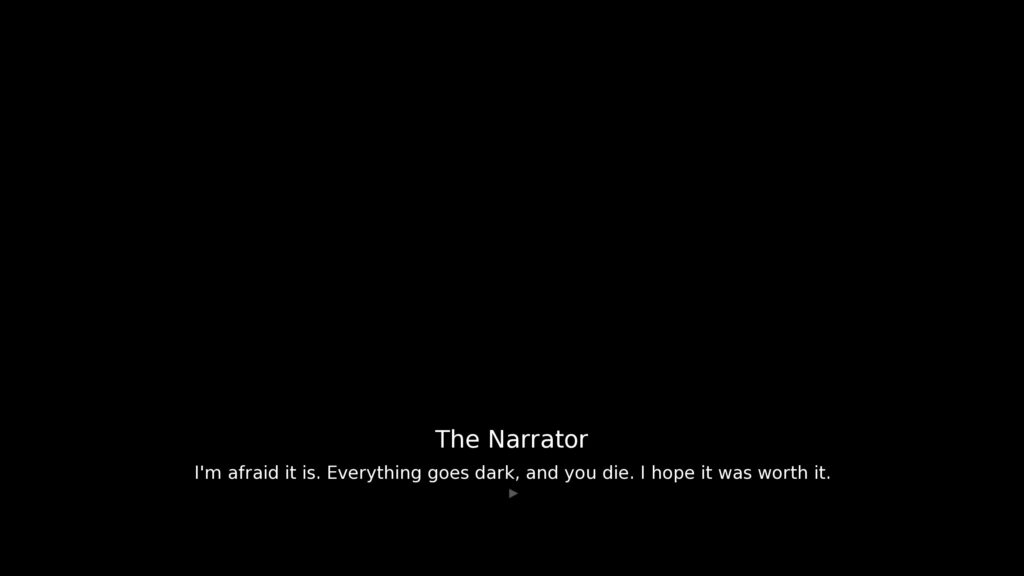
While Slay the Princess was released in 2023, they released an update titled Pristine Cut last month. Calling it an update is not doing it justice, as it adds more of everything. There are new endings, more events, new characters, and thousands more voiced lines of dialogue. This was the perfect opportunity to try it again on my Steam Deck.
Slay The Princess gives you one goal. You're on a path in the woods, and a cabin is at the end of that path. And in the basement of that cabin is a Princess. You must kill her. If not, the world ends. The tale is narrated by a witty voice who took things personally whenever I questioned his authority. Why do I have to kill her? Why does it have to be me? Do I get rewarded for my exceptional assassination skills? And more importantly, why is a ‘Voice Of The Hero?’ narrating my inner turmoil? There are many characters and story branches, but with the incredible voice acting, they are all brought to life, and each path feels fulfilling.
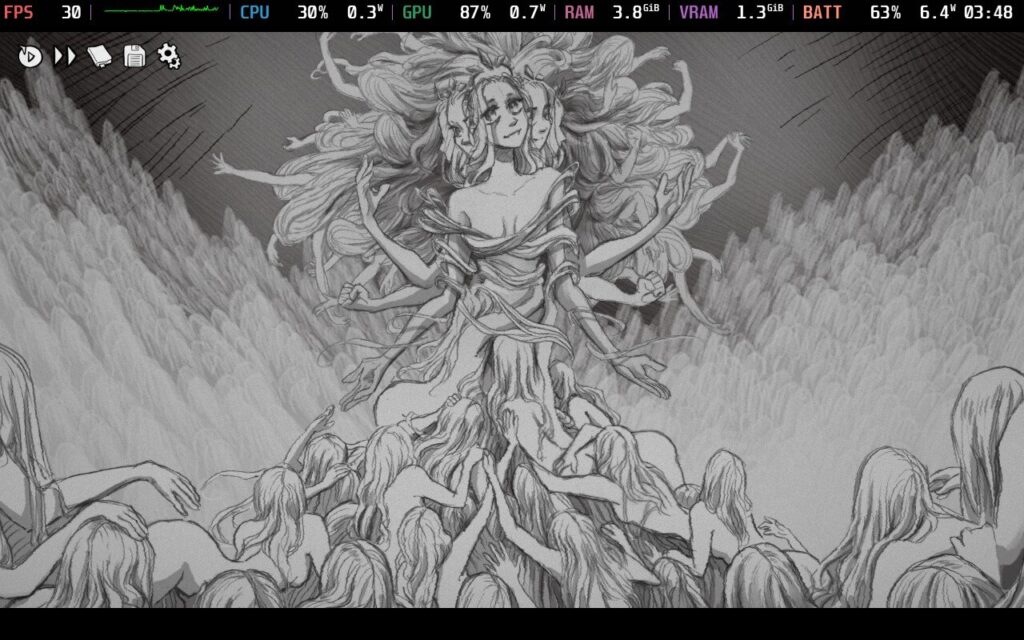
The visual design deserves praise. Every scene and interior is lovingly hand-drawn by award-winning novelist Abby Howard. The world feels like it's living and breathing, while the excellent music adds to the atmosphere. This dark, disturbing game holds nothing back, but even in the height of horror, I was drawn into the world Black Tabby Games have created.
The Princess herself might be one of my favorite video game characters overall. Every choice you make has consequences, some of which might not be applicable immediately. There are many options to explore and discover more about the world, and things get increasingly weird. She is dangerous, bloodthirsty, and fragile. Can I kill her? What is the Narrator doing? After some branching paths, things begin to make sense. The world is strange for a good reason, and learning more about it left me enthralled, desperate to uncover more with every branching path. Things become clear a few hours in, leaving you on your journey of death and rebirth.
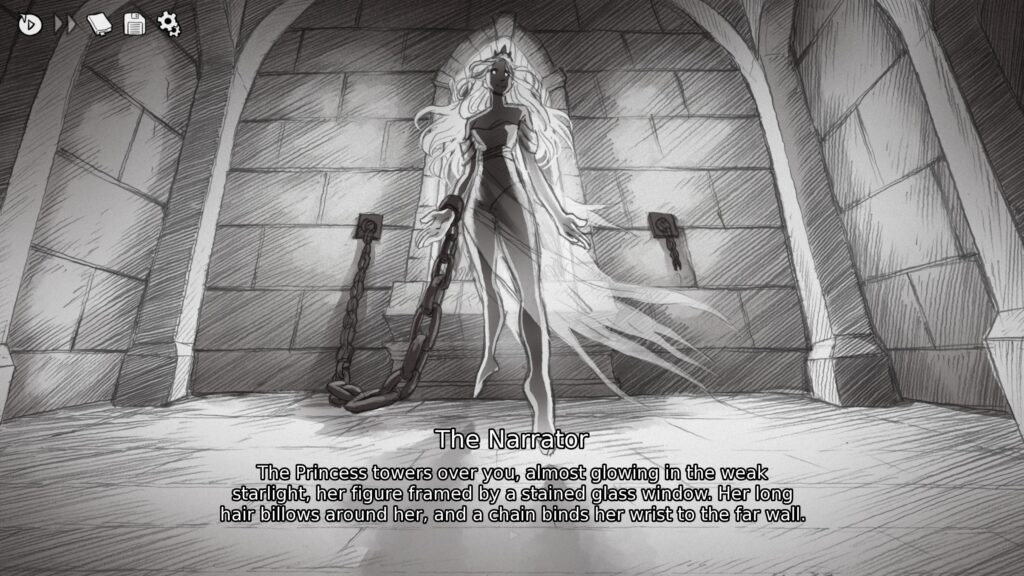
I very rarely cry from a video game. I am the kind of player who enjoys things such as my Rimworld prison colonies of death or massacring peasants in Kingdom Come Deliverance. A few games have made me cry, and Slay The Princess has joined the list. It’s a chilling and intelligent take on what death means, and each chapter made me want to keep the story moving along through my teary eyes.
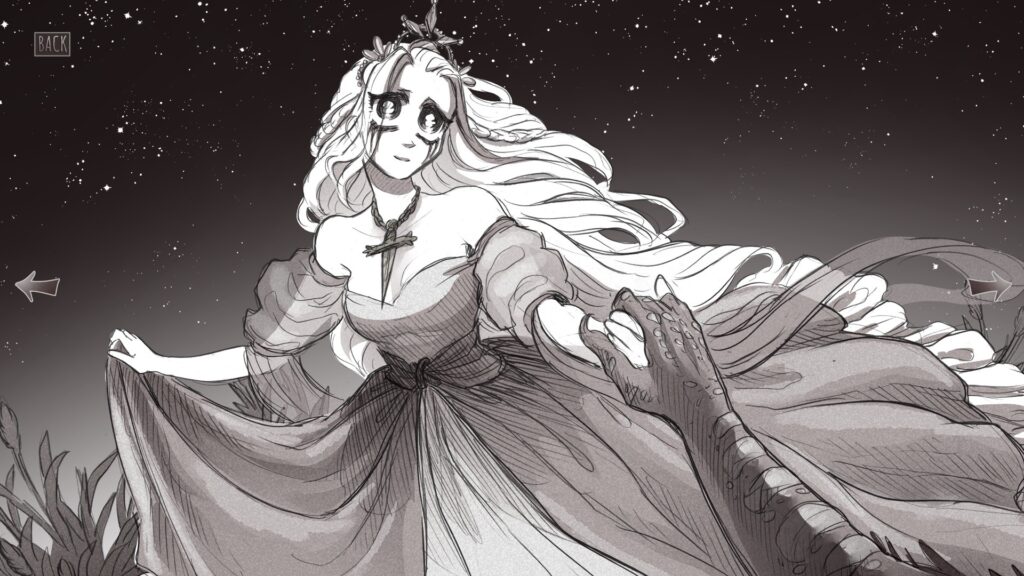
These emotions play into the music, which is a rare thing to commend for a visual novel. Slay The Princess has some of the most memorable and beautiful music designs. The soundtracks match every theme and scene wonderfully, and when combined with the narrative, it heightens the emotional impact. The critically acclaimed Skyrim Mod, Enderal, still has the best music for me, but this is right up there.
That does not mean it is always an emotional heartbreaker! Many scenes had me laughing from disbelief. The Narrator's antics, combined with all the players' personalities voicing their opinions on why every action you’re taking is wrong, lead to hilarious fights.
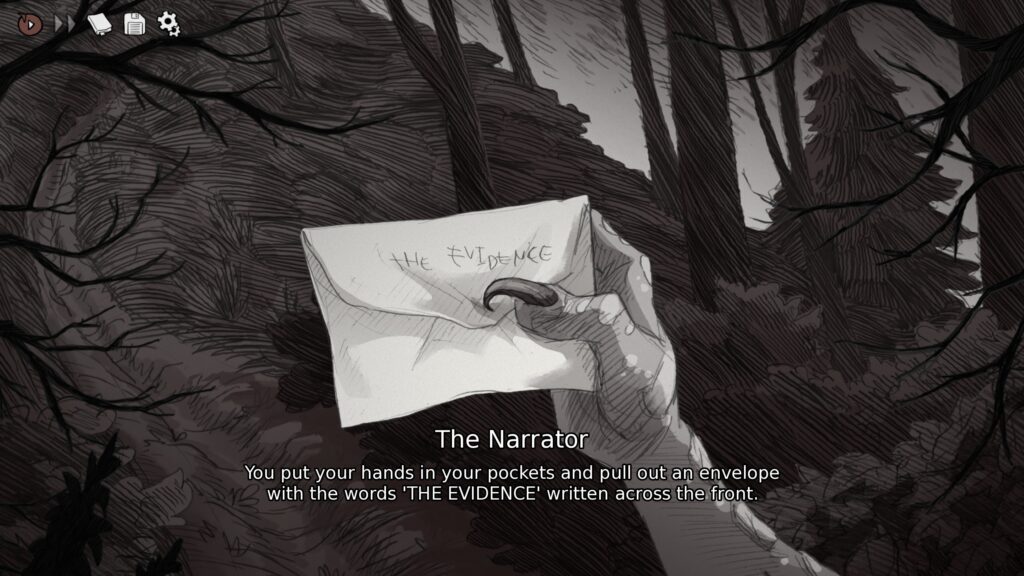
Some games are best to experience blind, and this is one you won't regret diving into.
According to Valve, Slay the Princess is classified as Verified, with ProtonDB giving it a Native rating. In my experience, this is very accurate.
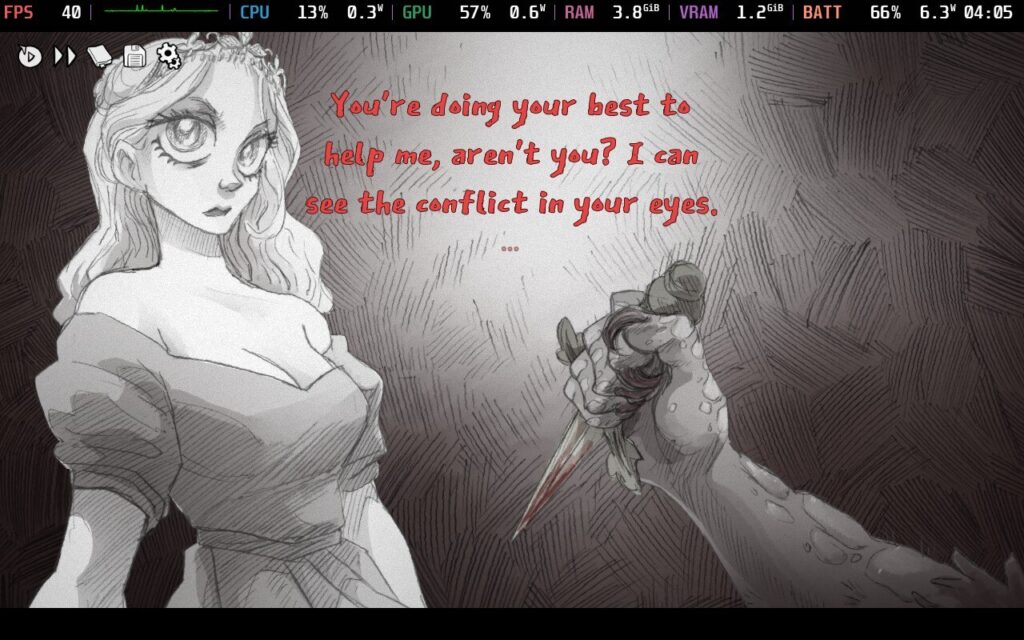
For transparency's sake, I played Slay The Princess in two phases. The first was for a few hours earlier this year for a Steam event, and the rest for this review after the stable Steam OS 3.6.19 update in October. This ‘stable update’ has caused several problems on my Steam Deck. While I cannot fault the game on the Steam Deck, the performance at low wattage TDP is considerably worse than it used to be because of the OS update. These performance regressions are on the LCD Steam Deck model and do not happen to everyone. Hopefully, Valve can fix the issue.
Fortunately, it runs out of the box on the Steam Deck, with solid controls and performance across the board. While visual novels are usually fairly lightweight, Slay The Princess has some pretty impressive animations and high-fidelity artwork, requiring more power than most. The Steam Deck is more than up to the task, and it chews through even the most demanding scenes on stock settings (Unlocked TDP, 60hz Refresh Rate, 60FPS lock). There are no graphical settings to tweak, and we are limited on how much we can change. Apart from minor drops in the more intensive animated scenes, it is as good as possible.
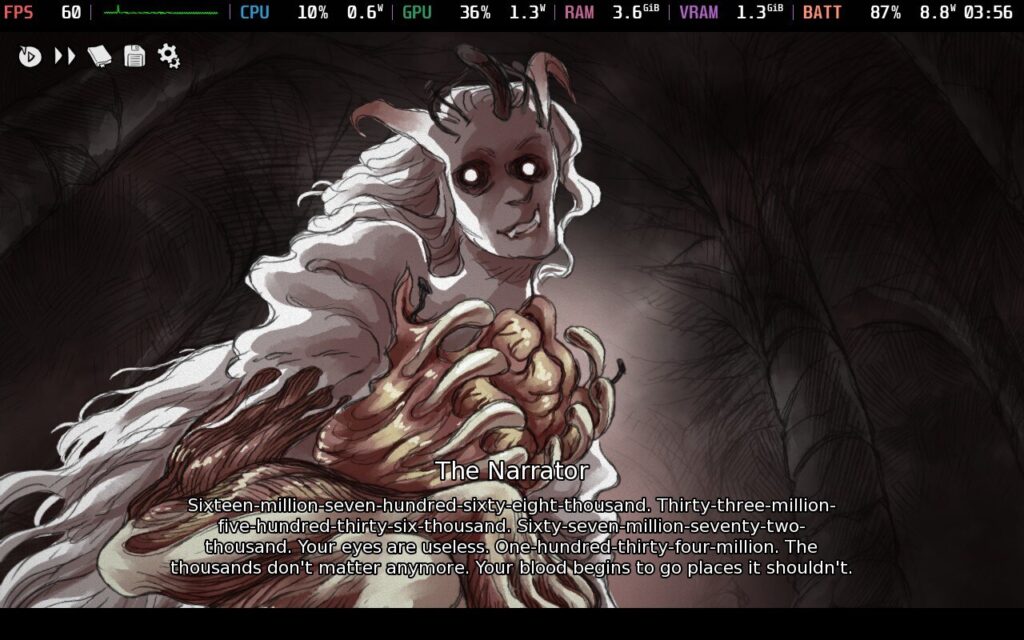
Despite the enormous amount of text, it is easy to read on the Steam Deck, and Black Tabby Games knows how to make their novels enjoyable whether you are reading the dialogue or listening to it. There are plenty of accessibility options available, too.
The only potential issue I have found is that the controller sometimes makes it hard to see what button you are pressing. Sometimes, I found I was accidentally going into the settings menu when I intended to click Autoplay. However, this is a minor quibble and has not derided my opinion of the game so far. It also might take a while to load on the Steam Deck, as I experienced longer loading times since the most recent Stable update. Again, this is a minor issue that is probably unrelated to the game.
Slay The Princess is a little more power-hungry than other visual novels I have played on the Deck, but it is still fairly efficient regarding battery life. Its overall power drain is hard to pin down as it fluctuates between 9 and 11 watts without any adjustments. That still translated into over 4 hours of battery life with the LCD Steam Deck, an impressive average.
Visual novels are a genre I like to play on the go or during long Steam Deck sessions without plugging it into a charger every few hours. Despite our few in-game options, Slay The Princess scales fairly well on lower TDPs, although not as well as it used to. I’m considering the current tests the norm unless Valve fixes them.
It maintains fairly stable at these settings with a 40hz refresh rate, 4-watt TDP, and framerate locked to 40FPS. A couple of intensive moments might cause a few frame dips, but these are minor and only last a few seconds. The most I experienced was transitioning into the cabin, but this happened on my RTX 3060 laptop, so it is not something to worry about. This averaged a power draw of 8 watts. The LCD Steam Deck model gives a respectable battery life of up to 5 hours.
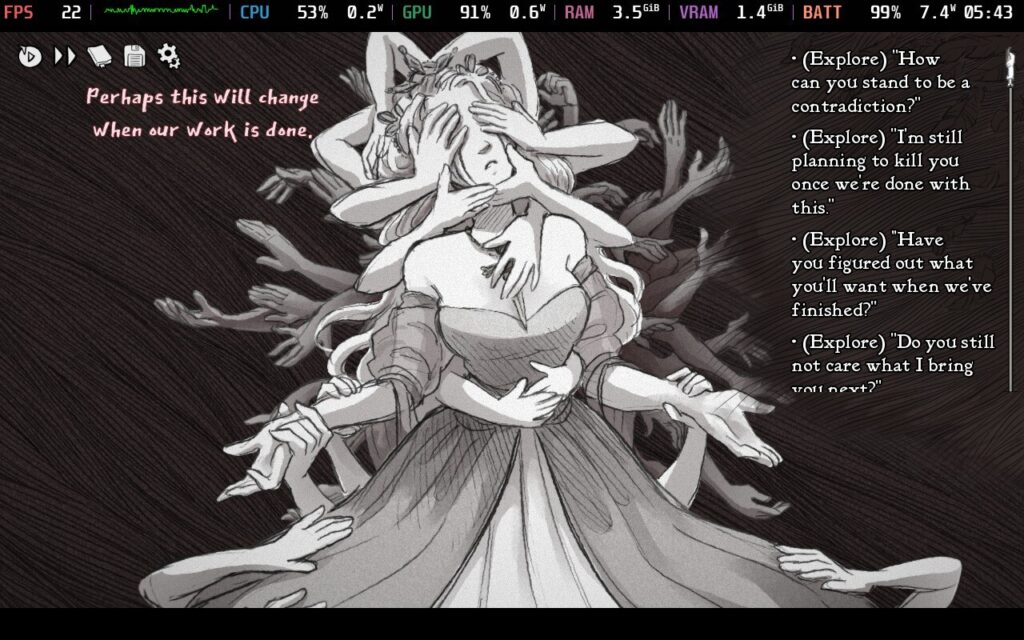
Previously, I could play on a 3W TDP with no frame drops and an average power draw of 6 watts (for nearly 7 hours of battery life!). Still, for the best balance between performance and battery life, a 4W TDP is the best compromise because the power savings aren't significant.
Slay The Princess is available in English, French, Italian, German, Spanish- - Spain, Japanese, Korean, Polish, Portuguese - Brazil, Russian, Simplified Chinese, Spanish - Latin America, and Traditional Chinese.
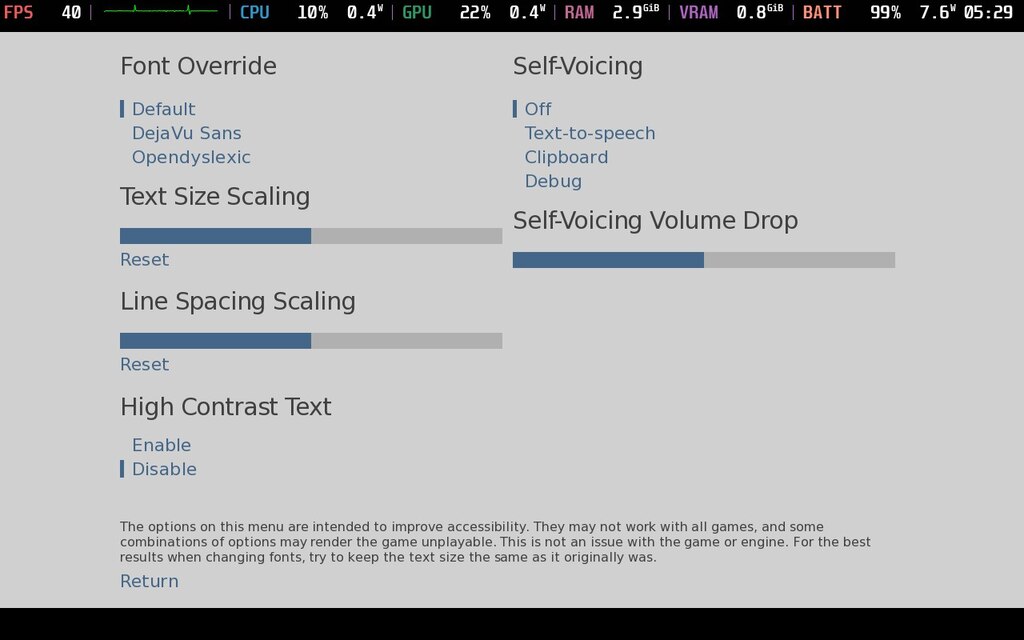
You can change the font size, toggle a few font styles, and change the line spacing. There is also text-to-speech support with a few options, including high-contrast text. If you find flickering images uncomfortable, you can turn them off. Overall, there are has impressive customization options.
Had this game debuted in 2024, this would likely win my Game Of The Year award. Even when not on sale, its base price of $17.99 is a steal for the quality of what’s on offer. There have been a few minor bugs, but these were so infrequent that they were barely worth mentioning. Chilling, brilliant, and disturbing, Slay The Princess is in its best condition yet with the arrival of the Pristine Cut.
Our review is based on the PC version of this game.
If you enjoyed this review, be sure to check out the rest of the content on SteamDeckHQ! We have a wide variety of game reviews and news that are sure to help your gaming experience. Whether you're looking for news, tips and tutorials, game settings and reviews, or just want to stay up-to-date on the latest trends, we've got your back.
Hollowbody was provided by Headware Games for review. Thank you!
Hollowbody, a retro survival horror title from Headware Games, is a blast from the past and a breath of fresh air! This game will instantly feel familiar to fans of classic titles like Resident Evil 1 & 2 on the PS1 or Silent Hill 2 on the PS2, but it still feels modern and engaging thanks to its fresh takes on the formula. It pays homage to yesteryear's classic survival horror games while introducing innovative elements to the genre with its eerie setting, resource management, and environmental puzzles. Created as a passion project by one man, Nathan Hamley, Hollowbody is a staggering achievement in the horror genre.
Set against the eerie backdrop of a long-abandoned British city, you assume the role of Mica, a shipper on the black market who is desperate to find her missing partner, Sasha. She is not licensed and is driven by desperation. When you breach the defenses of the isolated exclusion zone in the hopes of finding your partner, mayhem ensues, your GPS stops working, and your hovercraft plummets to the crumbling streets below. The city is falling apart, leaving you to fend for yourself in a dangerous and mysterious labyrinth with limited supplies.
I don’t want to give too much away, but the story being told here is the highlight of the game for me. It stuck with me long after the credits rolled, and I longed to know more. Nathan has done an incredible job of building a detailed world where horrible events occur. He drip-feeds snippets of what’s occurred while leaving much to our imaginations. I was left wanting more. I want to know more about the residents and what happened to them. I want to know more about Sherwood and explore the medical experiments that are hinted at. I want to learn more about the mysterious caller and what motivates them.
It's a true compliment to Nathan and his ability to craft a nonlinear story with such depth. I hope this is just the first chapter, as the exclusion zone is an intriguing place, and I would love to learn and explore some more in future games. A prequel would be amazing! At the very least, if the epilogue is anything to go by, Nathan isn’t quite finished telling this story, which is exciting.

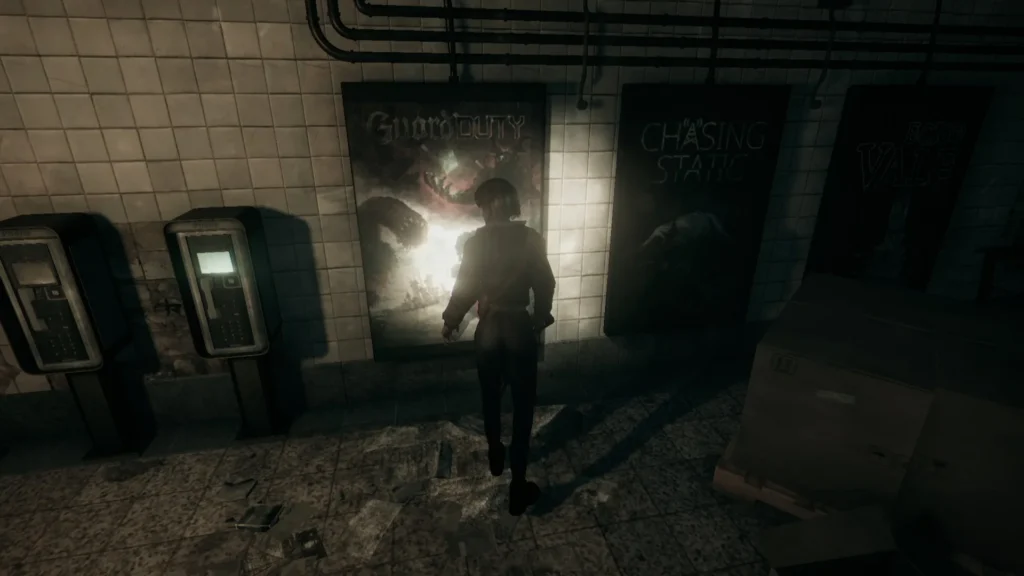
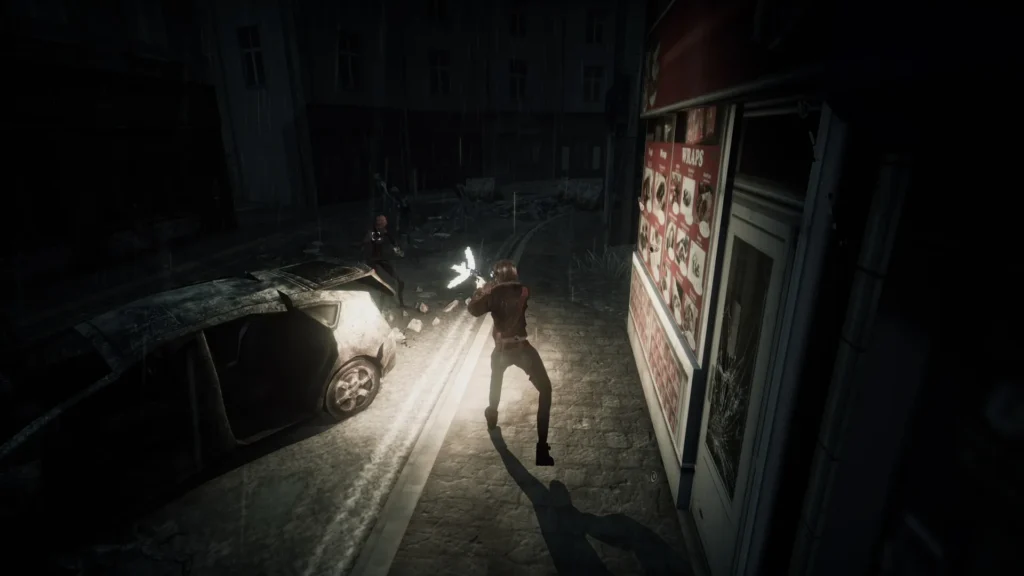
This is hard to describe, but this game doesn’t resemble the old retro horror titles from the 90s. Instead, it looks like how you remember them. I think our brains are wired just to automatically upscale old graphics to HD when we recall old games from our past. In simpler terms, this will make you immediately think of older games, but they are far more impressive in the visuals department. From the raindrops hitting the camera lens to the lighting and visual flair in each unique environment, Hollowbody is impressive from the get-go. There are no low polygon jagged edges, and the locations you visit feel crammed with details.
The fixed camera points jump from one perspective to another, revealing more of the space you’re walking through, but it never feels obstructed or clunky. Dead bodies, gore, blood, grime, and slimy growths fill the screen to always keep you in an unsettled state. This exclusion zone is filthy and abandoned, telling its tale of rot and decay.
The color palette is muted, and you rely on your flashlight to see. Everything looks grey and gloomy in your spotlight, and even inanimate objects look threatening in the dark. Shadows and dreary lighting go a long way toward immersing you in this horrific landscape. These elements all come together so that every minute you play feels unsettling.
The game blends resource management, combat, and puzzle solving adeptly. Some of the puzzles are trickier than others but never feel frustrating. There is a strong narrative that slowly reveals itself the further you progress through cutscenes and collected documents. There is a real sense of a once-lived world here, and the balance of action and puzzle-solving is quite good. Enemies can be bullet sponges, so deciding to save your ammo and use melee weapons can be the difference between life and death.
Puzzles are never too difficult (although I did get badly stuck on one—more on that later!). They usually entail finding the thing to open the yolk, but occasionally, you will be tested mentally. For me, though, the harder the puzzles were, the more satisfying the game became after solving them. I felt a sense of accomplishment and progression every time I solved a challenging puzzle, which felt great.

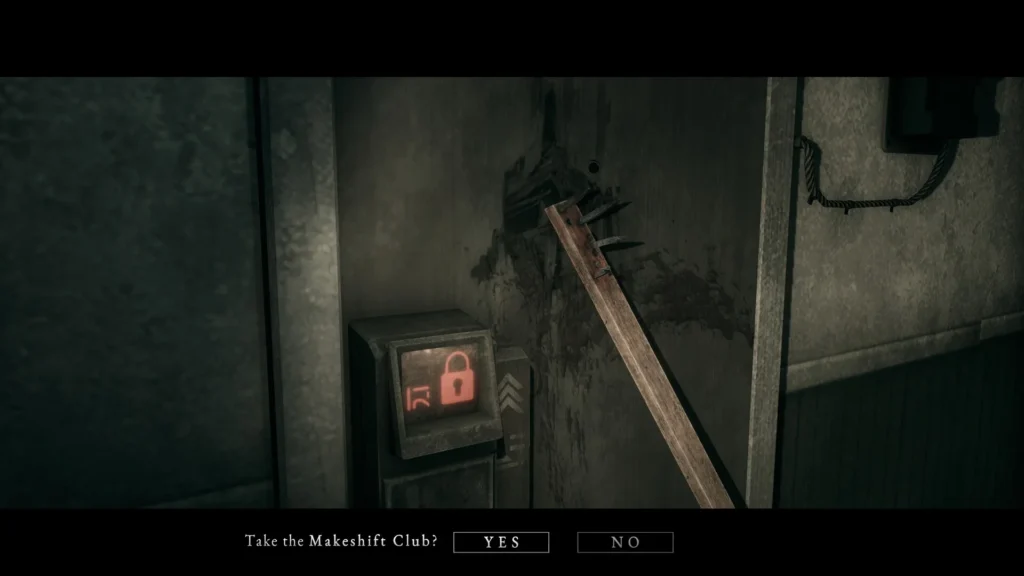
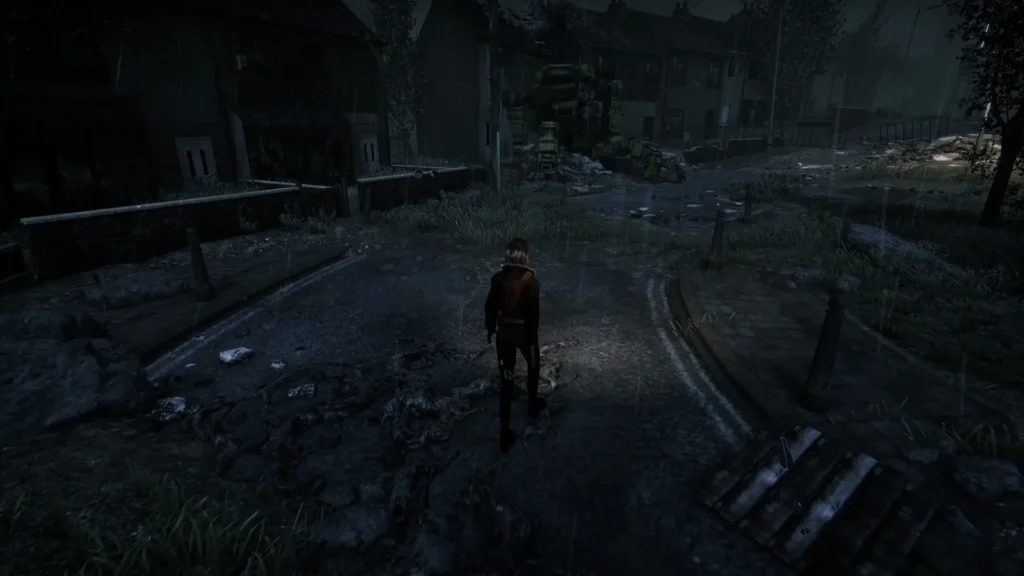
The game's length can vary depending on how quickly you can solve some of the puzzles and how much you want to explore. There are unlockables and a new game plus for those who want to experience the game again with new gameplay elements added (first-person perspective…..yes, please). There are also plenty of collectibles and achievements for the completionists among us. I rolled credits at the seven-hour mark, but after speaking with the developer, I am a little slow!! It doesn’t help that I got badly stuck on a puzzle for over an hour, and also, I did take my time exploring and reading as much of the in-game lore as possible.
If you want to mainline it, you can expect to roll credits around the four-hour mark, but I would advise you to take your time and soak in the atmosphere.
As much as I loved this game, there were one or two tiny gripes that I should mention. These are just nitpicks and could be fixed in a future update or patch:
Positioning for Interactions: Sometimes, the game is a little sensitive about where you stand when interacting with an object. You might have to line Mica up exactly in front of an object before the interaction prompt appears. More often, it appears and disappears when you move ever so slightly. It's not a deal breaker, but it can frustrate a little, especially when you’re already tense.
Interactions after use: This minor point should be easy to fix. After you’ve picked up an object from a particular spot, the prompt will stay there to ‘pick up the object.’ It's no big deal at the moment, but if you’re ever backtracking over areas, getting prompted to pick something up that is no longer there can be annoying.
Inconsistent Voiceovers: Some dialogue, thoughts, and interactions are voiced, and some aren’t. It's not a biggie, but it felt a little random. Things I thought were important didn’t get speech, while other trivial interactions did. The Steam page boasts ‘full voice acting,’ so I would love to see this fixed, as the voice acting was excellent.
Weapon Balance: This is just me putting my logic hat on. You start with a handgun, and later on (if you explore well enough), you can get a bow and arrow. From a game progression standpoint, it makes sense that the bow is stronger than your starting weapon. But a bow and arrow should never be better than a pistol. Am I wrong?
And there endeth the complaining. Honestly, none of the above had any great effect on my enjoyment of the game. I am simply mentioning them for complete transparency. They didn’t bother me, but perhaps they may bother other players, so they are worth mentioning.
I played a review copy of Hollowbody before launch, so officially, there is no Steam Deck support yet. That said, it was flawless on deck! No crashes, bugs, glitches, or noticeable slowdown occurred. I left all the in-game graphic settings at their highest and ran the Steam Deck at 10W, which was perfect. I capped the FPS at 60, and although it doesn’t remain stable (in open spaces outside the apartment block, the frame rate dipped to as low as 40), it doesn’t affect gameplay. This is not Call of Duty; your movements are meant to be slow and deliberate.
The frame rate makes little difference in your enjoyment of Hollowbody, and it’s the perfect title to play on the Steam Deck. I advise switching off your frame counter, turning off the lights, and having a spare pair of underpants on hand as you explore the nightmare world of Hollowbody!
If you want the best quality and aren't too concerned about battery life, then you can use the following settings:
-Cap FPS at 55 (this is only due to occasional frame rate dips in large open spaces. Steamdeck struggles to maintain 60)
-Set TDP to 15W
-Set in-game graphic settings to medium

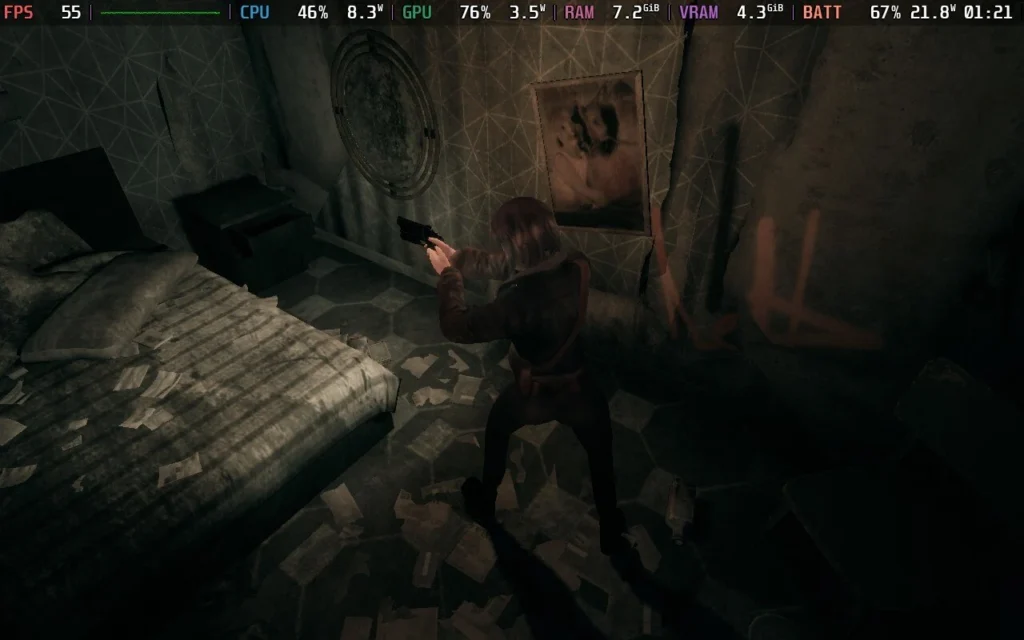
This will give you a very smooth, stable frame rate with no dips and allow for a gameplay length of approximately two hours.
If playing for as long as possible is more your cup of tea, then these settings will be perfect for you:
-Cap FPS at 30
-Set TDP to 8W
-Set in-game graphics to Ultra
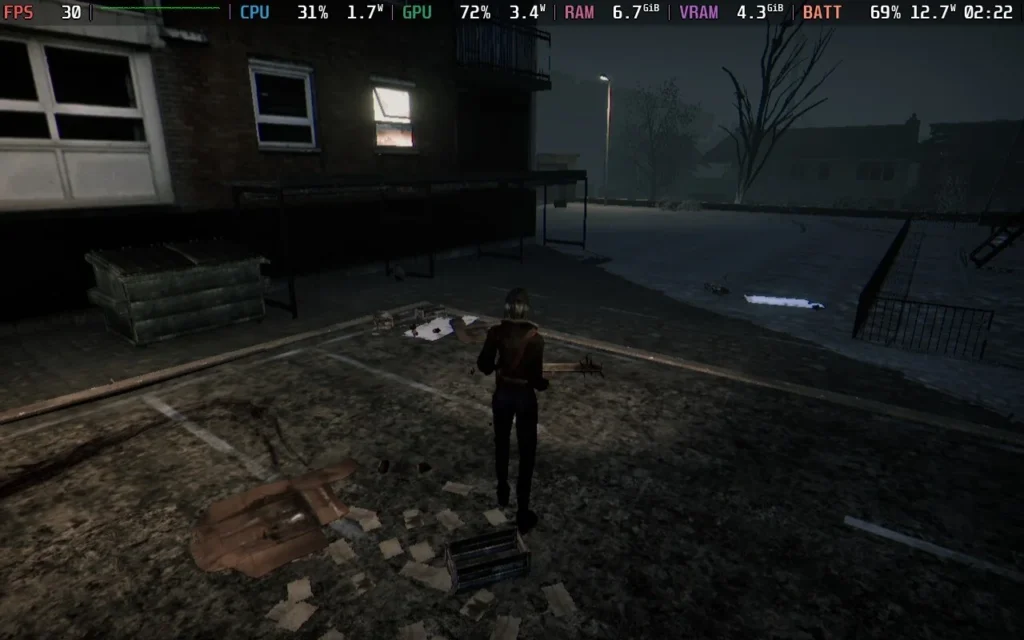
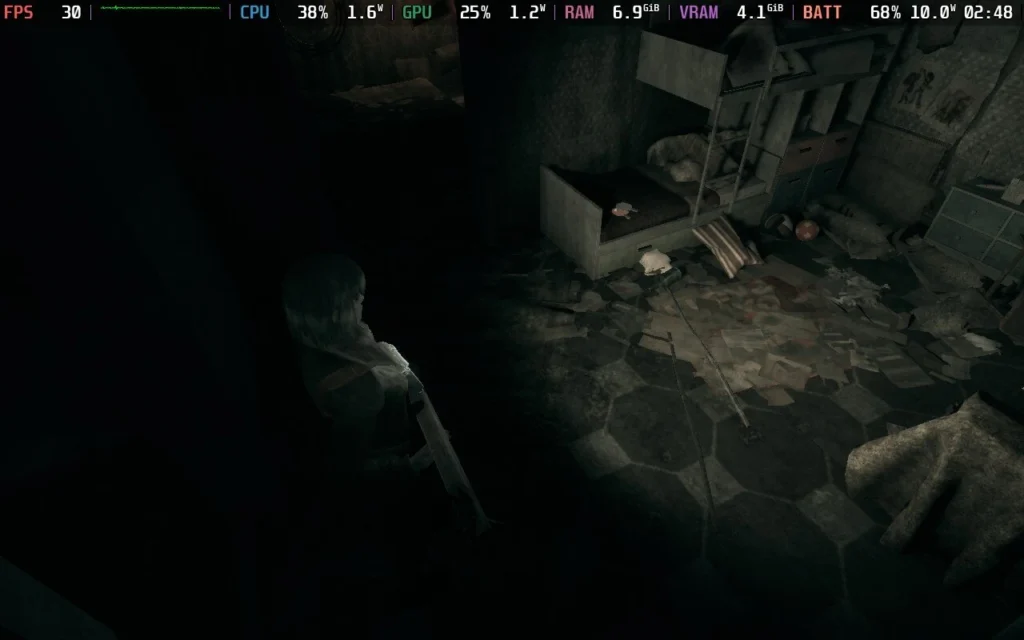
You have a decent frame rate, gorgeous visuals, and a battery that lasts longer. The expected gameplay length on a full battery is approximately three hours.
Whichever you choose, you're in for a treat. The retro-style graphics and the slow, methodical gameplay mean neither performance nor visuals are a high priority. Having your pants scared off you, though...well, that's a different matter entirely!

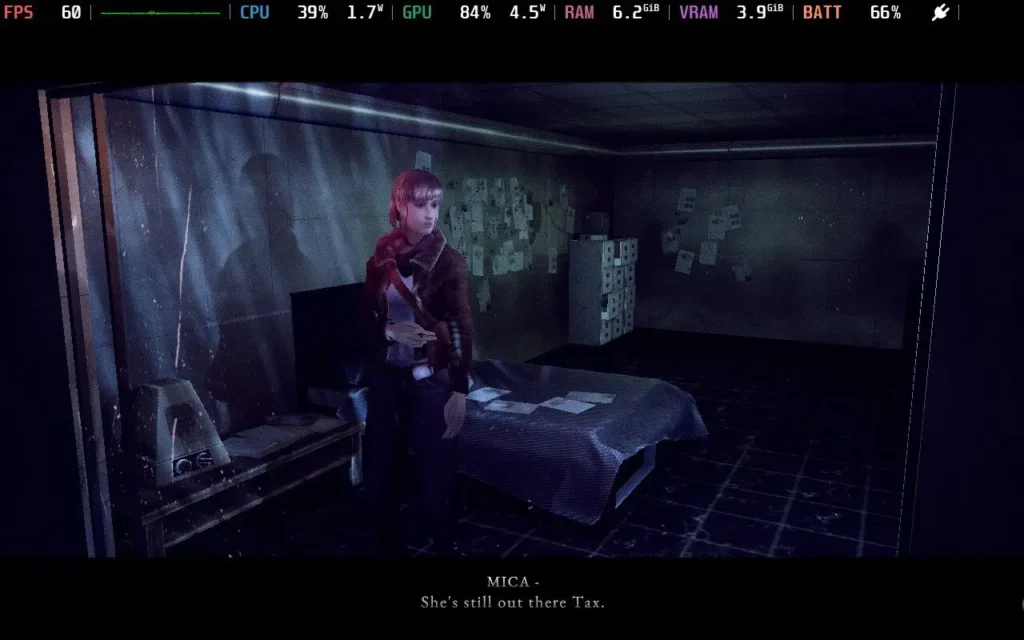

I loved my time with Hollowbody. The fact that a single individual created this boggles my mind. It’s very clear that Nathan has a passion for writing, and his crafted world shows glimpses of real depth that deserve to be explored. The visuals are gorgeous while scratching that nostalgic itch for horror games of the past. The compelling story keeps you gripped as it’s slowly revealed to you. The gameplay is solid, with a healthy balance of action, exploration, and problem-solving. The sound design, from voice acting to shambling zombie screams, is realistic and unnerving. The experience, on the whole, is well worth your time, and it doesn’t overstay its welcome.
Like all good horrors, this one sticks with you after it ends, whether in book, film, or game format. You’re left wanting to learn and know more. You’re left to draw conclusions about certain events, which was satisfying. The horror is less zombie action like Resident Evil and more psychological like the Silent Hill series. At times, I thought I was seeing unnerving things…. maybe that’s just me, though! Hollowbody is an incredible piece of work from a developer with a bright future ahead of him. It doesn’t overstay its welcome and leaves you wanting more. What more could you ask for?
Our review is based on the PC version of this game.
If you enjoyed this review, be sure to check out the rest of the content on SteamDeckHQ! We have a wide variety of game reviews and news that are sure to help your gaming experience. Whether you're looking for news, tips and tutorials, game settings and reviews, or just want to stay up-to-date on the latest trends, we've got your back.
Still Wakes the Deep was provided by Secret Mode for review. Thank you!
This review used an LCD Steam Deck. OLED details will be coming later.
Still Wakes the Deep is a challenging game to write a review on. Much like The Chinese Room's earlier releases, Still Wakes the Deep is a walking simulator at heart, with a firm reliance on the game's story to drive it. Therefore, I will try my hardest to minimize spoilers in this review while still giving my opinion on the game. But long story short, Still Wakes the Deep is yet another feather in the cap of The Chinese Room's portfolio.

For me, The Chinese Room set their bar high for their games with Everybody's Gone to the Rapture (EGttR). I adored that game, despite my struggling with "horror" games. EGttR bridged the gap between being a little creepy but at the same time being quite beautiful, and the visuals were stunning for the time.
Still Wakes the Deep borrows some pointers from EGttR. It is a visual masterpiece, with a fantastic focus on realism, making screenshots on the highest quality settings fool you into thinking they're real. The voice acting is also another highlight for me, going with Scottish actors instead of the usual British. The voice actors do a good job of bringing their characters to life with their personalities and keeping you immersed in the story and situation, which needless to say, is not a good one.
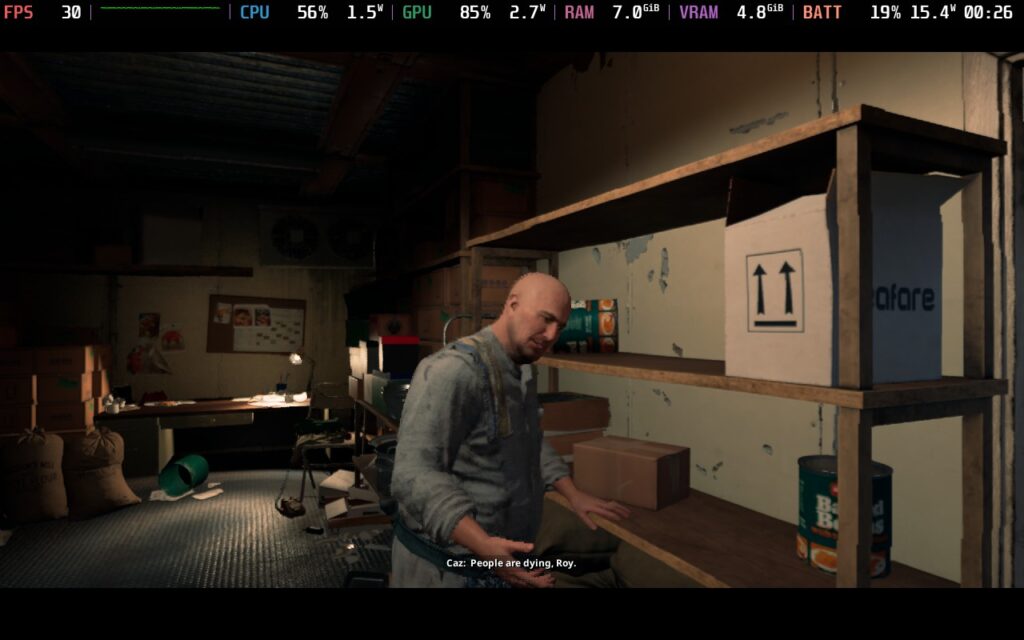
To briefly touch on the story, as I don't want to spoil it, it's your classic "dug too deep" scenario. Caz, our protagonist, is a worker on a North Sea oil rig, which is managed by a rather ruthless character named Rennick. Upon encountering a "blockage" while drilling for oil, Rennick orders that it be pushed through with the drill, unleashing a rather "otherworldly horror," as the game's developers put it. The rest of the story follows Caz and the oil rig crew attempting to survive and escape before it's too late.
You will also gradually learn parts of Caz's backstory, such as why he is on the oil rig and his family situation, giving you an idea of why Caz has to fight to survive.
While EGttR was a sedate adventure, carrying an eerie vibe, but with no real enemies that could harm you, Still Wakes the Deep features enemies and could best be described as a mix of the Amnesia games and EGttR. While parts of it are very much a walking simulator, a fair bit of the game is firmly grounded in stealth, avoiding enemies, and a bit of psychological horror. Although, I wouldn't say the game is quite as creepy as Amnesia. The enemies are obvious, and if you are seen or an enemy gets close, you are pretty much dead. You can take your hands off the controls and just let it happen, which lowers the tension a little.

Still Wakes the Deep is a masterclass in storytelling through the video game medium. I expected it from The Chinese Room, but the visuals, combined with the voice acting and that little bit of terrifying horror, really help you to be immersed in this world.
The story is a little out there, but I think the way the characters react to the situation helps it feel much more grounded than it perhaps is. There's no wise-cracking, jokes, or 'light-heartedness' to take you out of the situation. Terrible things are happening, and the crew all act like that's the case. The game also airs on the short side. You will likely be done with the game in about 6 hours, even less if you aren't a chicken and just go for it. You can also ask for a hint on the objective at any time, telling you exactly where you need to go, so you won't get confused over where to head next.
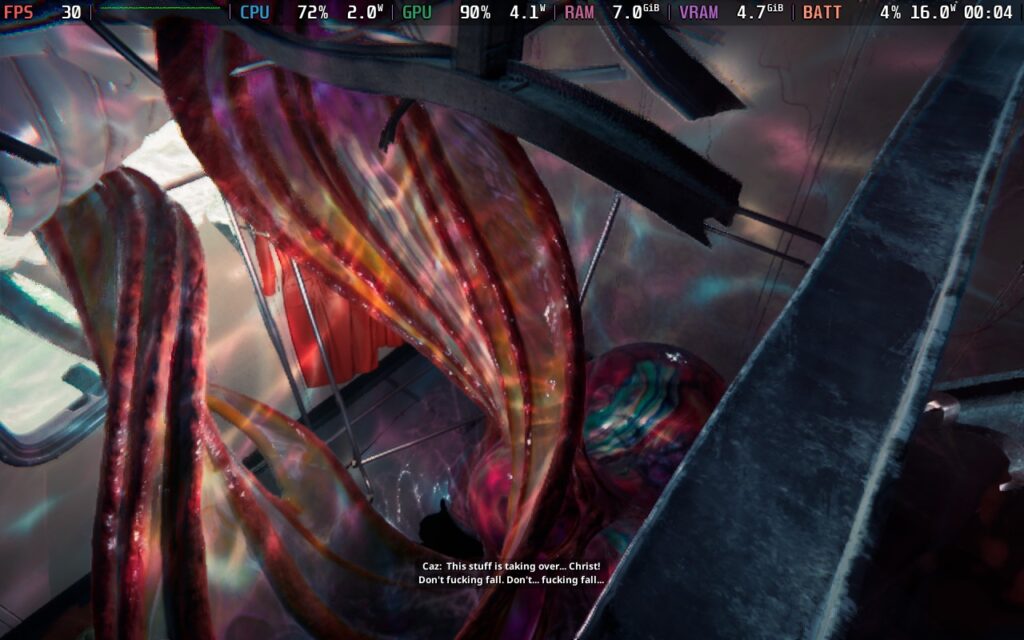
While some argue that the game's price is high for just 6 hours of gameplay, I think it's a fair price for a fairly unique experience. There's no recycled content or gameplay here; it's 6 hours of solid story all the way through, and it's worth a look if this is your kind of game.
Still Wakes the Deep has a nice array of settings to mess with and does support modern upscaling techniques such as FSR3, DLSS, and XeSS. Unfortunately, these settings aren't useful on the Steam Deck, as we have to run at an absolute minimum to get a playable experience.
By default, FSR3 frame generation is used, but as the Steam Deck generally runs the game at sub-30, the input lag it introduces is pretty bad, probably not far off 500ms, so I recommend turning it off and just accepting some frame drops from 30 FPS.
However, the controls on the Steam Deck are perfect, and the interface can be scaled to suit your needs.
In your SteamOS settings, set an FPS Limit of 30 FPS and 60/90Hz and remove any TDP limit.
We'll want to reduce all the graphical settings to their minimum for the most playable experience. I keep FSR3 on Performance, as I found Ultra Performance to add an awful amount of noise to the screen that ruins the quality of the image. I also disable Frame Generation to reduce input lag. Lighting Quality has to be on high, as the only choices are High and Epic and Epic uses Ray Tracing, which we don't want to be enabled.
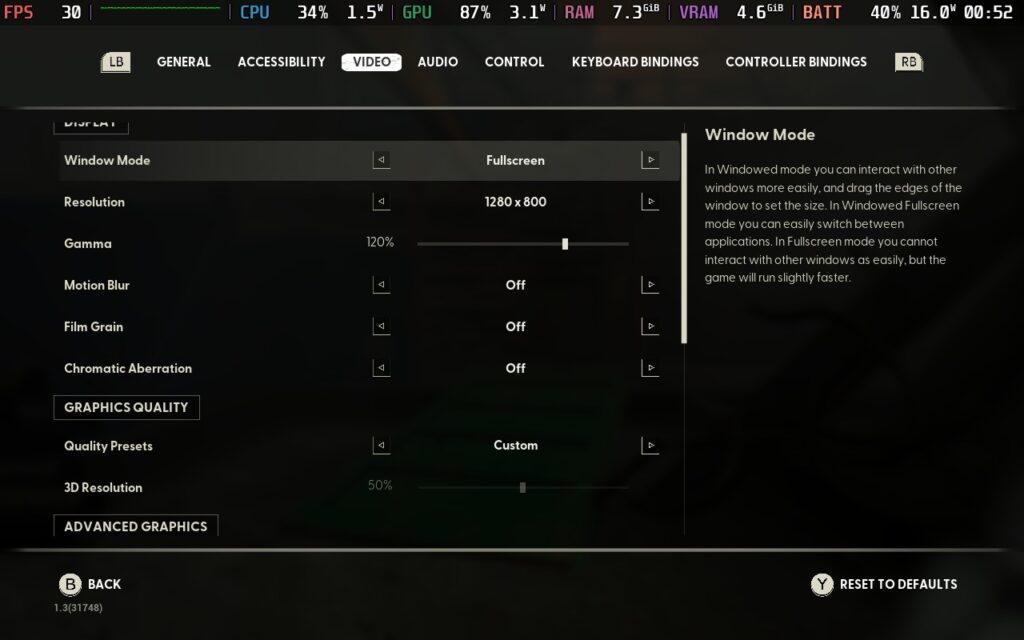
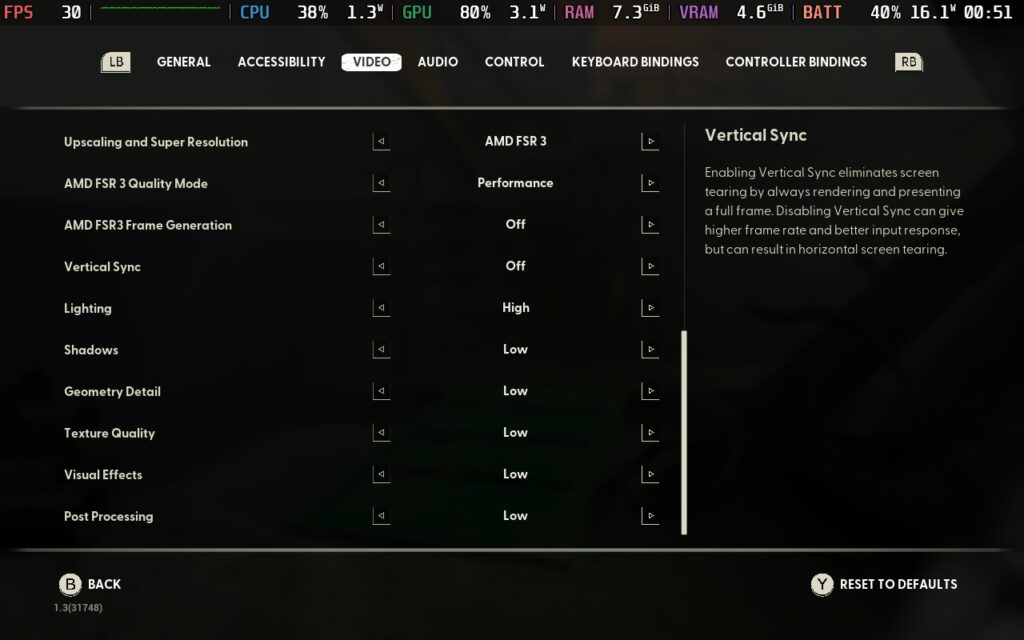
These settings allow portions of the game to run at a smooth 30 FPS with minimal input lag. However, at times, you will see dips as far as the mid-20s. Fortunately, Still Wakes the Deep isn't exactly an "action" game, and these dips shouldn't affect you too much. The game still looks pretty great on these lowest settings on the smaller screen and remains playable.
I did end up giving the game a lower visual rating due to some issues with FSR and how far away this is from the maximum quality, but it still looks quite good on the smaller Deck screen.



As for power draw, it's a pretty mixed bag depending on the area you're in, ranging from 16W-25W, but I would say it airs more on the 20-25W side of things, especially when you're in the outside portions of the game. So don't expect more than 2 hours of battery life from an LCD Steam Deck and 2.5 hours from an OLED Steam Deck.
Temperatures, like the power draw, vary. In quieter sections, expect around 75C, but outdoors, it can go up to 85C. I noticed 90C several times in loading screens, so expect the fan to kick in loud.
Still Wakes the Deep has quite the suite of accessibility options, you can adjust the size of subtitles, if they have a background to them, and the opacity of said background. You can adjust the interface size by using objective text and markers. Closed Captions are available if you want sound effects to be shown as subtitles. There are colorblind filters, the ability to disable flashing lights, the ability to disable camera shaking, and the option to increase the time before you must react to button prompts.
You can't fault Still Wakes the Deep for being accessible—except for those of us who might be terrified by it!
Still Wakes the Deep is yet another fantastic story The Chinese Room tells. I had high hopes after Everybody's Gone to the Rapture, and although Still Wakes the Deep is another style of game, it retains great storytelling and visuals that immerse you in the game world.
It's a little on the shorter side, but the game is packed with a great tale, voiced lines, and good world crafting. There's no filler here, and I think it's well worth the price if you're after a solid narrative game with some horror elements.
As for performance on the Steam Deck, it's not the best. Holding 30 FPS is impossible without FSR3 Frame Gen, and that introduces significant input lag. Personally, I didn't mind the occasional drops in frame rate, and the controls work perfectly fine. All-in-all, the game is playable, but you might prefer to play on a more powerful device to enjoy the beautiful visuals more and get the most from this experience.
Our review is based on the PC version of this game.
If you enjoyed this review, be sure to check out the rest of the content on SteamDeckHQ! We have a wide variety of game reviews and news that are sure to help your gaming experience. Whether you're looking for news, tips and tutorials, game settings and reviews, or just want to stay up-to-date on the latest trends, we've got your back.
In an era of otherwise relatively mindless military shooters, BioShock stood apart as a thought provoking, politically charged RPG-hybrid that took direct swipes at the rugged individualism of libertarian politics. The game pulled no punches in its stance on “utopia” under a stateless society that lacked authority. You'll spend a dozen hours exploring the underwater “paradise” of Rapture, the once-breathtaking dream of one man fed up with taxation and regulation, long abandoned by all but the most fervent devotees and burnt out Splicers (addicts to genetic modification that lose all sense of self). As Jack, you find Rapture crumbling at the seams when you descend into its belly after a plane crash leaves you stranded at sea.
BioShock Remastered is a fresh coat of paint on the otherwise unchanged masterpiece. 2K updated the textures and shifted the art design in some key areas, giving the then nine year old game a much needed overhaul that brought the timeless classic into the modern day. Does the extra polish stand up to another 6 years of aging? Let's load it up on the Steam Deck to find out!
BioShock Remastered is currently listed as Unknown in the Deck Verified program. Thankfully, Bioshock Remastered works on Deck without any extra setup!. The official controls work flawlessly out of the box with Xbox One glyphs indicating controls and the game runs smoothly, taking up the full 1280x800 screen during gameplay with menus at 1280x720. There are no middleware incompatibilities either. The only hiccup preventing this game from verified status, if 2K chooses to submit it, is if you exit the game without using the Quit to Desktop option in the pause menu or at the title screen, a mouse/touchscreen-only dialog box to launch in safe mode appears.
As an added perk the game supports Cloud Saves which is personally a must for me, as I switch between the Steam Deck and my PC regularly. Gyro controls function flawlessly, although you may find the game’s aggressive auto-aim fighting you from time to time.
BioShock has always had a well optimized, albeit buggy, PC port. A 2007 game with only mild changes for the Remaster, the Steam Deck does not struggle to run it at all at maximum settings. Because of this, there really wasn’t a need to change anything whatsoever to get this running fantastically. With cool temps of around 55c and 8W - 12W drain (around 4 hours of battery), it is already an excellent way to play. Valve’s Proton (7.0-3) works swimmingly as well, so no need to download another compatibility layer like Proton GE. All that said, it’s possible to command another hour out of the game with near-silent operation if you’re willing to make a few changes.

While BioShock isn’t an intensive game and commands a respectable three and a half to four hours of battery life at 60 FPS with maximum settings, it is possible to squeeze a little extra juice out of the battery with some tweaking.
Lowering the game’s settings to their minimum, except anisotropic filtering as this helps immensely with the detailed texture work in the game, and capping the framerate at 40 fps, squeezes out an additional watt or so of power, bringing battery life to approximately 4:30. Those savings are negligible considering that screen brightness makes up the majority of the game’s power draw in all but the least demanding areas. Quirkily, enabling antialiasing and distortion at the same time actually lowers GPU usage, possibly due to no AA being applied to distorted parts of the screen.
All testing was performed with the screen brightness and volume at 50%, as the difference between minimum and maximum screen brightness can have an impact of ~2w of power draw.
For true battery hounds, the game’s resolution can be lowered to 928x580 with FSR set to a Sharpness of 2 at 40hz to muster 5 total hours of battery life. This odd resolution is the next lowest from native that does not stretch the aspect ratio of the screen in strange ways. Ultimately I can’t recommend this option except under extreme circumstances because of the massive impact of the gleaming, intricate, and flawed city of Rapture.
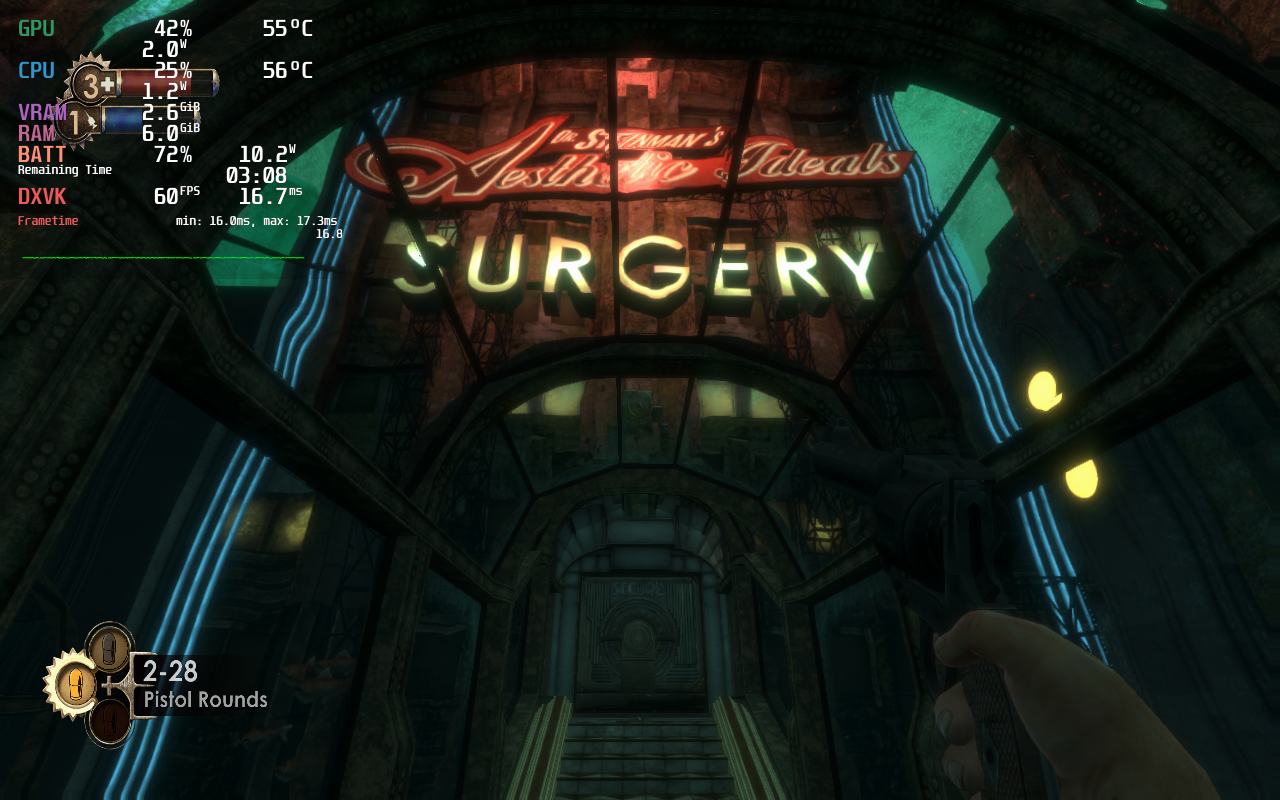
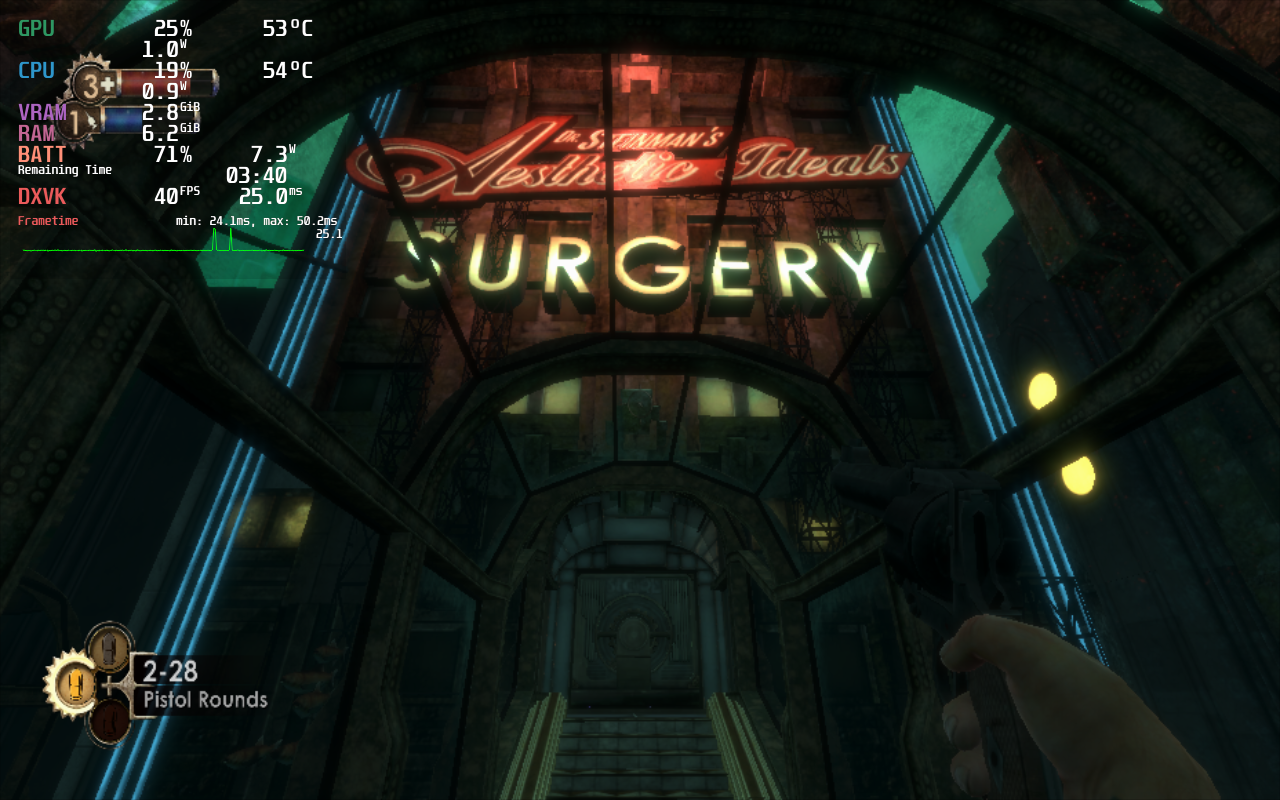
Through testing, I noticed that attempting to manually adjust TDP or GPU clocks impacted frametime stability in an unacceptable way, even when the settings should have been far above what was needed to run the game smoothly. Something about BioShock Remastered’s engine does not play well with Valve’s performance tools.
If you enjoy tinkering with the performance overlay, you may also run into a bug where it remains on screen even after being toggled off. Setting the overlay to its maximum setting, then lowering it to Off, setting it to 1, then lowering it to Off again consistently cleared this issue up for me.
The controls were designed at a time where controllers were built less precisely and layouts weren’t standardized. The jump button is mapped to Y by default, which feels unintuitive in the modern landscape. Additionally, the game’s auto aim is so aggressive that it often overrides the more precise aiming afforded by the Steam Deck’s incredible joysticks and gyro aiming. Thankfully, autoaim can be turned off in the settings, but the archaic bindings cannot be fixed unless you’re willing to rebind controls using Steam Input. Doing so would make the in game prompts not match what you need to press. A more modern layout might look like jump on A, interact on X, reload on B and first aid on Y, with gyro mapped to R4.
As a quick aside the original BioShock is playable on the Steam Deck as well, but it isn’t a pleasant experience to launch. It requires extensive interaction with touch screen setup menus before the first launch, and the menus require mouse interaction that doesn’t work properly with the touchscreen. To access any menu options, you have to manually map the right trackpad to the mouse, go into settings, and then enable “Xbox 360 Controller” mode before you can navigate the menus with a controller. Upon booting in, I attempted to open the performance overlay, but pressing the “...” button froze the Steam Deck’s UI - while the game kept running I couldn’t even put the device into sleep. The only way to escape was to hard restart. In addition, the game only displayed in 4:3 in the middle of the Deck’s screen. Despite the “Playable” rating on the Steam store, I cannot recommend the classic release of BioShock on the Steam Deck.
BioShock was one of my fondest gaming memories growing up and the ending sincerely made me cry. It was a work of art then and remains a hallmark of its genre now. Bold, beautiful, unapologetically political and uncompromising in its vision, it is a treat to play on the Steam Deck. I envy anyone who is experiencing it for the first time and feel camaraderie with anyone playing it for the second, third, or in my case fifth time. Having it available on the go is far beyond what I ever thought possible playing it 15 years ago, and every minute I spent testing for this article brought a smile to my face.
Our review is based on the PC version of this game.
If you enjoyed this review, be sure to check out the rest of the content on SteamDeckHQ! We have a wide variety game reviews and news that are sure to help your gaming experience. Whether you're looking for news, tips and tutorials, game settings and reviews, or just want to stay up-to-date on the latest trends, we've got your back!