Undisputed was provided by Deep Silver for review. Thank you!
Undisputed makes it clear right out of the gate that this is a game for those who are really into their boxing. The fighting is designed to be nuanced and will overwhelm anyone unfamiliar with boxing. As will the menus, with many stats looking more like a management game than your regular sports game. If you aren't into your boxing, I wouldn't even recommend continuing with reading this review, but if you are, you are in the right place.

Undisputed gets you started by placing you in a practice ring to run you through your paces with a combat tutorial. It all starts fairly easy, talking you through moving around the ring with the left thumbstick before going into how to throw basic punches by jabbing the right thumbstick in certain directions. Jabbing the left thumbstick to dodge, pressing down the left thumbstick and jabbing it to slip, pressing the right thumbstick near your opponent to clinch, holding RT to block, holding RT and LB to body block, holding LT and left thumbstick to weave, then you have power attacks, stance changes, feints, headbutts.
There is a lot to learn in a very short amount of time. Even after running through the tutorial and starting up a career mode, I lost my first 3 fights before taking a break, given how frustrated I was with the game.
I couldn't tell if it was my lack of skill or just the way the game is, but everything felt rather slow, I can't say I watch boxing matches in real life, but from what I have seen, the swing of punches is usually very fast, and dare I say, somewhat precise. In Undisputed, it feels like even the fastest punches take half a second to connect, and once you've run out of stamina after 3 punches, your character moves at half the speed, which is just painfully slow.
In the end, for most of the matches, I ended up getting close to my opponent, wildly wiggling the right thumbstick back and forth to do left and right punches, and then backing off once my stamina was low, making vague attempts to block incoming punches if I saw them. I know this isn't how the game is intended to be played, but doing any form of "tactical" movement and strategic punching just seemed to get me KO'd even faster and barely put a dent in my opponent's health/stamina.

So, the combat wasn't my cup of tea. It seemed like it was trying to be a simulation with how complicated all the controls are. It also gave you 5 different options to protect yourself from attacks, which I had no idea how to read to know which to use. Sadly, the simulation-like controls didn't really match up to the gameplay, in my opinion, and it left you with a sluggish and unresponsive feeling game.
The career mode will most likely be where you spend most of your time, where you can build your character to become a champion or select from an existing famous IRL boxer to play as. Either way, you'll need to build up your team around you, train yourself, and improve your stats as you climb the world rankings.
This part of the game seems fine; you can hire a coach, cutman, and manager to handle your training, injuries, and contracts, and you can choose your training regiment to focus on which stats you want to improve. It's quite in-depth and it seems like if boxing is your thing, you'd probably have some fun specializing your skills into how you want to play. If only all of this wasn't training for the combat in this game...
Regardless, you'll be able to organize fights with other famous boxers that you'll recognize and fight across a variety of arenas. It can get a little repetitive, as this is boxing, and each fight is pretty similar. Although your opponents do seem to have slightly different personalities and tactics, some fighters are definitely more aggressive.
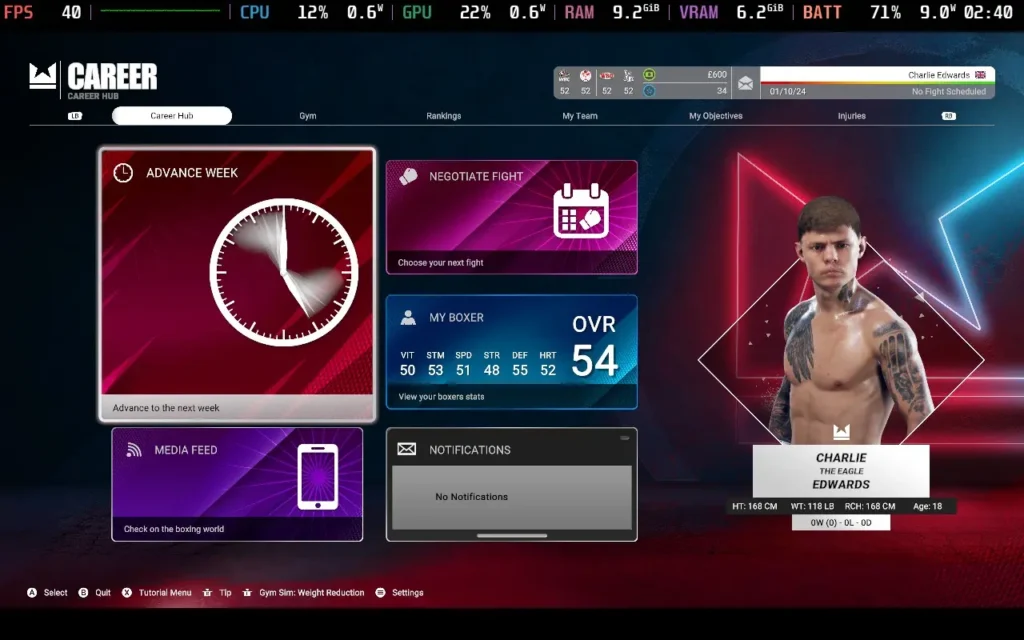
This brings us to the one area where I think Undisputed doesn't disappoint: the variety of content. Undisputed features over 100 real-life boxers from multiple weight classes and men's and women's boxing. It also features 19 different arenas to fight in, ranging from more personal gym environments to outdoor arenas and big indoor stages with spotlights and crowds.
You can't fault Undisputed for that amount of variety. If you're playing in the "quick fight" mode instead of the career mode, you can modify things such as the amount of damage dealt and the amount of stamina you have, making fights more interesting.
Visually, the game doesn't disappoint either. While I couldn't run on high settings on the Steam Deck, the game still looked appealing. You can see some details on the characters, such as more specular details on characters when they sweat, the reddening of the skin as the battle goes on, ripples on the characters' bodies when they take a punch, and the bruises and blood that you might expect. The environments also look varied and up to scratch.

So, Undisputed isn't a game for me with its overly complex fighting mechanics and oddly sluggish feeling gameplay, but if you have been starved of a boxing game and you want to try out a modern one with good graphics and fairly deep mechanics, then Undisputed should be a game that you look into for yourself.
Sadly, Undisputed does not support 16:10 aspect ratio resolutions, so the best resolution on our Steam Deck here is 1280x720, which means we get some black bars above and below the screen. The game does have good controller support.
Performance isn't too great on the Steam Deck. You can run the game at 30 FPS with some settings turned up, but with the game already feeling sluggish, playing at 30 FPS just made it feel even worse. Also, I found that having VSync enabled caused some pretty odd frame rate issues, with the game getting stuck at 27 FPS quite often, so we have to forego that.
As a side note, Undisputed requires an internet connection for your first boot of the game, although subsequent boots can be done offline.
In SteamOS, you'll want to apply a Frame Rate Limit of 40 and no TDP Limit.
In the in-game graphics settings, you'll want a resolution of 1280x720, disable V-Sync, and set your game framerate limit to anything; it doesn't really matter. The menu framerate limit should be 60 or above; do not select 30, as in my case, it limited the game to 30 as well, not just the menus.
Set anti-aliasing to Low, Shadow Quality to Very Low, Texture Resolution to Low, and Post-Processing to Low. Motion Blur is optional, although I left it on in these tests.
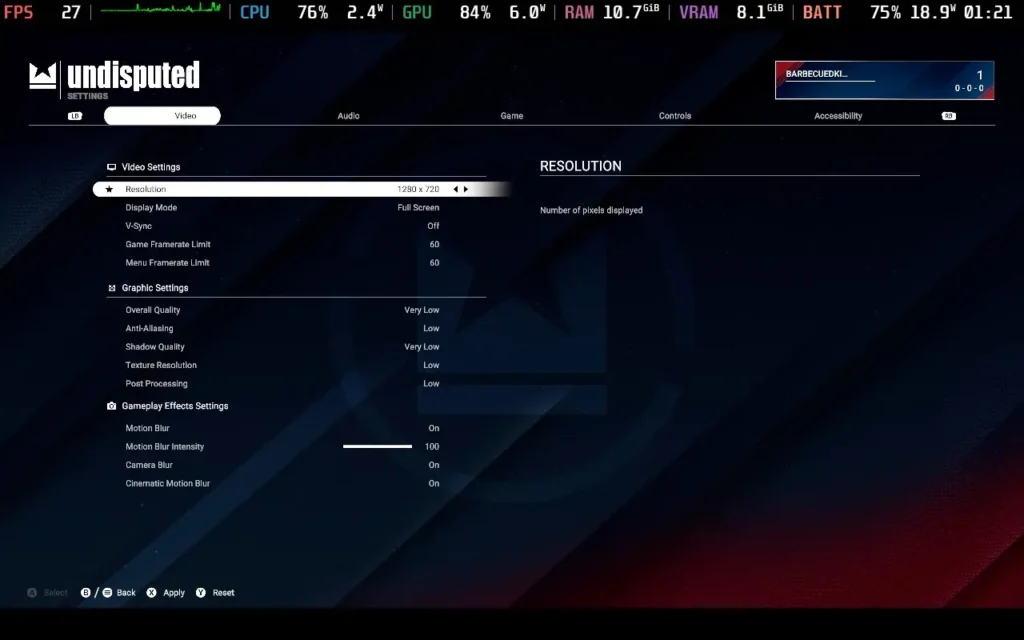
Visually, the game still looks fine on these settings, and it will hold 40 FPS well on some arenas. However, do expect some slowdowns to the low 30s on certain arenas.
If the slowdowns get to you, you can enter the "game" tab in options and lower the Crowd Density setting. If you have this on 0%, you can run most arenas at a fairly stable 40 FPS, but you do lose a fair bit of ambiance.
The game also uses an enormous amount of RAM. On Ultra settings, RAM+VRAM usage combined exceeded 20GB and caused severe issues. This is one of the reasons we keep all the settings at the lowest, including texture detail, which often has no direct impact on performance.

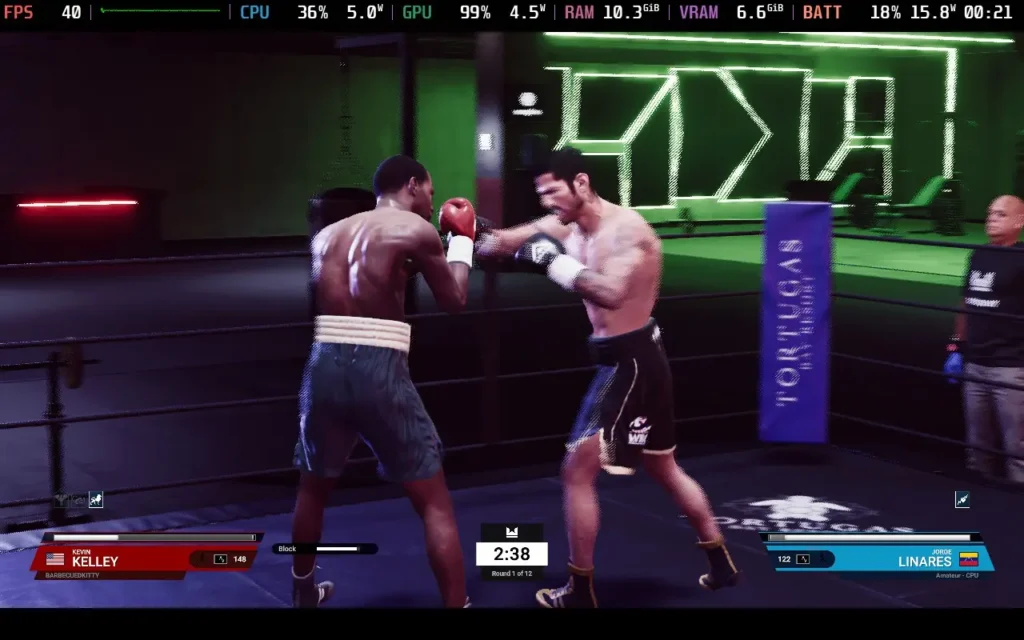

Power draw varies quite a lot in the game. It hovers around 15-20W for many matches, but some matches, depending on the arena, can reach 25W. This is primarily in arenas with many crowds, so reducing the Crowd Density setting can help here.
As expected, temperatures varied along with power draw, with 75-80C being the most common range. However, in the more intensive arenas, temperatures can go beyond 80C. At these points, the fan does become loud.
The only accessibility options in Undisputed are the ability to disable various flashing elements in the game for those with photosensitivity and disable camera shake/tilt to avoid motion sickness.
Undisputed is an unapologetically complex fighting game. With controls that will take some getting used to and AI that will proceed to beat you down until you get used to them, this isn't a game for everybody. But if you are looking for a boxing game and you've been starving for a good one for some time, Undisputed is at least worth giving a chance and seeing if it's the one for you.
The performance on Steam Deck is a little disappointing. We have to run at the lowest graphical settings to get the game up to 40 FPS, which is the minimal "playable" frame rate. Even then, we get dips close to 30 FPS on some arenas without removing all of the crowd. Undisputed can be played on the Steam Deck, but it's far from the best way to play it.
Our review is based on the PC version of this game.
If you enjoyed this review, be sure to check out the rest of the content on SteamDeckHQ! We have a wide variety of game reviews and news that are sure to help your gaming experience. Whether you're looking for news, tips and tutorials, game settings and reviews, or just want to stay up-to-date on the latest trends, we've got your back.
A copy of the game was provided by Modus Games for review. Thank you!
The iconic beat 'em up is back and fresher than ever in this iteration and man does it show. Double Dragon Gaiden: Rise of the Dragons is an addicting, side-scrolling fighting game that I had trouble reviewing. Not because it was hard or that I didn't enjoy it, it's because I got so into the game that I stopped paying attention to the mechanics and how well it worked on the Deck and just got sucked into the fun.
The gameplay loop is tight, choosing two characters and going into levels to take down enemies with a combination of normal moves, throws, and jumps. There are also special moves that, if you kill more than 3 at a time, will also drop health. The game also incorporates roguelike elements into it, which keep you on your toes and constantly building out your character and strategizing what kind of playstyle will maximize your strengths. You will buy these upgrades with money you get from killing enemies with special moves and breaking boxes in the environment. I love this addition to the game and feel it really brings a new level of strategy to a genre that is usually just beating up enemies.
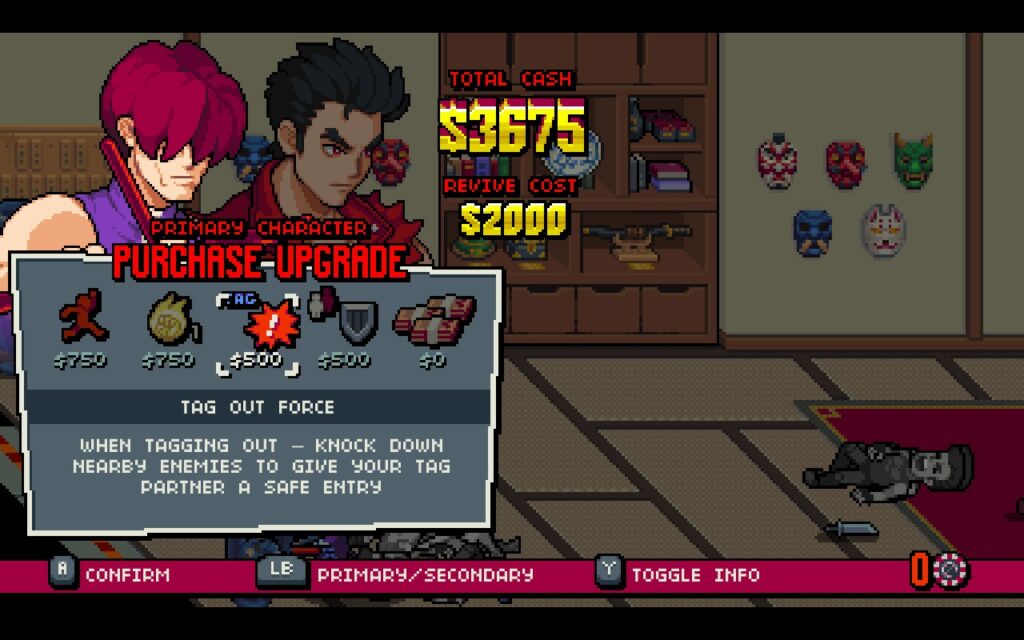
You can also use money to exchange for tokens, which you can use to unlock one of nine new characters, tips, art, and music. Each character also has their own moveset, making each one feel distinct. On top of that, you will choose two different characters, so you can mix and match with a faster attacker versus a slower, heavier one. And of course, all of this can be done in split-screen multiplayer with another friend who chooses their own team of two.
Even while I am writing this review, I am playing the game more and just find it very hard to stop and this is partly due to how amazing the game runs on the Steam Deck.
Double Dragon Gaiden: Rise Of The Dragons needs absolutely no changes to run flawlessly on the Steam Deck. Without any caps or limits, you can expect a solid 60 FPS with a 7W - 10W drain, usually hovering around 8.5W - 9W. This is around expected for the game, so I have absolutely no complaints.






The game doesn't have 16:10 resolution support unfortunately, so there are black bars above and below the screen, but they don't impact the game as much. Fortunately, there are cloud saves and full controller support though.
Double Dragon Gaiden: Rise Of The Dragons is a fantastic side-scrolling beat 'em up that combines the fighting gameplay with a roguelike progression system that makes each run feel more meaningful and customizable. Add in fantastic pixel-like visuals to this addicting gameplay loop and you come away with a game that feels like an essential part of your Steam Deck library. This is an easy Best on Deck game and I can't recommend it enough!
Our review is based on the PC version of this game.
If you enjoyed this review, be sure to check out the rest of the content on SteamDeckHQ! We have a wide variety game reviews and news that are sure to help your gaming experience. Whether you're looking for news, tips and tutorials, game settings and reviews, or just want to stay up-to-date on the latest trends, we've got your back.
Update 6/4/23: Added configurations to play World Tour mode at 30 FPS without issues.
The ultimate fighter is back and better than ever before! Street Fighter 6, the 2D fighter, is coming back with a bang in new and exciting ways. With a roster of 18 fighters, including classics like Ryu and Chun-Li, new re-designs, and a brand new single-player experience, this won't feel like the fighters of old. Thanks to the RE Engine, the new cinematic specials and graphical style will take over, creating a game that feels fresh, yet still grounded in its roots. Rise up to the challenge and become the best fighter around!
A lot of reviews have lauded Street Fighter 6 as the best fighting package out right now, and honestly, I have to agree. This game is not only mechanically refined, but the new modes are fantastic. World Tour is a cool new single-player mode where you create an avatar, roam around an open area, and fight others to level up, get stronger, and customize your fighting style. You will encounter the main cast of Street Fighter 6 to learn and integrate their fighting styles and special moves into your arsenal.
Battle Hub is the multiplayer mode, which allows you to connect to multiple different servers and fight others in head to head combat. This is a pretty standard mode, but will be the big draw for a plethora of people, including myself, as I try to fight and win against other humans. And finally, we have the Fighting Ground, which hosts the game modes we have known to love in fighting games. These include training modes, special battle modes like "Extreme Battle", traditional online matches, and the notorious arcade mode.
Wrap all of this around with new control types, a real-time commentary feature, and the drive gauge to manage resources, and you have a fighting game where everyone can find something they love. As a game, Street Fighter 6 is amazing, but can it hold up on the Steam Deck? Well, the answer is...kind of. The one-on-one battles can run nearly perfect, but the game starts to struggle in one specific mode: World Tour.
I want to say, I love this mode a lot, but trying to play it on the Steam Deck feels like pulling teeth. The overworld that you run around in is okay and can usually stick to around 40 - 45 FPS, but the framerate carries over into the matches too. This means you are getting around 40 - 45 FPS here, making the fights feel extremely slow and it is nowhere near ideal. This is also on the lowest settings with no TDP limits at all, so increasing framerate is not really possible.
I believe this is due to this mode having seemless transitions into fights, so it's possible the game is rendering the environment around, as well as the 2D fight area, making it harder on the system.
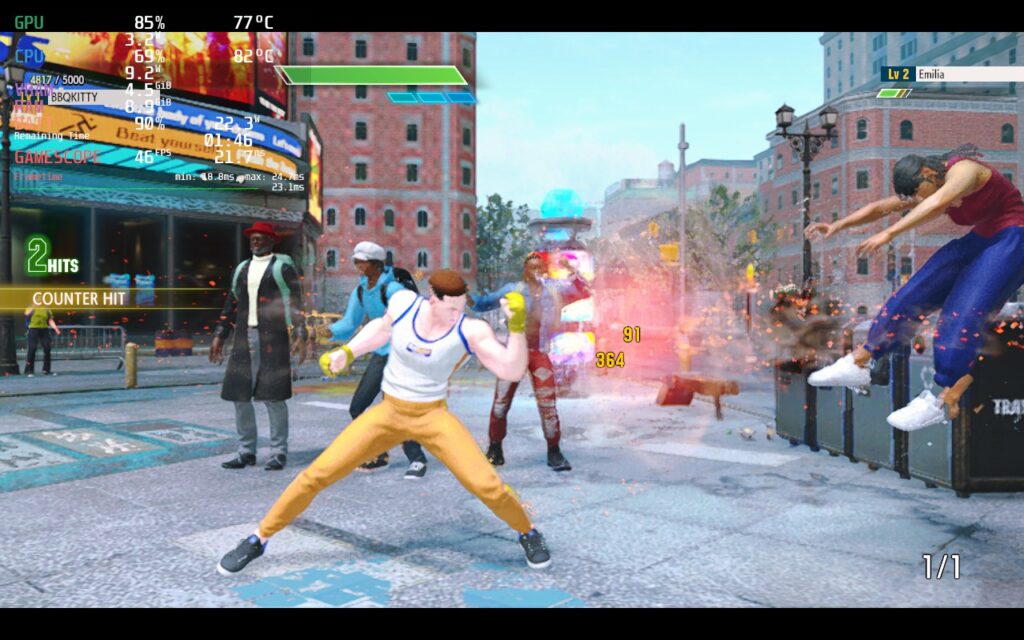



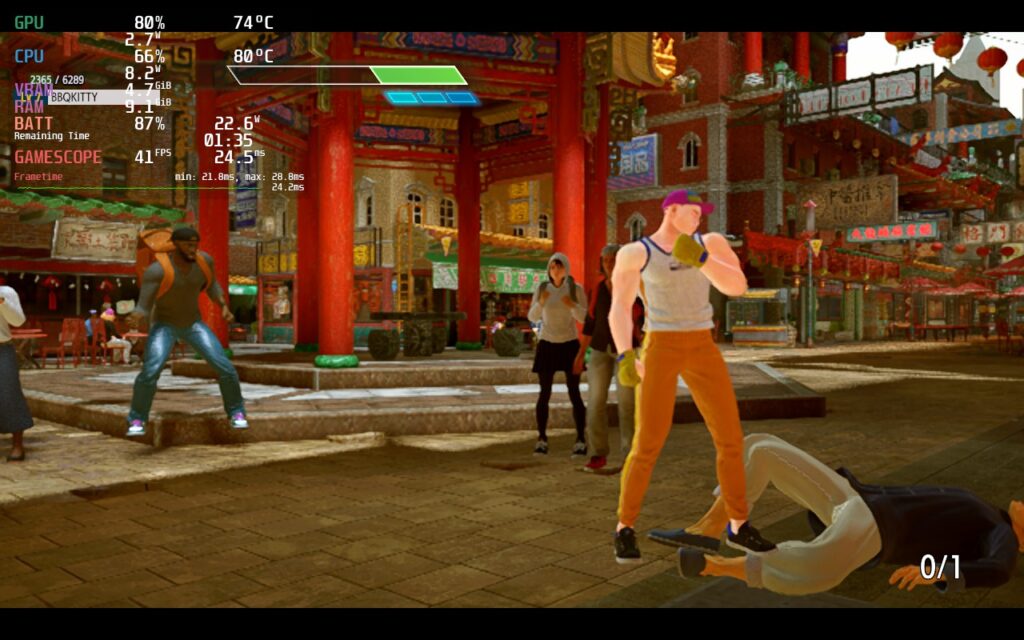
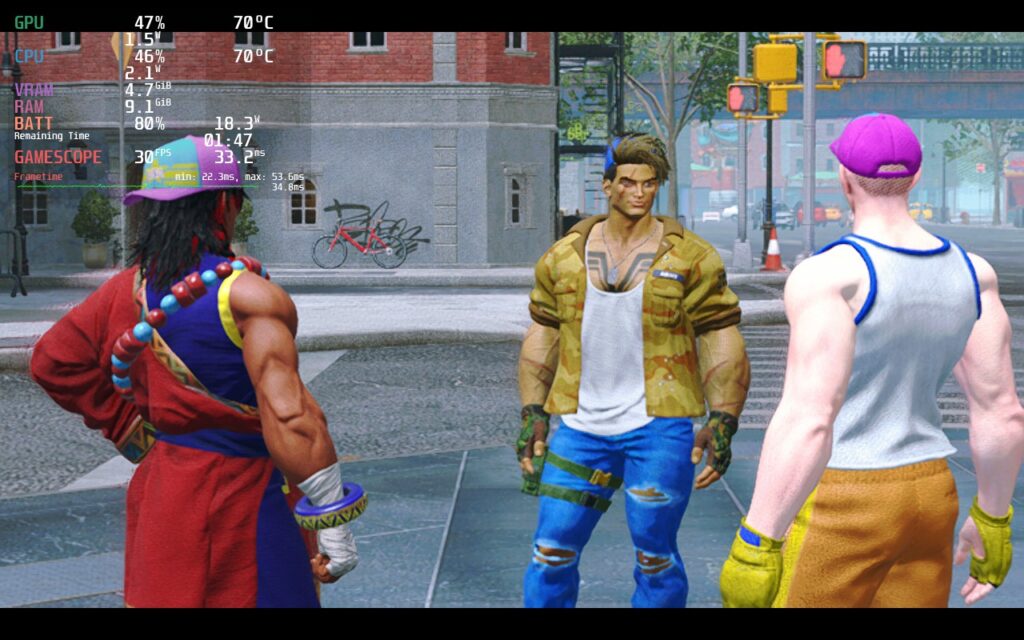
Because of this, I wouldn't recommend playing the World Tour mode on the Steam Deck. The fights are designed to be 60 FPS, so anything lower completely slows it down. This could change with the shader cache, but I don't believe it will do much for this mode.
World Tour mode can be played by setting the Limit World Tour Battles to 30 FPS on and you can play, but as soon as you start playing other modes and feel the fights at 60 FPS, playing on half that feels like something is missing. So while it is playable, it isn't enjoyable.
Luckily, the modes that most will be getting the game for can run near perfectly!
These two are the big attractions for Street Fighter 6 and running these at 60 FPS with solid visuals is very possible. For this, I am going to have two different builds: A quality and battery build. Usually, I would have one that focuses on framerate, but this is not a game that should ever go below 60, so we will be keeping it as close to that rate as possible.
For the quality build, I wanted to make sure the internal resolution was kept to the highest possible (5) and I feel I was able to do so while keeping as close to 60 as possible. After testing, I found that a mix of Medium, Low, and High settings to work best with some of the extra post-processing, like Depth of Field and Screen Space Reflections, turned off. This gave me a solid 60 with a TDP limit of 12, but for online play, I would take off the limit as keeping a smooth 60 is essential. This still gets the battery draining around 21W for most stages online and around 17W - 18W in Fighting Grounds.




I also made the decision to keep Anti-Aliasing on. Usually, I would turn this off to help with stability, but with Street Fighter 6, I felt the visual quality was better with it on. I generally like sharper images, but with how much hair can stand out in the game, I felt it became way too sharp. In the end, turning off AA didn't help much, but keeping it on made the game look significantly nicer. Just take a look at Blanka below to see the major differences:
Then we have a battery build. Unsurprisingly, the lowest quality preset was really the best here. I was able to use it and turn internal resolution back up to 5 and I was able to keep a TDP limit of 9, making sure battery drain didn't go over 17W in Battle Hub (and 14W - 15W in Fighting Grounds). This may seem like a lot, and for a general battery build it is, but this is a brand new game that is running at 60 FPS. Optimized or not, I would consider this a HUGE win. And with keeping internal resolution at highest, the game still looks really clear.
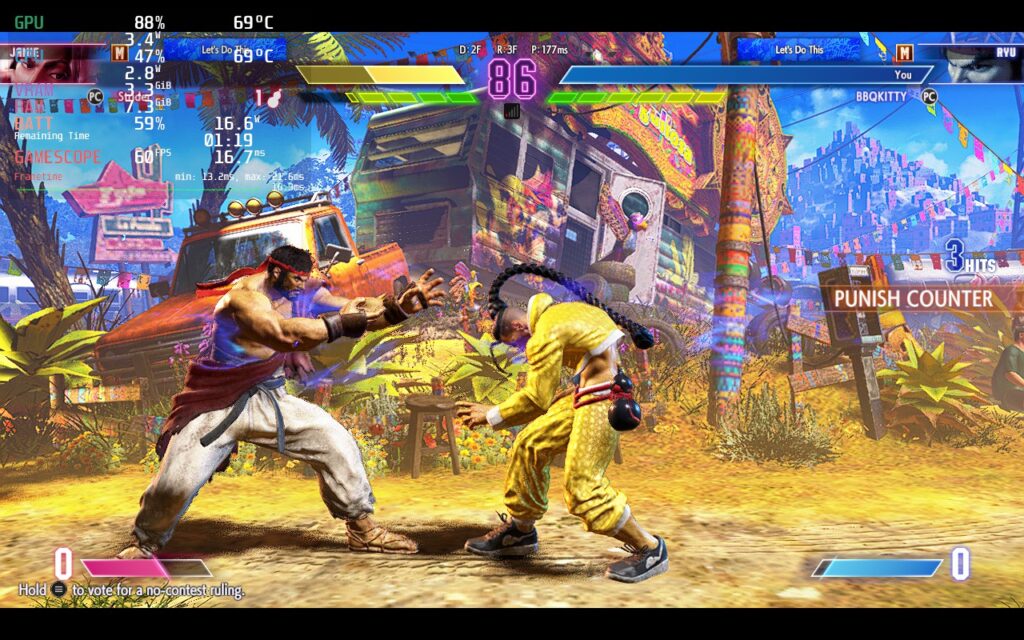

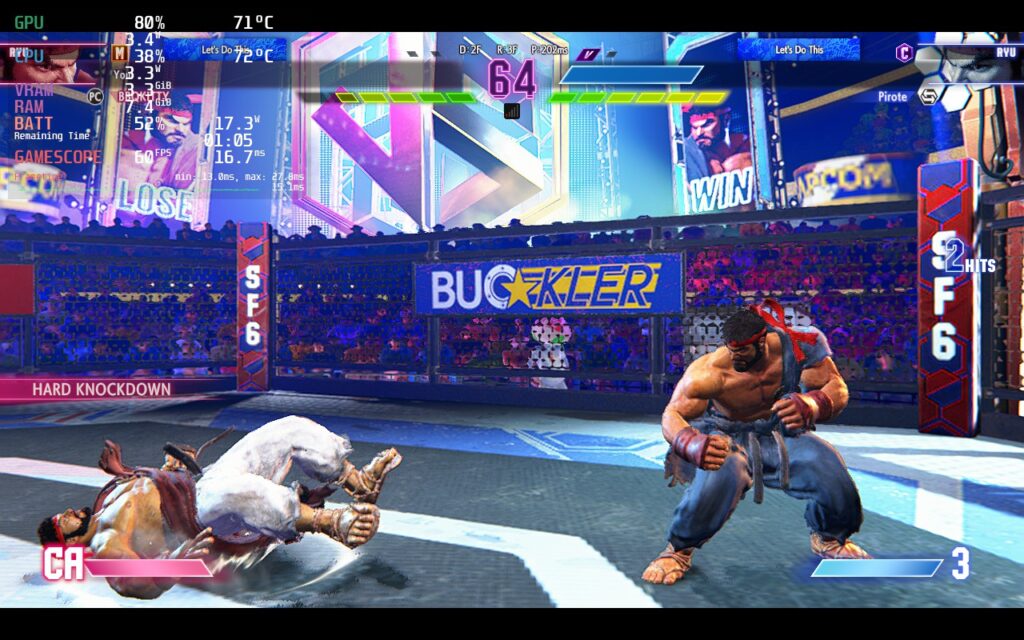
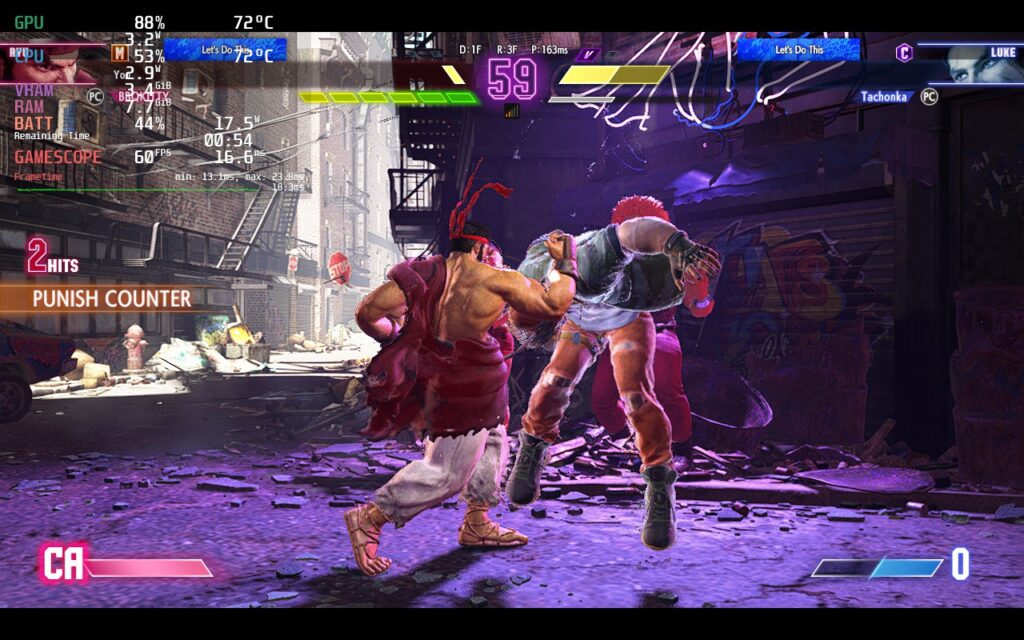


Between these two, the battery build will be my recommended. The extra power saved to make sure the game is a solid 60 FPS is a necessity when playing this game. It is possible the shader cache could help a bit, but we will have to see when it is out! Until then, the game is still very playable outside of World Tour.
Street Fighter 6 doesn't support 16:10 resolutions, so you will have the black bars, but it does have full controller support and cloud saves!
Street Fighter 6 is arguably the best fighting game that is out right now. The variety of game modes, refined combat, and gorgeous visuals are fantastic and really keep the experience one step above its competitors. The World Tour mode is a great way to enjoy a single-player experience in a fighting game while the multiple online and offline modes keep the fun going past that. Unfortunately, experiencing World Tour mode on the Steam Deck isn't the best and needs the 30 FPS limit, but every other mode works incredibly and it shocks me how well the game can run. Even without World Tour, this is a fantastic way to play and I can't wait to train for the next fight wherever I am.
Our review is based on the PC version of this game.
If you enjoyed this review, be sure to check out the rest of the content on SteamDeckHQ! We have a wide variety game reviews and news that are sure to help your gaming experience. Whether you're looking for news, tips and tutorials, game settings and reviews, or just want to stay up-to-date on the latest trends, we've got your back.
Of all the anime that has ever come out, JoJo's Bizzare Adventure has got to be the craziest I have ever seen. It was all over the place, made almost no sense, and yet, was such a good time. It was only a matter of time before a fighting game was made and, in 2013, JoJo's Bizarre Adventure: All-Star Battle was released on consoles. Now, 9 years later, we are finally able to play it on PC/Steam Deck. Geared with 50+ characters, re-recorded audio, adding in hit-stops and air dashes, and more, this is the definitive edition of the game.
The game itself plays out like most fighting games, using X, Y, and B buttons to attack while A allows you to dodge to the left and right. You can run forward, hop back, and use ultimate moves with the Left or Right bumper when your bar is full. The game feels tight and plays well, but to me, the game modes really take the cake. JoJo sports an All-Star mode, which has special battles catered to the story from the 8 parts, an Arcade mode, that has the regular sequential and endless battles, and an Online mode, with ranked and un-ranked battles. They also have a mission mode in the online where if you complete the 5 missions for the week, you get a color change for a character!
JoJo is packed with a lot of content and if you are wondering how it plays on the Steam Deck...well...you are in luck!
Without any changes, JoJo's Bizzare Adventure was able to hit 60 FPS and stay there flawlessly. The game looks amazing and has no issues running, but the game drains around 22W by itself.

Thankfully, by setting a TDP limit of 6, this can drop drain all the way down to around 10W - 12W and keep that stable 60.

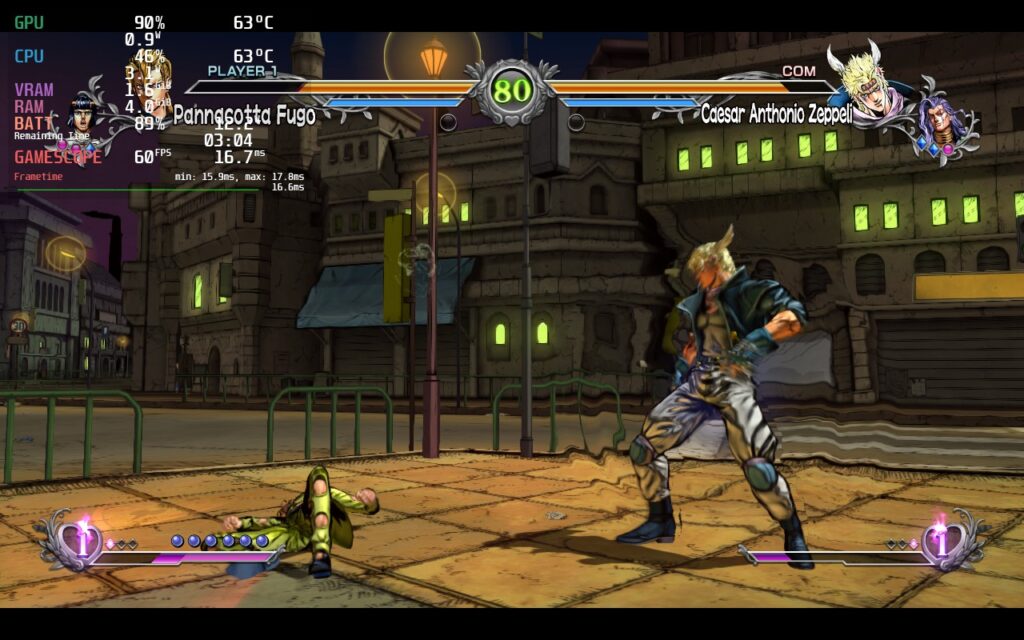
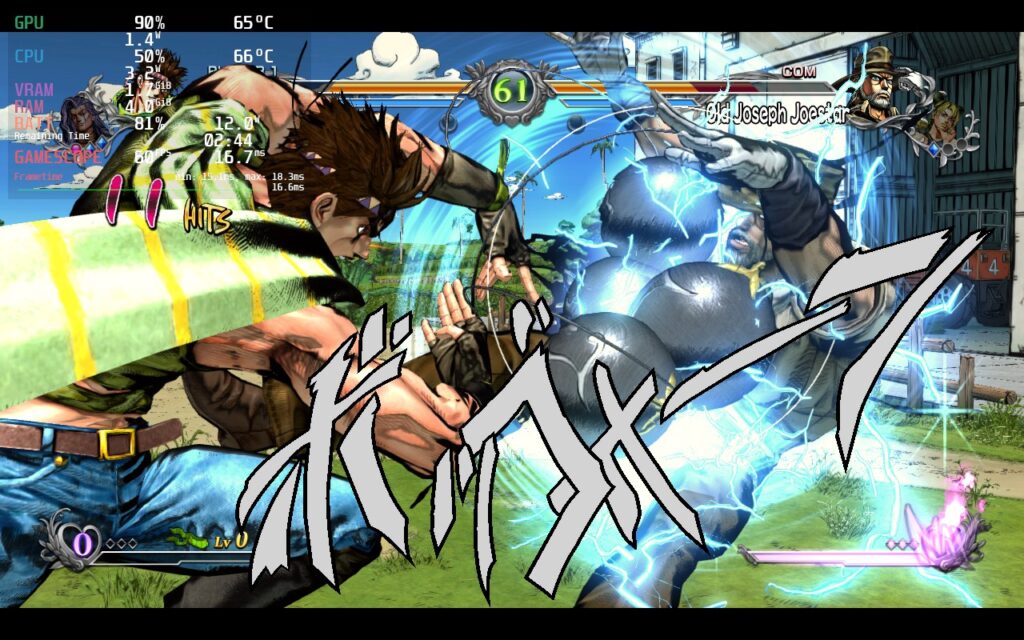
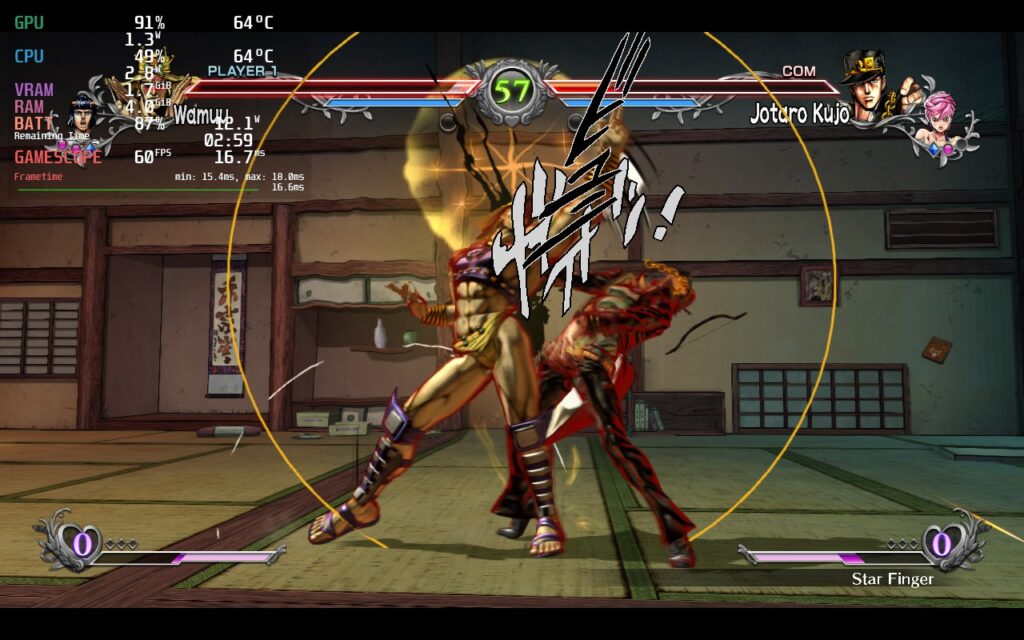
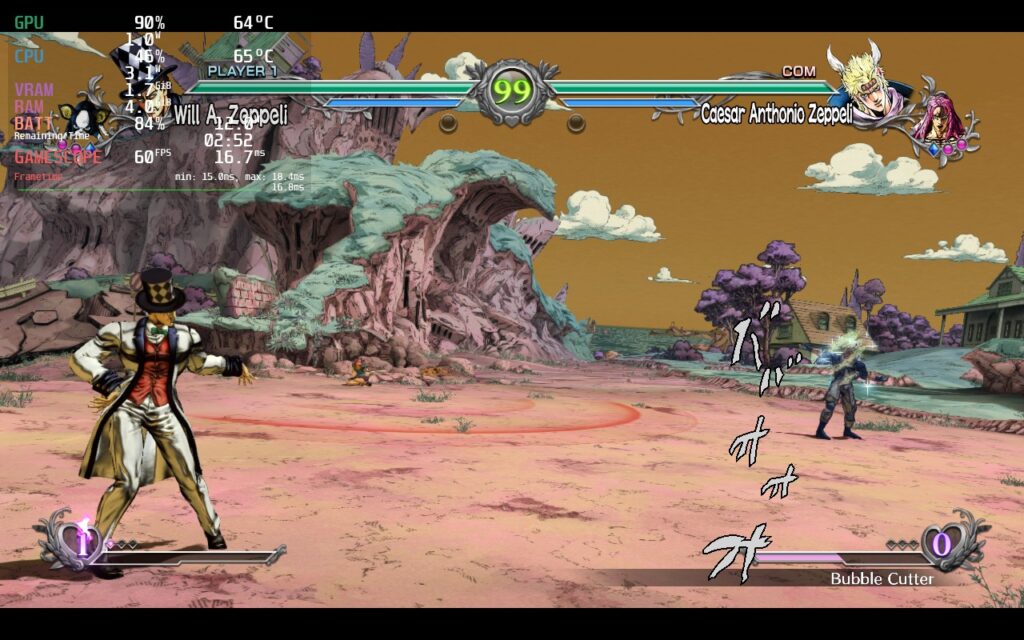

I was able to actually keep a TDP limit of 5 for most stages, but there were a couple few, like Battle Tendency from Part 2, that hit a little bit harder at times. I have not encountered any issues from the other game modes, no controller weirdness, and no visual hiccups during my playthrough.
I don't think much more really needs to be said, JoJo's Bizarre Adventure: All-Star Battle R just works. The game itself is really fun, with a variety of modes and online campaigns to keep you interested, and a large cast of characters throughout all the parts of the manga/anime. With all of that, and how well it runs on the Steam Deck with no compromises needed, this is a Best on Deck game and a go-to fighting game for some quick fun!
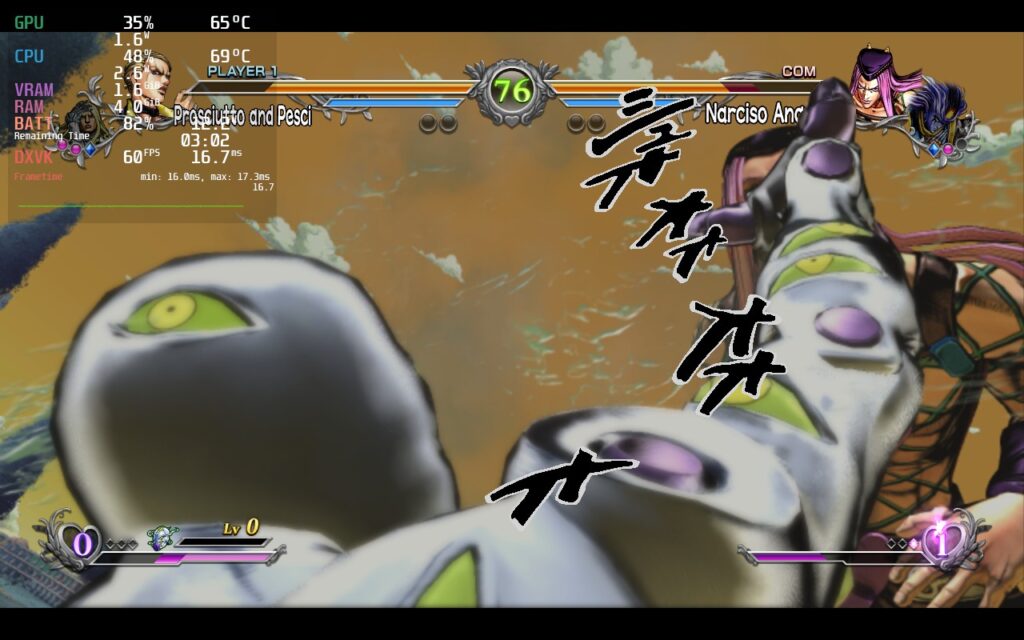

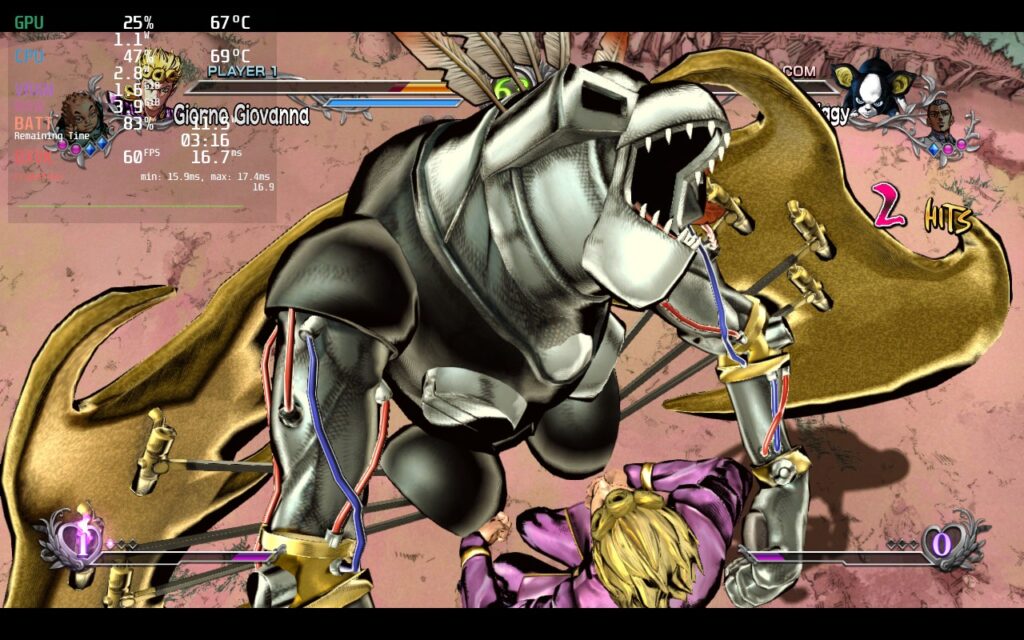
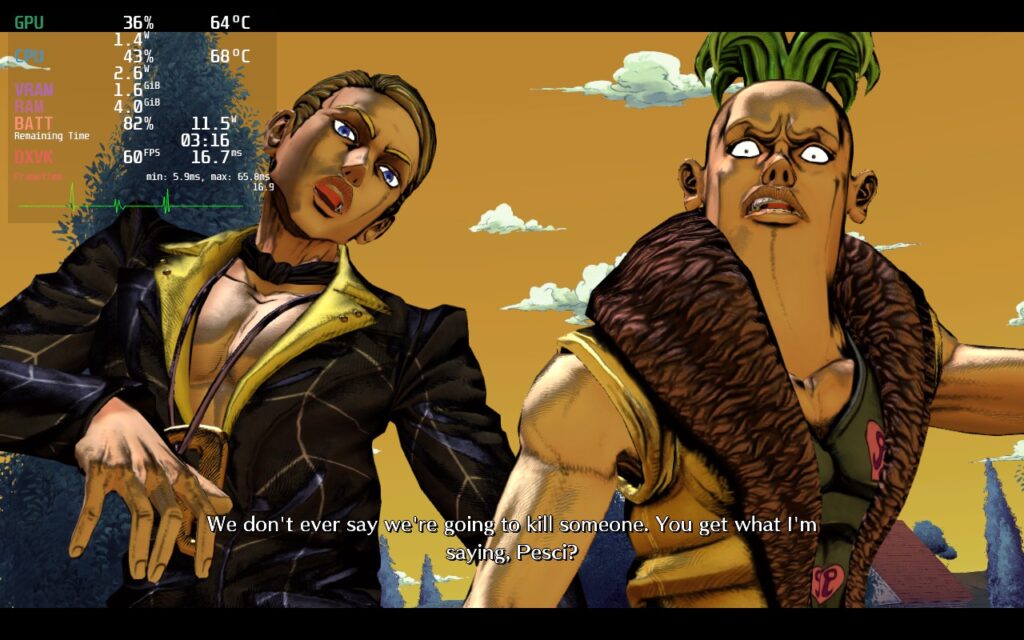

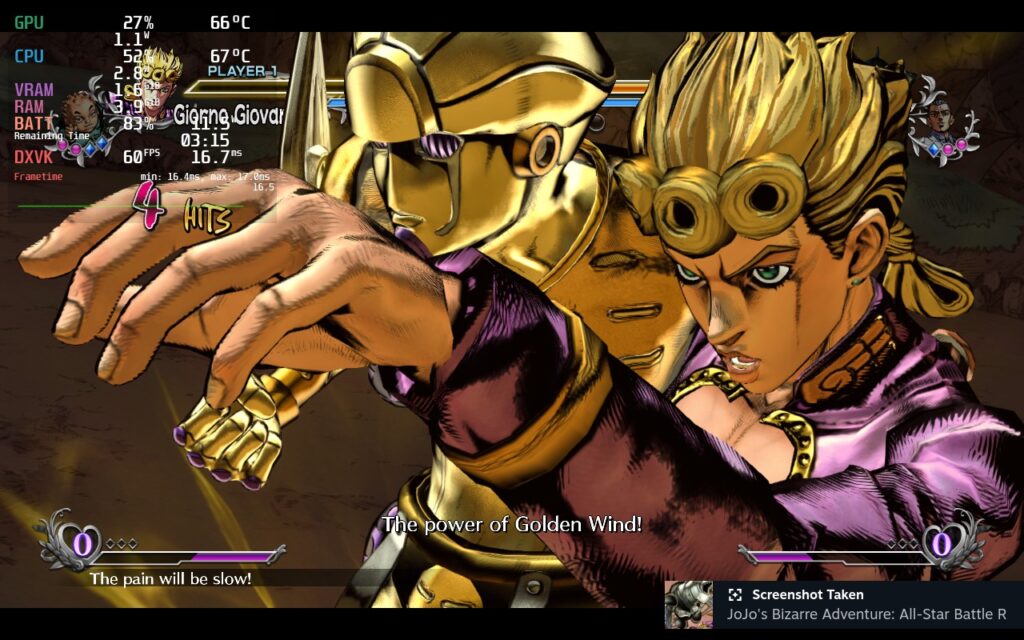

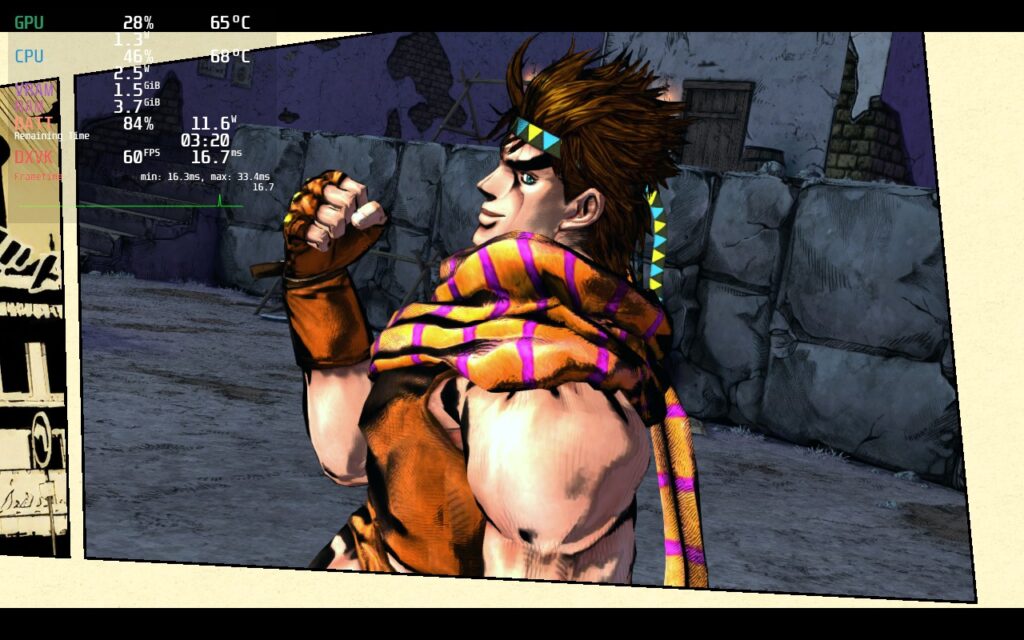

Our review is based on the PC version of this game.
If you enjoyed this review, be sure to check out the rest of the content on SteamDeckHQ! We have a wide variety game reviews and news that are sure to help your gaming experience. Whether you're looking for news, tips and tutorials, game settings and reviews, or just want to stay up-to-date on the latest trends, we've got your back!
Local multiplayer games have been a staple of gaming for as long as I can remember and one of the greatest to ever exist, Super Smash Bros. Ever since that release, the 2.5D platformer fighting genre has tried to catch up to the high bar that was set by Nintendo. Not many have done it, lots have tried, but there is one in particular that not only does it well, but feels perfect on the Steam Deck.
Rivals of Aether is that game. Developed by Dan Fornace, this take on the genre focuses more on the mechanics and fine-tunes them to a tee. With the exclusion of items, the game forces you to learn the moves, tactics, and study your opponents to hit them out of the ring. The game features a ton of different modes, as well as local and online play, but the best part is easily the Steam Workshop integration. With that, you can download new custom stages and characters to play the way you want! Want to play as Cuphead and take on Sans from Undertale on the N64 Dream Land stage from the original Super Smash Bros? GO FOR IT! The game is incredible, but it is rated Unsupported on Steam. I am here to say...DO NOT LISTEN TO THAT RATING!

Yes, that is Cuphead vs Sans. This is Rivals of Aether.
Due to this game's pixelated graphical style, this game is not intensive in any way whatsoever. Because of that, Rivals of Aether is the perfect game for the Steam Deck. With a max battery drain of 7W, you will be getting around 6.5 - 7 hours of gameplay while temps stay underneath 55c at the highest quality settings and a stable 60 FPS. Though, for the maximum enjoyment, there are a couple settings I would change for a game as precise as this.
Make sure that your refresh rate is set to 60, FPS cap is "OFF", and the in-game Vsync is turned on. This will minimize any input lag issues you may encounter from the triple buffering of Wayland's cap. I also capped the TDP at 4, though this definitely isn't necessary. In the game's settings, you can make sure FX quality is set to high and the rest is up to you! The game's setting is at 1280x720 natively and forcing resolution through Steam doesn't fix it, but this didn't bother me in the slightest.

And yes. You are seeing Hollow Knight vs Squidward vs Among Us. This is also Rivals of Aether.
Oddly, when I first tested Abyss mode, I got performance issues. The main menu would shoot down to 51-55 FPS and the FPS in that mode hovered around 58-59. I didn't feel any impact in the gameplay and was able to make it to wave 11 before I got my ass kicked. I did restart Rivals of Aether and when I went back to Abyss mode, everything was working fine. I have no idea what changed, but it could just mean a quick restart of the game can fix it. Regardless, it did happen to me, so wanted to share that just incase.

After rebooting the game, Abyss mode worked perfectly fine. Not sure what happened before.
Rivals of Aether is a damn good game and a great replacement to Super Smash Bros for the Steam Deck. With its focus on mechanics and Steam Workshop integration, the fun you can have is near limitless. And with how easy it is to run, getting a 6.5 - 7 hour battery life is near guaranteed. For some reason, this game has an "Unsupported" rating on Steam, but it works perfectly out of the box. Don't skimp out on this game if you enjoy Super Smash Bros, Multiversus, or any other platformer fighters like this!
Our review is based on the PC version of this game.
If you enjoyed this review, be sure to check out the rest of the content on SteamDeckHQ! We have a wide variety game reviews and news that are sure to help your gaming experience. Whether you're looking for news, tips and tutorials, game settings and reviews, or just want to stay up-to-date on the latest trends, we've got your back!