This review was created using an LCD Steam Deck. OLED testing will be carried out soon.
2023 was a massive year for gaming. While Baldur’s Gate 3 eventually won my personal GOTY, dotAGE ran it incredibly close. Who expected a city-builder roguelike to work so well? Not only does dotAGE succeed, but it also succeeds in leaps and bounds. dotAGE was one of the best indie games of 2023, and it’s still getting better! It is also great news for Steam Deck owners, as dotAGE performs very well on our favorite handheld.

The concept of dotAGE opens from humble beginnings. You start on a randomized map with a few followers and their leader, an elderly bloke who has consumed too much booze. Somehow, he can see the upcoming apocalypse, and it's up to you to save them all or die trying. No pressure! While dotAGE’s pixel graphics are modest, they still look clean. Every villager and building has its animation, and while it won’t win any awards for visual design, it goes beyond what I expected from a 2D city builder.
While dotAGE can be brutal, it bucks the trend city-builders follow by favoring a turn-based system. In other city-builders, juggling the ongoing disasters that plague your settlement can be frantic. In dotAGE, you can take as much time as you need. That’s just as well because there are many decisions to make.

The key to dotAGE is population control. More followers mean access to more resources and buildings, but each follower consumes an item of food. You get more followers by getting them to shack up and make kids who can’t provide any labor until they become adults. This is increasingly important since everyone can only work on one building simultaneously.
A staggering number of buildings and mechanics in the game can also be unlocked through the game's knowledge system. Because the elderly leader has forgotten everything, he only remembers things when encountering them, including everything from resources to new buildings and mechanics. As you play, you will unlock knowledge points from the buildings you make, which are used to unlock new ones.
In the end, dotAGE is all about survival. Threats come in Doomsday scenarios, weather events, plagues, and disasters. Despite the massive amount of information to learn, the game does an excellent job teaching players with a great tutorial, a full in-game codex that tracks everything players unlock, and a diverse range of difficulty settings. In its base form, dotAGE is challenging, but I love how you can customize the experience. Do you want to relax? Put it in cozy mode. If you fancy the masochist life, there are many difficulty modifiers to dial it up.

With these features, dotAGE has something for everyone. Despite its depth, I found it deeply engrossing. Every move brings choice and consequences. Do I sacrifice production for a turn so they can make children? Ignore the upcoming threat, knowing I cannot tip the balance in my favor, instead focusing on building up resources to potentially survive the doomsday event. Sometimes, these random events can mess you up. Once, I had a great village going and my best run yet until a rogue lightning event paralyzed six of my twelve villagers. With half my population unable to do anything, I could not stop the cascade. Ten days later, my settlement was destroyed, and I had to start over again.

In other roguelikes, I’d just get pissed off, but dotAGE never made me feel like I was hopeless. It's just one of those games with a brilliant gameplay loop with tons of content and depth and is easy enough for anybody to pick up and play.
dotAGE is fairly kind on the Steam Deck. Even when it lacked full controller support at launch, I could play it using the Keyboard and Mouse controller profile without problems. It showcased another advantage of Steam Deck over its competitors: those trackpads have so many uses!
As of December 2023, the developer added that missing controller support to the game, earning it a Verified badge from Valve. I found that dotAGE deserves the Verified status, although there are a few things to look out for.

At the stock settings (60hz/FPS and nothing tweaked), dotAGE will run beautifully, but given it is a 2D turn-based game, that should be expected. With the TDP uncapped, dotAGE is surprisingly intensive, sipping around 12-13w during a normal turn. Fortunately, dotAGE performs well with greatly decreased TDP. It’s even a contender for my upcoming 3 Watt Challenge series!
As I discovered, you can play dotAGE at 40hz at 4W TDP while maintaining a steady 40FPS. Being a turn-based game works heavily in dotAGE’s favor, and I played through about 30 turns in this mode comfortably.
When booting into the intro screen or loading up your map, you will see some framerate drops. This crops up in vanilla settings and even on powerful PCs, so it isn’t much of a concern. The main game runs smoothly enough, with improved battery life. At this battery-saving mode, dotAGE sips between 6-7W, giving the LCD Steam Deck an estimated 5-6 hours of battery life. I cannot reliably test things there because I don't own an OLED model.
If you don’t mind a few frame drops in loading the game, I recommend using the low TDP/40hz mode for dotAGE. There isn’t much of an advantage to going 60FPS, and you’ll massively increase the battery life.
While dotAGE lacks specific graphical settings you can tweak, it does a decent job with other settings. You can turn on colorblind mode, change the pixel font, increase font size and screen resolution, toggle controller settings, invert the X and Y axis, and change the cursor sensitivity.
You can also disable blood, screenshake, and flashes in the settings. It is also playable in French, German, Italian, Polish, and Simplifed Chinese.
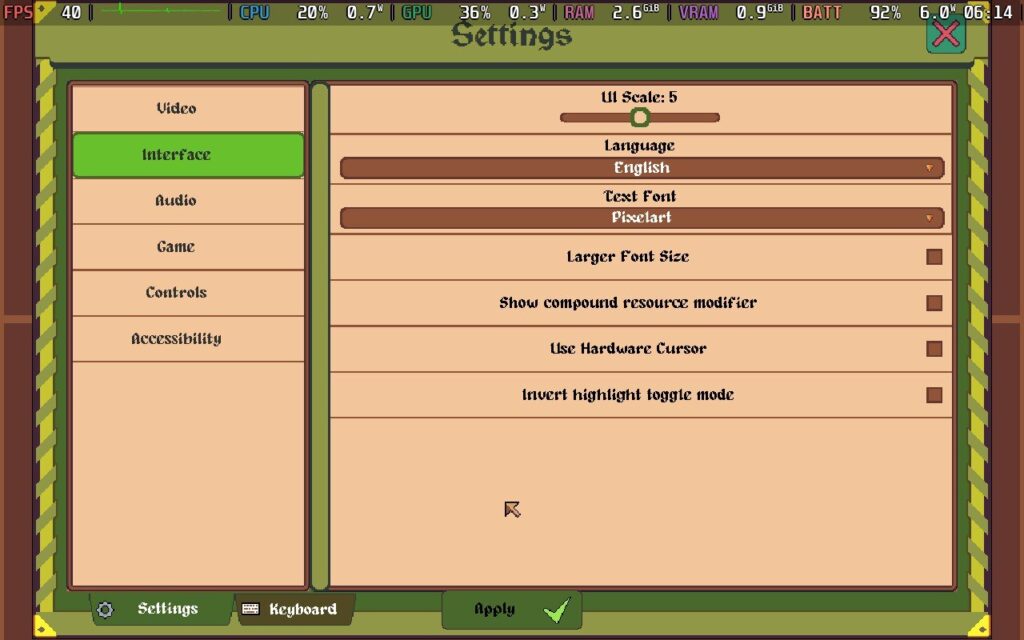

dotAGE is a masterpiece. It combines the best parts of city-building and roguelike mechanics into a truly addictive experience. Being so playable on the Steam Deck is just icing on the cake, and it is light enough that you can play it for hours on a single charge if you want to. Trust me, after picking up the game, you won't stop playing it either!
Our review is based on the PC version of this game.
If you enjoyed this review, be sure to check out the rest of the content on SteamDeckHQ! We have a wide variety of game reviews and news that are sure to help your gaming experience. Whether you're looking for news, tips and tutorials, game settings and reviews, or just want to stay up-to-date on the latest trends, we've got your back.
SteamWorld Build was provided by Thunderful Publishing for review. Thank you!
This game was tested with a Steam Deck LCD. OLED testing is coming soon.
I hadn't had much experience with the SteamWorld franchise before reviewing this game besides playing SteamWorld Dig on the PlayStation Vita many years ago. As it turns out, playing SteamWorld Dig did not prepare me in any way for SteamWorld Build, because whereas "Dig" is a 2D platforming adventure, "Build" is a 3D city builder. And I love city builders!

SteamWorld Build takes many cues from other games in the city-building genre, namely the Anno series. It has the same citizen "class" mechanic as Anno, where you start with Workers with fairly basic needs. Once those basic needs are fulfilled, you can upgrade them to Engineers, with more complex needs requiring more production lines and economical management, and you can keep upgrading them further. It also uses an identical "warehouse and road" system as Anno, where your warehouses will store all your economic goods, and production buildings need access to one to work.
As you upgrade your citizens, new buildings and production lines will unlock, creating a satisfying loop with rewards of new opportunities and the ability to progress further to create more complex production lines.

It's not just the surface you need to worry about in SteamWorld Build, as you must watch out for the underground. As you might expect with a SteamWorld game, mining plays a large part in the economy. This means you will have a complete underground section of the game, utilizing miners, prospectors, and mechanics to excavate and harvest any resources your town may need.
The transition between the surface and the mines is seamless, and it's a cool addition to the game. Creating your mine network is both satisfying and rewarding.

Speaking of "satisfying" and "rewarding," those two words sum up my time with SteamWorld Build. It's a game that rewards the effort you put into it, and the rewards you receive are suitably satisfying. The constant unlocking of new production lines and economic requirements keeps you trying out new things and forces you to push the limits of your logistical network. The visuals are both pleasing and charming despite the world being in a desert that could often be seen as a bland environment.
My first impressions of SteamWorld Build are good. The game boots with a 16:10 resolution, 1280x800 to be precise, and you can fully navigate the menus with a controller.
In the game itself, the controls are just as good. Rather than making you use a touchpad to move a cursor around the screen, you instead use the "X" button to switch between managing UI elements and "cursor" mode, where the cursor is locked to the middle of the screen, and you can move the camera with the analog stick to select buildings. This works well and is much more preferable than using a touchpad to move a cursor around the screen.
There are also a few UI scaling options for tooltips and more. I recommend sliding all of the "scale" options to the max, as that makes them perfectly readable on the Deck's display, and they still don't take up an obnoxious amount of space on the max either.
We don't have too many graphical options to choose from, but there are a few, and they do offer some scalability, so I have two different preset settings that you can choose from, depending on your preference.
First, we'll set a 30 FPS / 60Hz lock in our SteamOS settings, then put a 7W TDP limit on. This 7W Limit holds a pretty constant 30 FPS for us, and we get to set some pretty nice visuals because of the lower framerate.
For these settings, we keep our resolution at 1280x800, turn off V-Sync, and set our Shadow Quality, Texture Quality, Bloom Effect, and Ambient Occlusion all to "High." I'm disabling Motion Blur and Depth of Field out of personal preference, and it also saves some performance. Enable Soft Particles and keep Lod Quality at 50%.
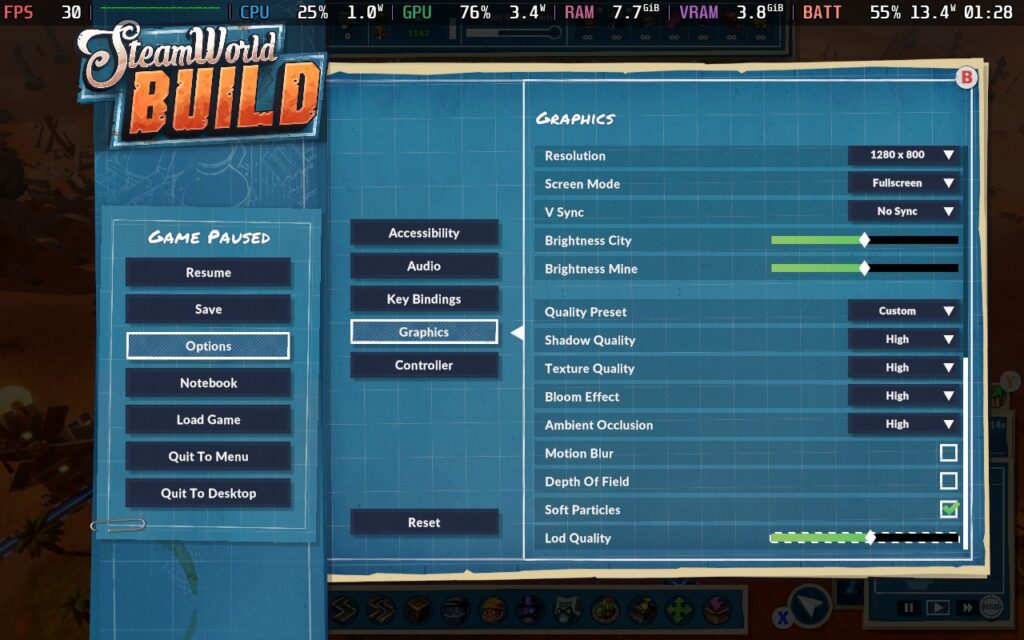
This creates a nice-looking game, with the bloom effect looking especially nice when all the lights on the buildings are lit up. Plus, with our low TDP limit, we still get a decent battery life of just over 3 hours. I can't complain about that!



Given the slower-paced nature of this game, I'm recommending the 30 FPS settings that save battery life and allow higher visual quality, but if you're all about that smooth life, here's how you can achieve it.
First set a 60 FPS/Hz lock in SteamOS, and set a TDP Limit of 10W.
We're keeping our resolution at 1280x800, disabling V-Sync, setting Shadow Quality to "Off", Texture Quality to "High", Bloom Effect and Ambient Occlusion to "Off". We're then disabling Motion Blur, Depth of Field, and Soft Particles, and we're keeping Lod Quality at 50%.
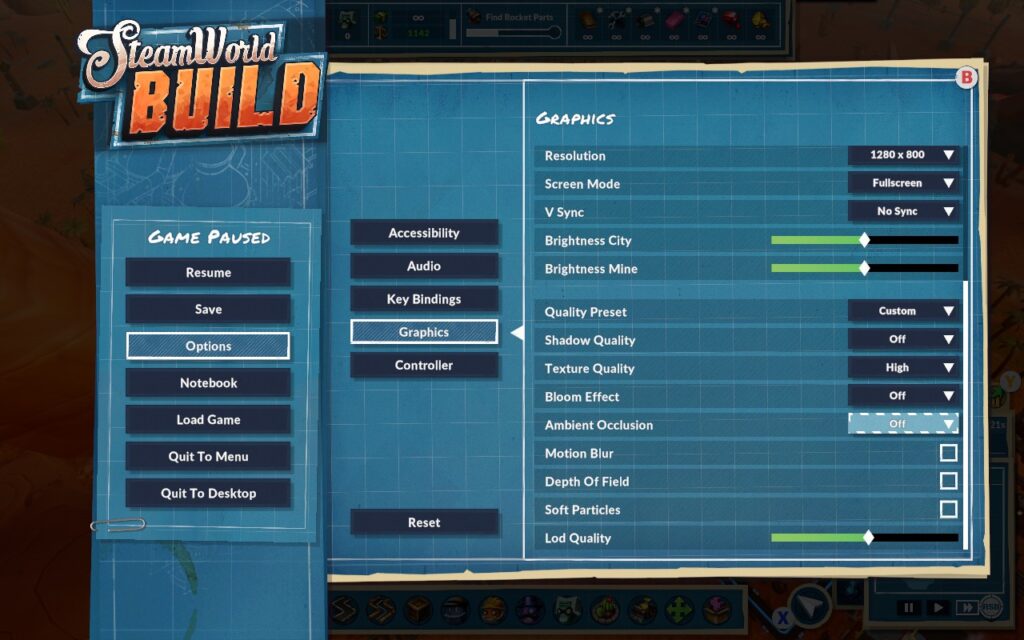
We can just about hold 60 FPS in a fairly large city using these settings. In my experience, FPS increases when underground, so if your city runs well, your underground areas should be fine. Our battery life does take a hit for trying to hold 60 FPS, though, and you shouldn't expect much more than 2 hours out of a full charge.



SteamWorld Build has an accessibility menu that has a few options for you. It allows the disabling of screen shaking, changing between Xbox and PlayStation buttons, camera movement speed, and the UI scaling settings that we recommend you set to 100% for Steam Deck. You can see how I had my settings set below.
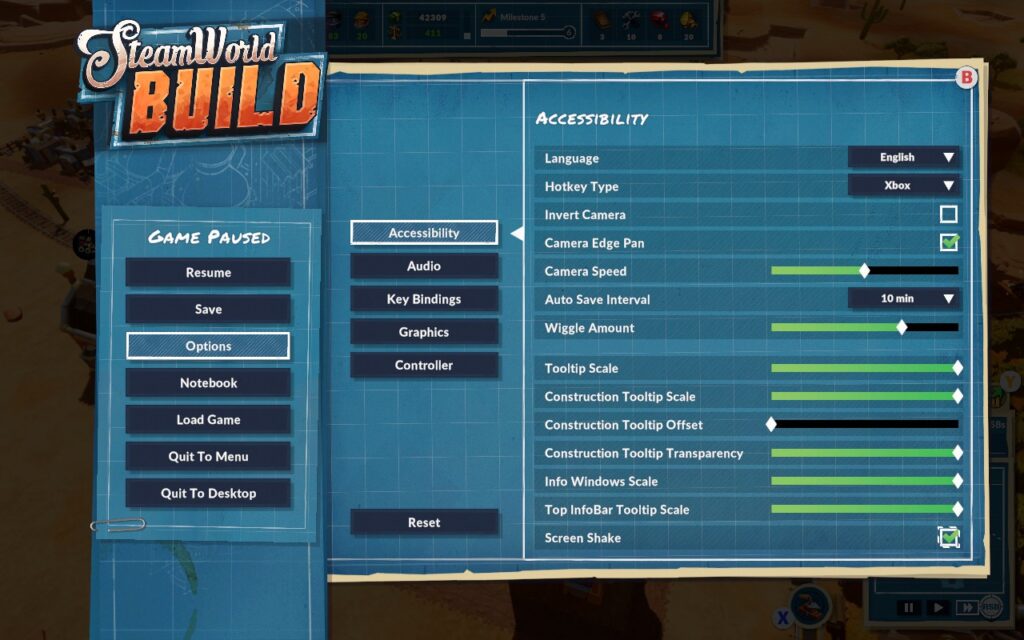
SteamWorld Build doesn't revolutionize the City-Builder genre, but it does put another feather in its cap. This isn't the best game in the genre, but it's worth checking out if you want a city builder that's perhaps not as complex as Anno or as performance-intensive as Cities Skylines. This game is a treat to play on the Deck. The controls work well, the graphics look good, and the gameplay loop is satisfying.
As of writing this review, it holds "Mostly Positive" user reviews on Steam and has a Steam Deck compatibility rating of "Playable". The only reason it isn't "Verified" is because of small in-game text. However, I think the text is pretty readable with the UI scaling set to 100%.
So, if you're looking for a city builder to sit back and relax with on the Deck, give SteamWorld Build a spot on your list!
Our review is based on the PC version of this game.
If you enjoyed this review, be sure to check out the rest of the content on SteamDeckHQ! We have a wide variety of game reviews and news that are sure to help your gaming experience. Whether you're looking for news, tips and tutorials, game settings and reviews, or just want to stay up-to-date on the latest trends, we've got your back.