
With a gritty take on a genre dominated by FromSoftware, Thymesia embraces the souls influence and decides to go on a slightly different path. As a man codenamed "Corvus", you must recover your memories to save the kingdom and decide the fate of Hermes. Harnessing the plague as your weapon, you will encounter unforgiving enemies and horrifying bosses which you must defeat to find out how to save this world. You will be able to level up your plague weapons throughout the game, as well as upgrade potions and even your own basic movements, giving you more freedom to play the way you want to. Thymesia sounds like a gem for the Steam Deck, but of course, we have to really find out for sure just how well it can run.
Thymesia is a gorgeous looking game, it really is, and at max settings that is still true. Unfortunately, max settings is definitely not the way to play. Not only will you have an unstable framerate, but you will also be met with a 25W drain and 80c-85c temps. Now, if you are fine with that, the framerate will generally stay above 30 FPS so you could cap it there, but with a drain like that, I wouldn't. You would get maybe 1 hour of battery, 1.5 if you stay in smaller areas. Luckily, there's a couple ways that we can fix this while retaining a significant amount of the quality of the game!
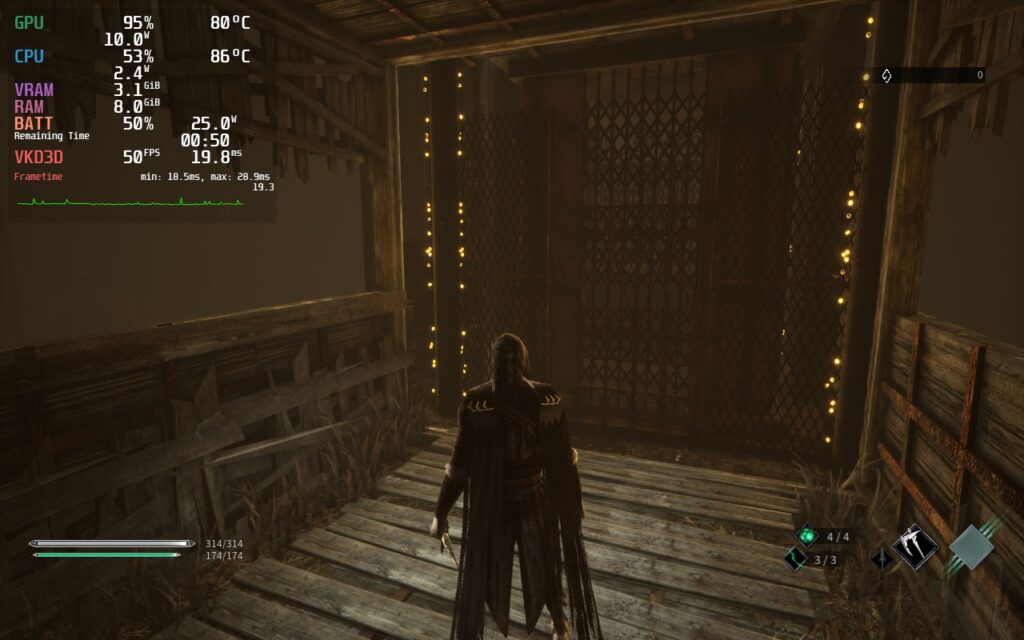
Thymesia at max settings can hit higher framerates...sometimes...but it generally dips below 32 and drains battery way too much!
When opening Thymesia, I had a feeling I was going to want more smooth gameplay over visuals. This is a souls-like game and that means more intense action and precise movements. My goal was to keep visuals looking sharp while holding a stable 40 framerate. Through my testing though, I found a decent build that keeps a stable 40 around 95% of the time. Now I know it isn't stable, but let me tell you, 40 vs 30 makes a big difference. Though, I did notice some settings interact oddly with each other. I noticed this primarily with anti-aliasing quality and the in-game FSR. The FSR felt like it did nothing, but as soon as I turned anti-aliasing down to medium, it became significantly more pixelated with no changes to battery drain or temps.


Changing Anti-Aliasing from High to Medium shows a significant change in quality, way more than it should. And yes, this was the only setting I changed here.
Though, with textures and FSR being low, Shadows and Filter being on medium, anti-aliasing on high, and using 1152x720 with SteamOS FSR on with sharpness of 0, you get a very clear picture with almost no visual difference on the surface. Turning TDP limit to 10 and GPU Clock Speed Frequency to 1100 helps with keeping battery below a 18W drain with most microstuttering solved. Battery will generally stay around 13W - 16W with spikes to 18W. The hub world will experience a significant slowdown (down to 30 FPS), and while it can be fixed by increasing the TDP limit, I felt it wasn't worth it as you don't spend enough time in the hub world at all. We also changed FPS limit to unlimited while the screen refresh rate is set to 40hz. This is to ensure the least amount of input lag possible, as Thymesia definitely needs more precise timing.
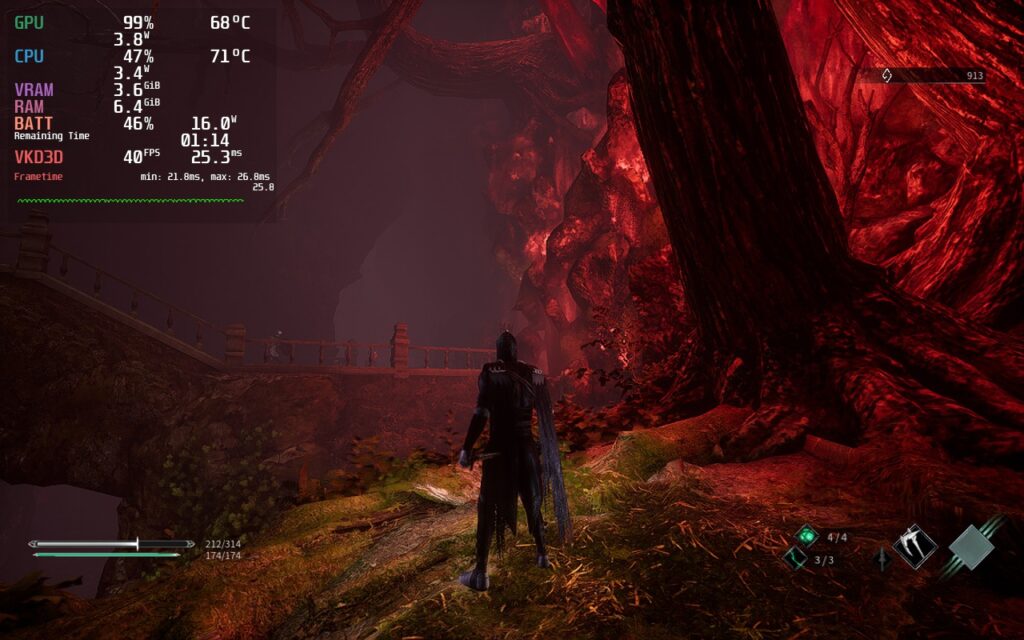
Recommended Build screngrab. Thymesia looks absolutely gorgeous, and thanks to TDP limits, stays well underneath the 20W drain mark!
Now even with the more instability, I felt this was the best way to play. The smoothness of running around and fighting was just so fluid and wonderful. I did, however, want an option to increase quality even further and provide a more stable framerate with lower battery drain. By capping to 30 FPS, I was able to set all the settings to High while lowering TDP limit to 8. This brought the overall drain to around 14W-15W while keeping temps cool below 72c. The framerate at this is stable, but comparing 30 to 40 in a game like this is...well hard.


Recommended build vs Battery build. The battery build does have better quality too, and it does show a difference, but it is very minor.
The game itself runs really well for the most part, controls felt nice and easy to utilize, though some in-game settings are not implemented well. Like I mentioned above, the in-game FSR doesn't work correctly. While it does have some impact, it is not as much as it should. Hopefully future patches can fix this behavior so we can utilize it much more effectively in Thymesia.
For the first time, I am recommending an unstable build. This is in part due to the kind of game it is and input. You will experience slowdowns in the main hub of the game, like stated before, but since you don't stay in the hub that much, it feels like a mute point. I did experience some other spikes here and there, but it was much less noticeable with the framerate graph off. Some executions did cause slowdowns too, but then bounced right back when you could control Corvus again.
I would recommend, if you decide to tinker with the settings further, keeping "Shadows" and "Filters" Medium or above. Anything lower dramatically affects how the game looks and it loses a lot of the gloomy charm it has.
I personally really like Thymesia. It feels like a faster-paced souls game that utilizes some unique mechanics, while still retaining some of the aggravating staples that makes other games in the same genre flourish. The performance could be better, and FSR could work correctly, but it wasn't terrible. While it is playable and runs well at 40 FPS, I felt keeping it unstable and saving more battery was more worthwhile than pushing it further. This could change in the future and I will update this review if it does! Overall, I would recommend the game and I genuinely had a good time with Thymesia, even if it just reaffirmed how terrible I am at souls-like games.
Our review is based on the PC version of this game.
If you enjoyed this review, be sure to check out the rest of the content on SteamDeckHQ! We have a wide variety game reviews and news that are sure to help your gaming experience. Whether you're looking for news, tips and tutorials, game settings and reviews, or just want to stay up-to-date on the latest trends, we've got your back!
Thymesia is a great souls-like game in a gloomy, gorgeous setting that leaves a little bit more to be desired in terms of performance.

No Forced Compatibility
Resolution: 1152x720
FSR: Low
FSR Sharpness: 0.50
FPS Limit: 60
Texture Quality: Low
Shadow Quality: Medium
Filter Quality: Medium
Anti-Aliasing Quality: High
Vsync: On
SteamOS:
Unlimited FPS Cap with 60 Refresh Rate
Half Rate Shading OFF
TDP Limit 8
FSR Sharpness 0
Proton Version:
No Forced Compatibility
Game Settings:
Resolution: 1152x720
FSR: Low
FSR Sharpness: 0.50
FPS Limit: 30
Texture Quality: High
Shadow Quality: High
Filter Quality: High
Anti-Aliasing Quality: High
Vsync: On
Projected Battery Usage/Temps:
13W - 15W
Around 65c - 70c temps for CPU and GPU
Around 3 - 3.5 hours of gameplay