
Time to continue the adventures of Beatrix LeBeau in the follow up to the smash-hit prequel. Slime Rancher 2 takes you to Rainbow Island where you will be confronted with new lands, new slimes, ancient technology, and much more. Capture Slimes, put them in your conservatory, and feed them to get Plorts to sell and upgrade your tools, build new gadgets, and expand your conservatory. And paired with the beauty of the island, it is just a fun time to walk around and see the sights.
Thankfully, with some tweaking, Slime Rancher 2 can run decently well. It isn't perfect yet, but for an early access game, I am very optimistic. The game at max settings will dive bomb to 24W battery drain with 80c - 87c temps, which is definitely not viable. With the settings I changed, I was able to get a solid 40 FPS that ranged between 12W - 15W for a batter life of around 3.5 hours and staying at native resolution! Proton GE also seemed to help a little with stability, so I used Proton GE 7-35.
There are some drops when there are a ton of slimes on screen, especially in your conservatory, and turning TDP up will help with that, but I felt the drops didn't justify the change. Later in the game, going up by increments of 1 will solve that, but for a good chunk of it, sticking at around 9 should be fine.
I also did notice that the UI would be a bit weird with lower resolutions and using FSR to upscale, so I felt native resolution was much better. It also made the game a bit too sharp in the front and blurrier in the back. The intro to the game is also a little bit weird. The framerate drops significantly, but goes right back up when it is done. I was getting weird screen tearing on the intro when trying it on my PC too. Didn't affect anything after the intro, but still notable.
Overall, Slime Rancher 2 is a fantastic game to play on the Steam Deck so far! As this is early access, everything is subject to change and more optimizations, so we will hopefully see a bunch more and maybe a Linux build further down the line like they made for the prequel. This is definitely a safe game to get on Deck though!








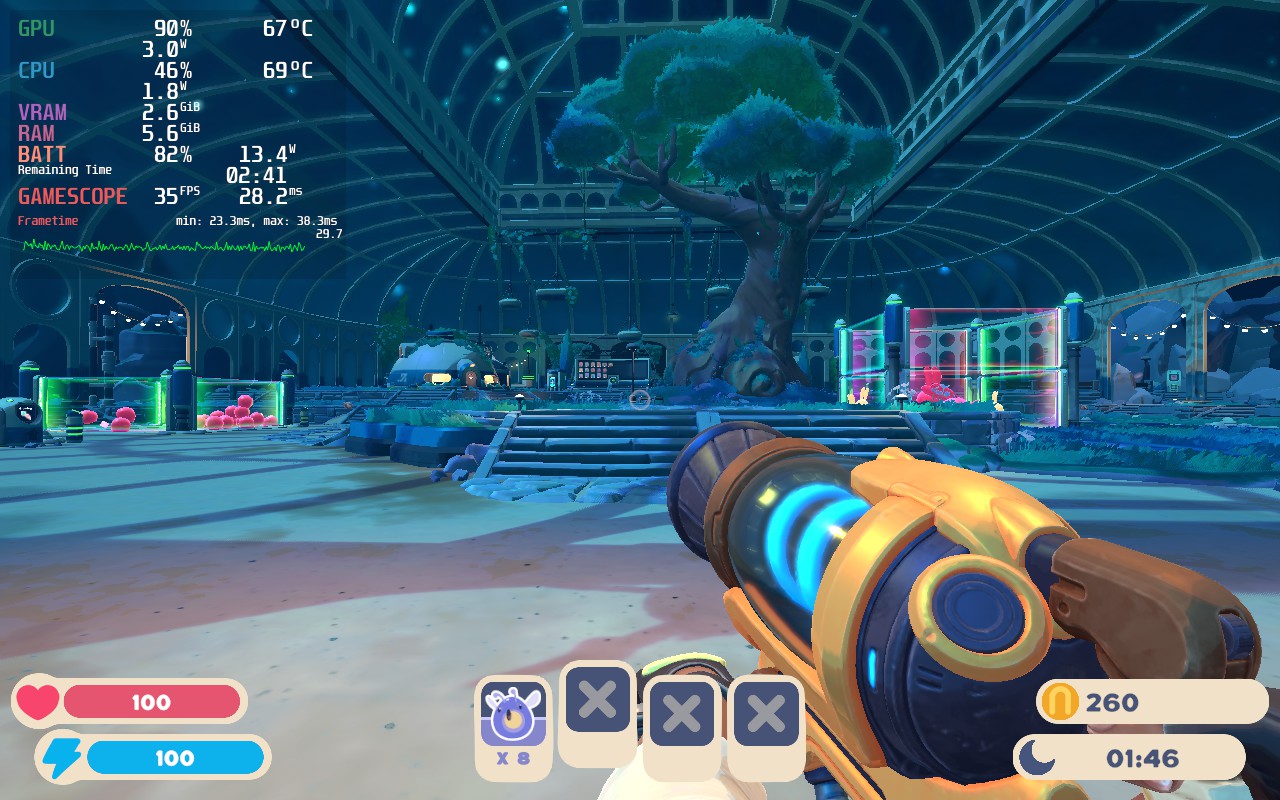

Our review is based on the PC version of this game.
If you enjoyed this review, be sure to check out the rest of the content on SteamDeckHQ! We have a wide variety game reviews and news that are sure to help your gaming experience. Whether you're looking for news, tips and tutorials, game settings and reviews, or just want to stay up-to-date on the latest trends, we've got your back!
Slime Rancher 2 is a great sequel so far and for an early access game, it runs like a damn charm on the Steam Deck!

Proton GE 7-51
Shader Quality: Medium
Antialisting: None
DoF Quality: Disabled
Bloom: Disabled
Chromatic Aberation: Disabled
Ambient Occlusion: Disabled
Reflection: Disabled
Model Quality: Medium
Subsurface Scattering Quality: Disabled
Particles: Low
Textures: Medium
Shadows: Low
Fog: Normal