8W - 10W

Selaco was provided by Altered Orbit Studios for review. Thank you!
The game is in early access, so content and performance will more than likely change as it develops.
May has been an insane month for indies, which have been dominating the roster of amazing games this year so far. It feels fitting to end the month reviewing one of the games I have been watching and looking forward to the most since I discovered it last year: Selaco! After 5 years in development, Altered Orbit Studios has released the game into early access, and it is every bit as great to play as I thought it would be, especially with all the changes made to GZDoom to support the Steam Deck.

If you have played any GZDoom games or a first-person shooter like DOOM or DUSK, you will know what to expect from Selaco. You will run through over 31 different levels, taking down enemies with various weapons like assault rifles, SMG, shotguns, magnum pistols, and more. As you play, you will find currency to buy health or upgrade yourself, as well as weapon parts that can be used to modify the weapons you find. You will also get more upgrades as you play and can find new weapon modifiers that can change how you use them. This can range from a burst-fire option for your assault rifle to dual-wielding SMGs.
Because of this, and with ammo being a bit scarce, each weapon feels important and has its place. Switching between the shotgun and assault rifle felt like second nature, and changing up weapons encouraged me to try different ones out. Specifically, I wasn't fond of the magnum much until I got its double-tap upgrade and was able to take out enemies with a quick dual shot. It was extremely responsive and satisfying as well. Watching enemies explode into purple bloody messes or their heads come clean off was a joy.

Selaco's levels are all in a pixel-esque sci-fi setting, and I loved going through each map and just gazing into the lights. The maps themselves can be a bit on the bigger side, which did get a little confusing for me at times. I can't remember the number of times I got lost while trying to figure out which way to go. While I did figure it out in the end, it was all thanks to the wonderful map system in place. The automap catalogs everything you find, like locked doors, key items, and secret rooms. The map itself color codes these to make it easy to see what is what. I love the automap, and it saved me numerous times when I got lost. There are also a lot of destructible set pieces, like glass windows, which make the world feel more alive.
To keep it replayable, we have a story campaign, which is a decent size so far, and a multitude of different difficulty settings and mutators. These can get insane, so I would start off on a lower setting and work your way up. Throughout early access, other game modes will also be added, like Incursion mode. This mode will revamp the levels you beat and make them a bit more unique and significantly harder. More Incursion-exclusive levels and mutators will unlock as you progress through the campaign, and the Incursion levels you beat can help you in the main campaign.

As I mentioned, the maps themselves are glorious to look at and wonderfully blend in detailed 3D environments with pixel textures. It gives it a nice modern retro feel. Coupled with the gorgeous lighting, each level feels so vibrant and pleasing to the eyes. And yes, it is so great on the OLED screen of the Steam Deck. The sound is pretty great too, and it works well with creating the atmosphere of Selaco that feels unique while familiar.
The story is quite intriguing for Selaco, too. There is an invasion on Selaco, an underground facility that houses the survivors after Earth has fallen. You are Dawn, a security captain for ACE who is diving into the shady history of the facility. It's an interesting story, and it plays well to the overall theme of the entire game.
While Selaco is in early access, there is a solid amount of content available at the initial launch. On top of the campaign, we have Steam Achievements, modding support, mini-games, a bonus difficulty that randomizes the game up a bit, a train system to revisit levels, and more. Throughout early access, we can expect even more content, such as more chapters for the campaign, extra game modes (like Incursions), and a true randomizer mode. It's all very ambitious, but from what I have seen so far, I am all on board.
Even though there are some weirder quirks, playing on the Steam Deck is wonderful.
Playing Selaco on the Steam Deck feels like a dream come true almost the entire time, and I don't think I could enjoy playing any other way. The developers' ability to implement so many features into GZDoom, Selaco's engine, is incredible. Even with some minor hiccups and slightly weirder behavior, it's still one of the best ways to enjoy the game.
Some areas will drop no matter what, like the Rooftop Access you go to early on. No settings will fix that completely. You can turn on the GPU Clock Speed Frequency to 1600, and this does increase the framerate overall, but there will still be drops, and they will be worse when moving around.
Selaco does have two Steam Deck presets, but even on the lowest one, there will still be some drops, and I would say we can optimize further. There isn't a significant visual change from the "Steam Deck Low" to the "Steam Deck High" preset, and the game still looks gorgeous no matter what.
This is probably one of the easiest recommendations I have ever given, but the best way to play Selaco is easily at 60 FPS. It feels nearly perfect and so smooth, I can't recommend it enough. There are some issues getting it to 90 FPS, and it could be an issue with the engine, but 60 is still great no matter what.
As I mentioned above, the engine does have some weird quirks, one of them being how it utilizes the Steam Deck's resources. The game seems to cap its battery drain at around 9W, so there are some spots where the framerate dips a little more than I believe it should. We can mitigate this by turning down a couple of settings. We do need to turn off Shadows and lower the Lighting and Ambient Occlusion as well as particle intensity and smoke quality. We can keep everything else on the same as the "Steam Deck Low" preset. This doesn't impact most scenes that much, so it still looks beautiful, and the 60 FPS tradeoff is worth it.
However, Object Level of Detail on Low does result in some object pop-in further away. In the heat of battle, it won't be noticeable, but it is noticeable when walking around. It does help performance in the end though, and gives us the chance to hit 60 FPS in areas we wouldn't have been able to before.





It was extremely tough to come up with another set of settings since the game feels like it was meant to be played at 60 FPS. But if you are willing to compromise, we can get a much more beautiful-looking game. By using the Medium preset, moving some other settings up a bit, and setting the GPU Clock Speed Frequency to 1600, we can get a solid 50 FPS with some minor drops. It's not the worst feeling over 60, though it does feel slightly on the slower side. But with this, you can get a nice quality boost with still smooth gameplay.
The GPU frequency does cause the game to drain slightly more battery, though, but still underneath 10W for the most part.




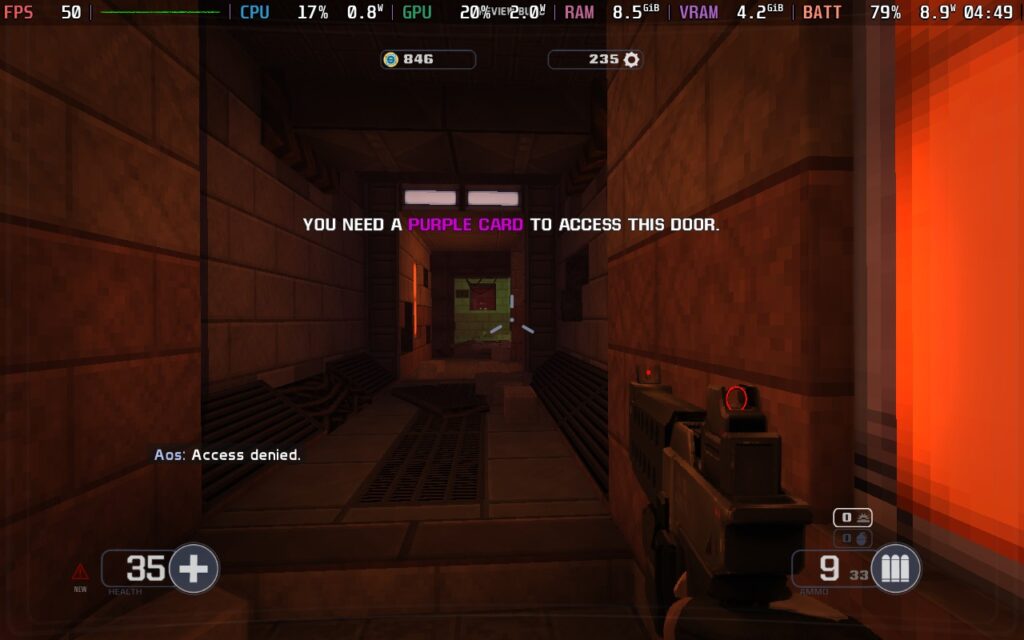
Selaco has many settings you can change to customize your experience. There is a specific Accessibility tab that has options for photosensitivity, motion, visibility (which includes subtitle size), screen effects, and other settings like reduced violence, changed weapon position, and the Tinnitus Effect.
There's also specific Steam deck settings that takes the options that affect the Steam Deck directly and put it into its own tab. This includes subtitle size, aim assist, HUD size, and subtitle backgrounds.
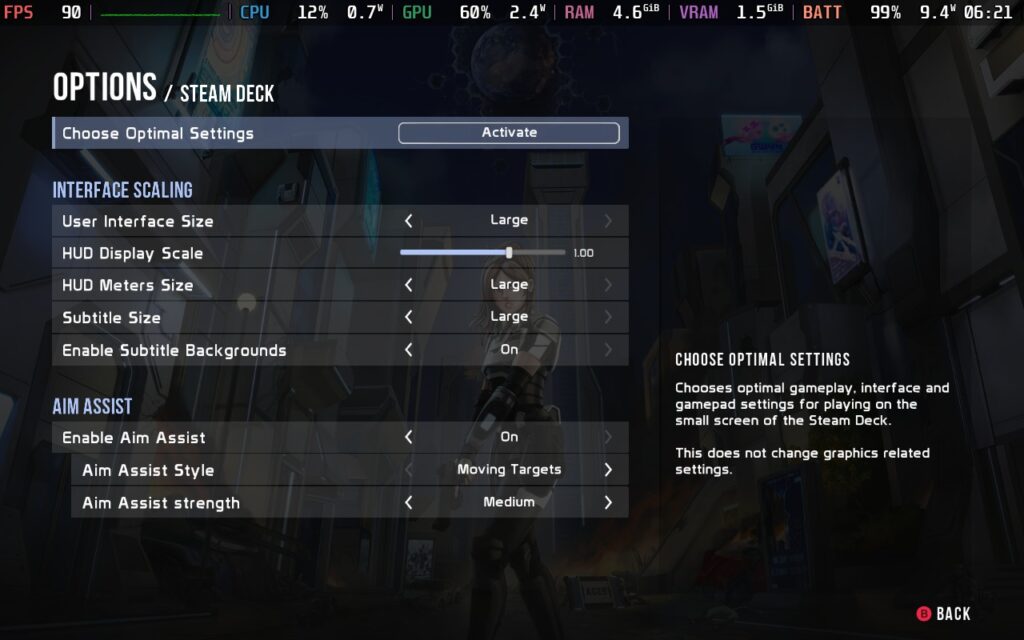
There's a ton of settings to go through in all categories, so I won't go over all of them here, but I have confidence you will be able to really customize your experience.
The game supports 16:10 resolutions, as well as cloud saves and controller support. And yes, Gyro works by using the Gyro to Mouse [Beta] option. There are no HDR settings.
Selaco is one of the few first-person shooters I can see myself consistently coming back to, even when I have beaten it. The gorgeous 3D pixel maps with fantastic lighting keep it very pleasing to play through, while the gunplay felt fantastic. The mix of guns, weapon upgrading and modifying, and how unique each one of them felt was wonderful, and it felt impactful when shooting enemies. Some of the maps are a bit on the bigger side and can be confusing to run around in, and even though the automap system is great, I still got lost. However, I always found my way, and that's what matters in the end.
Playing on the Steam Deck could be a mixed bag at times depending on the area, or how far away the enemies are that I am shooting, but that doesn't change how great it was when it was at 60 FPS almost 97% of the time. This is an easy recommendation on my end, and a great game to play on the Deck. Here's hoping we see even more improvements throughout early access!
Our review is based on the PC version of this game.
If you enjoyed this review, be sure to check out the rest of the content on SteamDeckHQ! We have a wide variety of game reviews and news that are sure to help your gaming experience. Whether you're looking for news, tips and tutorials, game settings and reviews, or just want to stay up-to-date on the latest trends, we've got your back.
Selaco is a fantastic first-person shooter that shows a lot of promise and can be great on the Steam Deck, even with some weird quirks.

No Forced Compatibility
Texture Mode: Default
Lighting Quality: Low
Enable Shadows: No
Shadow Quality: Low
Soft Shadows: Off
Ambient Occlusion: Off
Realtime Reflections: No reflections
Object Level of Detail: Short
Rain and Water: On
FXAA (Anti Aliasing): Off
Bloom: On
Film Grain: Off
Vignetting Intensity: 0.40
Chromatic Aberration: Off
Smoke Quality: Low
Particle Intensity: Low
Effects Lifespan: Short
Blood Quantity: Less
Decal Quality: Medium
All Advanced Settings: Off
Limit
50
Refresh Rate
50
HRS
NO
TDP Limit
No
Scaling Filter
Linear
GPU Clock
1600
No Forced Compatibility
Texture Mode: Default
Lighting Quality: Medium
Enable Shadows: Yes
Shadow Quality: Medium
Soft Shadows: Off
Ambient Occlusion: Low
Realtime Reflections: Mirror's Only
Object Level of Detail: Medium
Rain and Water: On
FXAA (Anti Aliasing): Off
Bloom: Off
Film Grain: Off
Vignetting Intensity: 0.40
Chromatic Aberration: Off
Smoke Quality: Medium
Particle Intensity: Medium
Effects Lifespan: Average
Blood Quantity: Default
Decal Quality: Medium
All Advanced Settings: Off
8W - 10W
53c - 59c
6.5 - 7 hours