9w - 11w

In the far distant future, a psionic hormone was discovered in the human brain, granting people extra-sensory powers and changed the world as we knew it. As humanity entered this new era, deranged mutants known as Others began to descend from the sky with a hunger for human brains. Highly resistant to conventional attack methods, extreme measures needed to be taken to battle the overwhelming threat and preserve humanity. Those with acute extra-sensory abilities, known as psionics, were our only chance to fight the onslaught from above. Since then, psionics have been scouted for their talents and recruited to the Other Suppression Force (OSF), humanity’s last line of defense.
In this world terrorized by monstrous perversions of nature, we follow those that would challenge them. Scarlet Nexus spins a fascinating story bound up in threads of intrigue as you follow along a group of up-and-coming members of the OSF and the struggles they face. With snappy combo-centric combat and a beautifully realized anime aesthetic, Scarlet Nexus brings a lot to the table. But how does it run on the Steam Deck?
Out of the gate, the game looks sharp with details crisp and animation smooth, but in areas with combat or in spacious areas with occasional loading, you’ll begin to see the rate dip from 60fps all the way down to the mid 40s . We will address this later in the builds, but before we do, there are some other items to note before proceeding. The game has several other small quirks, first of which being a faint, but consistently noticeable ghosting effect at all tested resolutions and scalings. This effect is most prominent when rotating the camera, and been seen 'chasing' the various character models.


While not a deal breaker, some players may definitely be more sensitive to it’s effects and want to take note. The other detail observable in all the settings tested, except the battery-life build, was when the game overlays scenes quickly on top of one another (common in the manga-style cutscenes), or when an event such as a Brain Crush causes a rapid shift in scenery, there will be a brief but noticeable framerate dip; for executes like Brain Crush it’s short enough that it doesn’t distract, but in cutscenes the comparison between the normally smooth gameplay and the choppier framerate can be a little distracting.
At default settings, the game does it's absolute best, but ultimately the framerate doesn’t remain stable in a way that felt acceptable. You can have solid 60fps in combat before cratering to mid-40s while walking around the city. Fortunately, the game responds well to a few small changes that keep visuals clean and framerate (mostly) even, without compromising too much in the way of quality. If battery life is your objective, there are other options that keep the game playable without tanking longevity. We’ll cover the recommended build below, and detail the battery-focused build at the end.
This build’s goal is to tone down some of the more demanding aspects of Scarlet Nexus, while keeping the visuals pleasant to look at and intelligible for combat segments. Of note, even with this tightened up set of options, the game will still experience the occasional framerate hiccup when traveling to new areas on any given map. As the segments where this occurs tend to be visually uninteresting (the heavy work is going on behind-the-scenes), you may be able to forgive the drop in frames.
Fortunately this build has held up consistently in combat sections, where a drooping framerate becomes much more unpleasant. Even with the settings changes, Brain Crushes will still dip the framerate, although the visuals and cinematic-effect of the execute still felt good.




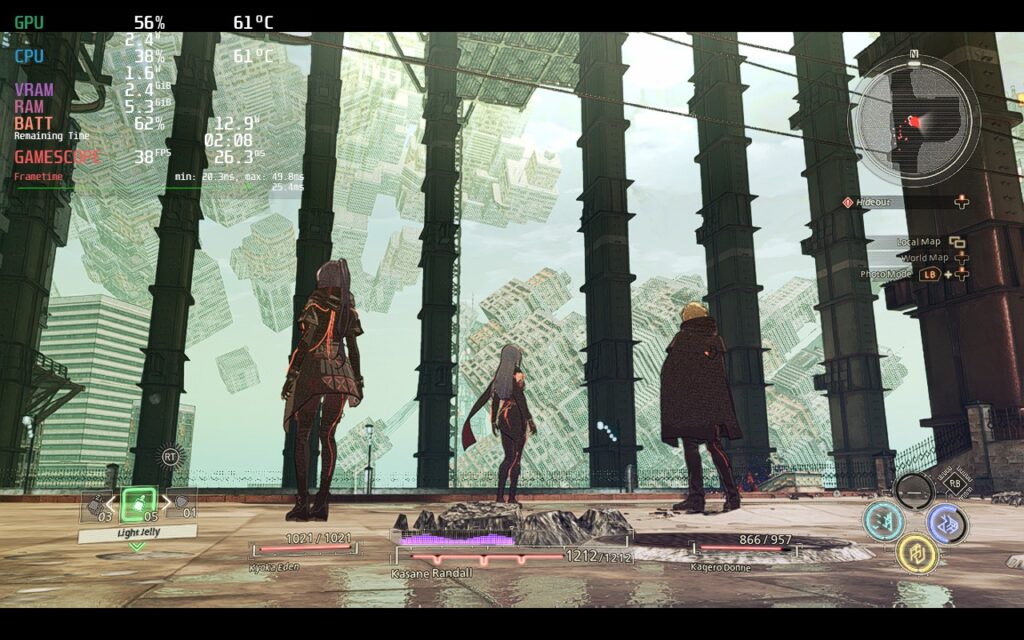
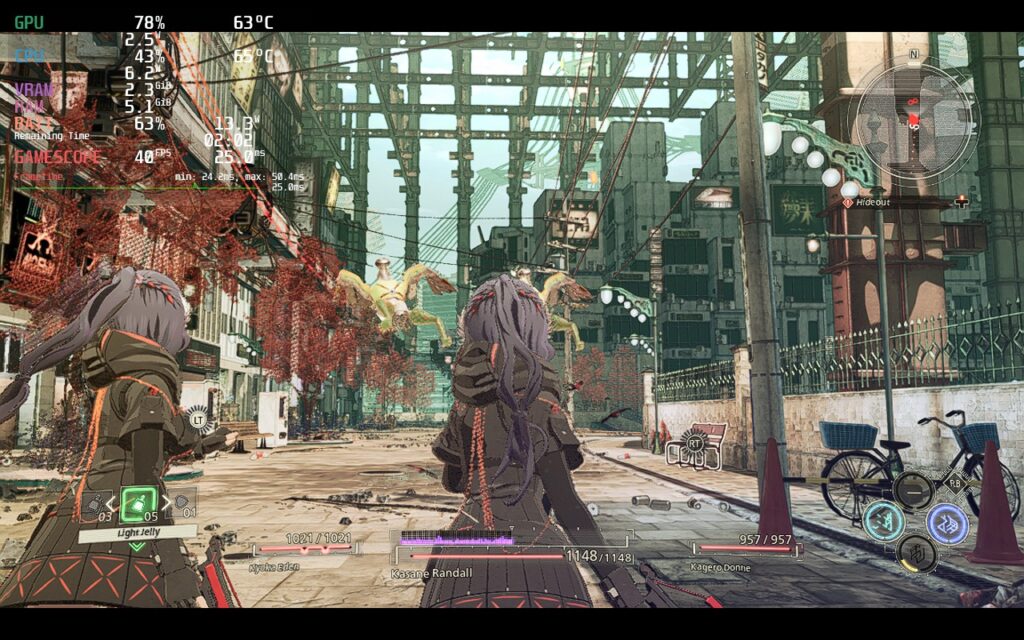
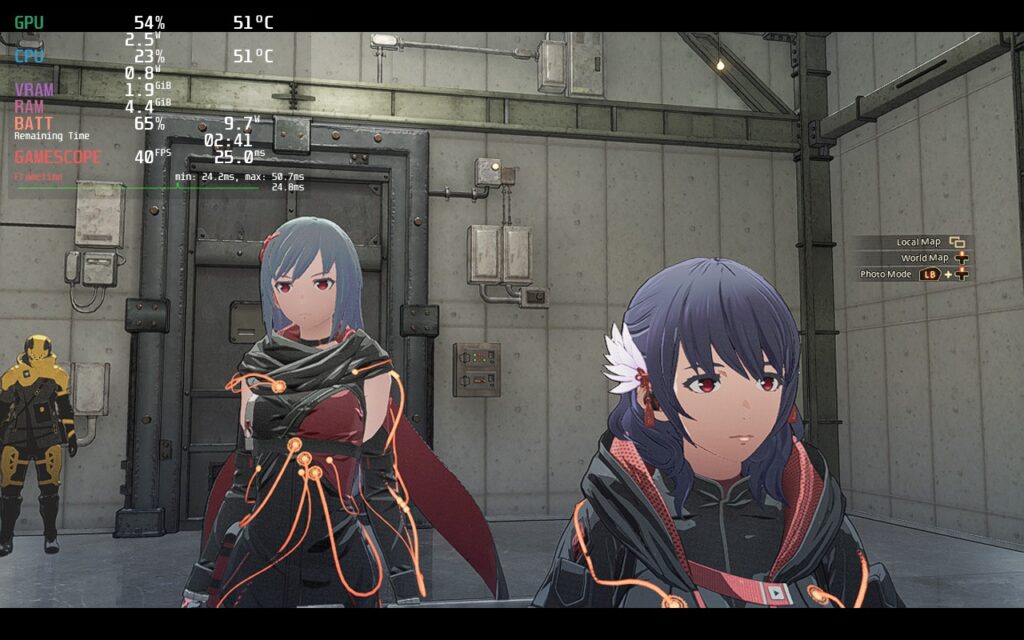

We are leveraging the Steam Deck's FSR here to get a little more bang for our buck, as well as dropping the Shadow Quality and Post-Processing to Low. Interestingly, Shadow Quality only lowers the detail of shadows on character models; environmental shadows appear to be baked into the underlying textures and will remain regardless of Scarlet Nexus’s settings.
The last key setting that helps keep the visuals crisp and readable is the Anti-Aliasing: anything less than TXAA and the texture becomes less than pleasing to look at. The battery life is a reasonable 3.5 - 4 hours with this setup, which feels pretty good given the game's smooth combat and stylized design.
Even with settings tightened up, there is the potential for the barest bit of jitter in the framerate; if you weren't watching for it it would be easy to miss, but it does happen when Scarlet Nexus is doing some behind the scenes thinking or when your party is engaging in a set of flashy sequences. Lowering the resolution one step below the recommended build's setting (to 960 x 600) will level out these small dips, but comes at the cost of UI element readability, particularly the small text around abilities and items. The benefit of getting a rock-steady framerate may be worth it to some gamers, and we recommend you make the choice that best suits your playstyle.
If what you're after is battery life, there is a different configuration we have provided for you. Notably, this build gives up most of the visual quality we strove for in the recommended build; the framerate is dropped to 30fps in game (although the Deck's refresh rate is kept at 60 to help preserve some smoothness), and the power draw is capped at a modest 7w. The specific settings are detailed in the 'Other Builds' section below the conclusion further down. The game will perform well enough, and you'll get an extra hour out of the battery for your troubles.

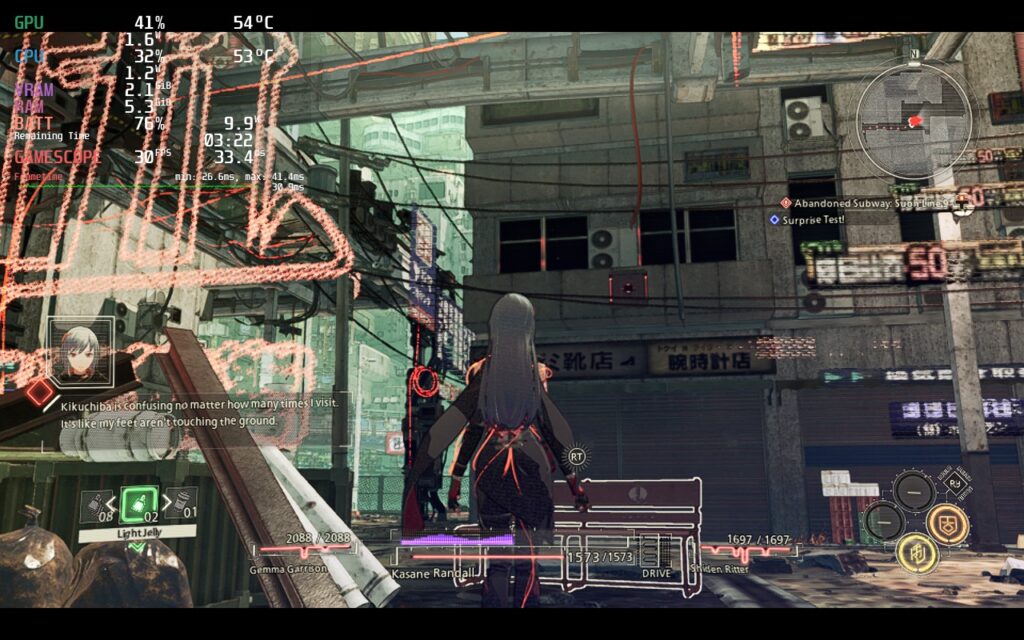
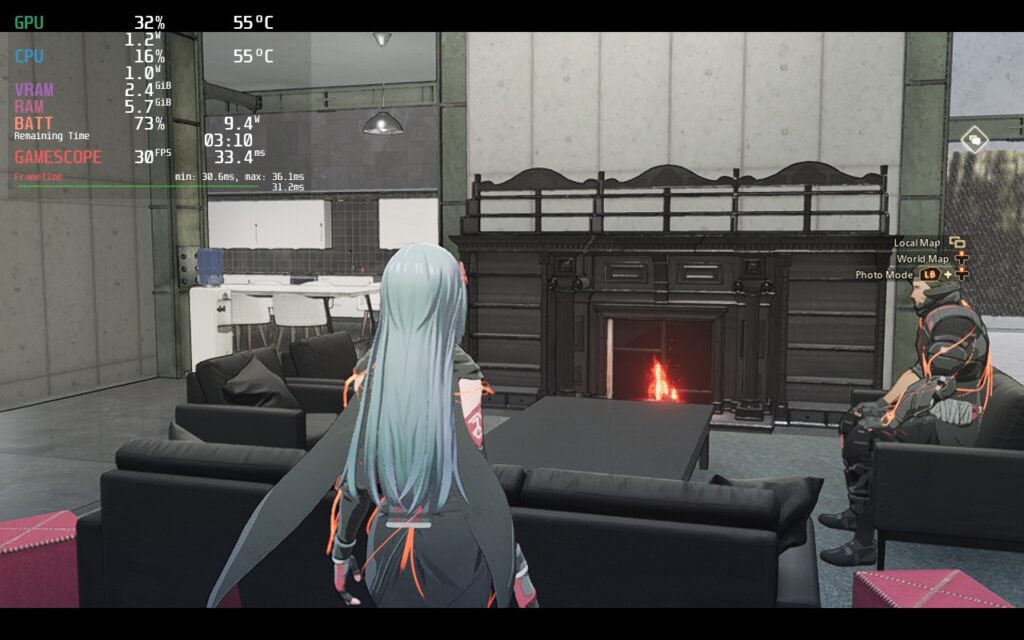

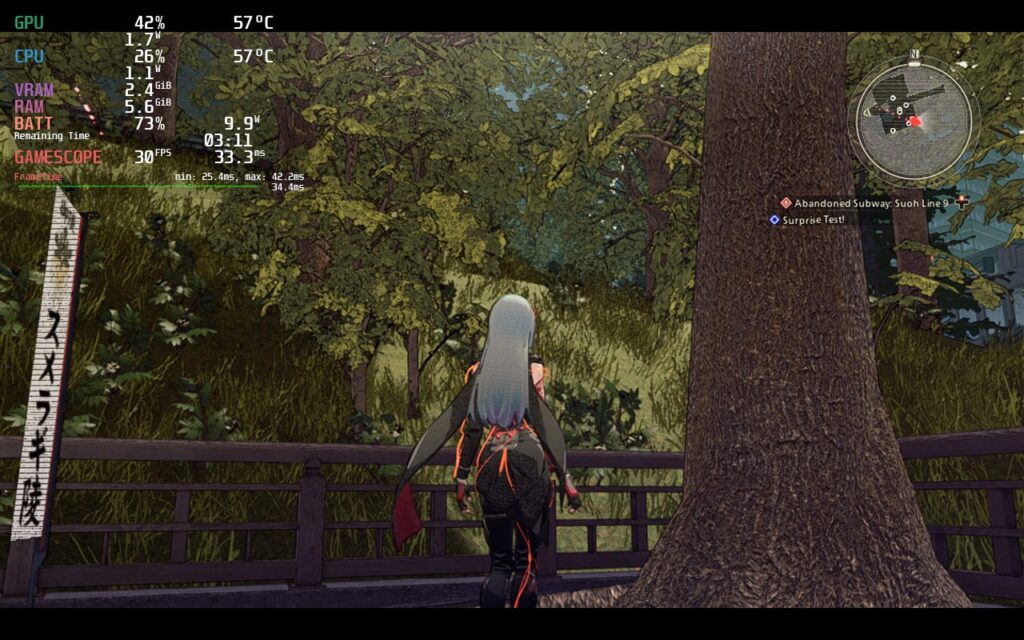
Scarlet Nexus has a whole lot of style, and for the most part it translates well to the Steam Deck. The anime art design remains as captivating on handheld as it is on PC or Console, and the combat feels responsive and engrossing. The transition isn't perfect, and the settings in the recommended build do their best to compensate for the occasional struggle that the game has. Even accounting for those detractors, the experience is excellent. If you are looking for a way to play Scarlet Nexus, you would be served well in turning to the Steam Deck as your means of choice.
Our review is based on the PC version of this game.
If you enjoyed this review, be sure to check out the rest of the content on SteamDeckHQ! We have a wide variety game reviews and news that are sure to help your gaming experience. Whether you're looking for news, tips and tutorials, game settings and reviews, or just want to stay up-to-date on the latest trends, we've got your back!
The game's gorgeous stylized anime look and frenetic-but-gratifying combat come to life on the Steam Deck; there are some minor stability concerns but they do not derail the experience. The game is beautiful and captivating on the Deck!

No Forced Compatibility
Graphics Settings:
Anti-Aliasing: TXAA
Vertical Sync: On
Textures: Mid
Shadow Quality: Low
Post-Processing: Low
Resolution: 1152 x 720
Window Mode: Full Screen
Framerate (In-Game): 60fps
Limit
30
Refresh Rate
60
HRS
NO
TDP Limit
7
Scaling Filter
FSR
GPU Clock
Disabled
No Forced Compatibility
Graphics Settings:
Anti-Aliasing: TXAA
Vertical Sync: On
Textures: Mid
Shadow Quality: Low
Post-Processing: Low
Resolution: 960x600
Window Mode: Full Screen
Framerate (In-Game): 30fps
9w - 11w
58c - 63c
4.5 - 5 hours