20W - 26W

Rogue Waters was provided by Tripwire Interactive for review. Thank you!
I'm always in the mood for some pirating adventures. While Rogue Waters might not give you the freedom of games like Sid Meier's Pirates or Sea of Thieves, it does offer a great nautical-themed adventure that should delight tactical combat and pirate fans alike!

The story of Rogue Waters is one of classic betrayal, with your former captain turning against you in exchange for personal gain. Now, years later, it's up to you to form your crew and embark on a journey of revenge. Of course, when you were betrayed, you naturally gained immortality, as did the rest of your crew, so no matter how many times you fail, you can get up and go again.
This forms the basis for the "rogue" part of "Rogue Waters." In traditional Roguelite form, dying ends your run, but you'll carry over any currency you managed to loot to upgrade your ship and your crew and come back even stronger than before.
These upgrades take a variety of forms. Your ship always starts with some equipment, but using the currency you collect, you can open up additional cannon slots to begin with an advantage. You can also get more module slots to fit on your ship, which typically enhances your crew's abilities, such as giving them more HP or movement in the tactical combat section of the game.
On top of just equipment, your captain and the officers you recruit can also gain experience after each run, allowing them to level up and earn skill points. You can then spend those skill points to give your officers extra abilities and improve their stats.
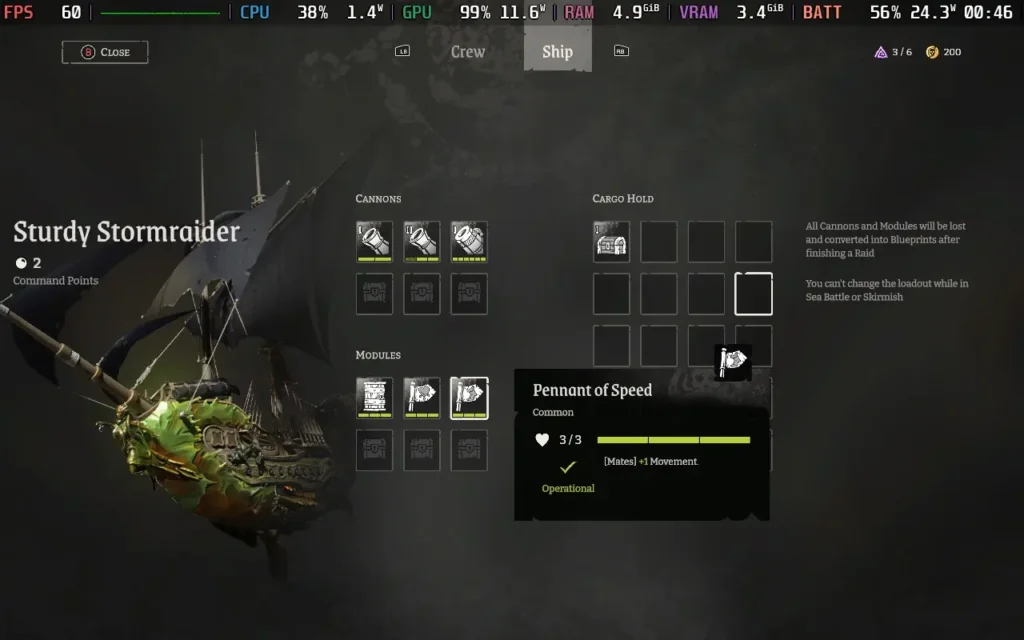
Once you've got your crew and ship kitted out, it's time to take to the seas, and the game neatly offers you three choices of "raid" to embark on. These vary in length, slightly affecting the type of loot you might find and the ships' fittings you will encounter.
The raids take the form of branching paths, allowing you to choose what you'd like your next encounter to be, although often, there isn't too much choice going on here. It's quite common to be given 2 or 3 choices, which are all ship battles. Very occasionally, you will encounter an event, which is dialogue, where there's a chance to get some free loot or heal a crew member, but 90% of encounters are ship battles. Sometimes it feels like the choice is a bit of an illusion, with the only difference between the ship battles being the lootable item at the end of it.
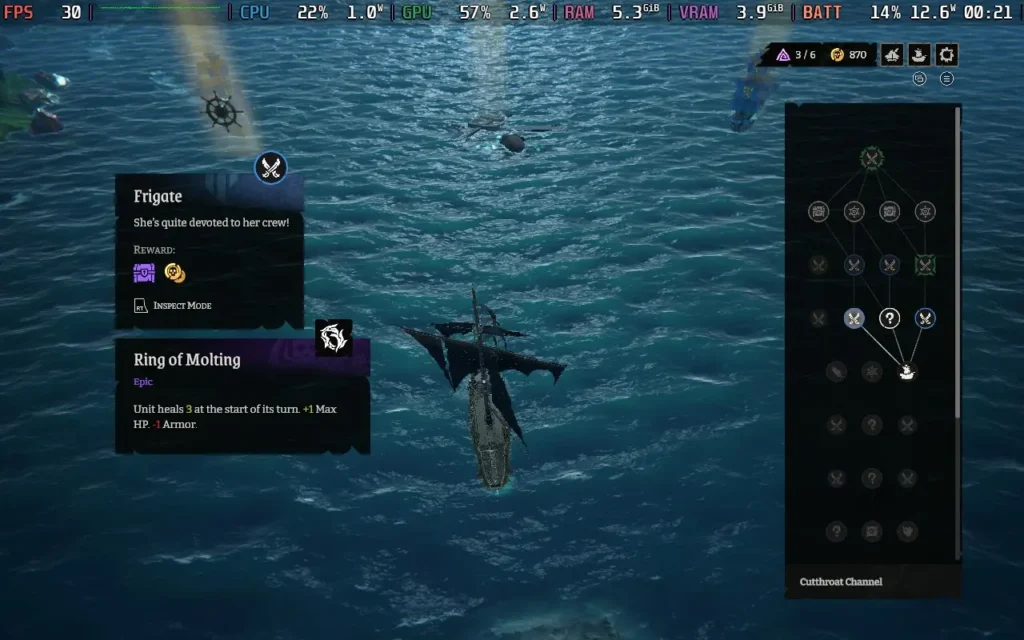
When you do enter a battle, however, things get interesting. The first stage of any battle is turn-based naval combat, where you will command your cannons to direct shots at the enemy ship or fort, damaging their cannons, modules, or crew, depending on what makes the most tactical sense to you. Certain cannons can only shoot certain parts of a ship, with Cannonbreakers specifically targeting cannons, Decksweepers targeting crew, and Shipwreckers targeting modules. You can, of course, get general cannons that can fire at anything, but these often cost more command points to fire, and you have a limited amount each turn.
In the end, I found that Swivel cannons are invaluable. These cannons can only target crew, but they cost no command points to fire, meaning you can fire them every turn for no penalty, whittling down the enemy's crew, ready for when the next phase of battle commences, the boarding battle.

The boarding battle is where most of Rogue Waters' action takes place. This is turn-based combat, although it plays more typically like a tactical RPG at this point, with a grid-based field containing both your and the opponent's crew.
Positioning is everything in Rogue Waters. When you attack an enemy, most of your attacks will cause you to "advance," which pushes the enemy back a tile and allows you to take their place. But if the enemy gets pushed back against a wall, they take additional damage, and if they get pushed back against one of their allies, both them and their ally will take some damage. This requires you to assess where you want your crew positioned to deal the maximum damage to your opponents while considering where you'll be pushed if the enemy attacks you.
All of this, combined with the ship modules at play, ropes that allow you to swing extra distances across the battlefield, and a mixture of enemy types that you'll be facing, work together to create a great tactical experience. When you've got your crew in the perfect position and start to execute your turn, taking out enemy after enemy, it's a really satisfying moment.

Rogue Waters is also pretty nice to look at. The ocean/water effects are well done, and there are some good visual effects when ships are firing at each other with their cannons. While most of the game is played from a zoomed-out perspective, occasionally, when pulling off a melee attack, the camera will zoom in to show a rather gruesome execution of the move, which often involves a sword running through someone and plenty of blood being sprayed.
So, Rogue Waters does what it sets out to do. It's a linear-feeling game, as games of this genre often are, and the game is nearly entirely based around combat, which is saved by the fact that Rogue Water's combat is a strong foundation for the game to be built on.
Rogue Waters runs at 1280x800 and fully supports controllers, so we're off to a good start. The game has no black bars or controls, and it's just fine with the Steam Deck's controller.
Performance-wise, we have a bit of a mixed bag. The game can't hold a stable 60 FPS no matter what you do. While the game's map and naval combat tend to run fairly well, the tactical boarding combat is much harder to run, and therefore, both the options I'm giving you today are targeting 30 FPS.
I did encounter an issue where every time I rebooted the game, it would default to the "High" graphics preset, undoing the settings I had previously put in place. Hopefully, this will be fixed for the game's launch.
I debated whether to make these my recommended or the quality settings below the recommended ones. Still, I'm not keen on running my Steam Deck at high temperatures, so I've made these my recommended settings.
We have a 30 FPS Limit in SteamOS and no TDP Limit for this one. Then, in the in-game settings, we'll have VSync On, turn Anti-Aliasing Off, the Texture Quality to High, the Ocean Quality to Medium, and the World Details to Low. We set the shadow distances at 0 to disable shadows.
We could lower Ocean Quality to "Off" to save more battery life, but it genuinely looks awful. It turns the water into a flat blue plane with no visual effects or movement.
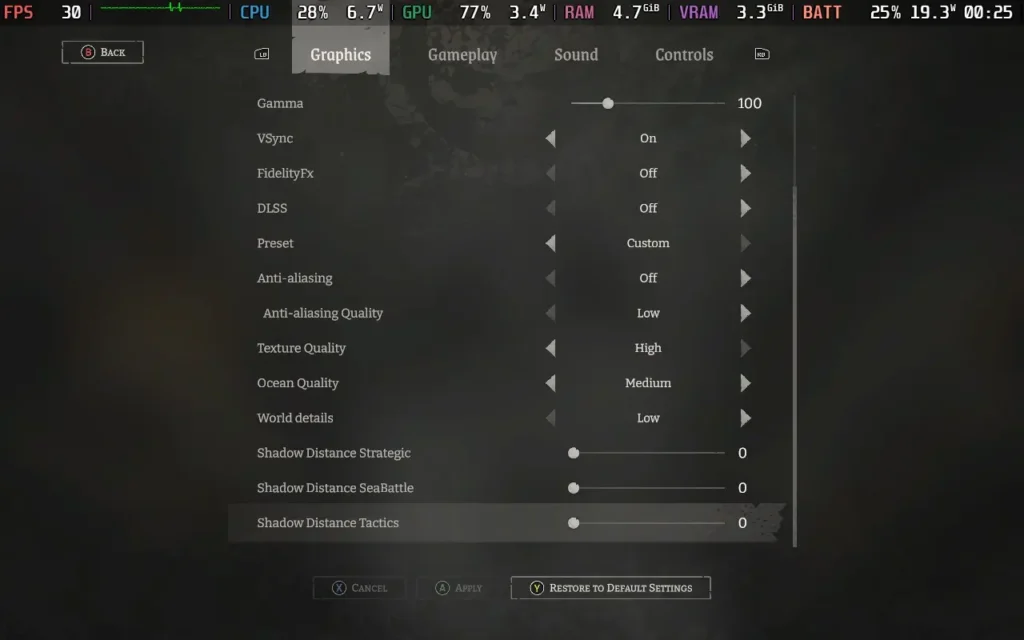
Visually, the game still looks okay. The omission of shadows is the most noticeable difference, but it doesn't make a huge impact. I think the game looks good enough, even without Anti-Aliasing or shadows.



The power draw is generally around 18-21W here, but it can rise as high as 25W in intensive combat. Steam Deck LCD owners should expect around 2 hours of battery life, with Steam Deck OLED users getting around 2.5 hours. The power draw drops dramatically outside of combat, around 12W on the world map.
Temperatures were about 70-80C, with the CPU running hotter. The fan noise ramps up during the boarding combat and will quieten during the rest of the game.
For this one, I'm prioritizing visual niceties over battery life. Regardless of what you do, your battery life won't last too long in Rogue Waters, but this probably isn't the kind of game you'll play for hours on end. With a 20-30 minutes long run, this preset should give you enough battery for 3 or so runs per charge.
Apply a 30 FPS Limit in SteamOS, along with no TDP Limit. You'll want VSync enabled in the game, too, as it gets rid of the input lag introduced by the SteamOS Frame Limiter. Then, you'll want to set the Anti-Aliasing to MSAA, the AA Quality to High, the Texture Quality to High, the Ocean Quality to Medium, and the World Details to High. Then, have all the Shadow Distances at half—that's 250, 100, and 100 for those.
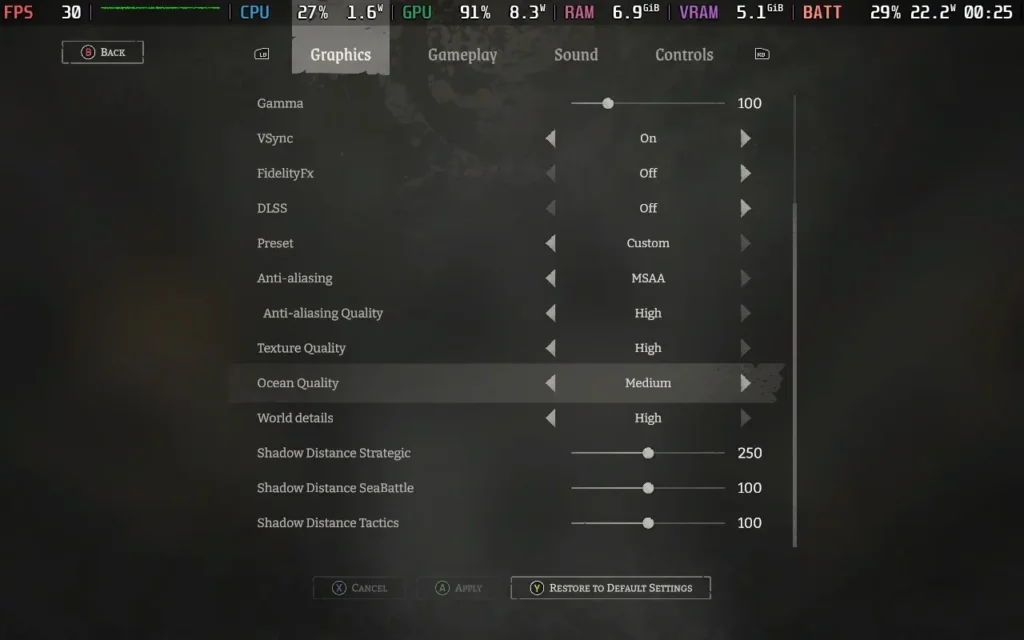
With these settings, you get good-looking water, shadows throughout the game, and a clear and sharp image. I did try running at the absolute highest, but running at those settings, especially having the Ocean Quality on High, can occasionally cause performance to dip to the mid-20s. With these settings, I did, on odd occasions, see dips to 28 or 29 FPS, but generally, we can keep 30 FPS.


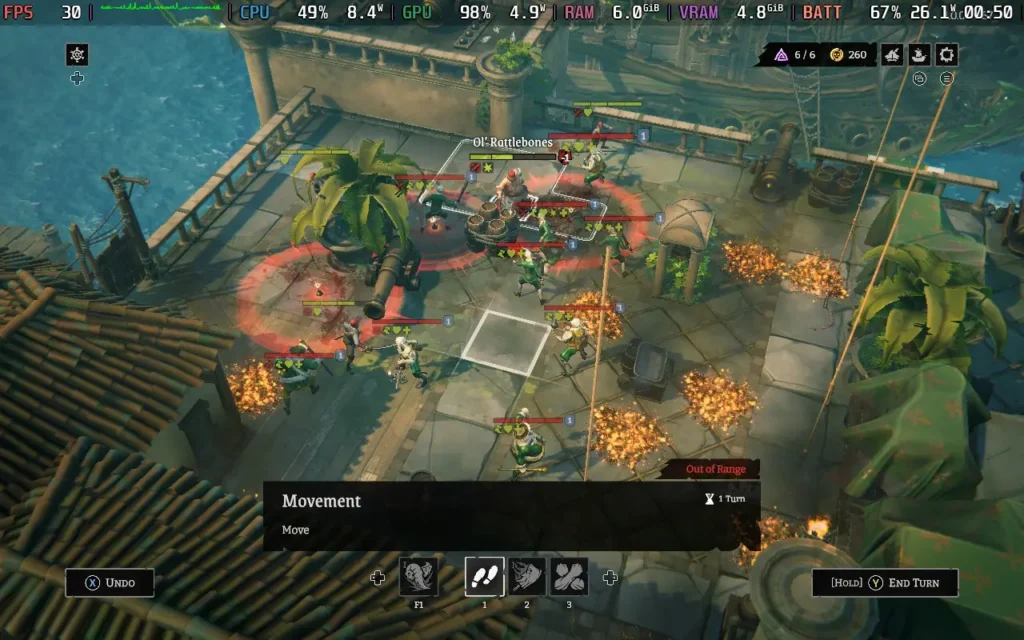
We pay the price of visual niceties with a killer power draw. However, with the game often taking around 20W-26W from the battery, don't expect more than 1.5 Hours of battery life from a Steam Deck LCD, and you might be able to squeeze 2 hours from a Steam Deck OLED.
Temperatures are very high, at around 80-90C during boarding combat. The fan will be loud during these sections, although temperatures and fan noise drop outside of combat. This is the main reason I'm not recommending these, as the CPU often creeps around the high 80s in combat, and I'd rather not stress my Steam Deck out that much.
Rogue Waters has some accessibility options. You can disable blood if that's not your thing. You can also disable camera shake and sway if prone to motion sickness. There is also HUD Scaling and Font Size, which I had set to 105 and 22, respectively.
Rogue Waters is a fun pick-up-and-play pirating adventure. It's not the open sandbox that most pirate games aim for, but it's a fun time nonetheless. If tactical gameplay is your guilty pleasure, then there's plenty to enjoy about Rogue Waters' deep and satisfying combat mechanics, and I'd recommend giving it a try.
Steam Deck performance is a little worse than I would have hoped for such a game. Graphics settings seem to have a minimal impact on performance, with the CPU seemingly the bottleneck here, so don't expect more than 30 FPS out of this game. Still, given its nature and the game's good controller support, it can play fine on the Steam Deck. The game also autosaves after every battle, so don't worry about exiting if your battery life is low.
Our review is based on the PC version of this game.
If you enjoyed this review, be sure to check out the rest of the content on SteamDeckHQ! We have a wide variety of game reviews and news that are sure to help your gaming experience. Whether you're looking for news, tips and tutorials, game settings and reviews, or just want to stay up-to-date on the latest trends, we've got your back.
Rogue Waters is a fun tactical pirate adventure, and while the performance on Steam Deck is worse than I'd hoped, it's still perfectly playable.
No Forced Compatibility
Resolution: 1280x800
VSync: On
FidelityFX: Off
DLSS: Off
Anti-Aliasing: Off
Anti-Aliasing Quality: Low
Texture Quality: High
Ocean Quality: Medium
World Details: Low
Shadow Distance Strategic: 0
Shadow Distance SeaBattle: 0
Shadow Distance Tactics: 0
Limit
30
Refresh Rate
60
HRS
NO
TDP Limit
No
Scaling Filter
Linear
GPU Clock
Disabled
No Forced Compatibility
Resolution: 1280x800
VSync: On
FidelityFX: Off
DLSS: Off
Anti-Aliasing: MSAA
Anti-Aliasing Quality: High
Texture Quality: High
Ocean Quality: Medium
World Details: High
Shadow Distance Strategic: 250
Shadow Distance SeaBattle: 100
Shadow Distance Tactics: 100
20W - 26W
80c - 90c
~1.5 Hours