
Ravenbound was provided by Systemic Reaction for review. Thank you!
Ravenbound is an open-world roguelite that is inspired by Scandinavian folklore. As a vessel to the Raven, you are a weapon to free the imprisoned gods and restore order to the island of Ávalt. Through your travels and deaths, you will rebuild your power and grow to be as strong as humanly possible. Utilize fast-paced hack-and-slash combat to topple monsters while timing dodges and blocks to gain the upper hand. Play your cards right, find the right combinations, and take to the skies to save the gods and the world they inhabit.
Ravenbound is a mixed bag for me, but I ultimately did enjoy my time playing it. The combat is okay and does the job, but traversal can be a bit of a slog. Luckily, you can go to an altar and turn into your Raven form, which is awesome and a great way to go around the world. I feel it would have been awesome to be able to turn into the Raven whenever you want to instead of only at certain points. I also personally enjoyed the card system to increase your abilities, it really puts a unique spin on how to power your character up.
Overall, the game is fun and while it could be a little more refined, it still has some great base potential here. I can see the game getting significantly better from patches and think it is a worthwhile investment now. But, on the Steam Deck, there are a couple catches before you dive into the game.
I had a couple of issues getting the game actually running and playing on the Steam Deck in the beginning. Launching the game, I did have a dialog window pop up asking if I still wanted to launch the game despite not using Windows 10. With regular Proton, hitting "Yes" would just close the game, but Proton Experimental and Proton GE both launched Ravenbound after. Then, we had the second issue that presented itself... an incorrectly sized window.
The game presented itself with almost 60% cut off and way too big for the Deck's screen. I was able to fix this by actually starting the game in desktop mode and changing the in-game settings to a resolution of 1280x800 and window mode of "Fullscreen". After that, I could launch the game in game mode without any issues! You will also have to log into an Avalanche Apex Connect account to play and this can't be worked around.
Once Ravenbound is up and running on the Steam Deck, it does tend to slow down a bit. I decided to start off uncapped and run around the world and while it was able to handle 40 FPS in the majority of areas, there were still enough that slowed down below 35 FPS that made me feel like a solid 30 was better. I could have pushed 40 more, but I would have had to turn more settings down which, if I did, would completely change how the game looks.


With a combination of low and medium settings, as well as a resolution of 1152x720, we can get a solid 30 FPS with a TDP limit of 10, which keeps the game looking great and performing well. I also decided to not use FSR and keep a linear scaling method since FSR looked a bit too sharp while linear didn't look as blurry. I also noticed a slight slowdown when there was a ton of enemies on screen, but this didn't happen often.


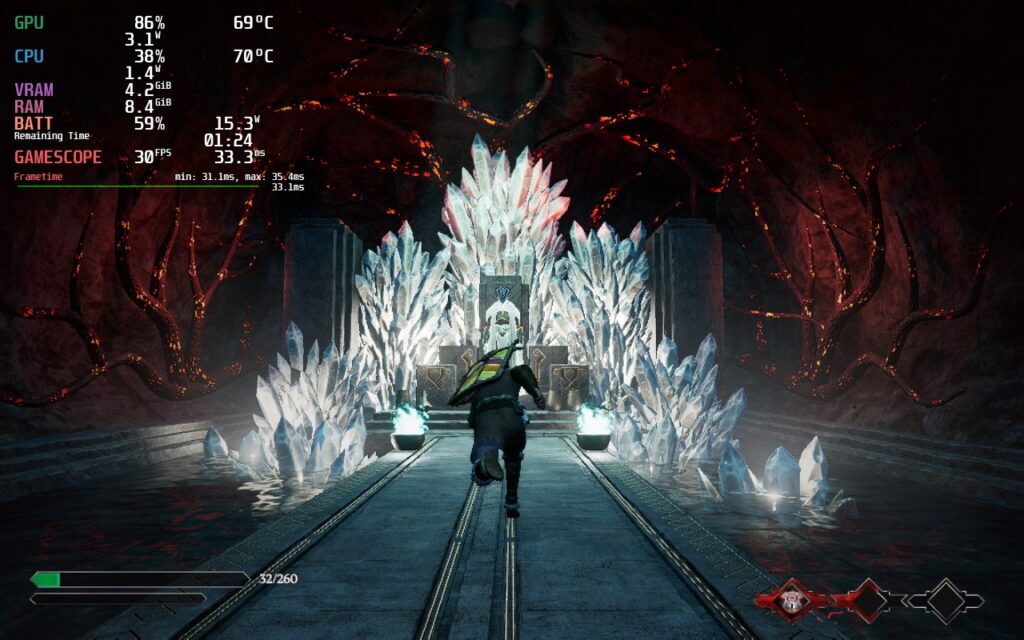



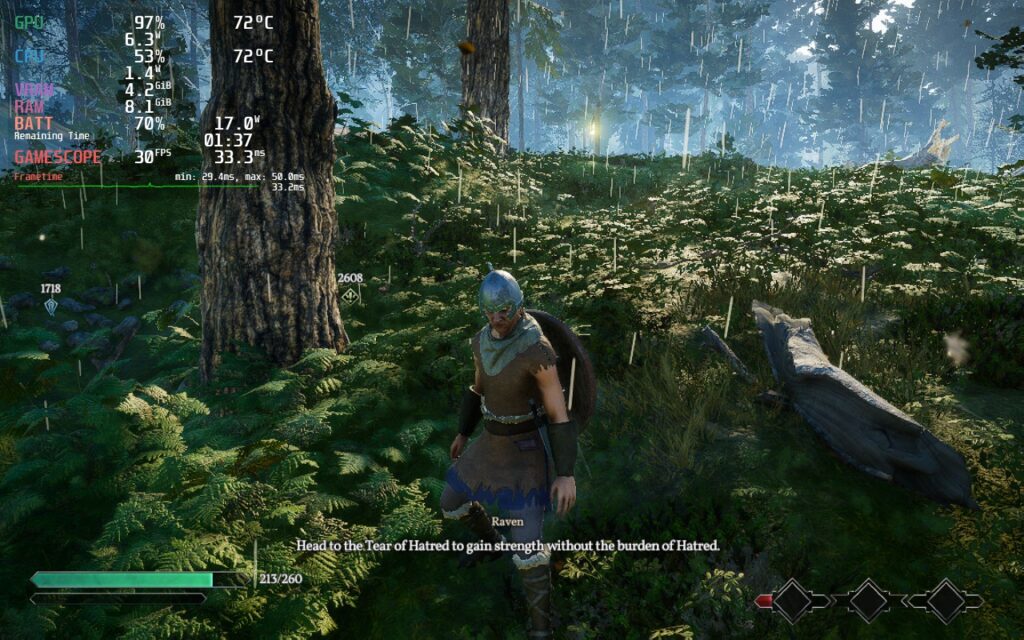

The game does support a full 16:10 aspect ration when in-game, which is great, and the controls feel good here. I do have a couple other little issues I noticed that won't make the game unplayable, but definitely make an impact.
While the game is fully playable and can be enjoyed, there are some weird issues it has. First, the menus aren't proportioned correctly and will sometimes cut off the screen. I also noticed that the clouds, when flying, and the giant gem that is in the rock (as shown in the picture above) will pulsate a bit when looking at it. Neither of these impacted the gameplay and I was able to play just fine with both of these without it being much of an issue.
The biggest boon here is the fact you must be online to play the game. Ravenbound is a single-player experience, but trying to launch the game when offline will not work. For me, it resulted in just a black screen that wouldn't go anywhere. This is a bit of a shame considering the game doesn't have any sort of online or multiplayer modes that could justify this to some degree. That being said, you will need an active internet connection to play this game.
Yes, Ravenbound has its faults and any single-player game that needs an online connection feels way weirder than it should, but the actual core gameplay is really fun. I loved exploding out of my Raven form and trying to swoop down on enemies, ragdolling and pushing them away. The combat can feel basic at times, but it does the job and I really like the card system that is used to upgrade yourself. If you're willing to compromise, and can handle online-only, this will be an enjoyable experience on the Steam Deck as well!
Our review is based on the PC version of this game.
If you enjoyed this review, be sure to check out the rest of the content on SteamDeckHQ! We have a wide variety game reviews and news that are sure to help your gaming experience. Whether you're looking for news, tips and tutorials, game settings and reviews, or just want to stay up-to-date on the latest trends, we've got your back!
Ravenbound is a great looking open-world Roguelite game with a fantastic base and some unique mechanics. Unfortunately, it being a little harder to run and online-only makes it a bit of a compromise to play on the Steam Deck.

Proton Experimental
Resolution: 1152x720
Window Mode: WINDOW
Motion Blur: Off
Post Effects: On
Edge Fade: On
Global Illumination: Off
Texture Detail: Medium
Geometry LOD Factor: Medium
Shadow Resolution: Low
Anti Aliasing: Off
SSAO Quality: Low