
One Piece Odyssey was provided to us by Bandai Namco Entertainment Inc. for review. Thank you!
Update 1/20/23 - This review became a full review instead of a first look, adding in 2 other builds and more information/screenshots.
Join Luffy and his crew on another grand adventure in One Piece Odyssey! As they are looking for their next adventure, they are caught in a storm and shipwrecked on a tropical island that is rocked by storms. Now, you must find your friends and escape this treacherous island. Now, with their powers taken away, they must engage in turn-based combat to squash anyone who stands in the way of getting their abilities back and making it off this island alive.
One Piece Odyssey is the newest game in the One Piece series and switches from the real-time combat most of the other games are known for to turn-based, which serves it really well. Coupled with gorgeous graphics, great voice acting, and one of my favorite One Piece video game stories, Odyssey is a joy to play. That being said, the performance on the Steam Deck surprised me and feels much better than I really expected it to.
At first, I was shocked to see the max performance of One Piece Odyssey seemingly hitting above 40 FPS. This was on native resolution as well, so I thought there would be a really great chance of seeing a solid 40 FPS quality build with decent battery life, but as soon as I started moving to new areas, this to the low 30's with stutters. But for a brand new game that looks this gorgeous, I was impressed and felt I could easily create better settings easily.
As I was testing settings, I realized a couple of things. First, dropping resolution helped immensely with stability. You can't change the resolution in-game, but forcing the resolution down through Steam to 1024x640 worked perfectly and brought the game to be significantly more stable without needing to turn down quality settings.
When taking this comparison, I actually confused myself with the resolutions. It felt there was almost no changes at all between native and 1024x600 with FSR.
Second, shadows (other than framerate) brought the biggest savings to performance, but it had a decent cost on quality. Setting the shadows to medium instead of high resulted in some shadows not popping in until you were close enough to it. I also felt the distance didn't justify turning it down most of the time since I could visibly see pop in, but it does help keep 40 FPS more stable.
With both of those taken into account, I felt a 30 FPS quality/battery build was my favorite to play with. I was able to keep all graphics settings on high, which was lovely, and kept battery relatively low compared to the other builds thanks to the forced resolution at 1024x640 (12W - 15W)! Thanks to the style of combat, the framerate at 30 feels perfectly fine and very playable.



I wanted to see what I could do regarding 40 FPS because from my first look, it feels so smooth this way. I believe my first look build is still very appropriate and does some great work, with one minor change helping with stability. Other than turning shadows to medium, turning Motion Blur off also helped with some minor bumps that could come. I am personally not a fan of motion blur, so this felt like a great way to make sure the game stayed as stable as possible.
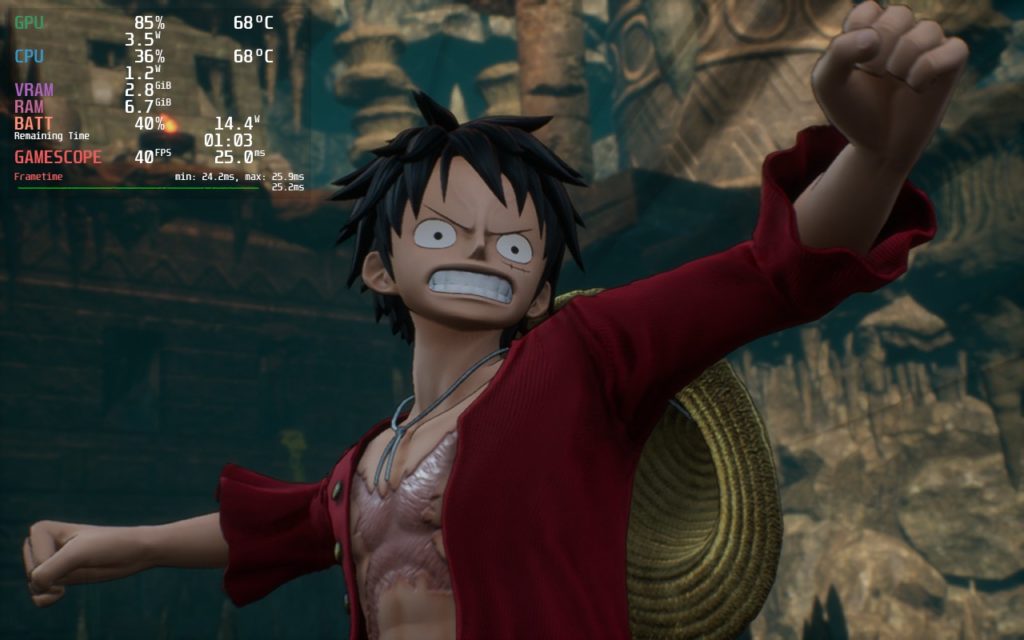
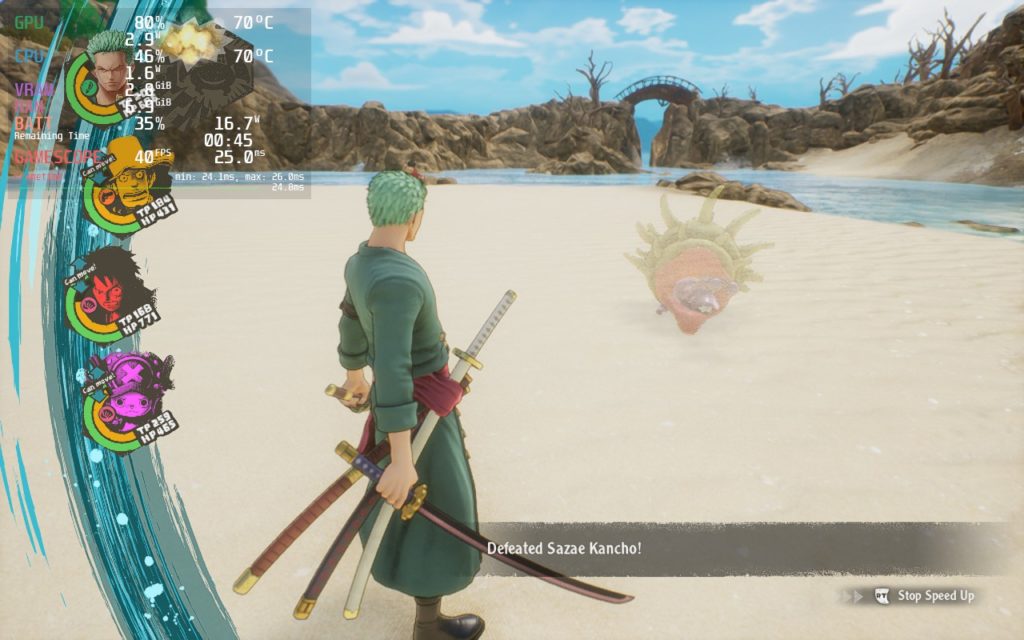

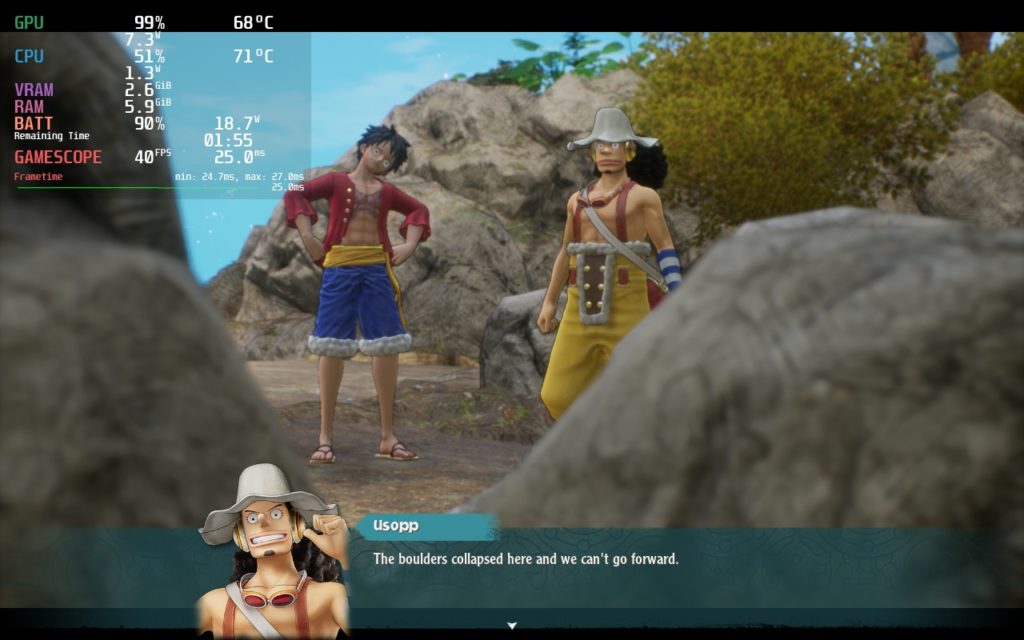


I also decided to push for a quality build, which I found a decent way to do this. With no TDP limit, motion blur turned off, native resolution, and a framerate cap of 40, it is playable with an immense battery drain. I would not recommend playing this without a consistent stream of power going into the device to keep it charged, but if you are plugged in, this will be the highest quality way to play.
While playing, I did notice a couple of small issues that I felt should be brought up. The first is some small stutters. This happened when I was running through the world and the game would pause for a split second and come back. This didn't happen often, but I did notice it. This didn't impact battles.
Then, just like before, when using FSR to upscale, some of the character images came out a little pixelated. This isn't a big deal either, I could still make out exactly who the image was of, but it was noticeably less clear.
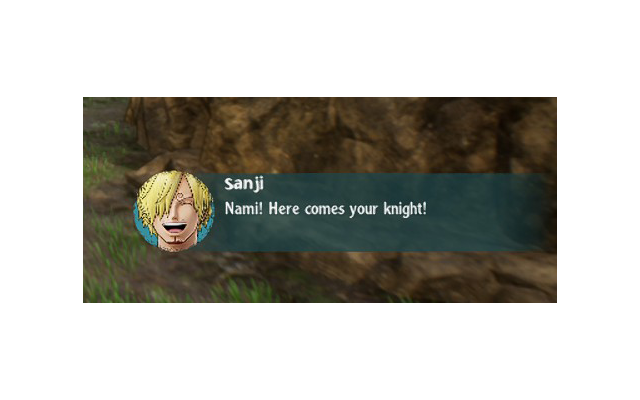
One Piece Odyssey is a fun game, albeit a bit easy at times. The gameplay is enjoyable, the turn-based fighting is a nice change of pace, some decent accessory and upgrade systems, and coupled with some accessibility options for combat, I had a lot of fun playing. As for how it runs on the Steam Deck, it definitely surprised me. I didn't expect it to run so well, but I was happily proven wrong. Based on the nature of the game too, I feel this is probably my favorite way to play!
Our review is based on the PC version of this game.
If you enjoyed this first look, be sure to check out the rest of the content on SteamDeckHQ! We have a wide variety game reviews and news that are sure to help your gaming experience. Whether you're looking for news, tips and tutorials, game settings and reviews, or just want to stay up-to-date on the latest trends, we've got your back
One Piece Odyssey is a turn-based RPG that shines on the Steam Deck with some tweaking.

No Forced Compatibility
Steam Settings:
Force Resolution: 1024x640
Game Settings:
Anti-Aliasing Quality: High
Shadow Quality: High
Depth of Field: On
Post-Processing Quality: High
Motion Blur: On
Framerate: 60 FPS
Vsync: On
SteamOS:
40 FPS Cap with 40 Refresh Rate
Half Rate Shading OFF
TDP Limit 10
Linear
Force Resolution: 1024x640
Proton Version:
No Forced Compatibility
Game Settings:
Anti-Aliasing Quality: High
Shadow Quality: Medium
Depth of Field: On
Post-Processing Quality: High
Motion Blur: On
Framerate: 60 FPS
Vsync: On
Projected Battery Usage/Temps:
13W - 18W
Around 70c - 76c temps for CPU and GPU
Around 2.5 hours of gameplay
SteamOS:
40 FPS Cap with 40 Refresh Rate
Half Rate Shading OFF
TDP Limit Off
Linear
Proton Version:
No Forced Compatibility
Game Settings:
Anti-Aliasing Quality: High
Shadow Quality: High
Depth of Field: On
Post-Processing Quality: High
Motion Blur: Off
Framerate: 60 FPS
Vsync: On
Projected Battery Usage/Temps:
20W - 24W
Around 74c - 80c temps for CPU and GPU
Around 1.5 hours of gameplay
interesting but the game settings motion blur, dept of field should be disabled losing performance to these settings i think and Anti-aliasing post processing should be set to medium.
Looking into these a lot for our full review! Post Processing only has high and low setting, but I have been playing with AA and its impact.
Seems like a great game to check out. I honestly don't think games can look any prettier than titles like Tales of Arise but Odyssey looks very well made indeed. I'll probably wait for a discount on the title, as I am not a One Piece fan, but I do love RPGs.
It’s hard to top Arise, it is so gorgeous, but it does come close at times! I love the visual style for Odyssey. And so far the performance has been fantastic!
I think a discount would be a great idea if not a fan of the series, but it’s definitely a worthwhile title!