20W - 21W

NBA2K25 was provided by 2K for review. Thank you!
NBA 2K25 is upon us! Yes, it is another yearly sports game in the long list of yearly sports games. But ignoring any potential burnout that enjoyers of these games never seem to get, how does NBA 2K25 stack up as a game on its own two feet? As I've never played an NBA game before, seen a Basketball match in my life, or played Basketball in real life, I get the opportunity to have a fresh perspective on the franchise!

While the premise of the game of Basketball is fairly simple, some basic rules are involved, such as certain actions that result in rule violations or fouls or even different scoring depending on where you shoot from. As a newcomer to the sport, I was kind of hoping all of this would be explained, as I have no idea what you can and can't get away with in the sport of Basketball, nor was I aware that different point allocations were depending on where you shoot your shot from. Sadly, NBA 2K25 explains none of the actual basketball rules to new players.
The tutorials cover NBA 2K25's specific mechanics, such as the moves you can do, and not the rules of Basketball. Fortunately, after two or three games, I had a fairly basic understanding of the rules and what (and what not) to do. Still, it would have been nice if there was a quick summary of The rules of the basketball game to go over.
Basketball is all about movement, and NBA 2K25 gets this right. It's fluid, the animations are smooth and realistic, and you can jostle and move around other players without clipping into them or feeling like any weird collisions are happening. It all felt just right to me.
Even firing the shots feels pretty smooth, allowing the player to control what type of shot they wish to make, depending on what buttons the player holds and what position their in-game player is in. Sprinting and using the shoot button when approaching the basket, for example, will cause the player to attempt to dunk the shot. Simply moving and holding the shoot button will bring up a gauge, and the player must release the button at the right time for an accurate shot at the basket from range.
It sounds like it would disrupt play, but it all comes together smoothly in reality, and the game's intensity is consistent throughout. I think some of the cuts away from the action are a bit lengthy, though, with the half-time panel show seeming a bit needless and all the cheerleaders and other side events going on when the game is timed out. It adds atmosphere, but as someone more interested in playing the game, I find it tiresome to keep skipping these, and an option to disable these extra cutscenes would be appreciated.

I found the length of the game, in general, to be a bit on the long side. By default, the game sets quarter lengths to be 5 minutes long each. Even at this length, each game will likely take around 30 minutes to play, considering timeouts, fouls, the side-shows going on, and the half-time panel, which all take time even if you try and skip them. However, you can shorten this and lengthen it in the options.
That brings us to the different modes you can play in NBA 2K25. A variety is open to you, such as MyCAREER, which lets you create your player and follow their career, and MyTEAM, which is essentially the same but focuses on your team rather than an individual player. Then there's MyNBA Eras, which allows you to take control of various real-life teams and play in a season, and WNBA, which lets you take control of a Women's team. Finally, if you just want to get straight into a game, there's Play Now, a Quick Play mode that lets you pick a team and then throws you into a game.
MyCAREER is probably the most interesting mode to me. However, MyCAREER and MyTEAM are online-only modes, so you must be connected to the internet to play them. This mode is pretty neat, allowing you to choose your character's appearance, stats, and what team you want them to play for.
There's also an online lobby where you can see other players and their characters and travel around the semi-open world map on a hoverboard or a... go-kart... Yeah, I'm not sure what that's all about, but it helps you traverse the world a bit easier! You can explore some different areas (including shops that want you to pay real money to use) here, and it gives the feeling of an MMO-lite social space, not too dissimilar from what PlayStation Home was.
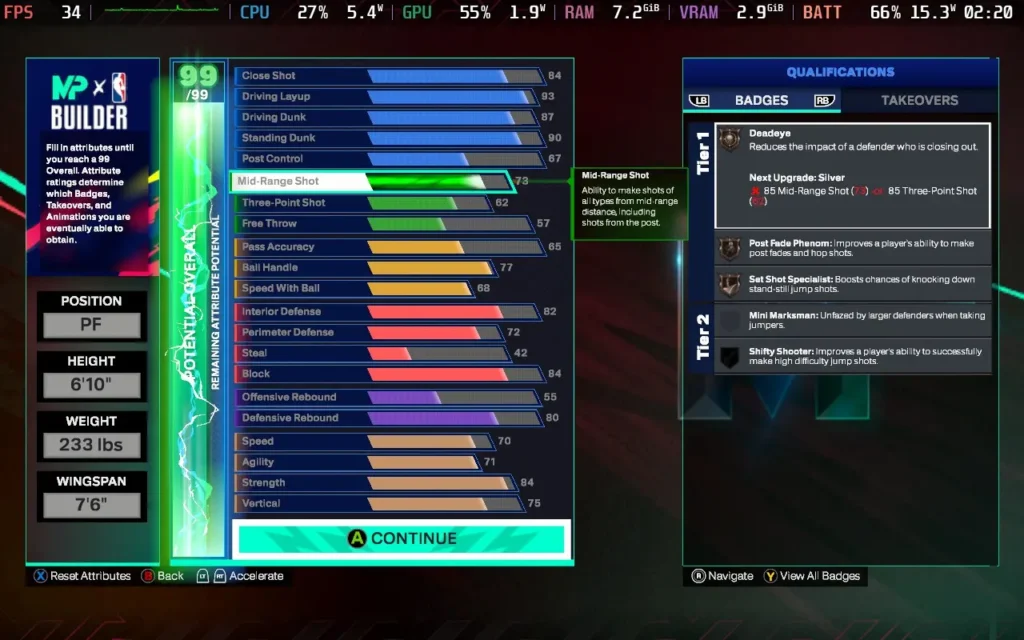
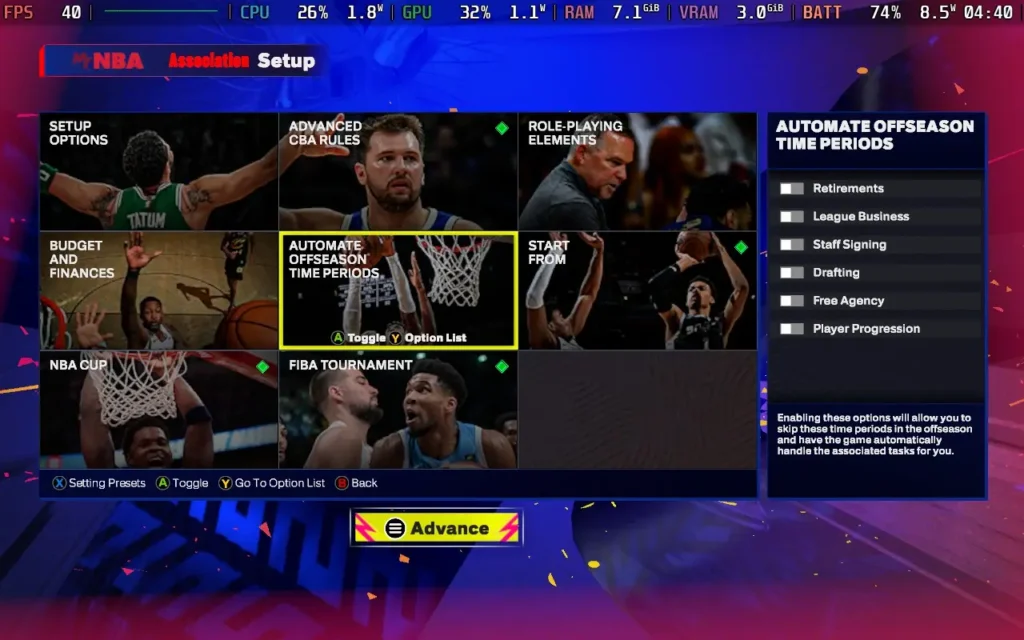

The MyNBA mode is where I spent most of my time with NBA 2K25. You can set up quick matches between teams and play less personalized league games as real players or real teams. This is a good way to play if you just want to enjoy an actual game and aren't too bothered about experiencing the "story" of the game and following the journey of an NBA player.
Aside from a quick match and setting up a basic league, you can also play "blacktop" basketball, where you'll be playing in outdoor environments on tarmac/asphalt instead of indoor courts. This can make a nice change of environment, and it can feel a little more personal playing games here, as you can vary the size of the teams from 1v1 up to full squads.
WNBA is also here, although not in the capacity of the regular NBA. It takes a similar form to the MyNBA mode, where you can organize quick matches, play in a league, or create your player and progress through a career. It doesn't quite have the feature set of MyCAREER or the MyTEAM modes that the regular NBA has. Still, it's nice to see the feature set for WNBA continue to expand, and hopefully, there'll be feature parity in future iterations of the franchise.


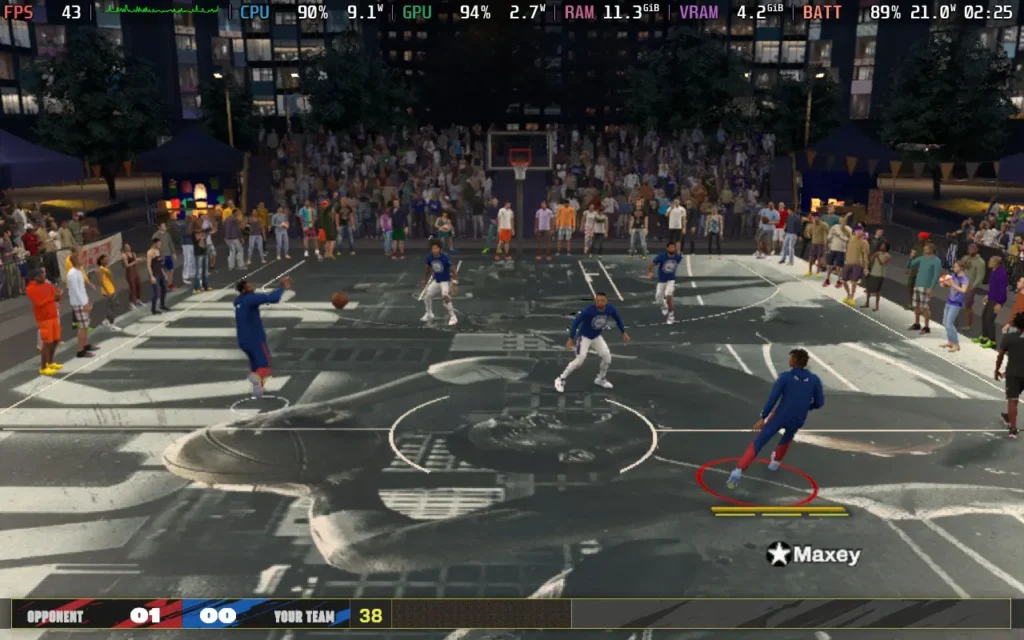
Visually, NBA 2K25 hits the mark. Even at lower settings, the game still looks good, with clear and detailed character faces, hair physics, and lighting effects. There's plenty of ambient and environmental sound to immerse you into the match, too, including the occasional commentary on how the game is going.
NBA 2K25 feels like great fun when you're in a match. I enjoy the shooting mechanics and the way players move, and the control scheme works out pretty well once you've gotten used to it. I'm unsure that the league and MyCAREER modes were my jam, as they go relatively in-depth. With some of the abilities you have to put points into, I wasn't even sure what abilities they were with my limited basketball knowledge!
If you're a basketball fan, this is another solid entry into the franchise, and you shouldn't worry about picking it up. If you aren't a basketball fan, this game probably won't make you one, but even someone like me, with little knowledge or interest in the sport, still had some fun picking it up for a 20-minute match.
NBA 2K25, as you might expect from such a major title, does support 16:10 resolutions; thus, you won't get any black borders around the screen on your Steam Deck. The game also plays great with a controller, so you don't have any worries.
The game asks you to compile/build shaders on the first boot, and I recommend you choose to build all the shaders. It does take a few minutes, but it will improve performance.
As for performance, thankfully, it's pretty decent, so we can either opt for a smooth experience with less visual niceties or go for some graphical extras at the expense of some framerate with two presets. You will get frame drops quite a bit in the online MMO-like lobby, but the framerate is still fine, and nothing of consequence happens there.
The game does have a "Steam Deck" graphics preset, which I'll be using to set up the "Quality" preset. However, I preferred 60 FPS over the extra visual quality, so I recommend lowering the settings and playing at 60 FPS. If you'd like some visual effects like Reflections, better Shadows, and a more dense Crowd, then the Quality preset is for you.
Both presets use the same standard video settings, which I'll show below:
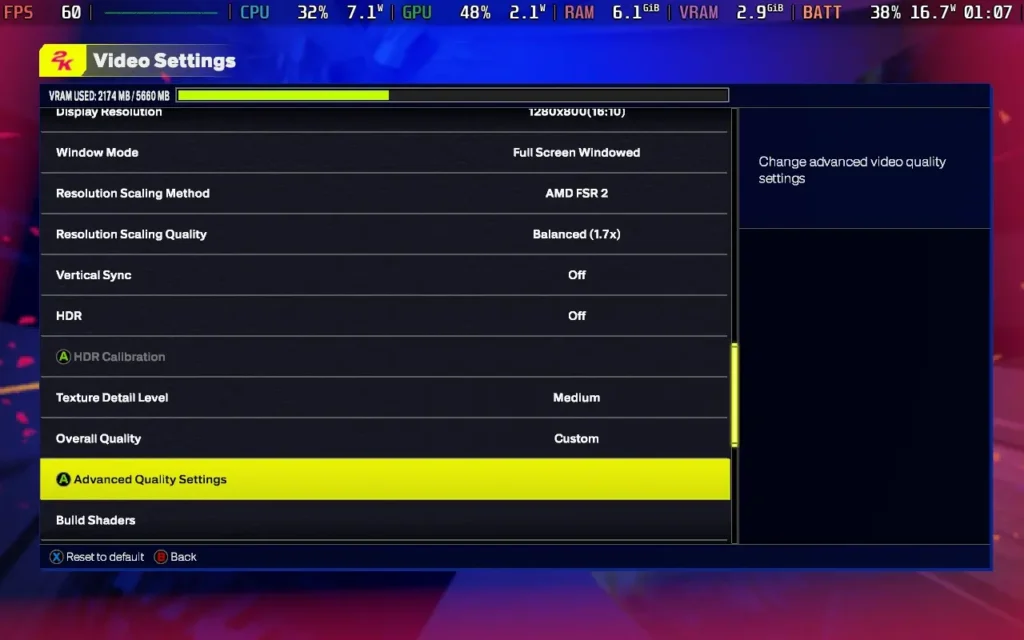
We're setting the SteamOS frame rate limit to 60, and we'll have no TDP Limit here.
In the game's Video Settings, we're applying the "Low" Overall Quality setting and then using the settings in the image above.
Using these settings, you can expect the game to generally run at 60 FPS. However, you may experience some dips into the mid-50s, mostly when playing first switches sides and the camera swings around to view the entire court. As the action gets nearer the basket, performance should improve and hold at 60, which is when the crucial moments of play happen.



The power draw stays in the mediocre range, with the game drawing around 18W-20W almost always. So you can expect close to 2 hours of battery life from a Steam Deck LCD and about 2.5 hours from a Steam Deck OLED.
Temperatures are fairly low in the 60C-70C range, with minimal fan noise.
We're setting the SteamOS frame rate limit to 40, and again, no TDP Limit is set.
In the in-game settings, select the "Steam Deck" preset, which was automatically applied when I first booted the game on my Deck.
At these settings, the game should offer an almost entirely smooth 40 FPS experience, with infrequent dips and stutters when the camera cuts or swings quickly, such as when play changes sides. This isn't too much of an annoyance, as the sudden camera movement glosses over a couple of lost frames.



The power draw is steady and slightly higher than my recommended settings, with the game using around 20W-21W almost all the time during play. As such, playtime is expected to be under 2 hours on a Steam Deck LCD and under 2.5 hours on a Steam Deck OLED.
Temperatures are the same as with the other preset, holding around 60C-70C with minimal fan noise.
NBA 2K25 has a good deal of accessibility options. You can disable camera shake and some rather intense flashes during gameplay that mimic flashes during real-life play to aid with photography. You can enable subtitles for the story mode and reduce the time some buttons need to be held down.
The game's difficulty is also very flexible. You can fine-tune the difficulty of the AI down to how accurate their shots are in percentage points, etc.
However, the loading screens in the game are quite intense, with fast-moving visuals and rapidly changing colors. These can be hard on your eyes, so I often looked away during the loading screens. I'm unsure if this could cause an issue for some players.
NBA 2K25 has great gameplay, with well-refined movement and shooting mechanics that work just right. There's plenty to learn here, with newer players able to challenge rookie AI and a skill ceiling that can keep being raised as you gradually learn the game. I think anyone at least somewhat interested in basketball will probably get enjoyment out of this game, and hardcore fans should pick it up.
NBA 2K25 also runs great on the Steam Deck, with the ability to play at 60 FPS or sacrificing some of that frame rate for extra visual quality. The controls also work flawlessly, so there's no reason why Steam Deck owners should hold back from picking up the game.
Our review is based on the PC version of this game.
If you enjoyed this review, be sure to check out the rest of the content on SteamDeckHQ! We have a wide variety of game reviews and news that are sure to help your gaming experience. Whether you're looking for news, tips and tutorials, game settings and reviews, or just want to stay up-to-date on the latest trends, we've got your back.
NBA2K25 works very well on the Steam Deck with the right video settings, able to give a reasonably stable 60 FPS experience, and with great controller support.

No Forced Compatibility
Display Resolution: 1280x800
Resolution Scaling Method: FSR 2
Resolution Scaling Quality: Balanced (1.7x)
Vertical Sync: Off
Texture Detail Level: Medium
Overall Quality: Low
Shader Detail Level: Low
Shadow Detail Level: Low
Player Detail Level: Low
Cloth Simulation: Off
Crowd Detail Level: Low
NPC Density: Low
Volumetric Effects: Off
Reflections: Off
Era Filters: Off
Global Illumination: Low
Ambient Occlusion: Off
Temporal Anti-Aliasing: On
Motion Blur: Off
Depth of Field: Off
Bloom: Off
Max Anisotropy: 1
Limit
40
Refresh Rate
80
HRS
NO
TDP Limit
No
Scaling Filter
Linear
GPU Clock
Disabled
No Forced Compatibility
Display Resolution: 1280x800
Resolution Scaling Method: FSR 2
Resolution Scaling Quality: Balanced (1.7x)
Vertical Sync: Off
Texture Detail Level: Medium
Overall Quality: Steam Deck
Shader Detail Level: Medium
Shadow Detail Level: Medium
Player Detail Level: High
Cloth Simulation: Off
Crowd Detail Level: High
NPC Density: Medium
Volumetric Effects: Low
Reflections: Low
Era Filters: Low
Global Illumination: Medium
Ambient Occlusion: Off
Temporal Anti-Aliasing: On
Motion Blur: Off
Depth of Field: Off
Bloom: Off
Max Anisotropy: 4
20W - 21W
60c - 70c
~2.5 Hours