
The magnum opus of the Ultimate Ninja Storm series has been out for 6 years and still feels extremely fun to play. In this 3D fighting game, you will play as your favorite ninja ranging from the entire Naruto Shippuden series and enjoy the culmination of Naruto's story. With gorgeous true-to-anime visuals and a simple, yet addicting gameplay loop, this is a fighting game worth your time. And with the Road to Boruto expansion, you can add more story and ninja to your arsenal! With online modes and more, Naruto Shippuden: Ultimate Ninja Storm 4 is the best this series has to offer and delivers on all fronts. But how does it run on the Deck? Well, let me tell you!
Now I know this is a little bit out of order, but I feel it needs to be said ASAP. When the game first starts in game mode, the window will be completely blown up and only showing maybe the top 1/4th of the game. This is fixed by launching the game in desktop mode and changing the resolution to 1280x800. From everything I tried, this seems to be the only way to get it working correctly. After that, you will be able to launch the game with the correct resolution without worry!
When it comes to the max settings, Naruto struggles a little bit. With all settings cranked up to max and trying to run at 60 FPS, the game halts around 38 and drains up to 24W. Even when the limit is set at 30 FPS, it still tops around 19W and fluctuates around 30. Luckily, the game can be fixed up a bit to run significantly better.
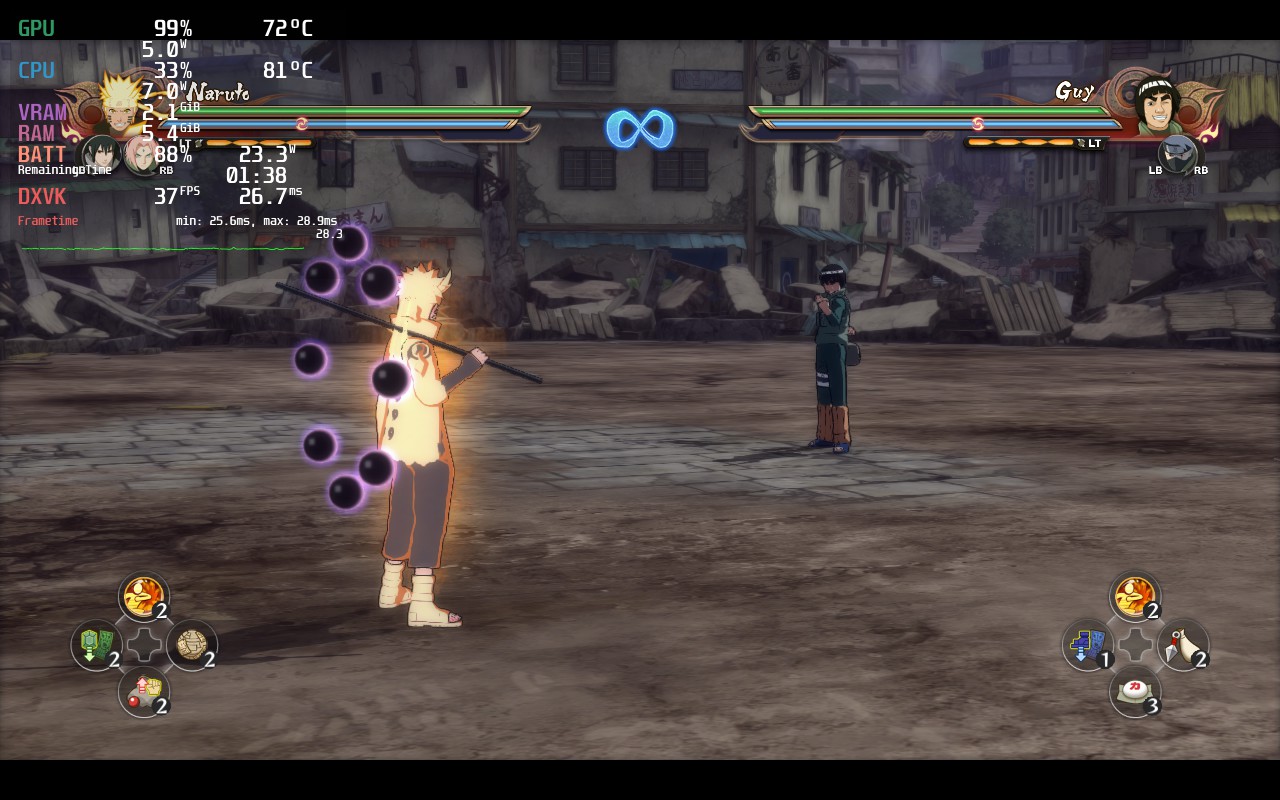
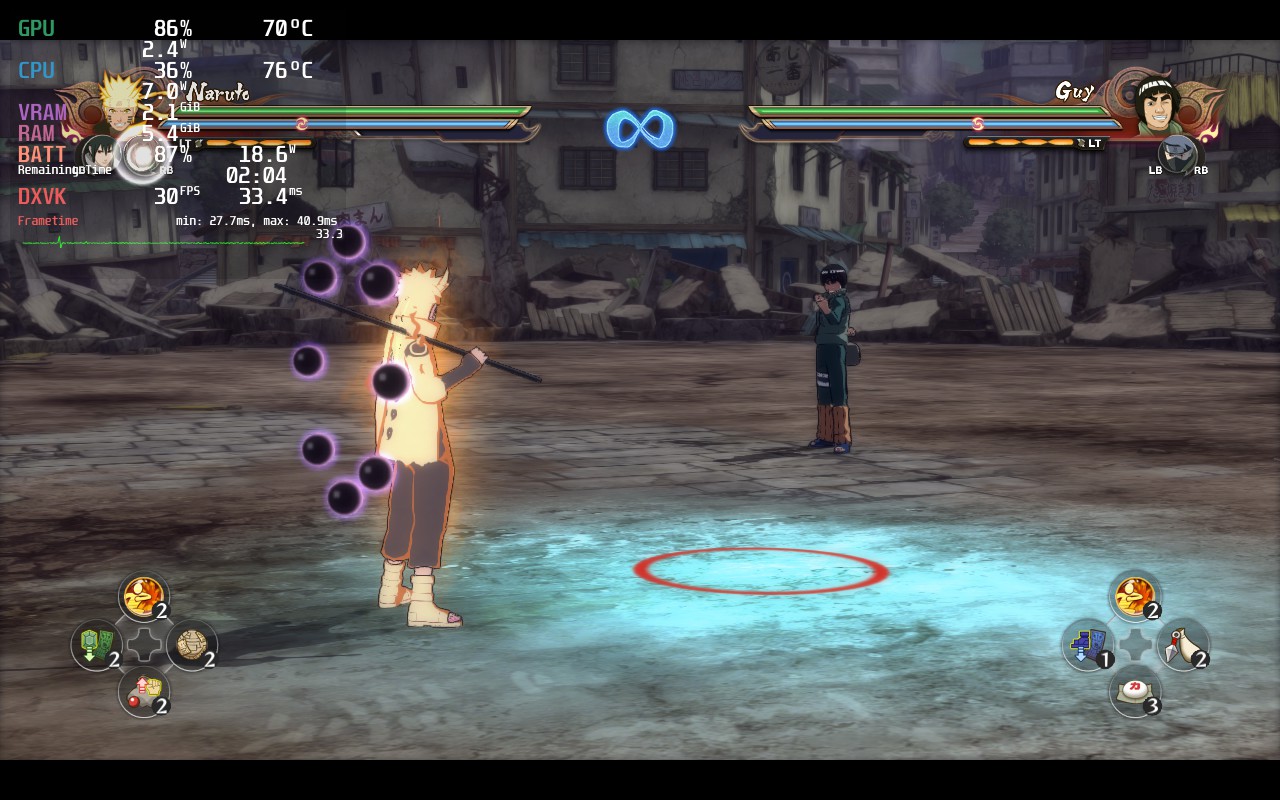
The first thing I wanted to do is make sure 60 FPS was possible. And luckily, turning down some settings allowed this to be achieved! I decided to turn off FXAA and MSAA. While these do smooth the outlines of...well everything, I felt the sharp edges were outlined and felt fantastic with the art style. I was able to keep shadows on high as well to keep battles looking fresh, which ended up giving me around 13W battery drain average with 68c temps at its highest.

For those who don't like the sharpness, you can turn on FXAA and this will eliminate that. There will be some minor slowdowns during ultimate moves and possibly some attacks, but it is do-able. I also noticed the performance got better and more stable with a GPU Clock Speed Frequency, so I set it to 1200 which helped significantly.
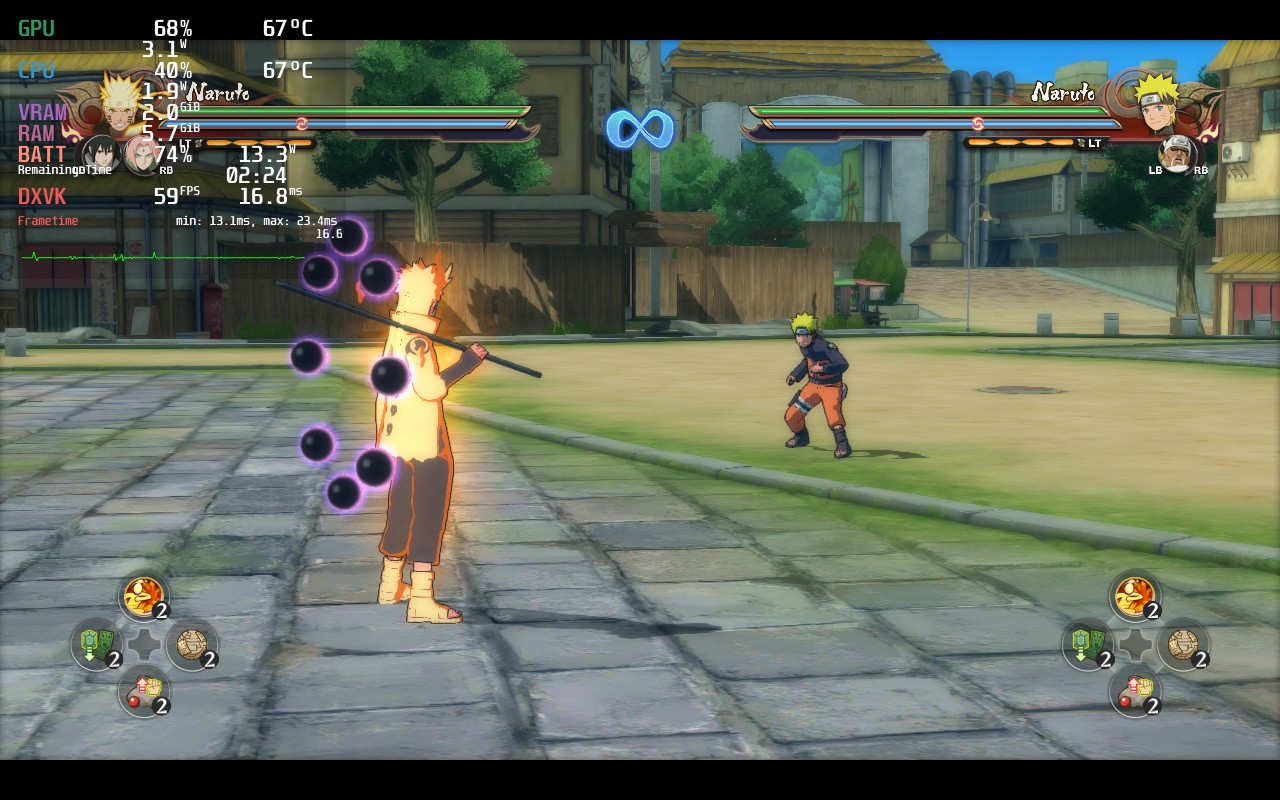
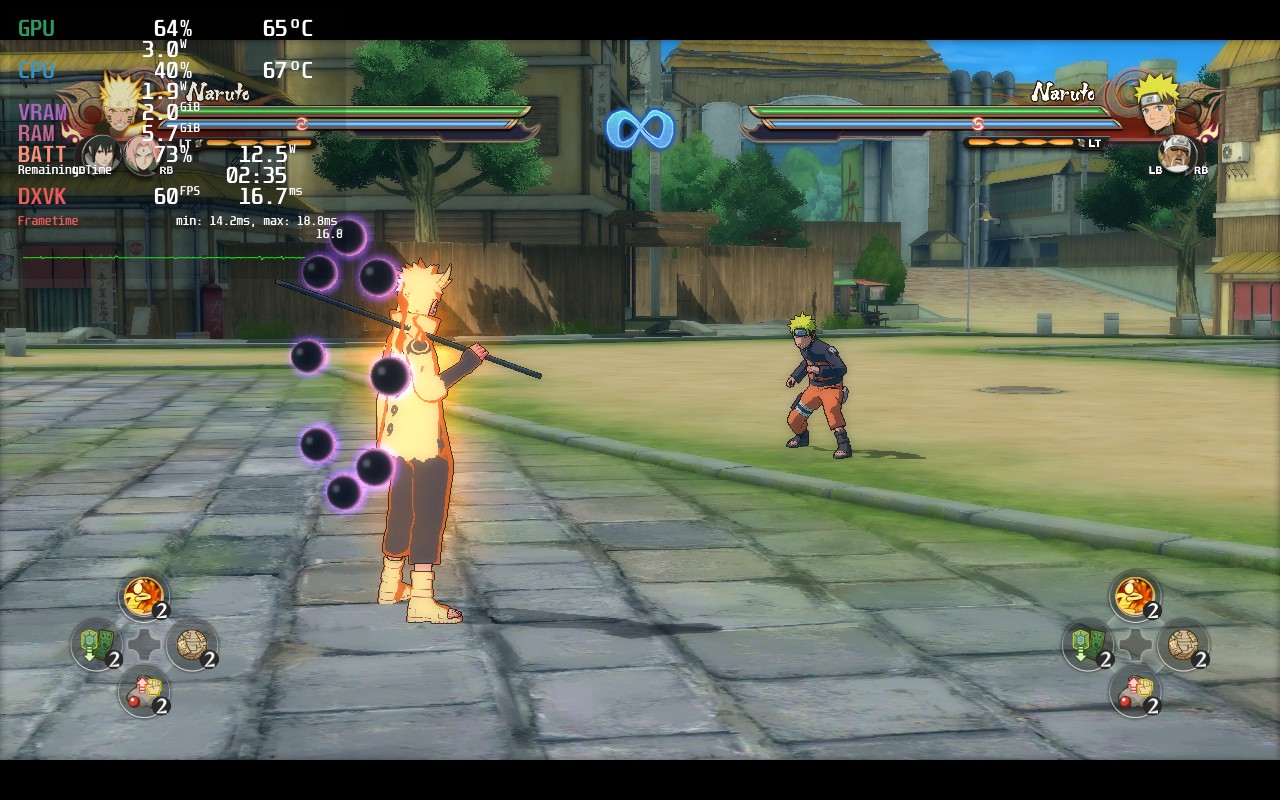
While it FXAA off is slightly more sharp, it fits well on the smaller screen and helps with stability if kept off.
With 60 FPS achievable, I decided to create a max quality build with a 30 FPS focus. With some testing, I decided everything could be turned on except MSAA which would be set to 4. I didn't notice a big enough difference visually at the max of 8, but it was definitely harder to run. I was able to set a TDP at 8 and while it generally was able to perform well in some battles, it could easily rise in others, so having a higher TDP helped mitigate.

Now there are a few specific things to note for this game. When it comes to controls, there was no issue when I was fighting, but I did notice that when I was using the 60 FPS mode, pressing a direction in the menus would sometimes move the option twice instead of once. It didn't happen all the time, but it definitely happened. This wasn't a huge deal though.
There are also some parts in the game where slowdown happened within a reasonable frame. The two biggest ones I found are specific story fights, like Sasuke's Susano vs Madara's Susano, and moving around openly in adventure mode. Funny enough, the 60 FPS was better in the story fights, while the 30 FPS mode was better in adventure. This is due to Shadow quality. Turning down shadows is better for the free-roaming adventure mode, but doesn't matter as much for individual fights. Again though, it wasn't the worst and changing TDP to 8 in the 60 FPS mode helps significantly in Adventure.


There were significantly more fluctuations here over the 60 FPS build.
Naruto Shippuden: Ultimate Ninja 4 was released on the Switch as well, having a specific version that is tailored for it. This was the game's first instance of portability and I felt it was worth a mention to compare for those who have the Switch version and may want to know about the difference.
Ultimate Ninja Storm 4 is locked to 30 FPS and has a lower resolution on the Nintendo device. This is to accommodate for the hardware, but it is quite noticeable when you put it side by side. Being able to play at 60 just feels significantly better. Now the Switch OLED screen does have those vivid colors, but the vibrant plugin you can get from Decky or Crankshaft nullifies this.
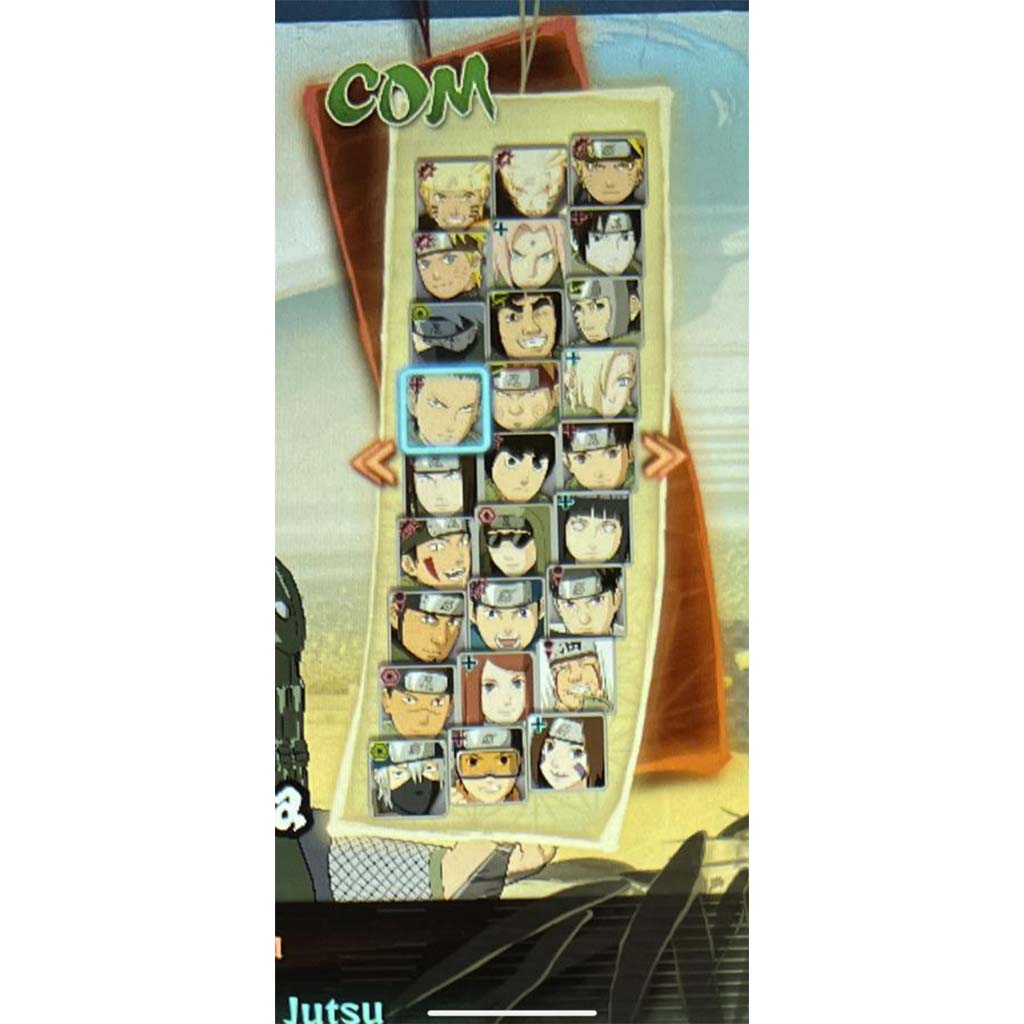
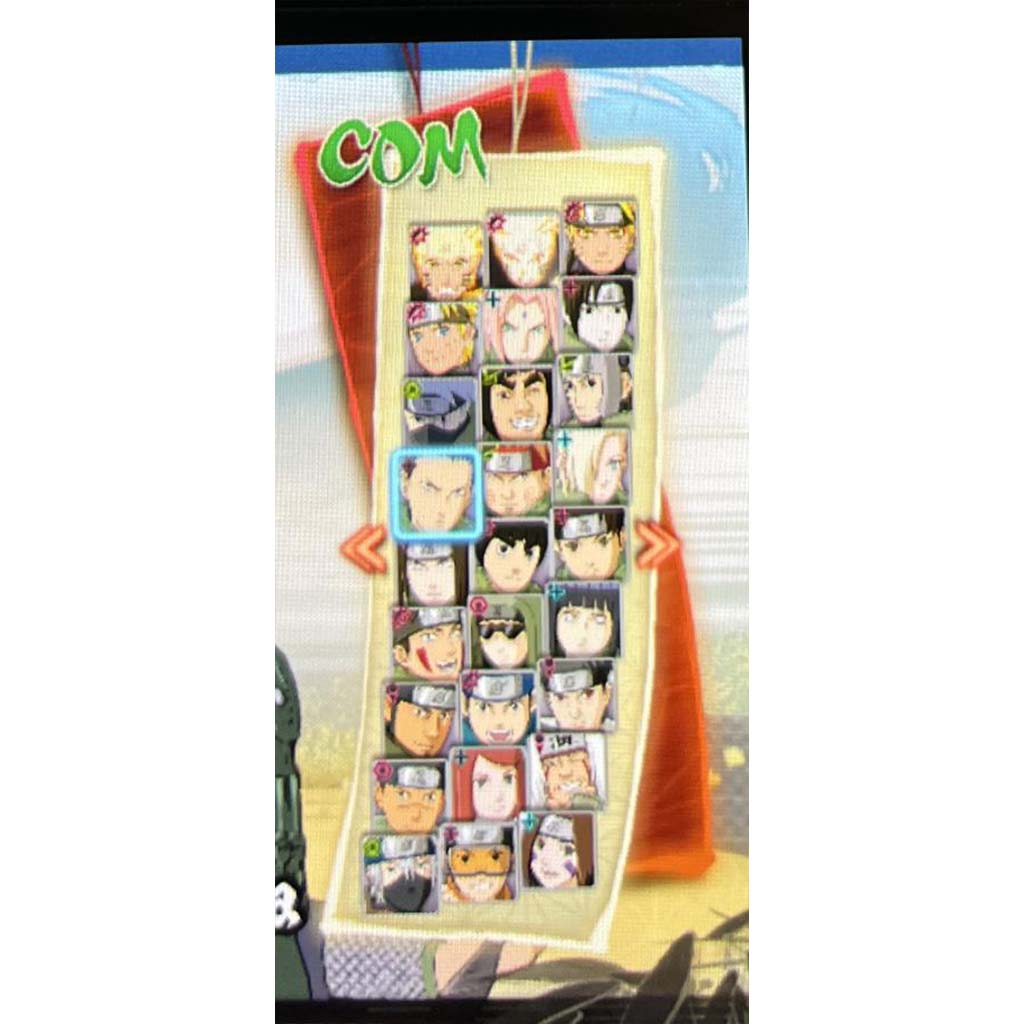
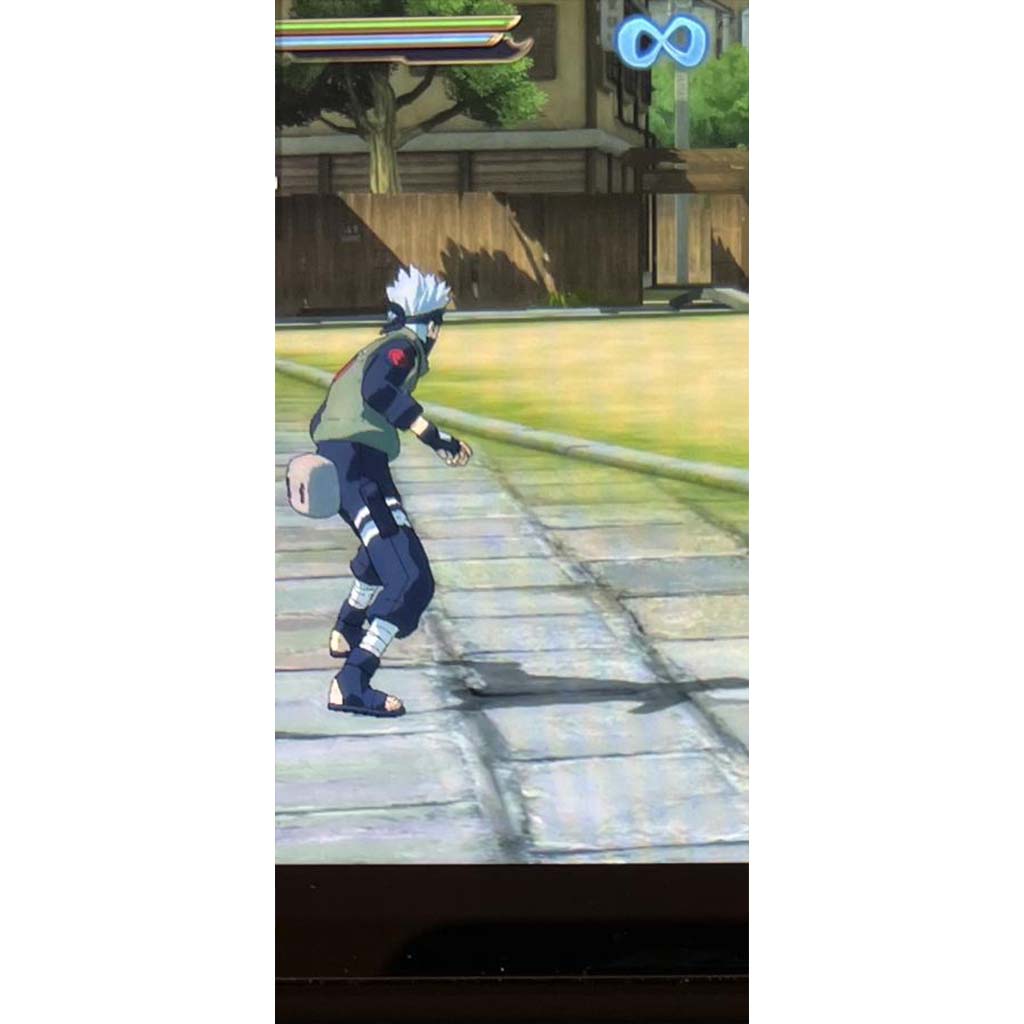
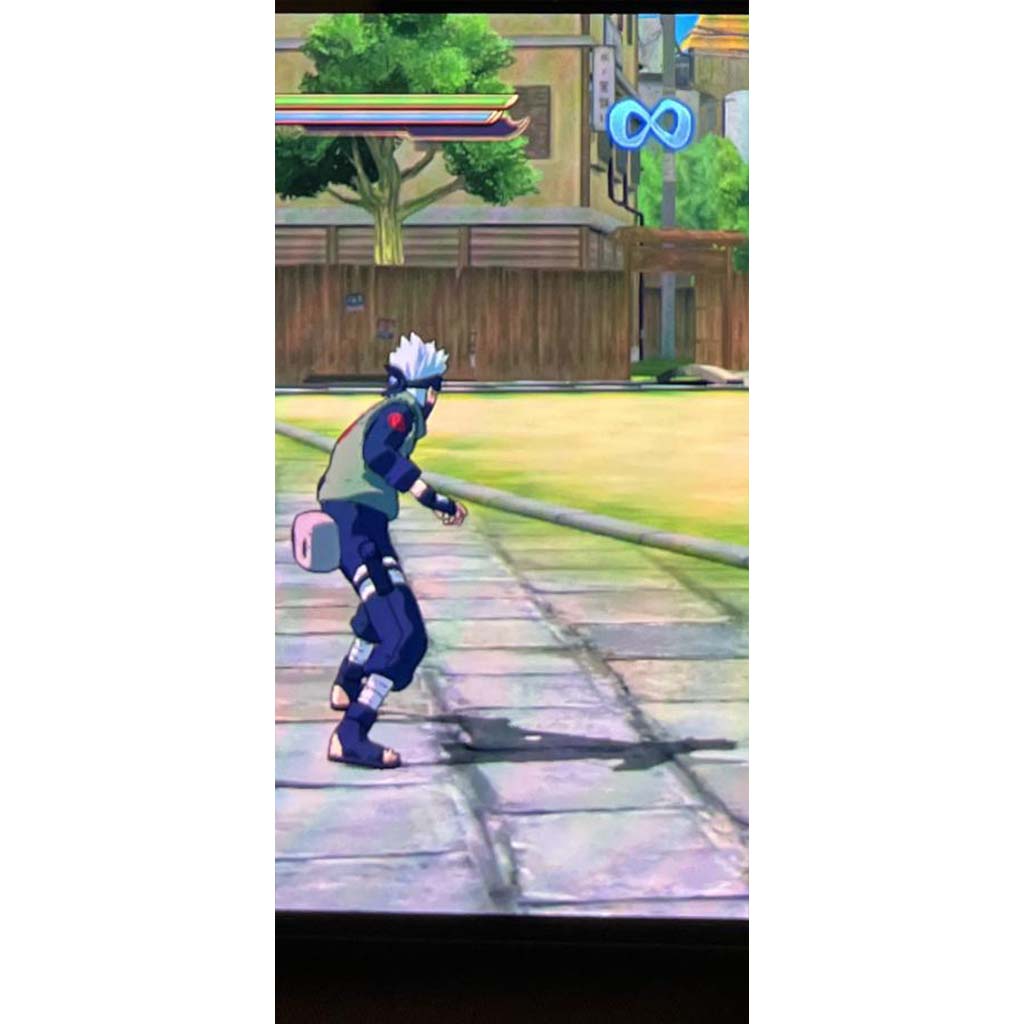
As you can see from these, the Switch version is very noticeably blurry compared to the higher framerate counterpart on Deck.
Ultimate Ninja Storm 4 feels like an incredible culmination the series has led up to for so long. With a huge roster of fighters, incredible graphics, and a revamped battle system with incredible team ultimate attacks, there is so much to love here. And with how well it runs on the Steam Deck, after some tweaking, this is conclusively the best way to play on-the-go, and quite possibly my favorite way to play in general!
Our review is based on the PC version of this game.
If you enjoyed this review, be sure to check out the rest of the content on SteamDeckHQ! We have a wide variety game reviews and news that are sure to help your gaming experience. Whether you're looking for news, tips and tutorials, game settings and reviews, or just want to stay up-to-date on the latest trends, we've got your back!
Naruto Ultimate Ninja Storm 4 is a fantastic fighting game and a love letter to the series. And yes, it runs swimmingly on the Deck!

SteamOS:
Off FPS Cap with 60 Refresh Rate
Half Rate Shading OFF
TDP Limit 8
GPU Clock Speed Frequency: 1200
Linear
Proton Version:
No Forced Compatibility
Game Settings:
FXAA: On
MSAA: 4
Shadow Quality: High
Resolution: 1280x800
FPS Limit: 30
Projected Battery Usage/Temps:
12W - 15W
Around 65c - 70c temps for CPU and GPU
Around 2.5 - 3 hours of gameplay