
Kena: Bridge of Spirits is a story-driven adventure game that takes you on a mystical journey to find the sacred Mountain Shrine. Along the way, you will discover the Rot, and with their help, you are tasked to help free the spirits trapped in a mysterious forgotten village. As Kena, use your powers from the spirit realm to untangle this curse and restore the world to its once-majestic state with so many secrets to uncover and hats to collect for your Rot friends.
As you collect more and more Rot, you will unlock powerful new abilities to help use them to not only cleanse the corruption, but fight against your foes. Combined with your own skills, you will engage in fast-paced combat to challenge you to strategize when to use the Rot or not. And with the anniversary update content, you can use New Game+, Spirit Guide Trials, new outfits, charmstones, and more! With so much to offer, the only question that remains is...how does it run on the Steam Deck?
Kena is definitely not a game to run at max settings. Everything uncapped, the game can easily drain up to 25W and temps above 80c with a framerate that sticks below 20 FPS. This is definitely not the way to play, but we can absolutely make it better!

With enough tweaking, Kena can run well, but it does have some compromises to do it. Regardless of the settings I chose, there were 2 things specifically that were apparent. The first was framerate drops. Even on the lowest settings with no TDP limit at 30 FPS locked, the game still stuttered when running into new places. While this generally didn't happen during battles or platforming, it was still pretty apparent in the village.
The next is ghosting, and man is it visible. There is no FSR 2.0 integrated in the game as of this writing, but it does have dynamic resolution scaling. Using this is a necessity to play the game at a stable framerate without draining your battery in an hour and a half. But regardless, the ghosting was still there. I was able to look past it when I was playing, but it was still noticeable enough where I feel most will see it.
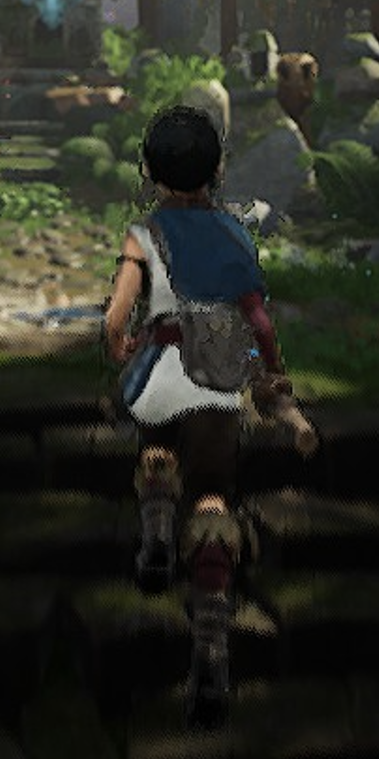
While this is zoomed in, you can see the edges around her being blurry which, when moving fast, looks like it causes copies of her following behind her movements. This is ghosting.
With all of this, I created 3 different builds with my preference being the 40 FPS one. I felt that the consequences, which are the slightly bigger drain and feeling the stuttering a bit more, was worth the smoothness of having 40 FPS most of the time.


Otherwise, I did create a battery saver build and quality build as well. The battery saver tends to add on an extra hour or so, but it is locked to 30 FPS. The quality build is also locked to 30, but has much higher settings and doesn't use dynamic resolution scaling so you get very crisp visuals. While I would have loved to use this over dynamic resolution, it could not run without battery spikes ranging around 20W - 22W.

Other than the ghosting being an issue under all settings, I haven't actually had any issues with the game itself. Ember Lab, the developer behind Kena, made a couple of design choices that I wasn't really a fan of. They touted having Steam Deck verified/support, but attempted to push DLSS as the upscaling method they used. Steam Decks can't use DLSS. FSR 2.1 would have helped the game tremendously, and while it could still come in the future, it isn't here yet.
They also don't have DLSS as an option when playing off the Deck, so replacing the DLSS files with FSR 2.1 isn't an option here either. I confirmed it is in the game by running it off of my Nvidia desktop computer and DLSS did show up. I am hoping that, in time, it will be added which could alleviate a lot of the issues plaguing the game.
Kena: Bridge of Spirits is a pretty fun game. I enjoyed the combat and the visuals popped with color, especially when using the vibrantCrankshaft plugin. While the stuttering and ghosting can be a bit of a boon on Deck, it was still very playable and I could easily see myself playing this game solely on the device. Hopefully, FSR 2.1 will be added in the future, which will alleviate most, if not all, of my concerns!
Our review is based on the PC version of this game.
If you enjoyed this review, be sure to check out the rest of the content on SteamDeckHQ! We have a wide variety game reviews and news that are sure to help your gaming experience. Whether you're looking for news, tips and tutorials, game settings and reviews, or just want to stay up-to-date on the latest trends, we've got your back!
While the stuttering and ghosting can be a bit of a boon on Steam Deck, Kena: Bridge of Spirits was still very playable and I could easily see myself playing solely on the device.

No Forced Compatibility
Resolution: 1280x800
Graphics API: DirextX 11
Dynamic Resolution: Enabled
Dynamic Resolution Target FPS: 40
Visible Rot: Medium
FPS Limit: Unlimited
Motion Blur: Low
Volumetric Fog: Low
Ambient Occlusion: Low
Post Processing Quality: Low
Textures: Low
Foilage: Low
Shadows: Low
SteamOS:
30 FPS Cap with 60 Refresh Rate
Half Rate Shading OFF
TDP Limit 9
Linear
Proton Version:
No Forced Compatibility
Game Settings:
Resolution: 1280x800
Graphics API: DirextX 11
Dynamic Resolution: Enabled
Dynamic Resolution Target FPS: 30
Visible Rot: Medium
FPS Limit: 30
Motion Blur: Low
Volumetric Fog: Low
Ambient Occlusion: Low
Post Processing Quality: Medium
Textures: Medium
Foilage: Medium
Shadows: Low
Projected Battery Usage/Temps:
12W - 15W
Around 65c - 70c temps for CPU and GPU
Around 3.5 hours of gameplay
SteamOS:
30 FPS Cap with 60 Refresh Rate
Half Rate Shading OFF
TDP Limit 13
Linear
Proton Version:
No Forced Compatibility
Game Settings:
Resolution: 1280x800
Graphics API: DirextX 11
Dynamic Resolution: Disabled
Screen Percentage: 85
Visible Rot: High
FPS Limit: 30
Motion Blur: High
Volumetric Fog: High
Ambient Occlusion: High
Post Processing Quality: High
Textures: High
Foilage: High
Shadows: Medium
Projected Battery Usage/Temps:
18W - 23W
Around 78c - 83c temps for CPU and GPU
Around 1.5 - 2 hours of gameplay
Any updates that might have resolved some of the optimization issues for this game?
Any idea if the framedrops still occur?
Hi there! I plan to go back to the game within the next 2 weeks. With the shader cache built though, it should experience less stuttering. I’ll take a quick look tomorrow as well.
Hello there,
Thanks for the build.
Isn't it possible to swap to 40hz 40fps to get it smoother ?
Thanks 🙂
Hi there! The recommended build is for 40hz/40FPS! Right now, the game isn't the most optimized for saving battery, but will still have stuttering due to using UE4 and loading in assets!