14W - 22W
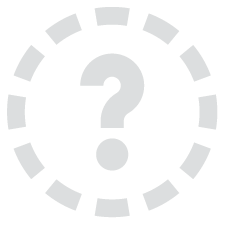
A copy was provided by Wired Productions for review. Thank you!
When I played Gori: Cuddly Carnage before it was released, I left the preview demo with glee. Gori had become my most anticipated game of this year, and while more games have been announced since then, it held strong at the top of my most anticipated games. I had a ton of excitement going into the game, and while it wasn't as complex as I would have liked to see at times, it held strong with my expectations and is a fantastic romp worth playing.

The entire game has a neat comic-book aesthetic that permeates throughout, and because of this, we have a lot of color and vibrant all around. Each of the levels is unique in its setting, ranging from an arcade area where you get sucked into giant arcades to a giant reactor where you have to outrun a wave of radioactive waste trying to swallow you up. They all have their distinctive style and gimmicks that make it enjoyable to go through each stage.
This is further enforced by Gori: Cuddy Carnage's story. You play as Gori, a housecat going back to Earth after being sent away by your professor/caretaker to take the world back from mutant toys and save the professor. You come back with your partner-in-crime, weapon, hoverboard, and a ship AI, CH1-P, to work together in this mission.
The tale is interesting, and it made me quite curious how it would end, but what sold it for me was how the characters interacted with each other. Gori is a cat, so they only meow and make cat-like noises, but both the hoverboard and CH1-P speak and can understand Gori, and they have very distinct personalities. The hoverboard is crass and loves sewing chaos while cursing, while CH1-P is anxious and reserved, and how they all goad each other and respond is hilarious. It does border potty humor at times, but for me, it never crossed too far to make it cringe and was just making me laugh.

Then we have the combat, and it is so much fun. You run around the world using light and heavy attacks to plow, dismember, slice, and crush enemy unicorns, which see them thrown around and exploding in their bloody glory. If you attack enemies enough or get them flying, you can perform finishers, which sees Gori ripping heads off, slicing arms and legs off, and even dunking an enemy's head on their body like a basketball.
As you play through Gori: Cuddly Carnage's levels, you will get new attacks and abilities that all have a purpose and will help you take down specific types of enemies. Using all of these abilities in real-time to take down all the foes in front of you is a ton of fun, and the way each of them explodes or gets sliced is fantastic. I am a sucker for radgolling and physics as well, so watching bodies fly when you hit them with your heavy wrecking ball attacks is just a hoot.
Even though it's great, the combat can feel a bit floaty. The way you attack and move around feels loose, and because of it, I did miss some attacks or felt they weren't doing much against my enemies. This was felt with the bigger ones, which required stunning them to do damage. Slicing them didn't feel like anything was happening, and they would get right back up and hurt me. There also aren't many combos to make with the light and heavy attack, and while you can make dash attacks, which can be brutal, it still felt like a lot of button mashing at times without the variety of those two attacks. Abilities and other attacks you get while playing make up for this, but I would have loved to see more ways to combine light and heavy moves.

I ended up liking most of the bosses that you would fight against as well, but there were some that I could have done without. Each one still felt special somehow, but at the end of the day, I wanted to get back to fighting the grunts and watching bodies fly.
Outside of combat, you will be skating around on your hoverboard, which feels like what I think a hoverboard would be like. You can make insanely high jumps, grind rails, ride on walls, and boost to speed up. In some areas, you have to platform and jump from platform to rail to ride on billboards, and it all feels floaty and great. I liked playing through these moments to get me to the combat areas or solving puzzles.
And even though it's a little weird, Gori is wonderful to play on the Steam Deck.
Gori is a fantastic game that is hard to get me to stop playing, but there is a bit I have to say regarding performance. It can run quite well for the most part, but there are a couple of oddities to mention. I did find the button inputs missing when coming back into the game, and while it corrected itself later, it was a little jarring.
But my biggest issue was coming back to the game after waking it up from sleep. While staying in game the whole time, waking up the Steam Deck back into the game made it drain the battery more and perform significantly worse. I fixed this by closing and reopening the game, and it didn't happen every time, but it did happen and did delay the review a little because I thought my settings were off. I will recommend the settings by the performance you'd get opening the game instead of what could happen by sleeping and waking the Steam Deck while in-game, but be aware that this could happen.
Gori can run extremely well on the Steam Deck, but it needs some changes to get there. The game feels fantastic at higher framerates, kind of like Devil May Cry, so my focus is on how smooth we can make it while still looking great. For the recommended settings, we will use a 45 FPS/90Hz SteamOS lock, turn all of the quality settings to "High," except for Textures, which is set to "Very High," and use XeSS at Ultra Quality.
With these settings, we can get around 12W - 15W drain in all situations, with some minor spikes to 17W - 18W in the biggest fights or quickly going across more open areas. I did notice that I saved much more battery with upscaling and XeSS over lowering the quality settings, so that's what I think is best to do here to maximize performance. It feels like a good balance of everything while hitting all the marks we should to enjoy the game.


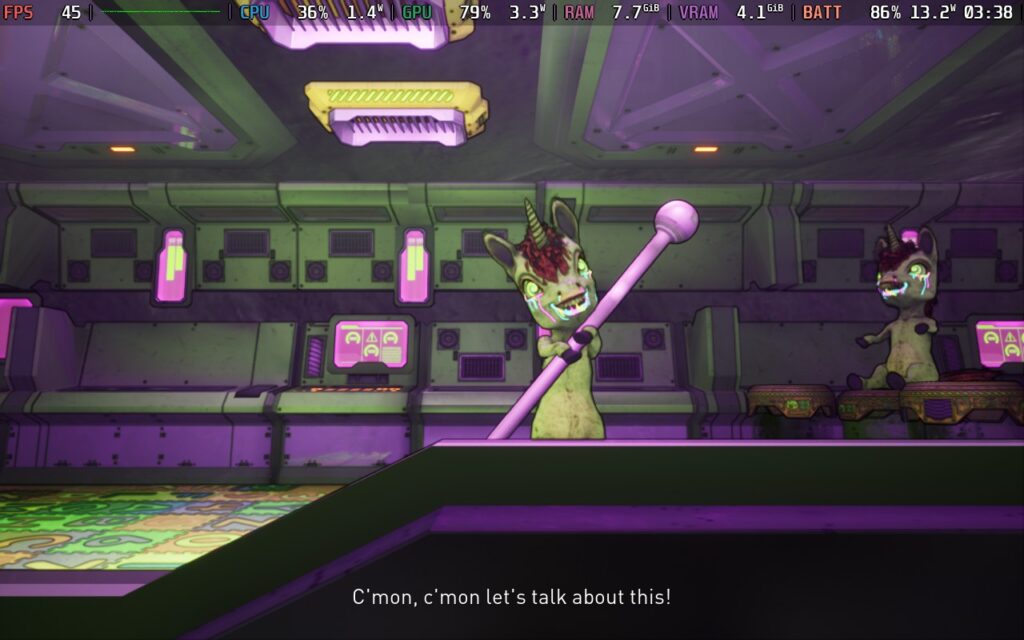


I also wanted to create a build focused on a higher framerate of 60 FPS, which is possible, with some compromises. I noticed that going around most levels will hold just fine at 60, but in larger fights with tons of unicorns, blood, and pickups everywhere, it can cut the framerate down. There's no way to completely get rid of this, but with a low-quality preset and XeSS at Balanced, it cuts down for the most part. Some finishers still drop, but the actual fights hold to 60 as they should.
The battery will drain about 14W—17W around areas, but the larger fights will spike the drain to around 22W. Overall, this is still very playable, and you won't feel the drops.





In Gori, you can change language, toggle subtitles (and make them larger), change difficulty, turn on or off HUD, crosshair, tinted blood, aim assist, camera assist, button masking relief (hold down the button for combo instead of continually pressing it), color-blind options for Protanopia, Deuteranopia, and Protanopia, change the sensitivity of controls and motion sensor, and change audio sliders.
The game not only supports 16:10 resolutions but also has cloud saves and controller support. There are no HDR settings.
Gori: Cuddly Carnage is way too much fun to play, even with minor shortcomings. The story is interesting, but it's the gorgeous comic book visuals and explosive combat that carry the game. I do wish combat felt a little tighter and had more combo potential, but these are minor to the rest of the game and worth overlooking to experience it. It plays quite well on the Steam Deck regardless of the small issues here and there and is a pleasure to play on the go.
This game is easy to recommend to anyone with a Steam Deck or enjoys real-time action games. I wouldn't skip this one!
Our review is based on the PC version of this game.
If you enjoyed this review, be sure to check out the rest of the content on SteamDeckHQ! We have a wide variety of game reviews and news that are sure to help your gaming experience. Whether you're looking for news, tips and tutorials, game settings and reviews, or just want to stay up-to-date on the latest trends, we've got your back.
Gori: Cuddly Carnage is a fantastic real-time action romp with beautiful visuals, explosive combat, and it all runs quite well on the Steam Deck.

No Forced Compatibility
Upscale Method: Intel XeSS
Upscale Mode: Ultra Quality
Anti-aliasing: High
Shadow Quality: High
Texture Quality: Very High
Effects Quality: High
Post Process: High
Limit
60
Refresh Rate
60
HRS
NO
TDP Limit
No
Scaling Filter
Linear
GPU Clock
Disabled
No Forced Compatibility
Upscale Method: Intel XeSS
Upscale Mode: Balanced
Anti-aliasing: Low
Shadow Quality: Low
Texture Quality: Medium
Effects Quality: Low
Post Process: Low
14W - 22W
70c - 80c
2.5 - 3 hours