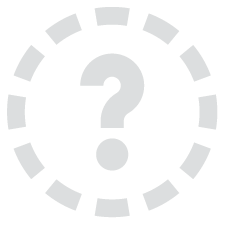
The game was provided for free from Jujubee S.A. to review. Thank you!
After doing the first look for Need For Speed, it got me in the mood for something more futuristic, something that gave me F-Zero Vibes, and Flashout 3 was that game. This high-speed racer takes you to a cyberpunk-esque world where high speed meets high stakes. Take out your ships and race across 10 different unique tracks, utilizing an assortment of weapons to take down your opponents. Race across 10 different tournaments and several different game modes to encourage varied gameplay over just straight races. The developers note that the game has full Steam Deck support as well, so let's test this out!
Running in max settings really makes this game look beautiful, but unfortunately, Flashout 3 doesn't perform. There are a lot of moments in each race that tend to slow stutter the framerate around 25-35 FPS with a 23W+ drain. This means around 1.5-2 hours of battery, which for a game like this, can be improved significantly!


While the graphics are a massive improvement at max settings, the insane battery draw and low framerate make this hard to play.
In my testing, I elected to focus on a higher framerate since this is a racing game. Having a higher framerate dramatically helps the feel of the game, which can feel pretty essential. With the right settings, we were able to bring this down to a 95% stable 50 FPS, which feels fantastic, and battery draw down to a max 18W drain for 2.5 - 3 hours of battery and sub 75c temps.

We wanted to also provide a bit more stable battery saver build with a focus on 40 FPS. This still feels fine, but the smoothness of 50 FPS really shines here. With this though, the max battery drain is around 14W for around a 3 - 3.5 hour battery and sub 65c temps.

Flashout 3 generally has trouble maintaining the framerate and you will see some slowdowns using either build, but there is one scene in particular that tends to hit hardest. In the Star City track, there is one area where you ram through an office filled with desks and chairs. Due to all the objects and the physics associated, this slows down the framerate regardless of the build. This is a small area, but it means that any specific patch that utilizes a lot of physics rendering could impact framerate heavily.

This was during one of our tests for 60 FPS, towards the end of the area. The framerate is a little better than it usually is here, but it would drop down to 38 FPS.
For a small game that has been largely unnoticed, Flashout 3 was a pretty fun one. It is definitely enjoyable with its multiple game modes and visual aesthetic. In terms of performance, it is pretty decent on the Deck. I think giving this 4/5 is a bit generous, but considering it runs at 50 FPS pretty well, I am willing to lean towards it! Flashout 3 is a good time and if you are a fan of racing games, definitely check this one out!
Our review is based on the PC version of this game.
If you enjoyed this review, be sure to check out the rest of the content on SteamDeckHQ! We have a wide variety game reviews and news that are sure to help your gaming experience. Whether you're looking for news, tips and tutorials, game settings and reviews, or just want to stay up-to-date on the latest trends, we've got your back!
Flashout 3 is a really fun game for what it is, and plays very well on the Steam Deck, albeit with a couple minor dips.

No Forced Compatibility
Resolution: 1152x720
Fullscreen: Off
Texture Quality: Medium
Anisotropic Textures: Important Only
Antialiasing: Disabled
Screen Space Reflections: Disabled
SSR Distance: 100
Bloom: On
Volumetric Lighting: Off
Vertical Sync: Disabled
Target FPS: 60