
Fallout: New Vegas is the follow up to the third entry in this open-world RPG series that and the second to go full 3D. Developed by Obsidian Entertainment, you must survive the harsh Nevada deserts and make your way across the Mojave wasteland. Level up, upgrade your skills, and use a multitude of special weapons to take down mutated creatures, power-hungry factions, and more to hopefully crown yourself the King of New Vegas.
While New Vegas does have mod support and it is heavily encouraged to try it out, we are testing the vanilla experience. You can find the mods for it on Nexus Mods.
When maxing out Fallout: New Vegas, the game can hit and keep 60 FPS in most areas. This makes sense due to how old the game is, but there are still areas where the game drops down. This is primarily in larger fights which, while they aren't the most common, still happen often enough and can drag framerate down to 42 FPS. Due to this, a max quality is possible as long as the framerate is capped at 40, but what if you want to play at 60? Well, it is possible to fix!





In these larger fights, you will have to bring the preset down to Low, but you can keep shadows, anti-aliasing, and anisotropic filtering on. With these changes, the game will stick to 60 FPS much more easily and the lowest I encountered during these fights was around 57 FPS. This is much more stable with a similar battery life to the max settings build at 40.

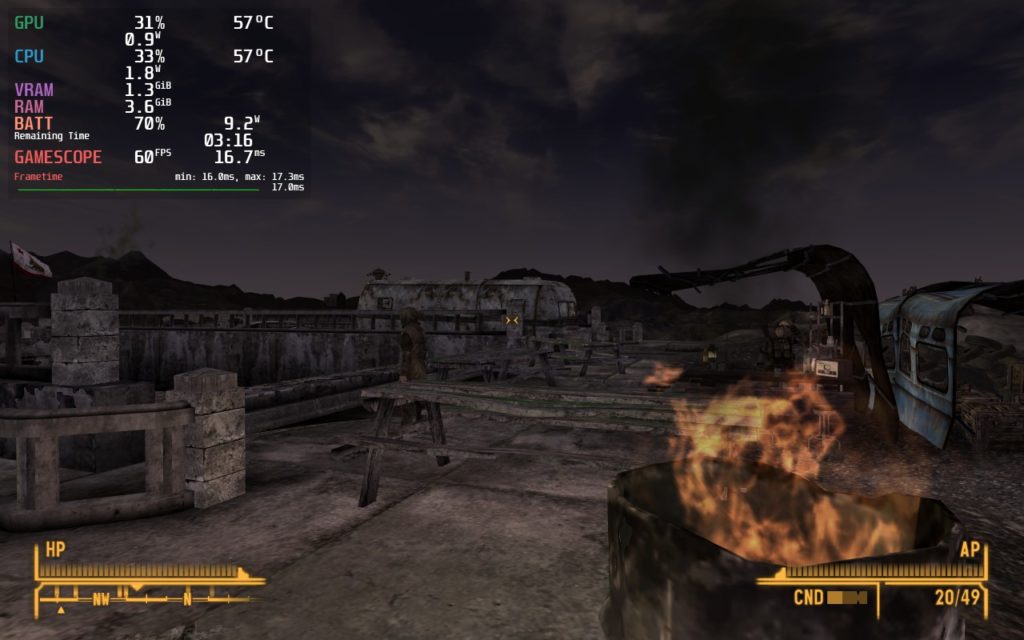


When playing. I noticed that there were small stutters when roaming around and loading in new places. This happened regardless of the settings I chose, but it didn't impact the overall experience of playing the game. There are also some reports of audio crackling when waking the Deck up from sleep mode while in-game, though I didn't encounter this myself. I did, however, encounter one time where I had an endless loading screen going from the main menu into the game. I had to restart the game to fix this.
There is also a third party launcher that you will have to go through each time you launch the game. This is the only way you will be able to change the in-game settings we are providing and you will need to use the touchscreen, unless you configure the touchpad to be used as a mouse. Once this is done, you can hit play and boom, you are ready to go!
Fallout: New Vegas is one of the best games in the series and one of my favorite open-world RPGs. While it was released in 2010, this still holds up as a fantastic example of a great RPG with an incredible story. On the Steam Deck, this will be a wonderful experience that, with some minor compromises, is a near-perfect experience. Even with some minor stuttering, it is made up for with how well the game performs overall!
Our review is based on the PC version of this game.
If you enjoyed this review, be sure to check out the rest of the content on SteamDeckHQ! We have a wide variety game reviews and news that are sure to help your gaming experience. Whether you're looking for news, tips and tutorials, game settings and reviews, or just want to stay up-to-date on the latest trends, we've got your back
Fallout: New Vegas is an incredible RPG game with wonderful mod support. And with some compromises, it is a great experience on the Steam Deck.

No Forced Compatibility
Resolution: 1280x800
Low Quality Preset
Antialiasing: 4 Samples
Anisotropic Filtering: 8 Samples
Advanced:
Enable Shadows: YES
Shadow Quality: Low
Shadow Filtering: Low
SteamOS:
40 FPS Cap with 40 Refresh Rate
Half Rate Shading OFF
TDP Limit OFF
Linear
Proton Version:
No Forced Compatibility
Game Settings:
Ultra Preset
Antialiasing: 8 Samples
Projected Battery Usage/Temps:
8W - 11W
Around 55c - 65c temps for CPU and GPU
Around 4 - 4.5 hours of gameplay