
Dead Island 2 was provided by Deep Silver/PLAION for review. Thank you!
This review used an LCD Steam Deck. OLED details will be coming later.
After a year of being an Epic Store exclusive, Steam users can finally get their hands on Dead Island 2. But was the game worth the wait? And how does it perform on the Steam Deck? Well, let's find out!
If you aren't familiar with the game, Dead Island 2 occurs during a zombie outbreak in LA, often called Hell-A. Due to the sudden outbreak and general mass panic, players will end up as part of a rag-tag group of survivors who aim to escape Hell-A. It is slightly confusing that the game is called Dead Island and yet takes place on the US Mainland, but let's ignore that small detail for now.

The focus of Dead Island 2 is surely the combat, and thankfully, it's one thing that Dead Island 2 does well. The combat is very gory and takes advantage of a new system the developers created, allowing you to deal realistic damage to bodies. Cutting a zombie with a sharp object will cause their skin to slice exactly where you swung your weapon, while blunt objects will likewise cause body deformation.
As you might expect, you can also dismember limbs to incapacitate zombies or decapitate them for the killing blow. I discovered that failing to decapitate a zombie can cause it to return to "life" moments later, so it's good to ensure you've done the job properly before moving on and turning your back.
Most of the time in Dead Island 2, you'll use melee weapons. There are ranged weapons, such as firearms, but they're few and far between, and melee weapons are much easier to come by and, in certain situations, much more wise to use to their ability to knock back enemies and crowd control.
The combat is very satisfying, and being able to push back zombies and then deal a devastating swing to take them out feels oh-so-good. The game isn't for the faint of heart, though. It's about as gory as you can get, with visible organs inside the body, burnt flesh, and plenty of icky environmental stuff going on, too. Fortunately, you're probably too panicked fighting back the horde to be squeamish.
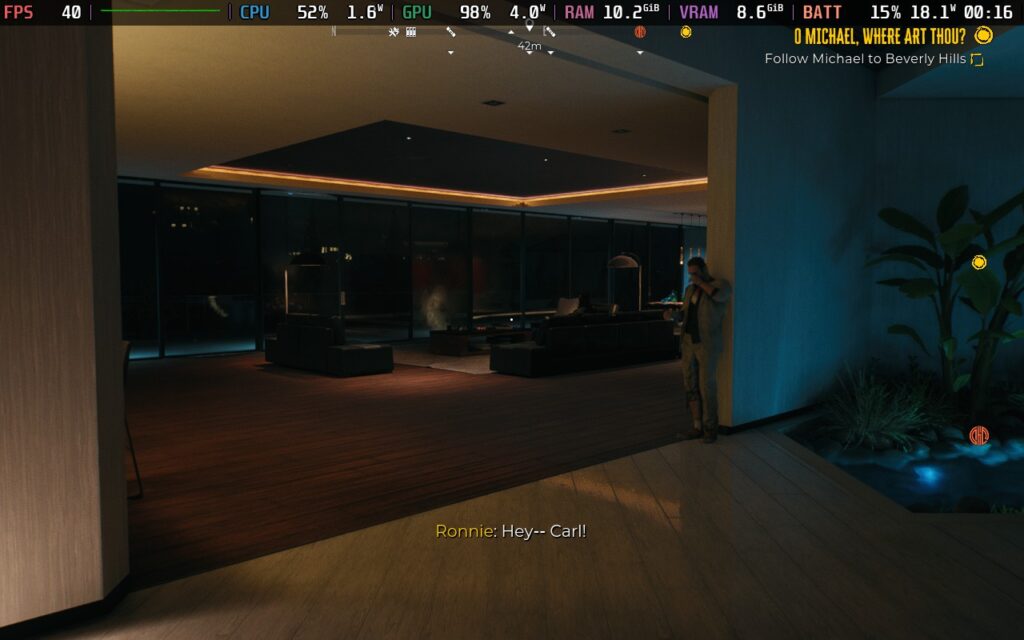
Visually, the game also impresses. The game is still a visual treat, even in the lower settings I was playing. The environment of LA/California is pleasant and sunny, and it'd be a nice place to stroll if there wasn't an angry horde of zombies trying to bite your face off at every street corner. You can even run with some upscaling on with the built-in FSR2 support, and the game holds up well.
The only visual effect I wasn't a huge fan of was the bloom effect when exiting a building, which blinds you for a few seconds. It's likely used to give you a sense of unease about not being able to see if there are enemies outside when you first leave a building, but it felt a bit unnecessary, and it can't be disabled in the options.

Story-wise, Dead Island 2 is pretty forgettable. You start on a plane trying to evacuate people from LA, and the zombie pandemic has already begun. However, as it turns out, one of the passengers is infected, resulting in the plane being shot down to prevent the quarantine around LA from being breached.
After this point, the story revolves around repeated attempts to get yourself and the group of survivors you run into out of LA. There are a couple of twists and turns here and there, but none of them are particularly thrilling.
Depending on your character, you might find story interactions and cutscenes more or less bearable. For example, one of the protagonists you can choose is a Paralympian who, despite the ongoing zombie apocalypse, repeatedly says during the game that they must escape LA to get to the Paralympic trials. It's a small thing, but I found it pretty irksome that your main goal for escaping LA is to attend the Paralympics in the middle of a zombie apocalypse.

I did find some issues with the objectives in certain quests. It's not always 100% clear what you have to do in every situation, and it's quite easy to get lost in some of the environments. Sometimes, the game will guide you quite well by placing waypoints for you to reach, but other times, it leaves you with a vague objective with no concrete instructions. I found this needlessly frustrating, where you want to move to the next area and face some more enemies.
I didn't play the game to solve puzzles or find hidden objects. Going on a "treasure hunt" to find 4 items is pretty much just filler in every game it's ever been in, and it's the same in Dead Island 2, and it interrupts an otherwise fun experience. I understand the game might be shorter without these artificial obstacles thrown in the way, but it is frustrating nonetheless.
Dead Island 2 does have co-op support for up to 3 players, although I only got the chance to play the game solo. The game does scale difficulty, so you should find the game a reasonable challenge regardless of the amount of players you're with, depending on your difficulty setting. I imagine a game like this is much more fun with friends, as you can sort of gloss over awkward story moments.
Dead Island 2 gets off to a great start. Its menus and gameplay have full controller support. The game defaults to the Steam Deck's 1280x800 native resolution, and it supports AMD FSR2 upscaling, which helps it achieve a few extra frames of performance.
There's not much else to say, so let's get straight into the settings preset I have for you today. There's only one, but I think the game still looks great with the settings as they are, and we get to run the game at 40 FPS.
Here are the base settings I used. For the graphical settings, you'll need to go to the "Advanced" settings at the bottom of the Display menu shown here.

In your SteamOS settings, set an FPS Limit of 40 FPS / 40Hz, and we won't have a TDP limit here.
To get up to 40 FPS, I set everything to its lowest setting possible, except Texture Quality, which I put on Ultra, and FSR2, which is set to Balanced. VRAM takes a bit of a pounding here, but I didn't find it caused stutters in this case.


With these settings, we can get 40 FPS in most cases. However, there are some situations where FPS will drop, and we can't avoid that. Particularly when swinging a weapon and making contact with a zombie, the deformation/gore system in place seems to hit the Steam Deck's GPU pretty hard, and you'll likely drop into the high 30s at these points.
The main saving grace here is that while in the swinging animation, you aren't doing too much, and there's so much going on that the FPS drops didn't feel terrible. The times when you're simply walking around the world map and going through menus all ran at 40 FPS for me, so I think it's an acceptable compromise.
I think the game still looks great.



The screenshots above were taken when this preset was expected to be 50 FPS. However, later in the game, I found that framerates deteriorated, and the power draw got unreasonably high, specifically at night. So, while the graphics look the same, I recommend you lock the game to 40 FPS, not 50 FPS. I didn't retake the screenshots as I wanted to present the game in various situations, and you can't go back and repeat missions in Dead Island 2.

The power draw isn't too bad. It ranges from 19-24W with the 40 FPS lock. If you were to lock the game to 50 FPS, the power draw would be around 26-29W. Steam Deck LCD users shouldn't expect much more than 2 hours of battery life.
Temperatures tended to hang around 75C for the most part.
I debated making different presets for Dead Island 2, but ultimately, the above settings were my sweet spot. With the 40 FPS lock and low settings, the framerate is quite solid throughout most of the game, and I just found it nicer to play that way instead of going for 50 FPS and experiencing jarring drops in framerate.
Running at 30 FPS is also difficult, as the SteamOS frame limiter introduces unacceptable input lag, and the in-game frame limiter introduces micro-stuttering, neither of which is ideal.
Dead Island 2 features some accessibility options, such as bindable keys and adjustable sensitivity, as well as the ability to display subtitles and the size of the subtitles.
The UI is not scalable (aside from the subtitles), although I generally found it reasonably easy to read on the Steam Deck.
If you want a game you can dive into, have mindless fun, and chop down the zombie hordes, maybe even with some friends, then Dead Island 2 is probably the game for you. It's not a game to be taken seriously; the storyline lets it down if that's what you're here for, but the visuals and combat impress, and for many people, those are arguably the two points you want to impress in a game like this.
Performance on Steam Deck is mixed. We can hit decent performance targets, but the combat in the game takes a heavy toll regardless of our settings, so expect frame drops here and there. The control scheme, however, is excellent and works well in every aspect of the game I tried. Don't let the frame drops dissuade you from playing this game on the Steam Deck; it's a good time, regardless.
The developers make the following note about the game's Steam Deck compatibility, which you may wish to read HERE. This mainly covers issues when linking your Epic Games account to play online.
Our review is based on the PC version of this game.
If you enjoyed this review, be sure to check out the rest of the content on SteamDeckHQ! We have a wide variety of game reviews and news that are sure to help your gaming experience. Whether you're looking for news, tips and tutorials, game settings and reviews, or just want to stay up-to-date on the latest trends, we've got your back.
Dead Island 2 controls great on the Steam Deck, and if you can manage a 40 FPS cap with some occasional frame drops, you'll enjoy your time with it.

No Forced Compatibility
Anti-Aliasing: Temporal AA Low
View Distance: Low
Post Processing: Low
Shadows: Low
Textures: Ultra
Effects: Low
Foliage Detail: Low
SSAO: Low
Indirect Shadows: Low
Screen Space Reflections: Low
Shading Quality: Low
AMD FidelityFX Super Resolution 2: Balanced