
A simple rescue mission goes haywire in the worst way possible in the remaster for the classic FPS game that defined the benchmark question: "Can it Run Crysis?". In Crysis Remastered, you are armed with your nanosuit and swap between super speed, strength, armor, and cloaking to tackle your enemies in a constantly changing environment. Using your suit and tools, you will need to tackle threats beyond this world and figure out just what the hell is going on.
Crysis Remastered has gotten mixed ratings due to a couple reasons. These include bugs, some graphical downgrades from the original, and it being a port from the console releases. Unfortunately, this is the only way to play the original Crysis unless you owned the original before it was delisted from Steam. The good news is, it plays quite well!
I started off at the medium settings and was pleasantly surprised how well it ran. For the most part, it could stick to 45 FPS without any caps, but the battery would drain a bit more than I would like during some high octane parts of gameplay like driving into an explosion, tons of enemies on screen shooting, and sprinting across the world. I decided for a recommended initial build to stick to 40 FPS with some settings lowered to "low" for stability purposes. I also lowered resolution to 1152x720 as this drastically helped during those intense moments.
Crysis Remastered also supports simultaneous KB+M and Gamepad inputs at the same time, which means enabling gyro controls through Steam Input will work well! I have found setting the gyro behavior to mouse feels a bit better, but setting to joystick works too.
For the full review, I will provide 2 other builds that will make improvements to battery and a higher framerate, but due to Crysis Remastered being a large game, I want to test more before making those recommendations. I didn't encounter any major bugs that were specifically due to the Steam Deck and overall I felt the game ran without a hitch. I did blow up many houses and tried to instigate a lot of physics movements, but it held strong. I have been pleasantly surprised so far how well it is running and feeling, especially coming from how hard it was to run the original.




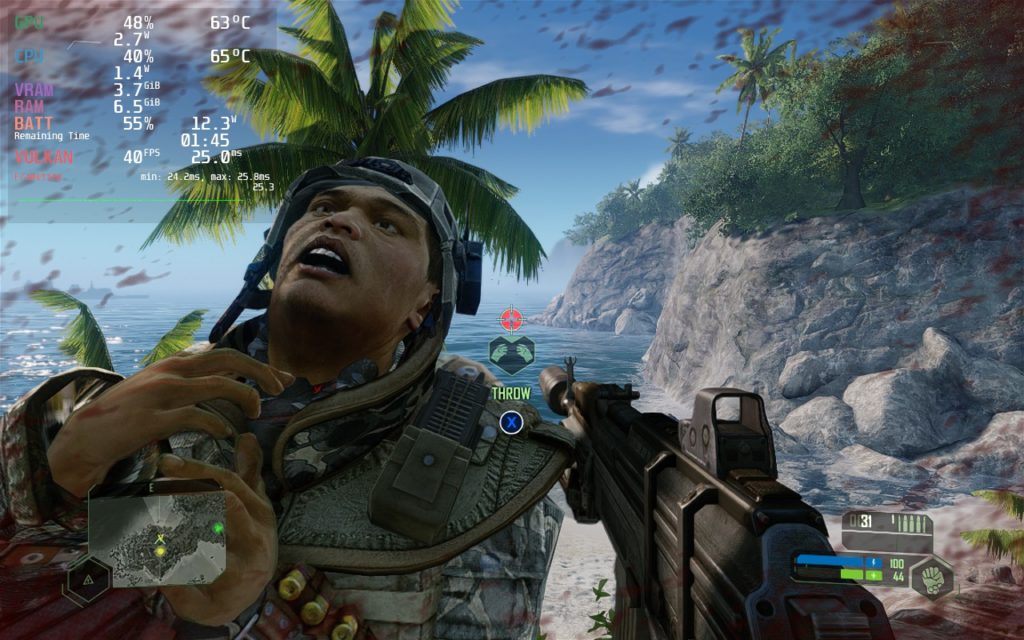

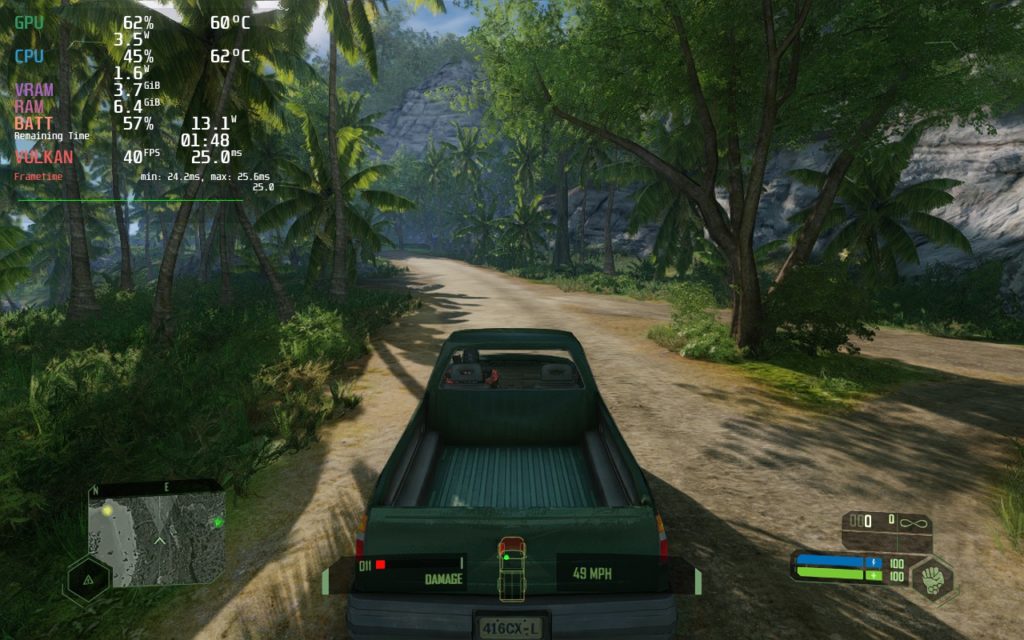


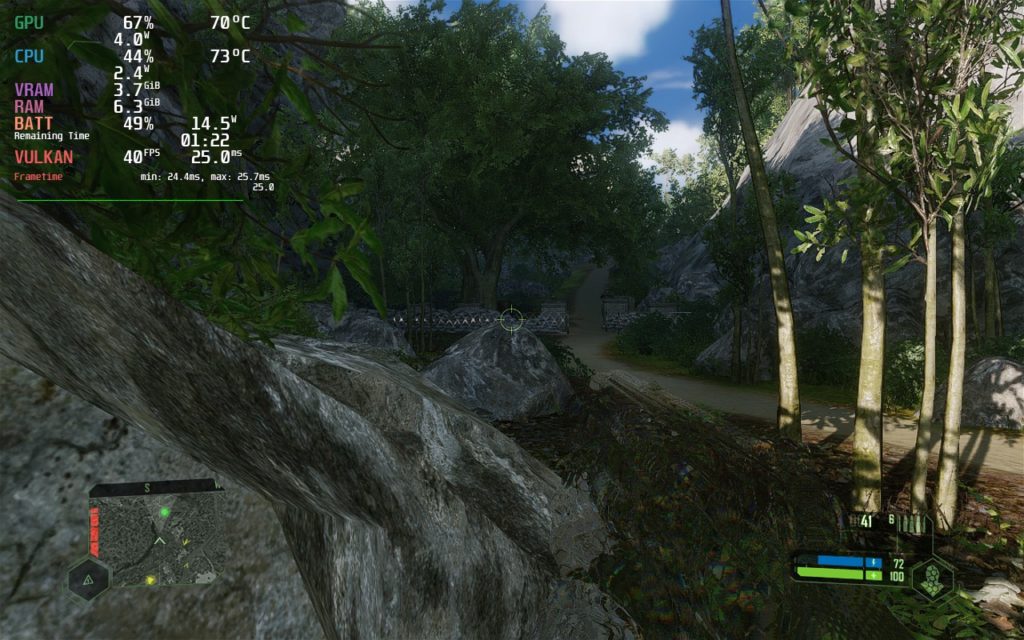
Our review is based on the PC version of this game.
If you enjoyed this review, be sure to check out the rest of the content on SteamDeckHQ! We have a wide variety game reviews and news that are sure to help your gaming experience. Whether you're looking for news, tips and tutorials, game settings and reviews, or just want to stay up-to-date on the latest trends, we've got your back!
Crysis Remastered feels fantastic and runs well on the Steam Deck with a few tweaks!

No Forced Compatibility
Resolution: 1152x720
Texture Quality: Medium
Objects Quality: Medium
Shadows Quality: Low
Physics Quality: Medium
Shaders Quality: Medium
Volumetric Effects Quality: Medium
Game Effects Quality: Medium
Post Processing Quality: Medium
Particles Quality: Medium
Water Quality: Low
Vegetation: Low
Could you please share your gyro settings?
Absolutely! Though I just used the default settings there. When you go to controller settings, scroll down a little and you will see a gyro behavior drop down. Set it to "As Mouse" and keep the gyro sensitivity at default. That's all I did!