
In an era of otherwise relatively mindless military shooters, BioShock stood apart as a thought provoking, politically charged RPG-hybrid that took direct swipes at the rugged individualism of libertarian politics. The game pulled no punches in its stance on “utopia” under a stateless society that lacked authority. You'll spend a dozen hours exploring the underwater “paradise” of Rapture, the once-breathtaking dream of one man fed up with taxation and regulation, long abandoned by all but the most fervent devotees and burnt out Splicers (addicts to genetic modification that lose all sense of self). As Jack, you find Rapture crumbling at the seams when you descend into its belly after a plane crash leaves you stranded at sea.
BioShock Remastered is a fresh coat of paint on the otherwise unchanged masterpiece. 2K updated the textures and shifted the art design in some key areas, giving the then nine year old game a much needed overhaul that brought the timeless classic into the modern day. Does the extra polish stand up to another 6 years of aging? Let's load it up on the Steam Deck to find out!
BioShock Remastered is currently listed as Unknown in the Deck Verified program. Thankfully, Bioshock Remastered works on Deck without any extra setup!. The official controls work flawlessly out of the box with Xbox One glyphs indicating controls and the game runs smoothly, taking up the full 1280x800 screen during gameplay with menus at 1280x720. There are no middleware incompatibilities either. The only hiccup preventing this game from verified status, if 2K chooses to submit it, is if you exit the game without using the Quit to Desktop option in the pause menu or at the title screen, a mouse/touchscreen-only dialog box to launch in safe mode appears.
As an added perk the game supports Cloud Saves which is personally a must for me, as I switch between the Steam Deck and my PC regularly. Gyro controls function flawlessly, although you may find the game’s aggressive auto-aim fighting you from time to time.
BioShock has always had a well optimized, albeit buggy, PC port. A 2007 game with only mild changes for the Remaster, the Steam Deck does not struggle to run it at all at maximum settings. Because of this, there really wasn’t a need to change anything whatsoever to get this running fantastically. With cool temps of around 55c and 8W - 12W drain (around 4 hours of battery), it is already an excellent way to play. Valve’s Proton (7.0-3) works swimmingly as well, so no need to download another compatibility layer like Proton GE. All that said, it’s possible to command another hour out of the game with near-silent operation if you’re willing to make a few changes.

While BioShock isn’t an intensive game and commands a respectable three and a half to four hours of battery life at 60 FPS with maximum settings, it is possible to squeeze a little extra juice out of the battery with some tweaking.
Lowering the game’s settings to their minimum, except anisotropic filtering as this helps immensely with the detailed texture work in the game, and capping the framerate at 40 fps, squeezes out an additional watt or so of power, bringing battery life to approximately 4:30. Those savings are negligible considering that screen brightness makes up the majority of the game’s power draw in all but the least demanding areas. Quirkily, enabling antialiasing and distortion at the same time actually lowers GPU usage, possibly due to no AA being applied to distorted parts of the screen.
All testing was performed with the screen brightness and volume at 50%, as the difference between minimum and maximum screen brightness can have an impact of ~2w of power draw.
For true battery hounds, the game’s resolution can be lowered to 928x580 with FSR set to a Sharpness of 2 at 40hz to muster 5 total hours of battery life. This odd resolution is the next lowest from native that does not stretch the aspect ratio of the screen in strange ways. Ultimately I can’t recommend this option except under extreme circumstances because of the massive impact of the gleaming, intricate, and flawed city of Rapture.
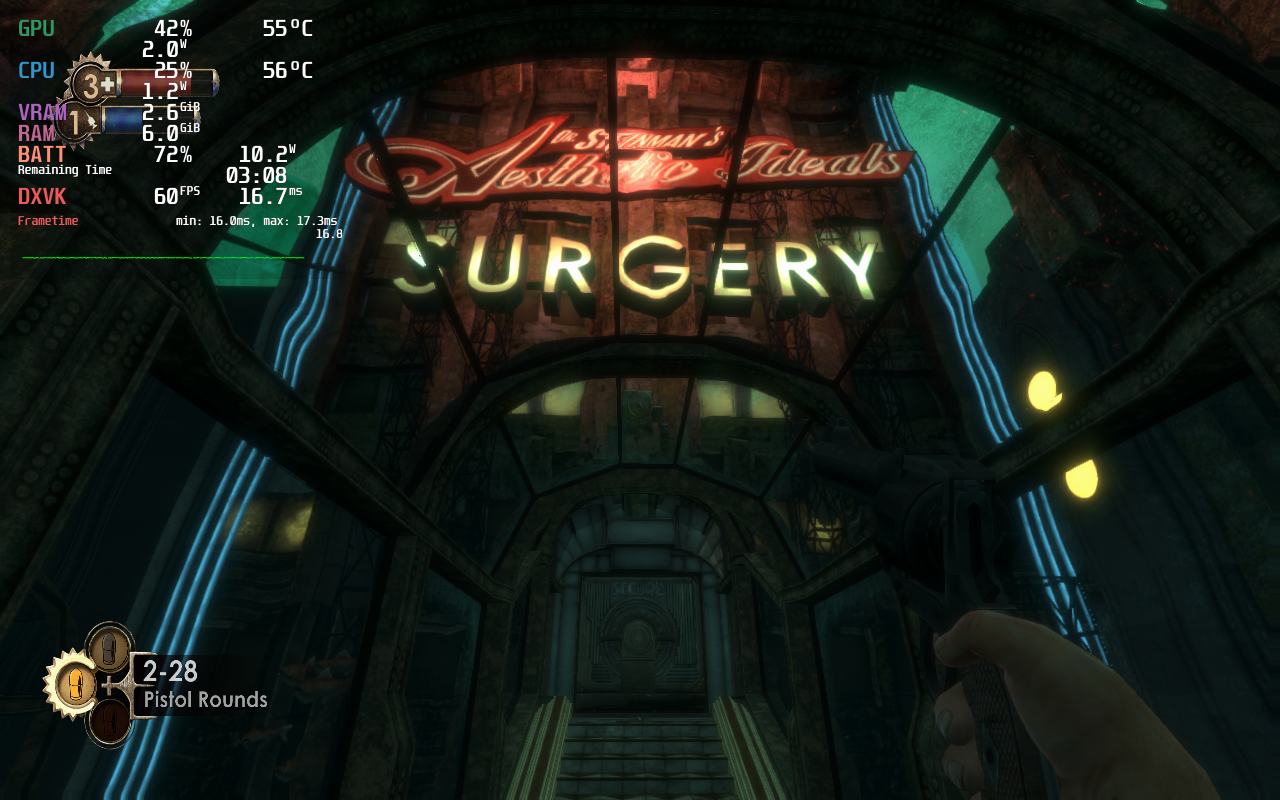
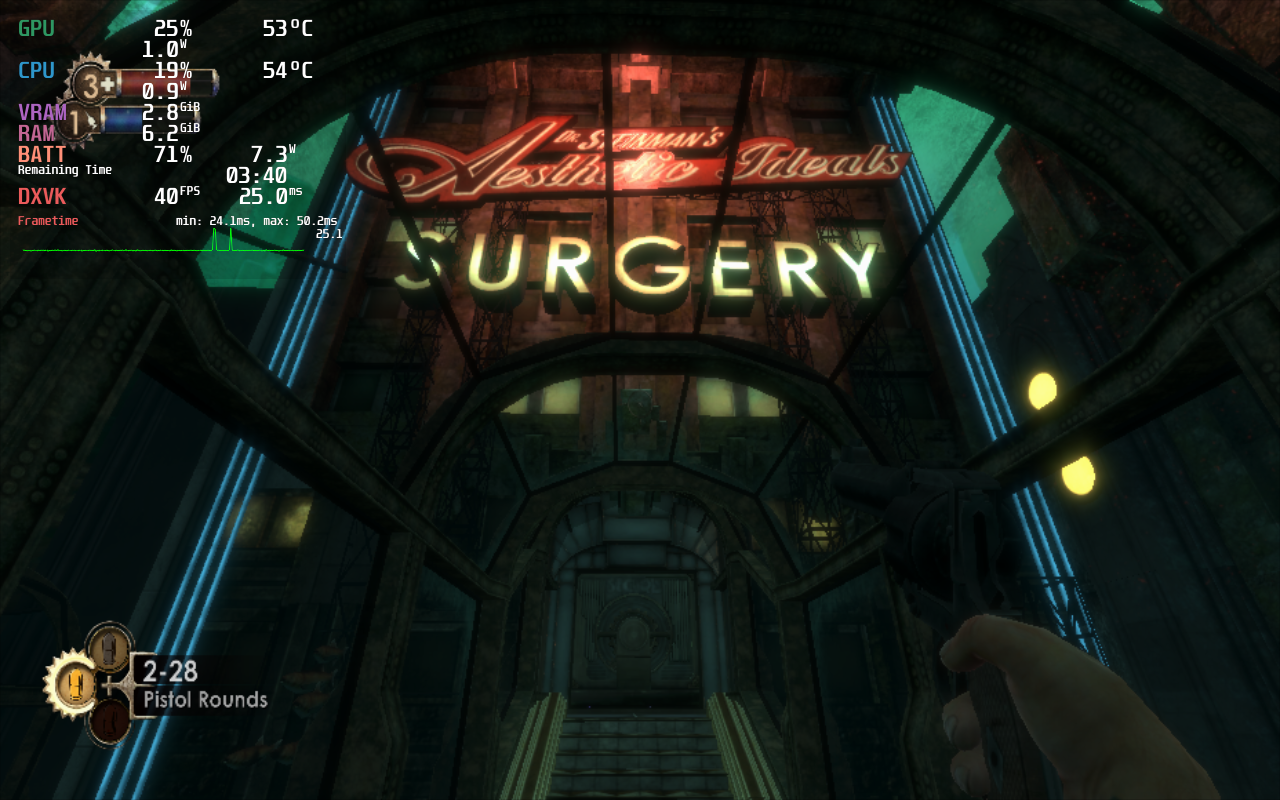
Through testing, I noticed that attempting to manually adjust TDP or GPU clocks impacted frametime stability in an unacceptable way, even when the settings should have been far above what was needed to run the game smoothly. Something about BioShock Remastered’s engine does not play well with Valve’s performance tools.
If you enjoy tinkering with the performance overlay, you may also run into a bug where it remains on screen even after being toggled off. Setting the overlay to its maximum setting, then lowering it to Off, setting it to 1, then lowering it to Off again consistently cleared this issue up for me.
The controls were designed at a time where controllers were built less precisely and layouts weren’t standardized. The jump button is mapped to Y by default, which feels unintuitive in the modern landscape. Additionally, the game’s auto aim is so aggressive that it often overrides the more precise aiming afforded by the Steam Deck’s incredible joysticks and gyro aiming. Thankfully, autoaim can be turned off in the settings, but the archaic bindings cannot be fixed unless you’re willing to rebind controls using Steam Input. Doing so would make the in game prompts not match what you need to press. A more modern layout might look like jump on A, interact on X, reload on B and first aid on Y, with gyro mapped to R4.
As a quick aside the original BioShock is playable on the Steam Deck as well, but it isn’t a pleasant experience to launch. It requires extensive interaction with touch screen setup menus before the first launch, and the menus require mouse interaction that doesn’t work properly with the touchscreen. To access any menu options, you have to manually map the right trackpad to the mouse, go into settings, and then enable “Xbox 360 Controller” mode before you can navigate the menus with a controller. Upon booting in, I attempted to open the performance overlay, but pressing the “...” button froze the Steam Deck’s UI - while the game kept running I couldn’t even put the device into sleep. The only way to escape was to hard restart. In addition, the game only displayed in 4:3 in the middle of the Deck’s screen. Despite the “Playable” rating on the Steam store, I cannot recommend the classic release of BioShock on the Steam Deck.
BioShock was one of my fondest gaming memories growing up and the ending sincerely made me cry. It was a work of art then and remains a hallmark of its genre now. Bold, beautiful, unapologetically political and uncompromising in its vision, it is a treat to play on the Steam Deck. I envy anyone who is experiencing it for the first time and feel camaraderie with anyone playing it for the second, third, or in my case fifth time. Having it available on the go is far beyond what I ever thought possible playing it 15 years ago, and every minute I spent testing for this article brought a smile to my face.
Our review is based on the PC version of this game.
If you enjoyed this review, be sure to check out the rest of the content on SteamDeckHQ! We have a wide variety game reviews and news that are sure to help your gaming experience. Whether you're looking for news, tips and tutorials, game settings and reviews, or just want to stay up-to-date on the latest trends, we've got your back!
Even though the cracks of age starts to show, Bioshock Remastered is a classic gem and is a perfect game to play on the Steam Deck.

SteamOS:
40 FPS Cap with 40 Refresh Rate
Half Rate Shading OFF
TDP Limit OFF
FSR Sharpness 2
Proton Version:
No Forced Compatibility
Game Settings:
Resolution: 960x528
Projected Battery Usage/Temps:
7W - 9W
Around 52c - 55c temps for CPU and GPU
Around 5 hours of gameplay
Bioshock Classic works perfectly fine on my Steam Deck. Sure it took a little longer to set up but I think the remasters are not the best. I got it to run at native resolution and 16:10 max settings @ 60 FPS.
Bioshock classic doesn't even work for me on steam deck it doesn't even launch normally and I can't find a way fix it:( only managed to get to main menu by typing -nointro and -dx9 in launch options plus uing proton but then it just crashes shortly after i set difficulty settings at the loading screen any ideas how to fix it?
Hey, I think you've heard of the bioshock collection launcher problem, here's a launch option that skips the shitty 2k launcher, I found it on protondb eval $( echo "%command%" | sed "s/2KLauncher\/LauncherPatcher.exe'.*/Build\/Final\/BioshockHD.exe'/" )
Yes! That is a way around it too, though I believe Proton GE 7-35 has a workaround for it as well.
Greatly appreciate the review and work you are doing, but I think it would be massively valuable to clarify whether mixed input is supported. In this game’s case, I’d argue the line “ Gyro controls function flawlessly” is hugely misleading, as the gyro functions as analog stick input.
This is opposed to games such as wolfenstein: new order, where simultaneous mouse and controller input is supported, and as a result, gyro input feels like a dream.
Personally, mixed input support has become the sole deciding factor as to whether I’d consider playing a 3d game in steam deck - would you consider adding this to your reviews?
Hey ThatsToeUp! Thank you for checking out the review, we really appreciate it. More clarification on mixed input is something we can absolutely incorporate into our reviews as it is a deciding factor. In this case, it was more meant to say that if gyro was enabled, it does work and feels good, but it is just emulating the analog stick and we should make sure that is conveyed. We appreciate the feedback a lot!