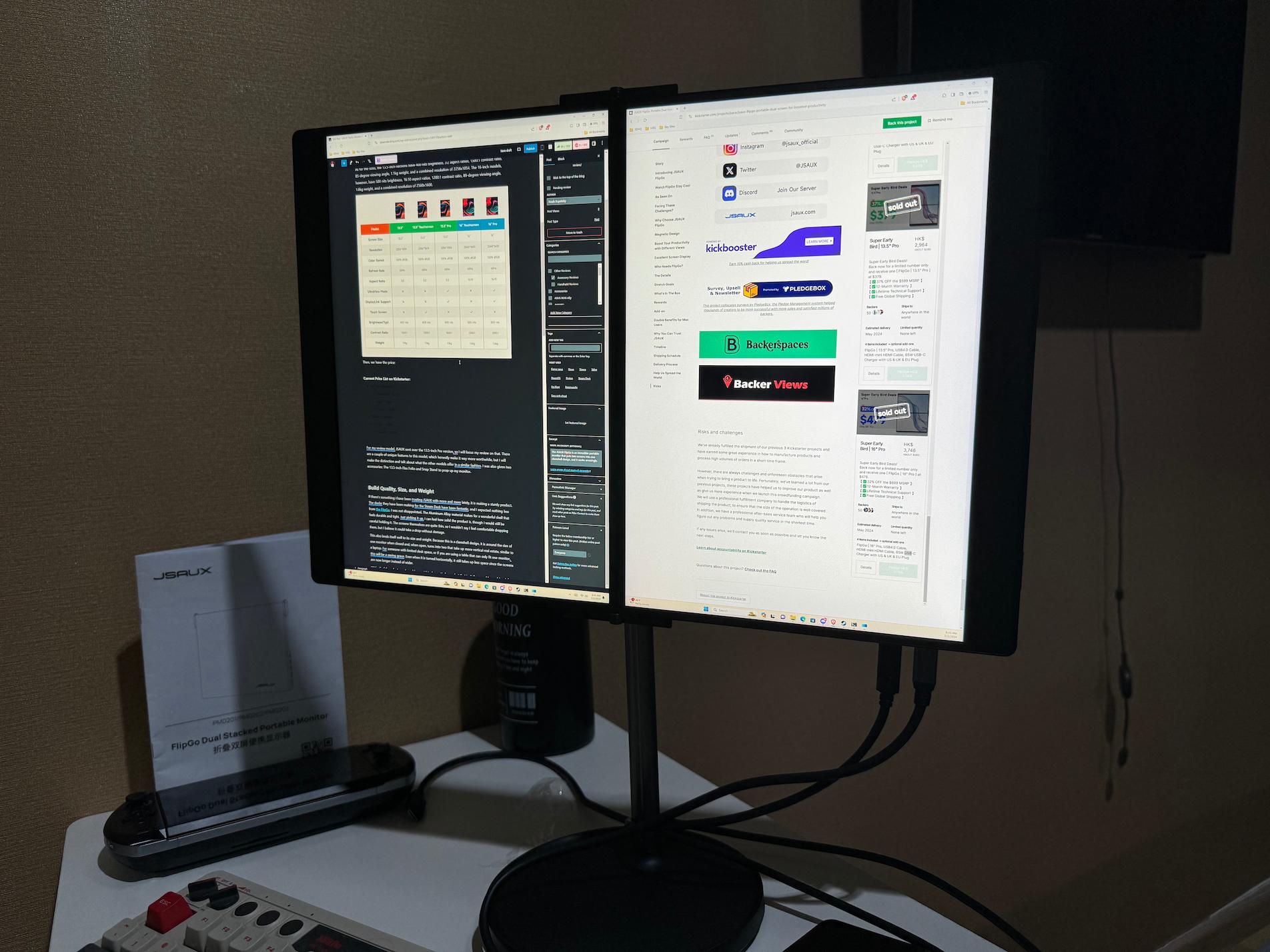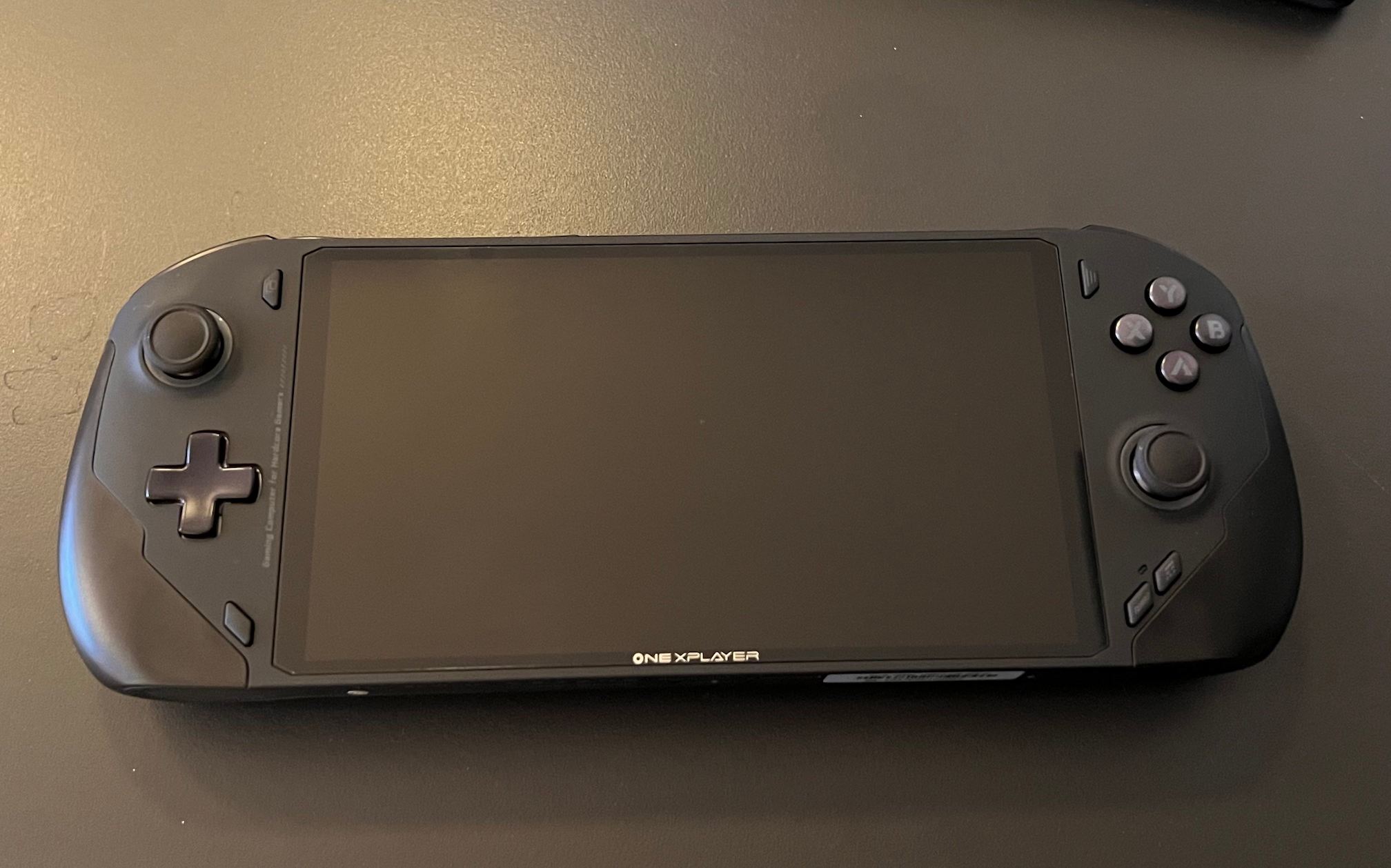The AYANEO AIR 1S was provided to us by AYANEO for review. Thank you!
With the Handheld PC market expanding, we are seeing a lot of different companies enter the market with different options to give us. We have the Steam Deck, ASUS ROG Ally, the OneXFly, and even the Lenovo Legion Go, but even with all of these options, there seems to be one thing missing. Luckily, AYANEO, manufacturing handheld PCs since 2021, has the answer, the AYANEO AIR 1S.

Putting as much power as possible into a small frame, the AIR 1S is here to push the boundaries of what a premium handheld experience will be like. While a good chunk of this comes from the powerful APU it has, it also sports the best kind of screen a handheld could have: an AMOLED one. Thanks to the screen, we have color that pops, truly black blacks, and vivid color contrast. Does this make up for the slightly smaller battery and tiny form factor? I would say so, and let me tell you why.
AYANEO AIR 1S Specs and Prices
Before I go into my review, I want to address which version of the AYANEO AIR 1S I am using and the specs of each device:
Each version of the AYANEO AIR 1S is powered by an AMD 7840U APU comparable to the ROG Ally's Z1 Extreme. The APU has 8 cores and 16 threads, as well as 12 graphics cores. It is based on the Zen 4/RDNA3 technology from AMD. Each device has a 5.5-inch 1920x1080 AMOLED screen, stereo dual speakers, an M.2 2280 PCIe SSD, an X-axis linear motor for vibration, and a dual six-axis gyroscope. There are also hall-effect joysticks and triggers, and support for WiFi 6E/Bluetooth 5.2.
The main differences between the devices are RAM and storage space, but these all weigh 1 pound each, have a 38Wh battery, and are around 8.81 x 3.52 x 0.85 inches in size. It also comes in two colors, Aurora White and Polar Black:


- 16GB RAM + 512GB SSD - $799
- 32GB RAM + 1TB SSD - $955
- 32GB RAM + 2TB SSD - $999
Then there is the Retro Power version, which has a unique aesthetic but costs a little more:

- 32GB RAM + 2TB SSD - $1,029
- 32GB RAM + 4TB SSD - $1,099
And finally, we have a limited version that weighs 0.1 pounds less, is 0.15 inches thinner, and has a 28Wh battery:

- 32GB + 2TB SSD - $999
All prices are based on the current ones on the AIR 1S Indiegogo page.
As for my device, I have a 16GB RAM version with a 1TB SSD inside. This is not the limited version, so I also have a 38Wh battery.
Design
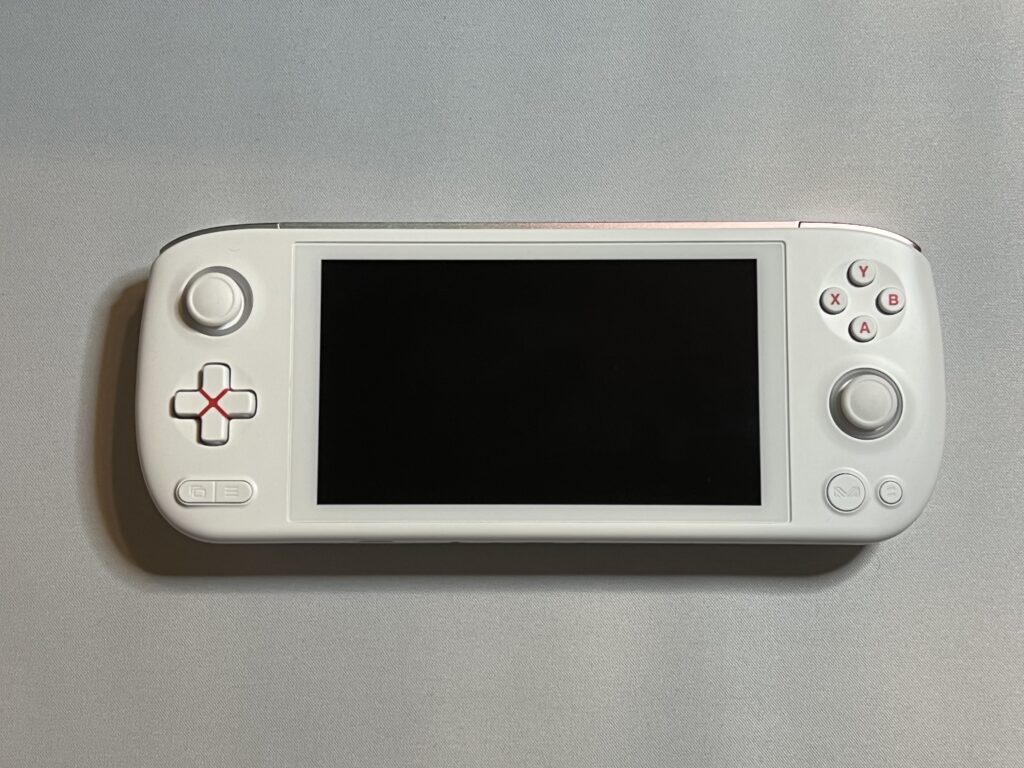

Getting a first glance at the AIR 1S, I was a bit worried holding it in my hands. I have fat hands, and compared to the Steam Deck, it is significantly smaller due to the focus on it being compact and portable. But the design of the grips, which is similar to the AIR Plus, fits well with my hands. Like the AIR Plus, I felt these grips were much more comfortable to hold than the ROG Ally, and I could comfortably hold the device with one hand.

The AYANEO AIR 1S feels quite nice to control as well, thanks to the buttons that are reasonably close to where thumbs will rest. My fingers were a little too fat for the triggers, so I used my index only on each hand to use all inputs on the top, but I had no issue using the ABXY or Dpad buttons. The joysticks did take a little getting used to due to how small they are and their placement (symmetrical joysticks are incredible), but that is a standard for most controllers and handheld devices, so I got used to it.
My only other qualm with the button design is the Start and Select buttons. Having them both on the left side, in the bottom corner, still confused me occasionally. Now and then, I accidentally hit the button to bring up AYASpace since I am used to having the start and select buttons on opposite sides of the device. It isn't the end of the world, but it could be a bit jarring when I enter the zone.
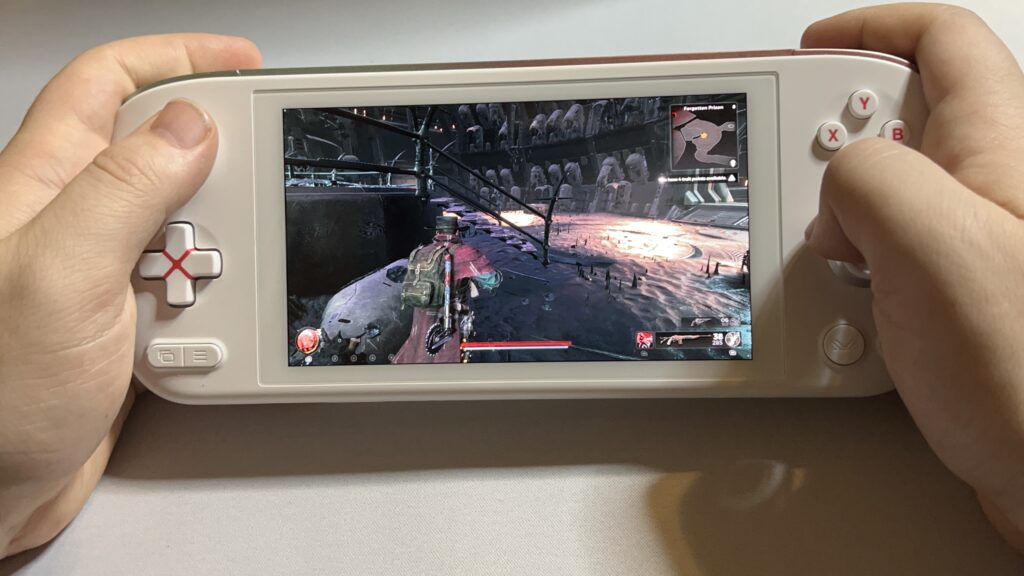
Ports
AYANEO has been crushing it with its port placement compared to other mainstream devices. On the AIR 1S, there are two USB-C ports, one at the top and one at the bottom, a 3.5mm headphone jack, and a MicroSD card slot. I love the placement of the USB-C ports, making it significantly easier when charging with a cable directly, and the MicroSD card slot has a nice flap to protect it.
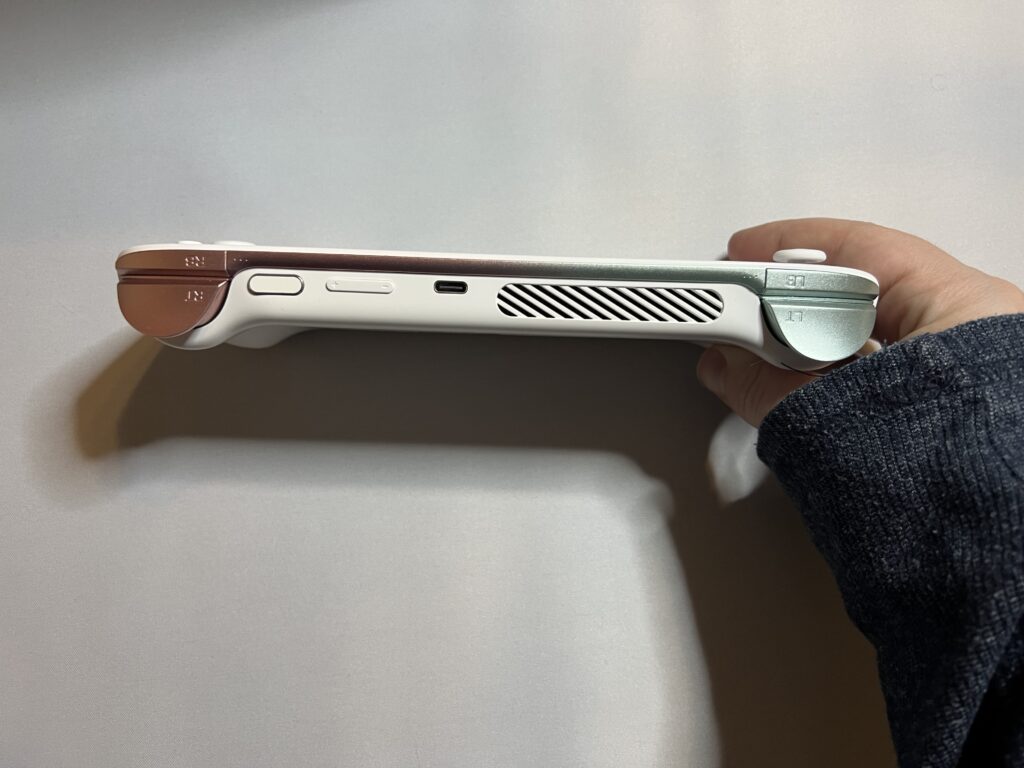
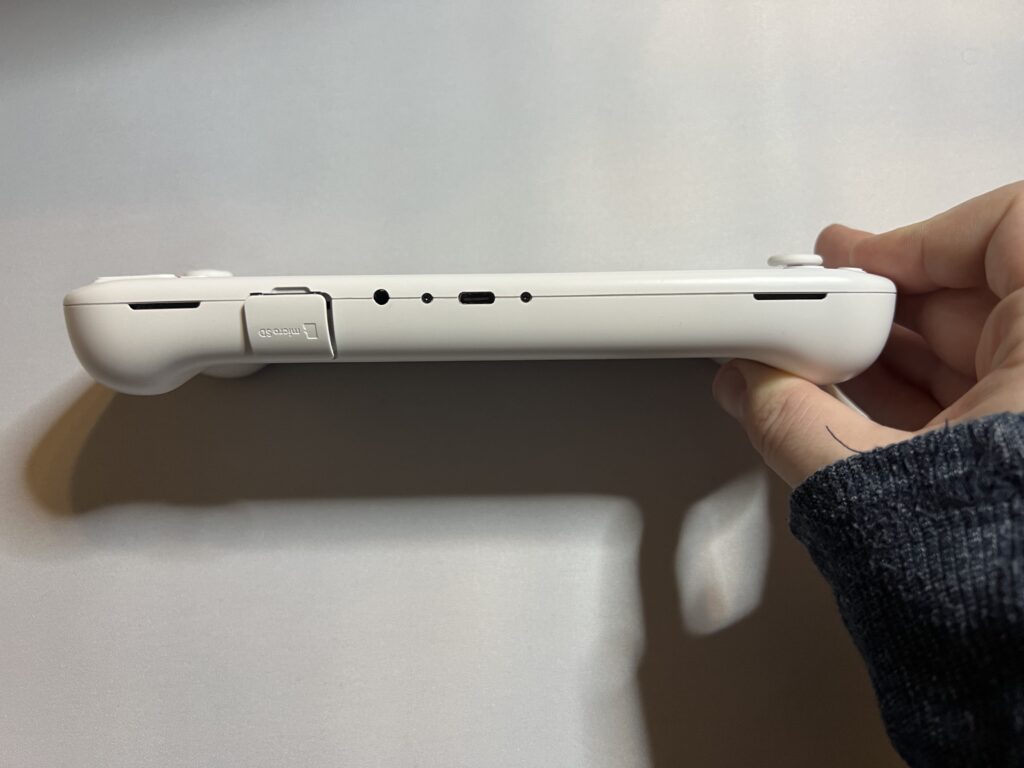
The Screen
One of the things I love most about the AYANEO AIR 1S is its screen. I have always been a sucker for OLED colors, so I knew I would love this. The screen is relatively small, clocking in at around 5.5 inches, but thanks to the bezels being white, I didn't notice the smaller size and found myself getting lost in the game just as much as any other bigger handheld. The only times I really noticed was when the text size was small, like in some areas of Starfield, but it otherwise looked completely fine.
Despite being 5.5 inches, the screen is 1920x1080 with 350nits of brightness. It is 50nits less than the Deck and Ally, but I didn't find it too dark. It also has a contrast ratio of 100,000:1 and a color temperature of 8500K. All in all, even with the small size, it has been my favorite handheld PC screen to play games on. Seeing the wonderful colors from Baldur's Gate 3, Starfield, and more have been wonderful to see.
Navigation and Software
While playing games may take up the bulk of your time, these devices are still full computers with the same capabilities as a desktop PC. Even just for installing applications like Steam and the Epic Games Store, you will need to navigate your way through the desktop. Thankfully, navigating with the AIR 1S is quite easy to do.
Each device comes with Windows 11 Home, and you will use the left joystick to move the mouse, A to left click, and X to right click. You can also use the right joystick to scroll down pages. Or, if you'd rather, you can use your finger since the screen is a touchscreen. This does work effectively, and the mouse pointer goes at a great speed, so it isn't ridiculous to move around. I used the touchscreen more than the joysticks most of the time, but I liked having both options. I do wish there were trackpads since navigating with them is so much easier for me, but not having it wasn't the end of the world.
Windows 11, however, is great and bad at the same time. Windows has not been fully optimized for handheld devices like the AIR 1S, so there is more battery drain and some similar issues you will find on desktop and laptop PCs. On the plus side, almost all games and software will work, and the ability to have Xbox Game Pass games downloaded directly on the device. Overall, for accessibility and ease of use, I do prefer SteamOS, but I am happy Windows is there so I can use my Game Pass games and play others like Destiny 2.
AYASpace 2
I have talked a bit about AYASpace 2 in previous reviews and impressions, but I want to reiterate how valuable it can be. AYASpace 2 is the newest version of AYANEO's management software that will give you options to help use and manage your device. There is a menu similar to the Steam Deck's quick access menu that will allow you to change the TDP, framerate cap, and give you a performance overlay. It also has the ability to change some gamepad settings, LED settings, turn on/off Bluetooth and Wi-Fi, change joystick sensitivity, and open up specific programs like Task Manager and Device Manager. But it can also do so much more.
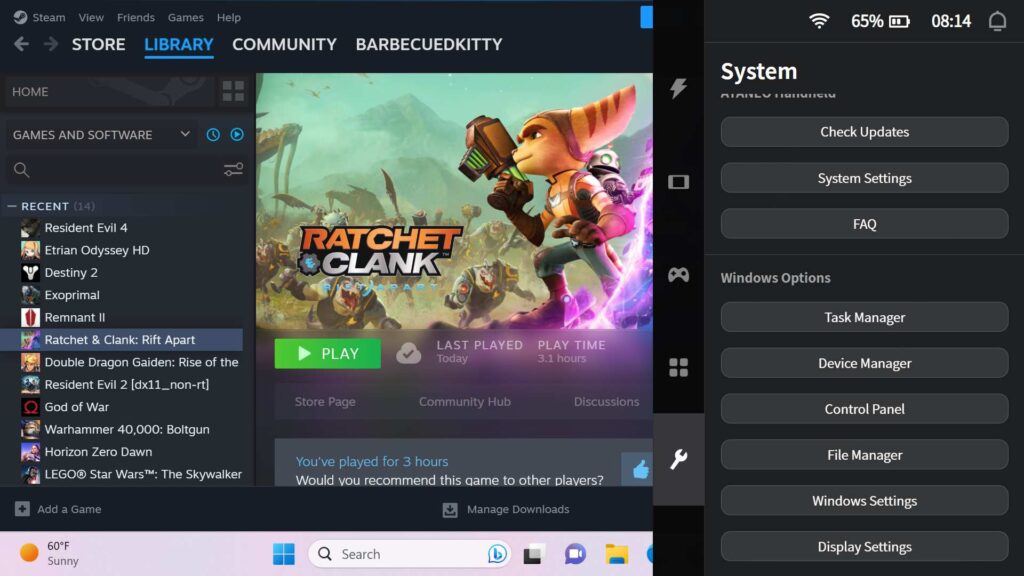
Opening up AYASpace 2 will allow you to manage and run all your games across different launchers, update some components, and modify settings. These can include creating setting presets for specific games, customizing the performance overlay, and, my favorite, using Master Controller to modify the functions of some inputs. The AIR 1S has two buttons on the top next to RB and LB, and they can be customized to bring up the keyboard, take screenshots, bring up task manager, go back to the desktop, and more.
AYASpace 2 is still in beta, so it is being worked on, but it is easily my favorite Windows management software for handhelds I have seen so far.
Game Performance
Now we get to, arguably, the most important aspect of the handheld: how games are performing on it. We tested a solid chunk of games, including some for my AIR 1S First Impressions article, but those tests still hold up here. One thing I would end up mentioning in each section here is that the extra colors of the OLED screen are phenomenal and really elevate how wonderful the experience is. But let's see how some intensive and non-intensive games will run on the AIR 1S:
Starfield
I tested Starfield for a special impression article but was very happy with the performance. I supplied it with the full 20W TDP limit in handheld and got a pretty solid 30 FPS at low/medium settings at 1280x720 resolution. It was possible to set this a little lower, like 18W, but I felt it was necessary for a game this big to have as much power as it possibly could.
I would expect a battery life of around 1.5 hours with Starfield.

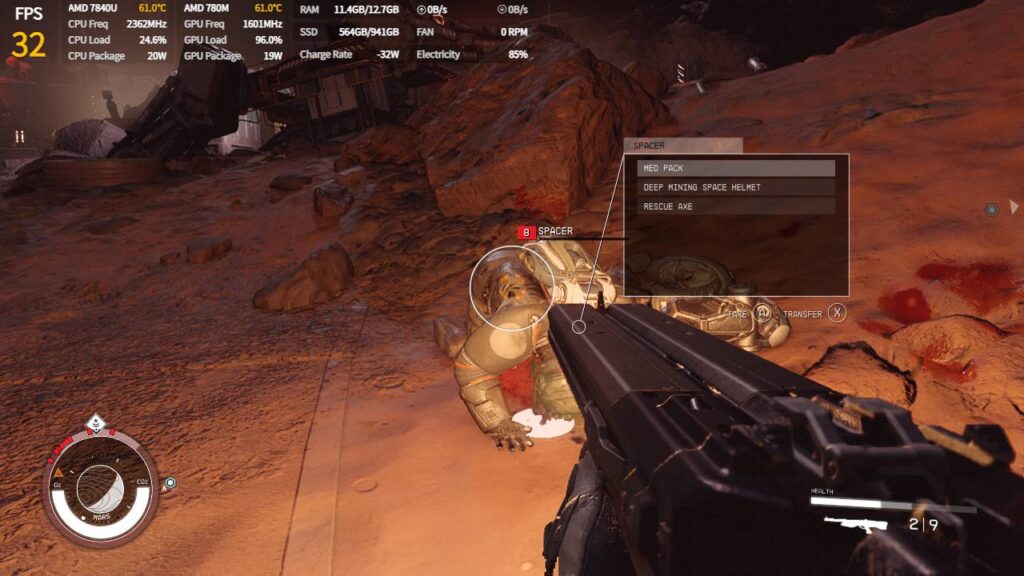



Baldur's Gate 3
Another impressions article I wrote, Baldur's Gate 3 was fantastic on the AIR 1S. Running at medium settings with no upscaling at 1280x720 resolution, I got a stable 30 FPS in most areas, and it looked phenomenal. Act 3 was not tested here and may require more power to get through it, but I doubt it can be handled here.
I would expect a battery life of 1.5 - 2 hours with Baldur's Gate 3.



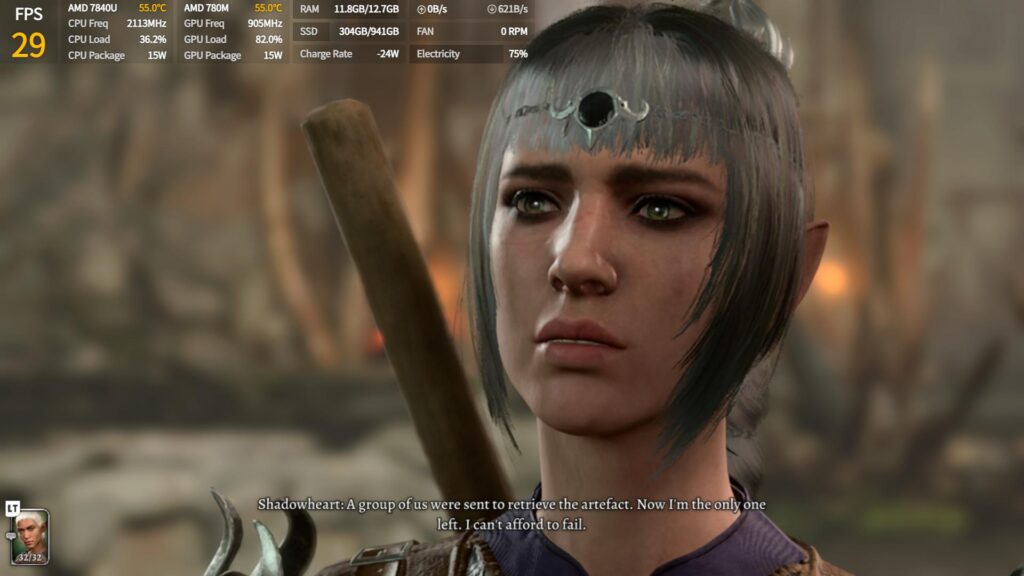

Armored Core 6: Fires of Rubicon
Armored Core 6: Fires of Rubicon is a well-optimized game that plays well on the AIR 1S. I got a stable 30 FPS with medium settings at 14W TDP and 1280x720 resolution. You can lower settings and increase TDP limit to get a higher framerate closer to 50, but there are still some levels that slow the game down to 30 FPS.
I would expect a battery life of around 2 hours with Armored Core 6.





Deathloop
I tested Deathloop from the Xbox Game Pass, which runs exceptionally well. While it can handle a stable 30 at 1920x1080 resolution with lower settings, I preferred 1280x720 resolution with low/medium settings. With a 16W TDP, I was able to get an almost stable 60 FPS, only dropping when loading into new areas and running fast for long periods of time. Setting it to FSR 2 Quality helped keep it at a higher framerate.
I would expect a battery life of 1.5 hours with Deathloop at 60 FPS.





Quake 2 Enhanced Edition
As I mentioned in our AIR 1S impressions article, Quake 2 Enhanced Edition can stick to a stable 120 FPS at 8W TDP. It felt fantastic on the AIR 1S, and the colors were glorious!
You can expect a 3-hour battery life with Quake 2.




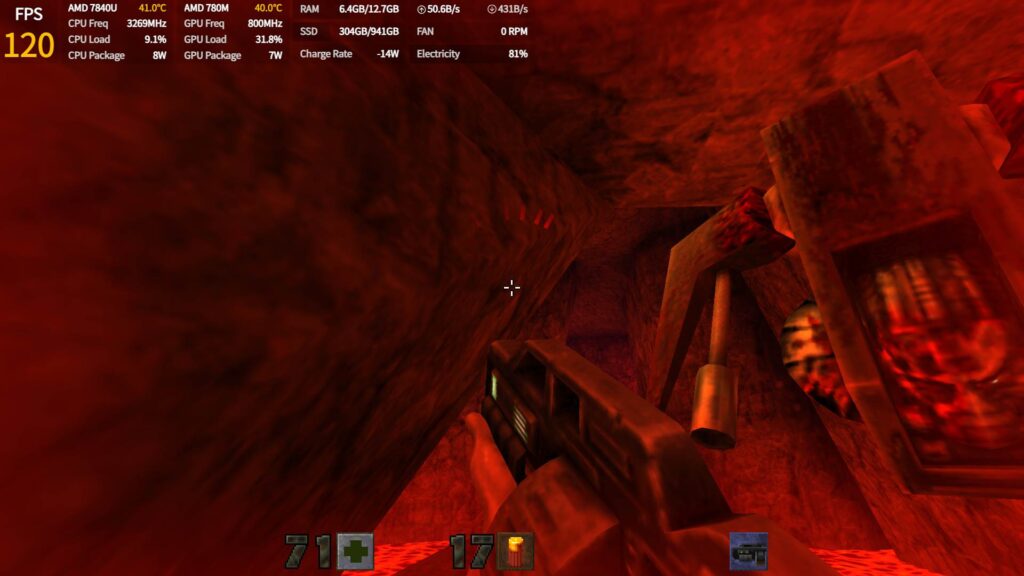
Stardew Valley
Tested in our AIR 1S impressions article, Stardew Valley runs flawlessly at a 6W TDP limit. There isn't much else to say here. It's great!
You can expect a 3.5-hour battery life with Stardew Valley.
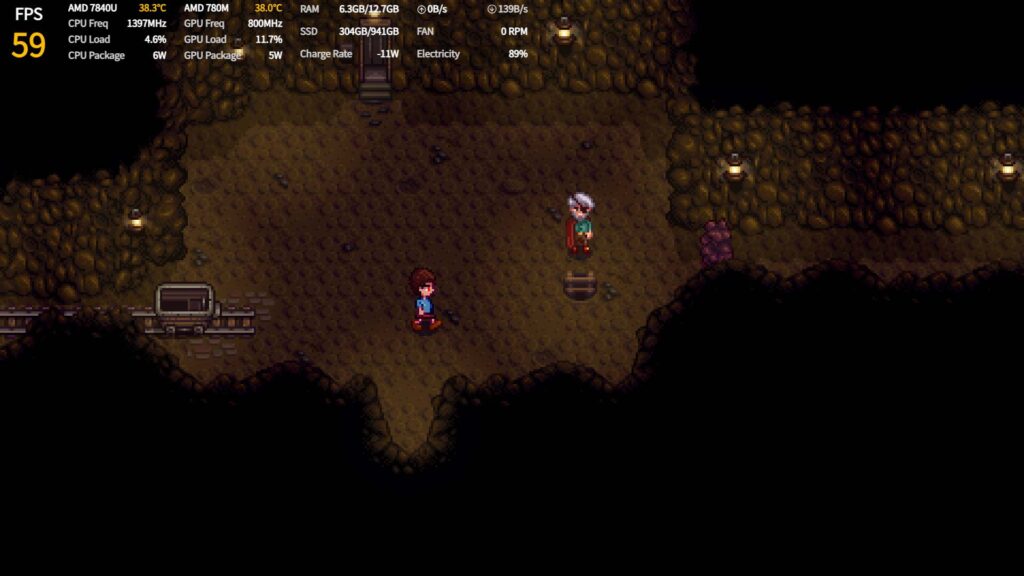




Decarnation
The least intensive game on the list, I got a solid 60 FPS with the lowest TDP possible, 5W, and it was wonderful. The text was a bit hard to read at first, but I could change the text size in the settings.
You can expect a 3.5-hour battery life with Decarnation.


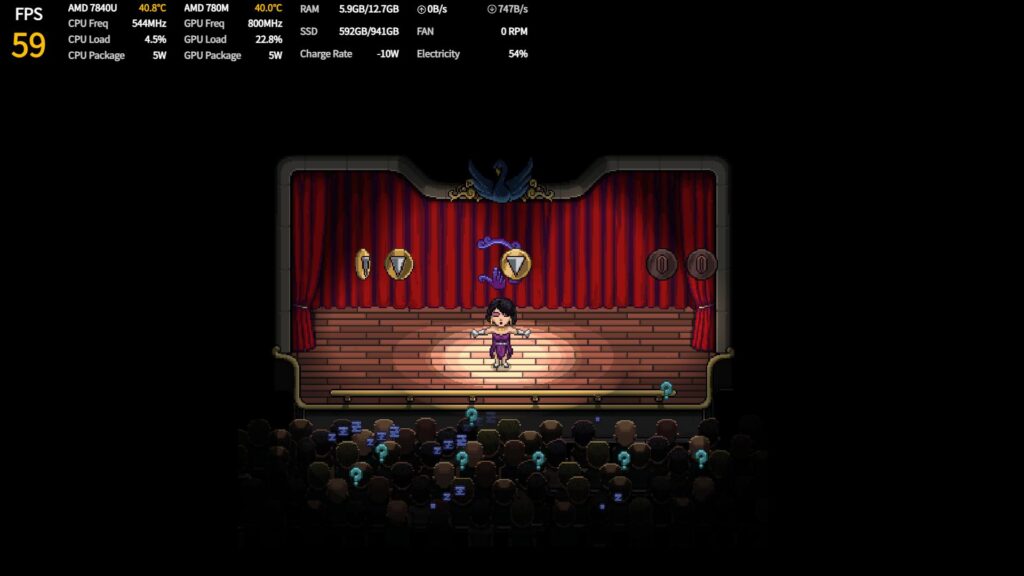

Heat Dissipation
While playing the games, especially the more intense ones, the AIR 1S did tend to get hot, but it didn't affect where my hands were as much. The back of the device, as well as the screen, ended up getting the most hot, but I didn't feel the need to take my hands off. I did notice that my hands ended up generating a lot of heat, which made them hot, but that is more on me.
Conclusion
The AYANEO AIR 1S is a fantastic device that, while some compromises can be made, ultimately comes out on top. The smaller form factor makes carrying this around so much easier, while the screen, albeit small, is the best I have used in a handheld, thanks to being an AMOLED. Thanks to the AMD 7840U inside, it can play the newest AAA games fairly well, while the joysticks and triggers feel incredible thanks to them being hall-effect.
Pairing all of this with Windows, allowing you to play any game without issue, AYASpace to help configure and fine-tune the experience, and the smaller build, we have an incredibly powerful handheld with a top-tier screen. If you are looking at Windows handhelds and want the best overall experience with a screen that no other handheld can beat, the AYANEO AIR 1S should be at the top of that list.
If you enjoyed this handheld review, check out the rest of the content on SteamDeckHQ! We have a wide variety of game reviews and news that are sure to help your gaming experience. Whether you're looking for news, tips and tutorials, game settings and reviews, or just want to stay up-to-date on the latest trends, we've got your back!