
Dying Light 2: Stay Human is the follow up to the open-world action-RPG that took its Dead Island roots and pushed them even further. As a wanderer named Aiden, you will mad dash your way through the last human settlement to hopefully save it from the brink of destruction, and beware, the choices you make matter. Utilize some unique melee weapons mixed with parkour to smash the varied enemies populating the world in brutal and creative combat. And with easy coop play, this is a game you can really enjoy with your friends. But, is this a game you should play on the Steam Deck?
At max settings, Dying Light 2 looks incredible, but it is definitely not sustainable. When left alone, the game sits around 21 FPS with upwards of 80c temps and is highly unstable. There are a ton of settings that we can fiddle with though, and through those, the game is very playable!

With the settings we have, we were able to get 3 different builds in Dying Light 2, with each one focusing on battery/stability, visual quality, and framerate. I personally preferred the battery/stability as it was 40 FPS 99% of the time and I am a sucker for stability. To achieve this, we had to use FSR 2.0, which Techland has implemented amazingly, and a mix of high and low settings! With these, we were able to keep battery life around 3 hours with sub 70c temps!

I did notice 2 issues with this build though, but they didn't affect my enjoyment of the game. First, there is some ghosting around certain objects. This was most prevalent in cutscenes when an object was being shown, usually something tech-related. I also noticed it in fireflies around the game where they just look a little washed out.

The second issue was smaller, but I noticed when in darker areas, turning the flashlight on or off shows some quick ghosting. When turning it on, this adjusts really quick, but turning it off actually has some lingering effect. This lingering effect does go away too, but it is still worth noting.
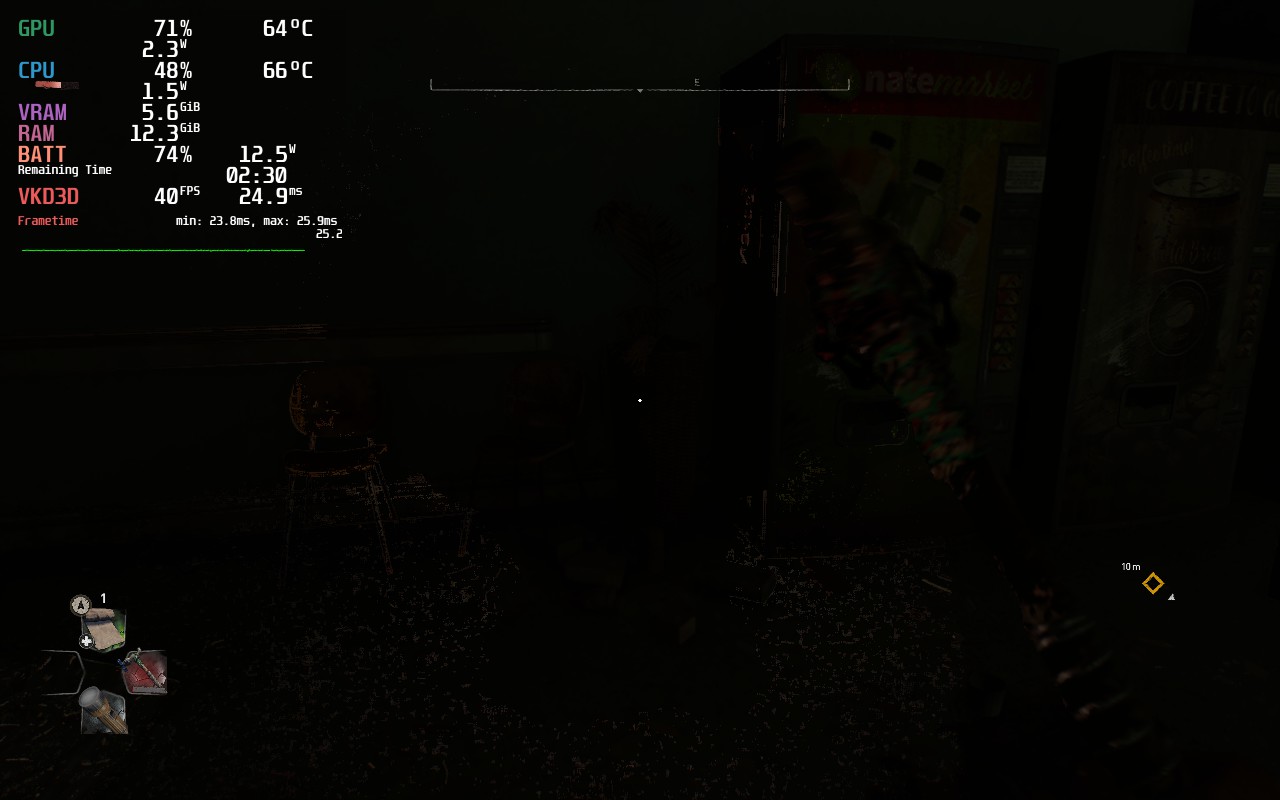
If you look towards the bottom of the screen, you can see what looks like dirt on the ground and surrounding the chair. That isn't supposed to be there in Dying Light 2.
With that in mind, our 2 other builds still handle the game extremely well, albeit with a bit more compromise. The visual quality build bumps up most of the settings to high, except for fog quality, and puts the game around a 22W drain at max. This is only recommended if you are plugged in, but with these settings, you will enjoy a stable 30 FPS with a gorgeous looking game.

This was in the midst of messing around with Dying Light 2's settings, but that 27 FPS shot back up to 30. I still liked the image though so I am using it!
Then we have the framerate build! I noticed that 50 FPS felt incredible on the Deck with Dying Light 2. Just enough extra frames without going overboard and draining more battery than needed. We did have to reduce the settings to hit it stable, but god damn it works well!

If you are looking at the settings for Dying Light 2, you will see two different versions of FSR and different presets for them, FSR (1.0) and FSR 2.0. Both of these are AMD's upscaling technique, but use different methods to do it. FSR 1.0 is a more accessible option that can be utilized in every game no matter what because of how it upscales (it is baked into SteamOS), while FSR 2.0 uses something called Temporal upscaling. With this, the game can be upscaled from lower resolutions and look significantly better over 1.0, but it needs to be implemented on the developer side.


This is at the same exact quality settings with the only change being FSR Ultra Quality to FSR 2.0 Quality. Dying Light 2 showcases this difference incredibly!
When the Steam Deck came out, I recall playing Dying Light 2 and needing so many compromises to get it working well. So much so that it wasn't worth it. That completely changed when the developers not only introduced FSR 2.0, but implemented it so well. Now, the game feels premiere on the Steam Deck with how stable it can run and the framerates it can hit. Techland gets a lot of props for their incredible implementation here and I can't wait to kick some zombie ass!
Our review is based on the PC version of this game.
If you enjoyed this review, be sure to check out the rest of the content on SteamDeckHQ! We have a wide variety game reviews and news that are sure to help your gaming experience. Whether you're looking for news, tips and tutorials, game settings and reviews, or just want to stay up-to-date on the latest trends, we've got your back!
Dying Light 2 may have needed more tweaks before, but now, this game is an incredible addition to your library!

No forced compatibility
Resolution: 1280x800
Upscaler Mode: FSR2, Performance
Renderer Mode: D3D11
Asynchronous Compute: Off
Texture Quality: High
LOD Quality: High
Antialiasing: Stable
Motion Blur Quality: Medium
Particles Quality: High
Sun Shadows Quality: Low
Contact Shadows Quality: Low
Ambient Occlusion Quality: Medium
Global Illumination Quality: Low
Reflections Quality: Low
Fog Quality: Low
Postprocess Quality: Low
SteamOS:
30 FPS Cap with 60 Refresh Rate
Half Rate Shading OFF
TDP Limit 13
Linear
Proton Version:
No Forced Compatibility
Game Settings:
Resolution: 1280x800
Upscaler Mode: No Upscaling
Renderer Mode: D3D11
Asynchronous Compute: Off
Texture Quality: High
LOD Quality: High
Antialiasing: Sharp
Motion Blur Quality: Medium
Particles Quality: High
Sun Shadows Quality: Medium
Contact Shadows Quality: High
Ambient Occlusion Quality: High
Global Illumination Quality: High
Reflections Quality: Medium
Fog Quality: Low
Postprocess Quality: High
Projected Battery Usage/Temps:
18W - 22W
Around 75c - 82c temps for CPU and GPU
Around 1.5 - 2 hours of gameplay
SteamOS:
50 FPS Cap with 50 Refresh Rate
Half Rate Shading OFF
TDP Limit 10
Linear
Proton Version:
No Forced Compatibility
Game Settings:
Resolution: 1280x800
Upscaler Mode: FSR2, Performance
Renderer Mode: D3D11
Asynchronous Compute: Off
Texture Quality: High
LOD Quality: Low
Antialiasing: Sharp
Motion Blur Quality: Low
Particles Quality: Medium
Sun Shadows Quality: Very Low
Contact Shadows Quality: None
Ambient Occlusion Quality: Low
Global Illumination Quality: Low
Reflections Quality: Low
Fog Quality: Low
Postprocess Quality: Low
Projected Battery Usage/Temps:
16W - 19W
Around 72c - 77c temps for CPU and GPU
Around 2.5 hours of gameplay
Nothing I do seems to make the Hud prompts or other text on the screen readable. I’ve moved gamma to max which helps and Hud font size to max, which helps, but I’m still guessing at what the words are. I’m having trouble getting through the tutorial because I can’t read the instructions.
I can confirm that FSR 2 doesn't appear for me either. Using the 'FSR' option that is there definitely seems to be FSR 1. Lots of ghosting and performance isn't great with the settings suggested here for 40fps.
Yeah it appears an update changed some things around and got rid of FSR 2.0? I’m not sure why though. We will have to re-test and re-do our settings for the game.
I reckon they've accidentally messed up the options and will fix at some point (hopefully) soon. Looking at forums on Reddit and Steam some people still see the FSR 2 option - seems to depend on their hardware. A DL2 developer also commented in one forum to say that they have not intentionally removed it and that they are aware of the issue.
I believe it was accidental too, but in the december patch, they made XeSS the default option for AMD GPUs, which is a little odd too. I can check on my Nvidia desktop!
Is the option back yet? I'm waiting to get the game until it's back in the game.
I didn't see it when I checked yesterday. I heard Techland is looking into bringing it back though, but nothing is confirmed until it happens!
I don't know if I'm doing something wrong, but I can't seem to find an option for FSR2 in the upscaling options. Is there something else I need to do in order to see it? Thanks!
How odd. I went back to check and don't see FSR2 there anymore either. I will re-evaluate, it is possible they consolidated and put it into the FSR category and got rid of 1.0. I see XeSS is also an option now too. I will need to go back and test again.
Thank you for the settings.
I took your recommended setting and went ahead and locked it to 30fps in the OS. The game runs buttery smooth and I do not mind playing at 30fps.
Keep up the great work, I check your site everyday.
I am so glad to hear that! Thank you for your support and I'm happy how well the game is running.